
Review of Nvidia Shield Tablet

To most people's opinion, Nvidia Shield Tablet is a peculiar, singular gaming device. This game control is an expensive Android portable aimed squarely at consumers that had already purchased high-end desktop GPUs. It seems perfect only for gamers. However, the 2nd generation of Nvidia Shield tablet is not only a game device, it's everything now for everybody. The new Nvidia Shield Tablet can be also used as a media players to play music and videos. It has more multimedia functions.
Pros: 1. The Nvidia Shield Tablet is fast and powerful for gamers; 2. A solid tablet in its own right.
Cons: 1. Controller not included; 2. Limited (but expandable) storage space; 3. Mousepad is not very sensitive.
Wanna Play iTunes Movies on Nvidia Shield Tablet
I bought a Nvidia Shield Tablet for my mother as Monther's Day gift. So that she can play games, watch movies or read books. However, she asked me to transfer all her iTunes purchased/rental movies and TV shows to the Nvidia Shield Tablet.
However, iTunes purchased movies are all DRM protected. We can only watch the iTunes purchased/rental movies and TV shows on Apple devices, like iPhone, iPod, iPad and Apple TV. But I'm so desired to resolve this issue for my Mom. What to do next?
Thanks to TunesKit DRM Media Converter, it can easily help us bypass the DRM protection from iTunes downloaded videos and convert iTunes M4V videos to unprotected MP4 format with fast speed and excellent quality. Open the TunesKit converted MP4 files in iTunes or VLC player, you will find that the audio tracks, subtitles and HD resolution are all retained in the converted files nearly 100%.
Guide: How to Convert iTunes DRM Videos to Nvidia Shield Tablet
** Please note that we will take the Mac version of TunesKit iTunes to HTC M4V Converter as an example here. Windows version would perform in a similar way.
1 Download and Install TunesKit DRM Media Converter for Mac.
The Mac version requires the Mac OS X 10.8 or above. Once you launch TunesKit on your Mac, the iTunes will be also launched automatically. TunesKit DRM Media Converter will work together with iTunes to strip the iTunes DRM. The newest iTunes 12.1 is supported by TunesKit for Mac.
2Add iTunes M4V Files
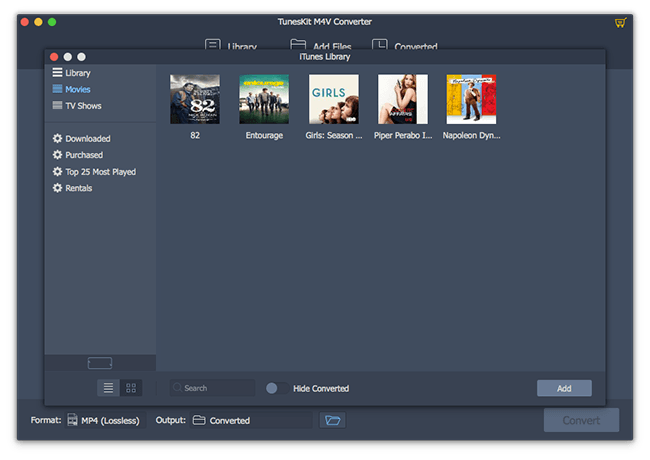
Click "Add Files" button on the program and choose the movie files from the pop-up adding window to import the M4V videos you want to convert. Or you can also add the iTunes files by directly dragging and dropping. Then click "OK" button to get the movies loaded.
3Start Converting iTunes M4V videos to Nvidia Shield Tablet.
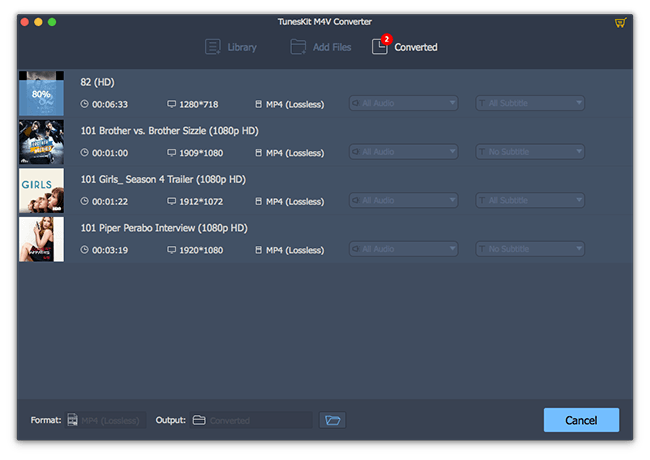
Click "Convert" button to start converting iTunes videos to Nvidia Shield tablet. You can also set output audio track, subtitles before you click the Convert button. It's useful when you want to output only one single audio track and subtitle if there are multiple audio tracks, subtitles in the original videos.
3Put iTunes Movies on Nvidia Shield Tablet.
Connect your Nvidia Shield Tablet to the computer via USB cable, then copy and paste the converted videos to Nvidia Shield Tablet directly. Now you can play your iTunes movies on Nvidia Shield Tablet freely!
- How to Stream iTunes Movies to Nvidia Shield Android TV
- iPhone 6 vs Samsung Galaxy Alpha: What's the Difference
- How to Transfer iTunes Movies to Samsung Galaxy S5/4/3
- How to Convert iTunes Videos to Amazon Kindle Fire
- How to Backup iTunes Downloaded Videos to iPhone Camera Roll
- How to Transfer Media Files from iTunes to Nokia Lumia 730/735/830
- How to play iTunes movies on Google Nexus 9
- How to Convert iTunes Movies to BlackBerry Devices

Andy Miller joined TunesKit since 2013. He likes to spend his time to work on some new skills and gadgets. He's a writer as well as a computer geek.