

On May 28th, Nvidia launched one of the most powerful smart TV platforms - Nvidia Shield Android TV in the U.S. and Canada, ready to redefine our TV experience ever built. Here in this article, we will look into some key features of Nvidia Shield Android TV while providing you the solution to a common problem you may encounter later when you get this device, that is, "how to stream iTunes movies to Nvidia Shield Android TV for playback."
Nvidia Shield Android TV Review - 4K Ultra HD Revolution
Generally speaking, Nvidia Shield Android TV is a gamer-friendly 4K streamer in search of mass appeal, including movies, TV shows, music, a world of apps and, of course, games, etc. Different with most other media streaming boxes, it works with 4K streaming services such as Netflix HD, YouTube and new apps like Pluto TV and UltraFlix. And it also allows us view personal 4K content from camcorders. Packing the world's most advanced processor, Tegra X1, with its 256-core NVIDIA GPU and a 64-bit CPU, Nvidia Shield Android TV offers up to 30x the performance of its competing devices. Besides, Nvidia Shield makes a new class of games possible on Android. Currently there are over 200 games on Android TV, and almost 20 titles are coming only to Nvidia Shield Android TV within a few months of launch. Based on those best-in-class hardware, connectivity and gaming capabilities, Nvidia Shield Android TV is sold at $199.99 for 16GB and $299.99 for 500GB, more expensive than any other streamer.
In conclusion, the Nvidia Shield's 4K video and solid gaming chops make it the most potent Android TV device yet while it still contains some bugs and app shortfalls.
Solution to Watch iTunes Movies on Nvidia Shield Android TV
If you own a Nvidia Shield Android TV, you'll find it's impossible to watch iTunes movies on it. In fact, none of other popular media streamers, such as Roku or Chromecast, is able to stream iTunes movies for playback except Apple TV. That's simply because movies and TV shows sold on iTunes store are encrypted by Apple's FairPlay DRM and can only be played on Apple-approved devices, such as iPhone, iPad, Apple TV. In this case, in order to make iTunes DRM-ed movies to be streamed to Nvidia Shield Android TV, you'll need to use something called iTunes DRM removal tools to unlock DRM from iTunes movies and TV episodes at first before importing them to Nvidia Shield for watching.
The iTunes DRM remover we recommended here is TunesKit DRM M4V Converter for Mac (Windows) which is dedicated to removing DRM from both rented and purchased iTunes movies, TV shows and converting the protected M4V files to universal MP4 at 20x faster speed while preserving the original AC3 5.1 Dolby sound and subtitles.
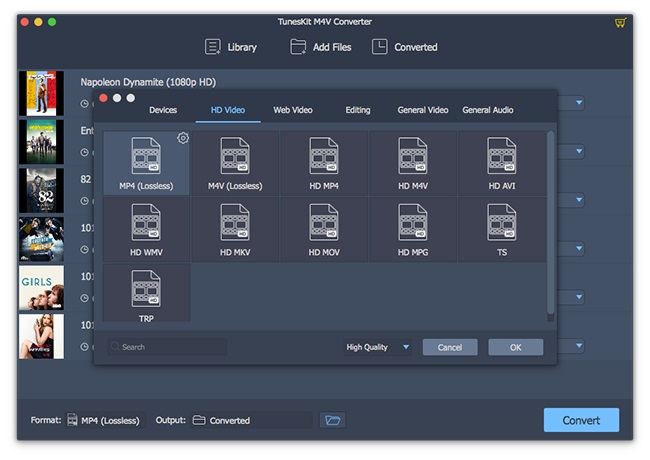
Now you may begin to remove DRM from iTunes M4V videos with TunesKit by downloading the proper version and following the complete guide below.
How to Remove DRM & Stream iTunes Movies to Nvidia Shield Android TV
- Step 1 Add iTunes movies or TV shows into TunesKit by clicking "Add Files" button or dragging the videos from iTunes folder.
- Step 2 Select output folder, audio tracks and subtitles according to your requirements.
- Step 3 Start to remove DRM and convert iTunes M4V movies to unprotected MP4 for Nvidia Shield Android TV by clicking "Convert" button.
After the iTunes movies are successfully converted to DRM-free MP4 files, you can find and put those MP4 iTunes videos to Nvidia Shield Android TV via USB port. And now you are able to enjoy the iTunes movies freely on your Nvidia Shield Android TV at anytime you like without any limit.
- How to Convert iTunes Movies to Nvidia Shield Tablet
- How to Play iTunes Movies on Amazon Fire TV
- How to Stream iTunes Movies/TV Shows to Sony Bravia TV
- How to Watch iTunes Movies/Episodes on LG Smart TV
- How to Sync iTunes Movies to Vizio Smart TV
- How to Watch iTunes Movies on Samsung Smart TV
- How to Play iTunes M4V Videos on Ubuntu Devices

Andy Miller joined TunesKit since 2013. He likes to spend his time to work on some new skills and gadgets. He's a writer as well as a computer geek.