
Many DJs use Rekordbox as their primary DJ software for music management and live mixing with Tidal, SoundCloud, Beatport, and Beatsource. At the same time, Amazon Music has become one of the largest streaming platforms with millions of tracks available. This leads to a common question among DJs: Does Rekordbox support Amazon Music direct streaming?
The short answer is no. Rekordbox does not currently support streaming Amazon Music directly due to DRM protection and platform compatibility restrictions. However, that doesn't mean you can't use Amazon Music with Rekordbox at all.
In this guide, you'll learn how to download Amazon Music as MP3 and import it into Rekordbox, allowing you to mix Amazon Music tracks smoothly on Pioneer DJ systems.
Step 1. Download Amazon Music as MP3 for Rekordbox
To use Amazon Music with Rekordbox, there are some precautions. You need to find out what audio file format Rekorbox supports.
| Audio Files Formats | |
| Rekordbox Supported: | MP3, WAV, AAC, FLAC, ALAC, AIFF |
| Audio about Amazon Music: | DRM-protected |
| Amazon Music Purchases: | MP3 |
Since the expansion of the Amazon Music catalog for Prime, now both Prime and Unlimited users have the access to millions of music tracks. However, those music tracks including the desired contents to use with Pioneer DJ rekordbox are DRM-protected. In most cases, user will choose to have the MP3 Music from Amazon Music Digital at an additional cost. However, you can have the benefit to have Amazon Music in supported audio formats with rekordbox such as MP3, WAV, AIFF or FLAC. You'll need an Amazon Music to rekordbox converter.
ViWizard Amazon Music Downloader: Best Amazon Music to rekordbox Converter
Added with the DRM-removal function, ViWizard Amazon Music Downloader features the best Amazon Music converter to download the DRM-free Amazon Music tracks in MP3, M4A, M4B, WAV, AIFF and FLAC. For Pioneer DJ rekordbox , select between MP3, WAV, AIFF or FLAC. The best part of this software is the lossless audio quality and the full ID3 tags will be kept and embedded in each Amazon Music song after conversion. You can even customize some preferences settings like sample rate, bit rate and channel.
Download songs, playlists, albums, and your whole music library from 10 major streaming platforms, including Amazon Music, to MP3, FLAC, WAV, AIFF, M4A, or M4B with original sound quality and full song info and keep your music forever.
Way 1. Download Amazon Music Unlimited Content
To download Amazon Music DRM-protected content, you need to download either the Windows or Mac version of the ViWizard Amazon Music Downloader and install it on your computer. Now we'll show how to download Amazon MP3 Music for rekordbox. You can also select WAV, AIFFC or FLAC.
Step 1 Sign in with Your Amazon Music Account
To access the main interface of the ViWizard Amazon Music Downloader on either Windows or Mac, launch the application and click on the Amazon Music icon to log in using your Amazon Music credentials. Rest assured, ViWizard prioritizes the safety and security of your account.

Step 2 Customize Format Settings
From the top to open the app menu > Preferences > Convert. You'll access to Format, Channel, Sameple Rate and Bit Rate to customize here. For Format, please choose either MP3, WAV, AIFF or FLAC and click OK button to save the changes here.

Step 3 Add Amazon Music Tracks
Return to the integrated Amazon Music Web Player to choose specific Amazon Music content to incorporate into the program. You can click the Add to List icon or directly paste the copied URL from Amazon Music to swiftly find the song, playlist, or album you wish to download.
![]()
Step 4 Download Amazon MP3 Music
You can now click the Convert button to start the conversion at a 65x super-fast speed. After the conversion, open the Converted menu to browse some specific songs or click the file icon at the bottom to open the entire folder.
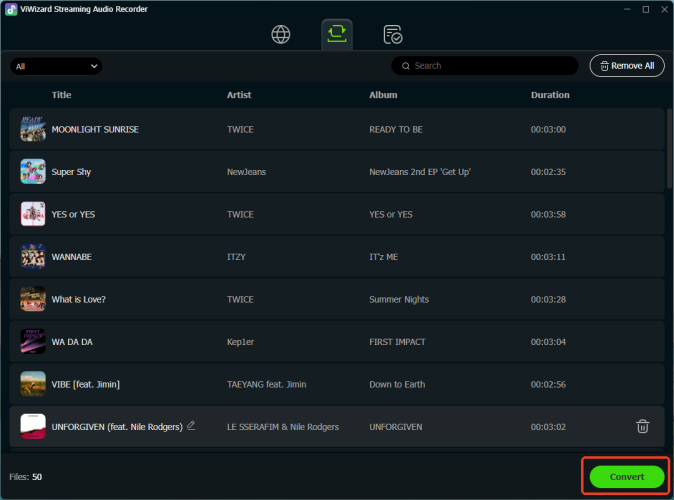
Way 2. Download Amazon Music Purchased
Despite the Unlimited content on Amazon Music, you can choose to download Amazon Music MP3 music that you purchased to Rekordbox. If you purchased music from Amazon Music, you can officially download the tracks as DRM-free MP3 files. These files are fully compatible with Rekordbox and can be imported, edited, and mixed without any limitations, making them ideal for DJ use and live performances.
Step 1 Go to Amazon shopping page from your web browser.
Step 2 Click on All > Amazon Music > Download Store in sequence.
Step 3 Search for the song you want and click the three-dot icon to select Buy MP3 Song. Follow the prompts to complete your purchase.
Step 4 Visit the Amazon Music website and go to Library > Music > Purchased to view your purchased music.
Step 5 Tap on the three-dot icon and select Download. You can see the download process on the upper-right corner of your web page.

You can also buy your desired Amazon songs with your gift card or via the Amazon Music app. Just search for the songs within the app and tap on the three-dot icon at the right side of the song title, then choose Buy Song, which will take you to the Amazon Digital Music page.
Step 2. Import Amazon Music MP3 Music to Rekordbox
Once the download completes, it's simple to import the Amazon MP3 Music (or music files in other rekordbox supported formats) to the rekordbox software. Here we'll show 2 options to import the music files to Rekordbox Pioneer DJ mobile or desktop application.
On Windows/Mac
Option 1. Use the File button to Import Amazon Music Files
Step 1 On Windows or Mac, launch the rekordbox software.
Step 2 From the top menu, select File > Import Track to add one particular Amazon Music file or Import Folder to add all the Amazon Music files stored in it.

Step 3 When Import Track window appears on the screen, use Windows Files Explorer or Finder to navigate to the converted Amazon Music file/folder with ViWizard. Select the desired file/folder and click Open.
Step 4 Now Rekordbox will import all the selected files to the software. You can find it in Collection and see ViWizard has even kept the Artwork, Artist name, Album name for the music file. You can also right-click the "Preview" > Analyze the Track to complete the import.

Option 2. Use Drag-and-drop to Import Amazon Music Files
Step 1 On Windows or Mac, launch the rekordbox software.
Step 2 Use either Finder or Windows Files Explorer to open the folder where all the converted Amazon Music files are stored in. You can also click the cloud icon in ViWizard to browse to the converted files.
Step 3 In the rekordbox software, go to the desired position where you want to add Amazon Music files to, such as Collections or Playlists.

If you want to add the files or entire folder to a new playlist, right-click on the "Playlist" > Create New Playlist.

On Android/iPhone
In addition to using rekordbox DJ on the computer devices, rekordbox offer another option for mobile users to DJ with its mobile app. Please transfer the converted Amazon Music files to either iPhone or Android phone with a USB cable.
Step 1 On iOS or Android, open rekordbox and log in to your account credentials.
Step 2 On the upper left corner of the screen, tap the arrow icon.
Step 3 Select Import songs > All songs. You can now browse all the transferred Amazon Music files.

Step 3. Mix with Amazon Music on Rekordbox Pioneer DJ
After importing Amazon Music as a local music file on Rekorbox, you can now start DJing with imported Amazon Music tracks.
Step 1 Directly drag and drop your desired Amazon Music files or an entire folder into it.
Step 2 Now Rekordbox will read all the files included in the software.
Step 3 Go to the Collection section. You can start adding the desired songs to Demo Track 1 or 2 and DJing with them.
Step 4 Then you can utilize the crossfader, EQs, and filters to blend your tracks seamlessly. Don't forget to explore advanced options like Automix, which allows Rekordbox to manage transitions for you effortlessly.

Conclusion
Although you can not put your Amazon music to Rekordbox directly, this post gives you detailed guidance to import downloaded Amazon tracks to Rekordbox with the help of ViWizard Amazon Music Downloader. Whether you move your downloaded Amazon music to your computer or your phone, ViWizard is always worth your choice!






Leave a Comment (0)