Download unlimited music
ViWizard Tidal Music Converter lets you download unlimited tracks, albums, and playlists from Tidal, so you can easily build your offline music library without any restrictions.
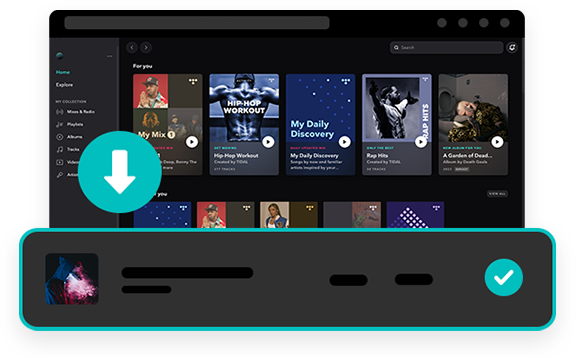
As a master of downloading Tidal music, ViWizard Tidal Music Converter can download any track, album, playlist, podcast, and audiobook you want and save as local files on your computer. With the assistance of this Tidal music downloader, both Tidal Free and HiFi members can export Tidal songs and playlists locally. Besides, this great Tidal DRM removal can completely remove DRM from Tidal during the process of downloading music.
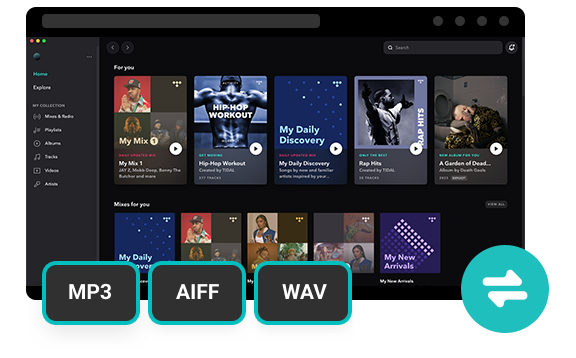
When you download music from Tidal, it's saved as an encoded file limited to be played within the Tidal app. But with ViWizard Tidal Music Converter, you can save your favorite Tidal music into some popular audio formats, including MP3, AIFF, WAV, and more. Since the downloaded Tidal songs are downloaded as plain audio files to your computer instead, you have the ability to play Tidal music offline without the Tidal app after the conversion is complete.
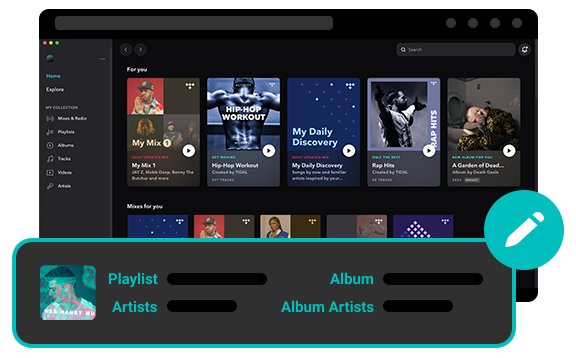
If you want to have the perfect backup of your Tidal music collection, ViWizard Tidal Music Converter is the best choice to download Tidal music with 100% audio quality kept as it adopts the latest music decryption technology. In addition, the original ID3 tags and metadata information, such as the title, artist, album, cover, genres, track number, year, and more will be embedded to each downloaded track after completing the conversion.
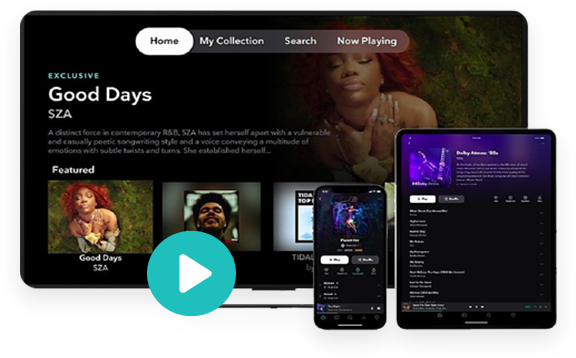
As we all known, Tidal is a streaming music provider that allows you to listen to music on those devices compatible with the Tidal app offline and online. But after the conversion, you can freely transfer Tidal music to your phone, tablets, SD cards, USB flash drivers, MP3 players, smartwatches, and other portable devices. You can enjoy your favorites even on all your devices without any interruptions.
Tidal strives to bring users great listening experience by offering innovative audio formats up to 24-bit, 192 kHz. By subscribing to any Tidal plan, you can listen to 110M+ tracks in lossless, HiRes FLAC, and Dolby Atmos. Here this Tidal Music Converter ensures you the positive listening experience with the downloaded music kept the original quality. After the conversion, you can bring your Tidal music collection to more places for offline playback. This way, you can keep lossless Tidal music forever.
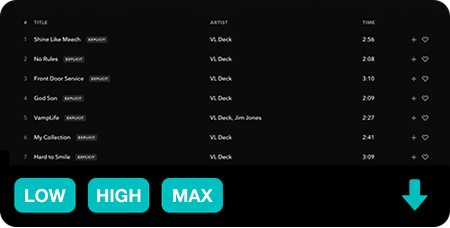
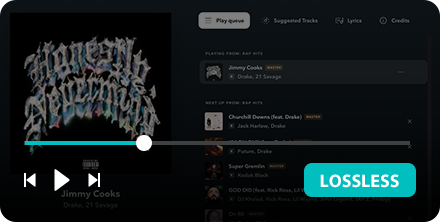

ViWizard Tidal Music Converter lets you download unlimited tracks, albums, and playlists from Tidal, so you can easily build your offline music library without any restrictions.

With the built-in editor, ViWizard Tidal Music Converter gives you the ability to configure the output audio parameters, including the bit rate, sample rate, and channel according to your own demands.
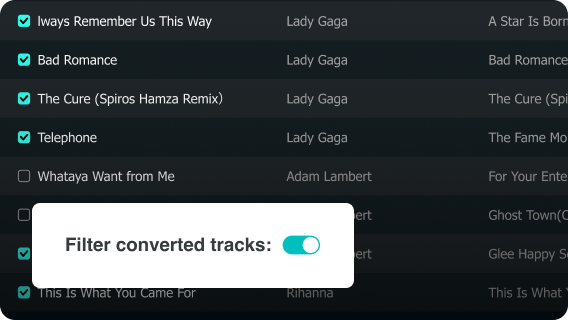
You can filter out tracks before starting the conversion, ensuring you only download new music and avoid frustrating duplicates.

For a complete listening experience, ViWizard Tidal Music Converter keeps the lyrics available with the songs during conversion, so you can enjoy your favorite tracks with lyrics intact.
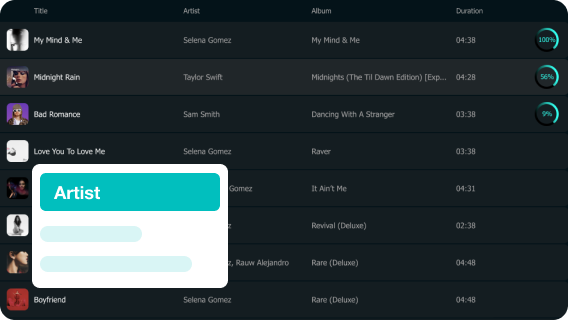
It's not easy to organize your music library when you have lots of music tracks. But ViWizard software can classify the output Tidal music by album, artist, playlist or more, which make the music collection easier.

Adopting innovative decryption technology, ViWizard Tidal Music Converter runs at up to 40× faster speed when downloading and converting music from Tidal locally.
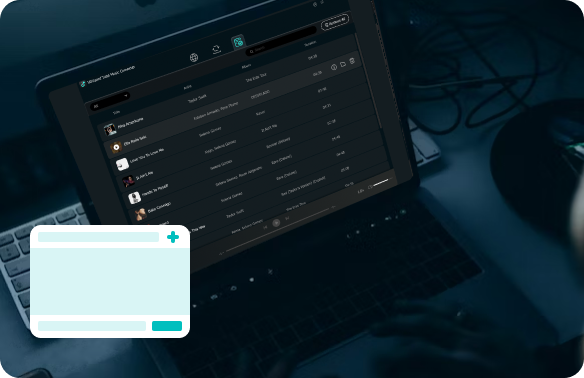

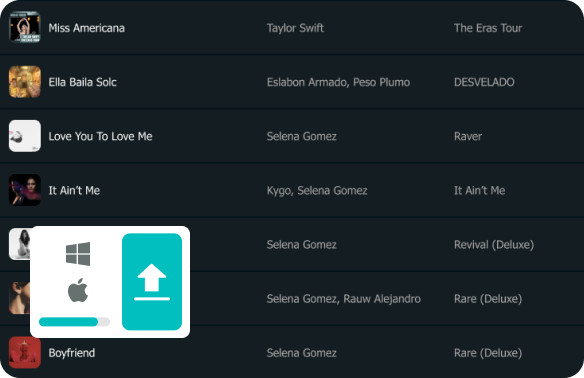
ViWizard Tidal Music Converter also features an intuitive interface that's easy for anyone to use, even beginners. You can quickly add Tidal tracks by dragging and dropping, pasting links, or selecting multiple playlists in just a few clicks. In no time, you'll be able to download and convert your favorite music with ease.
ViWizard Tidal Music Converter includes a built-in audio player, so you can instantly preview your converted tracks. With features like volume control, speed adjustment, and basic playback options, you can enjoy a seamless experience without switching between apps.
ViWizard Tidal Music Converter is regularly updated to ensure optimal performance and full compatibility with the latest Tidal versions. Once you purchase the software, you'll receive free lifetime updates, so you never have to worry about missing important improvements. Our dedicated support team is always ready to assist you with any questions or technical issues.
Launch ViWizard Tidal Music Converter and sign in with your Tidal account.
Click the menu icon (☰) in the top-right corner and select Preferences. Adjust the output format, output file name, and other settings as needed.
Return to the main interface and browse your Tidal library. Open any content, click the "+" button, and confirm your selections to add them to the converting list.
Review the converting list, then click the Convert button to download and convert the Tidal music to MP3 or other audio formats.
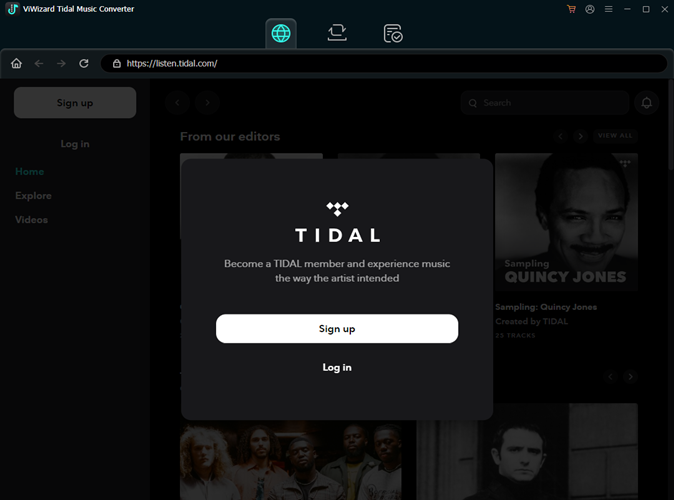
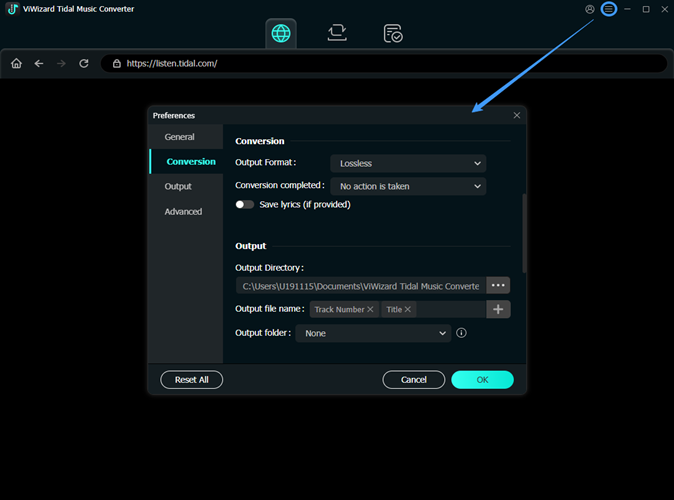
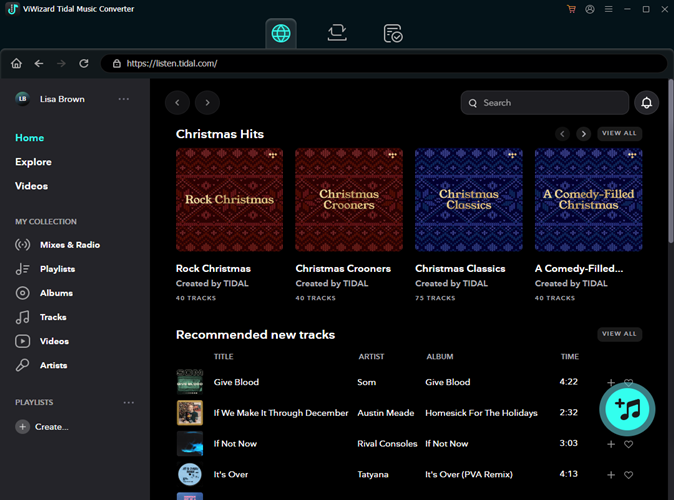
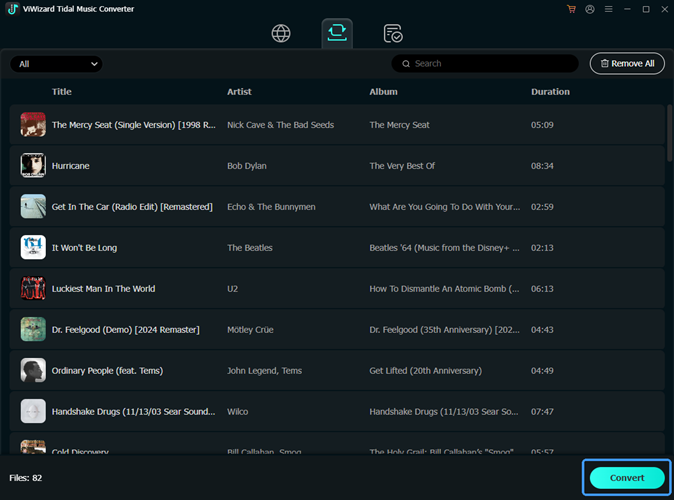
"A great high-quality music conversion application for Tidal. Simple user interface. The quality of the converted music tracks are eargasm for listening especially when using high end audio hardware."
"I am so amazed by ViWizard Tidal Music Converter. After downloading and converting into FLAC higher bitrate MQA quality Tidal music, now I feel like I live in paradise."
"Cool app and dose the job perfectly. Would be even better if the conversion process for each track was quicker. But other than that, I can't complain. Purchased the lifetime version."
"I like this Tidal music converter. Helped me download my entire Tidal playlist in one click. No need to listen to ads ever again! Everything works great with high quality audio file downloads."