SiriusXM, a prominent broadcasting entity based in the USA, offers a diverse array of radio channels through its subscription-based service. These channels encompass music, sports, news, talk shows, and various forms of entertainment programming. It is perfect to engage with SiriusXM's streaming services, whether on the move or at home.
If you’re a SiriusXM user, you might wonder how to download music from the service. While SiriusXM has certain restrictions, this guide explains how to download SiriusXM On-Demand shows, as well as how to record and export SiriusXM songs on desktop and mobile devices. Below, we’ll explore official options and alternative methods to save SiriusXM content for offline listening.

Option 1: Download SiriusXM On-Demand Shows and Episodes (iOS & Android)
SiriusXM allows users to download certain on-demand shows and podcasts directly to mobile devices. This feature is available for both iOS and Android apps, but it only works for shows marked as "downloadable."
Step 1 Launch the SiriusXM application on your device and subscribe to the premium plan.
Step 2 Sign in to your premium account.
Step 3 Navigate to the music selection you wish to download.
Step 4 Tap the 'Download' icon. This icon will transition from an arrow pointing downwards to a circle containing an X while the download is in progress. To pause the download, simply tap the 'Download' icon again.
Step 5 Once the download is complete, all your saved content will be accessible in the Library > Downloads section.

Option 2: Record and Export SiriusXM Songs as MP3 on Desktop (Windows & Mac)
Since SiriusXM does not allow direct downloads of songs, recording tools are the best solution. By recording audio while it plays, you can save songs as MP3 or other common formats for personal use. This method works on both Windows and Mac.
We are excited to introduce to you an exceptional tool, ViWizard Audio Capture, designed to record SiriusXM music and radio with finesse. This sophisticated recording software harnesses cutting-edge audio capturing capabilities, enabling you to effortlessly capture and download music from SiriusXM app. It ensures the preservation of lossless audio quality and ID tags, making the music compatible with any device for playback. You're given the flexibility to save your SiriusXM tracks in a multitude of formats, including MP3, AAC, WAV, FLAC, M4A, and more, according to your preference. Furthermore, ViWizard allows you to edit the recorded SiriusXM music tracks into shorter segments. Subsequently, you can transfer the saved SiriusXM music to other players or devices for offline enjoyment.
Key Features of ViWizard Audio Capture
Free Trial Free Trial* Security verified. 5, 481,347 people have downloaded it.
- Record any audio from streaming services, live broadcasts, and system sounds
- Support multitrack recording and save files in MP3 and more formats
- Automatically detect and retain ID3 tags while allowing manual editing
- Offer flexible audio splitting and merging tools for full customization
Record SiriusXM Audio on a Computer
To commence recording SiriusXM Radio, simply download and install the free trial version of the ViWizard software onto your computer. Following this, you can follow the provided tutorial to learn how to record and download music from the SiriusXM App or website.
Step 1 Open ViWizard SiriusXM Music Recorder
After launching the program, click the 'Select/Add an App' bar. A drop-down menu will present a list of applications; verify if the browser or application you intend to use for accessing SiriusXM is present. If it's not listed, simply click the "+" icon to select your browser. Alternatively, you can easily add the program by dragging and dropping the SiriusXM desktop app into the interface.

Step 2 Set the Output Parameters for SiriusXM Music Downloads
Proceed to set the output audio parameters. Click on the 'Formats' button, which will display a variety of popular formats such as MP3, FLAC, AAC, WAV, M4A, among others. For SiriusXM playback in the car or at home, you might opt for the MP3 format. Subsequently, you can further fine-tune the settings by clicking 'Edit' on the right side to adjust the bit rate, sample rate, and audio channels.

Step 3 Record and Download SiriusXM Music
Hit the icon of the chosen web browser or the SiriusXM app to access SiriusXM. Once you've logged into your SiriusXM account, select a playlist, music track, or radio station to play. ViWizard Audio Capture will initiate the recording and downloading process of SiriusXM music shortly thereafter. When you've completed downloading the desired SiriusXM music, hit the 'Stop' button to cease the process and review the tracks.

Step 4 Edit and Save SiriusXM Music Downloads
Next, personalize your SiriusXM music recordings by clicking the 'Edit' icon beside each music track. In edit mode, you can trim the recorded audio into segments and tailor the ID3 tags to suit your preferences. Finally, click the 'Save' button to store the SiriusXM music downloads on your computer.

After conversion, you'll have complete control over the unprotected SiriusXM music downloads. You're free to transfer these files to a USB drive or any other device of your choice. For in-car enjoyment, you can directly play SiriusXM music downloads through a USB drive. Similarly, you can connect your device to your car entertainment system via Bluetooth, a transmitter, or a USB cable to stream SiriusXM music while on the road.
ViWizrad Audio Capture can download any sound including streaming music, live radios, game sounds, background music, online meetings, and more on the computer. You can make full use of it to download music from Pandora Music, YouTube Music, SoundCloud, Spotify, and more.
Transfer Recorded SiriusXM Audio to Mobile Devices and Other Apps
Once you download SiriusXM songs to your local computer, you can transfer the MP3 files to your phone or other apps for offline listening.
To Android
Step 1 Connect your iPhone or Android device to your computer via USB.
Step 2 Copy the recorded MP3 files to your Android’s Music folder or use cloud storage (e.g., Google Drive, iCloud) to sync files.
To iPhone
Step 1 Connect your iPhone or Android device to your computer via USB.
Step 2 Launch iTunes on your computer, then click File > Add File to Library.
Step 3 Locate and select the folder containing your recorded SiriusXM MP3 files, then click Open.
Step 4 Connect your iPhone to the computer using a USB cable, then click the iOS device icon in the iTunes toolbar.
Step 5 Navigate to the Music tab, select Sync Music, and choose the MP3 files or playlist containing your recordings.
Step 6 Click Sync at the bottom to start transferring the songs from your PC to your iPhone.
To Other Music Streaming App
- How to Upload Songs to SoundCloud [Latest]
- How to Upload Music to YouTube Music (Step-by-Step)
- Can You Upload Music to Tidal Now? Yes!
- Solved: How to Upload Local Files to Spotify
After transferring, you can open your preferred music player app on your phone to access and play the SiriusXM songs.
Option 3: Record and Export SiriusXM Songs as MP3 on Mobile (iOS & Android)
If you prefer recording directly on your mobile device, you can use the built-in screen recording function within your Android or iPhone. This is convenient to easily get the SiriusXM music for offline listening.
Steps to Record on Android
Step 1 Swipe from your top to down to enter the quick panel on your Android phone.
Step 2 Tap the Screen record icon and return to the Home screen on your phone.
Step 3 Launch SiriusXM app on your phone, go to Music section to choose any you preferred music, album, or playlist to play.
Step 4 Your phone will automatically record the songs played on SiriusXM, and you can tap the screen record again to stop the recording.
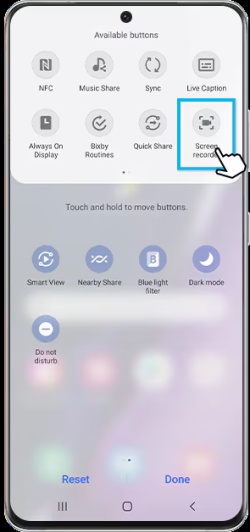
Steps to Record on iPhone
Step 1 Open Settings and go to Control Center.
Step 2 Scroll to Screen Recording and tap the green + button to add it. Move it to the top of your included controls for easier access.
Step 3 Return to the Home Screen and swipe down from the top-right corner to open Control Center.
Step 4 Press and hold the Screen Recording button. Make sure SiriusXM is listed as an app that can use screen recording.
Step 5 Tap Start Recording. A short countdown will appear, and your iPhone will start capturing the screen and SiriusXM audio.
Step 6 Open the SiriusXM app and play the song or playlist you want to record.
Step 7 When finished, return to Control Center and tap the blinking red recording indicator to stop.
Step 8 The recording will be saved in the Photos app by default. To extract the audio, you can use a third-party app or converter to export it as an MP3 file.

FAQs about Downloading Music from SiriusXM
What's the best way to enjoy SiriusXM content without an internet connection?
Subscribers of SiriusXM have the privilege to download select content for later enjoyment when offline. However, it's important to note that access to these downloaded files may be restricted once your subscription lapses. To securely keep and listen to SiriusXM music over an extended period, even without a subscription, you can utilize the ViWizard Audio Capture tool to record and download SiriusXM music tracks for future playback. For detailed guidance, please review the information provided above.
Is it possible to stream SiriusXM radio from my iPhone to my car?
To seamlessly transmit SiriusXM radio from your iPhone to your car, you'll first need to install the SiriusXM application on your phone and ensure it's linked to a compatible car Bluetooth stereo system. Once this setup is complete, simply launch the SiriusXM app and start playing your desired station. If your car's stereo Bluetooth is connected correctly to your phone, you should be able to hear the radio in your car.
Can I access SiriusXM Streaming service if I'm outside the United States and Canada?
The SiriusXM streaming service is primarily available within the 50 United States, the District of Columbia, and Puerto Rico. If you find yourself outside these regions, particularly outside the US and Canada, you won't be able to directly access the SiriusXM player or app to tune into radio and music. In such instances, capturing and downloading SiriusXM music using ViWizard Audio Capture for subsequent offline listening could be a viable solution.
Does SiriusXM offer any discounts for military personnel?
Absolutely. SiriusXM extends a 25% discount on selected subscription plans to individuals who serve in the military, including veterans, retirees, active duty service members, and reserves.
Conclusion
This guide shows how to download SiriusXM content for offline listening, while SiriusXM restricts direct song downloads, you can still enjoy offline listening through on-demand downloads for shows or by recording songs using desktop or mobile tools.
Furthermore, for those aiming to enjoy SiriusXM music offline listening, the ViWizard software is a recommended option for consideration. We wish you a delightful SiriusXM listening experience.








Leave a Comment (0)