Looking for a way to download MP3 tracks from Hearthis.at for offline listening? You're not alone. With thousands of independent artists and DJs uploading music daily, Hearthis.at has become a go-to platform for underground music lovers. However, many users quickly realize that downloading songs from Hearthis.at isn't as straightforward as they expected.

In this guide, we'll show you the real, working methods to achieve Hearthis MP3 download, including the safest way to convert Hearthis to MP3—even for tracks that don't offer a download button.
Part 1. Can You Download MP3 from Hearthis.at Directly?
While not every track on Hearthis.at is downloadable, the platform does allow official downloads for some songs if the uploader has enabled it.
How to Download Tracks Officially from Hearthis.at
If the artist or uploader has allowed downloads, you'll see a Download button beneath the waveform or track title.
Steps:
- Visit Hearthis.at and search for your desired track.
- If available, locate the "Download" button (usually near the play/pause controls or under the track).
- Click the button, and the MP3 file will begin downloading automatically.
- The file is typically saved in standard MP3 format, and the quality depends on the original upload.
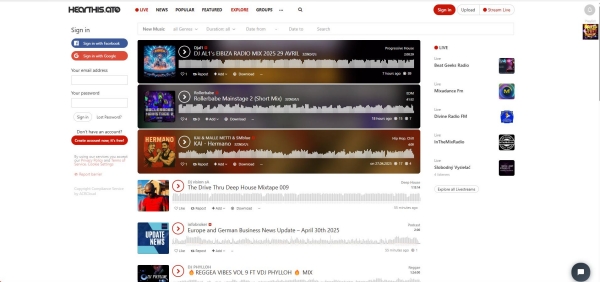
If the track doesn't have a download option, it means the uploader has disabled it, and you won't be able to download it this way.
Limitations:
- Only a small portion of tracks are downloadable this way.
- You can't select audio quality or edit metadata.
- No batch download option.
Part 2. How to Download Hearthis.at to MP3 Online (Quick but Limited)
If you're looking for a quick and free way to convert Hearthis.at to MP3 online, there are a few websites that claim to support this functionality. These tools usually allow you to paste the track URL and download the audio in MP3 format—without installing any software.
Popular Hearthis.to MP3 Online Downloaders:
Availability and safety of these tools may vary. Use with caution.
- soundloaders.com – Simple UI, supports various music platforms
- ytmp3.plus – Originally for YouTube, but sometimes supports hearthis.at links
- downloadmusic.site – Works with direct audio streams
- hearthisdownloader.net – Designed specifically for Hearthis.at (may be unstable)
How to Use an Online Hearthis MP3 Downloader:
- Go to Hearthis.at and open the track you want to download.
- Copy the URL of the track from your browser's address bar.
- Visit one of the online converter sites listed above.
- Paste the copied Hearthis.at link into the provided box.
- Click the Download or Convert button.
- Wait for the site to process and provide the download link.
- Click the download link to save the MP3 file to your device.
Limitations of Online Tools:
- Many tracks (especially private or stream-only ones) may not be supported.
- Audio quality can be compressed or degraded.
- Ads, redirects, and pop-ups are common.
- No batch download or editing features.
- Sites may become unavailable or unsafe over time.
If you're dealing with protected tracks or care about sound quality and stability, it's best to opt for a desktop solution.
Part 3. Best Hearthis to MP3 Converter – ViWizard Audio Capture
For users who need a stable, high-quality way to download music from Hearthis.at, ViWizard Audio Capture stands out as the most reliable solution. Unlike online converters that often fail or compress audio, ViWizard works by recording the original audio stream directly from your computer, ensuring that every beat, drop, and detail is preserved. Whether you're downloading DJ mixes, remixes, or full-length sets, ViWizard offers a seamless and lossless MP3 saving experience.
One of the major advantages of using ViWizard is that it's not limited to just Hearthis.at. Once installed, it can capture audio from virtually any platform that plays sound—YouTube, Spotify, SoundCloud, and more. This makes it a one-stop tool for building your offline music collection, regardless of source. What's more, ViWizard automatically detects, records, and splits tracks in real time. If the stream includes ads or silence between tracks, those can be automatically removed, leaving you with clean, organized audio files ready to enjoy.
The software supports multiple output formats such as MP3, AAC, WAV, and FLAC, giving you flexibility depending on your playback needs. Its intuitive interface makes it easy even for beginners to operate, and the end result is always professional-grade audio. For those who frequently download music from Hearthis.at but want more control, consistency, and quality than online tools can provide, ViWizard Audio Capture is undoubtedly the best option available.
A multifunctional audio recording tool that captures any sound playing on your computer, including streaming music, live radio, game sounds, background music, and online meetings, with built-in auto-splitting and advanced editing features to save recordings in MP3, WAV, and other formats while maintaining the highest quality and embedding track details.
How to Use ViWizard to Download MP3 from Hearthis.at
Step 1 Install ViWizard Audio Capture and Select Your Browser
First, download and install ViWizard Audio Capture from the official website. Once you launch the program, click the "Select/Add an app" button at the top-left corner. From there, choose the browser you usually use to access Hearthis.at—such as Chrome or Firefox. If the browser doesn't appear in the list, you can simply drag its shortcut icon from your desktop into the ViWizard interface.

Step 2 Configure Output Audio Settings
Before you start recording, click the "Format" icon in the bottom-left corner to set your preferred audio format. ViWizard supports MP3, AAC, FLAC, WAV, and more. You can also adjust the sample rate and bit rate to get the sound quality you want, whether you're aiming for compact file size or high fidelity.

Step 3 Start Recording Music from Hearthis.at
Click the browser icon inside ViWizard to open it. Navigate to Hearthis.at, search for the track or playlist you wish to download, and start playback. ViWizard will automatically begin recording the audio stream in real time and detect track changes. Once the playback is done, return to ViWizard and click "Stop" to end the recording.

Step 4 Edit and Save the Captured Audio
After recording, you'll see your tracks listed in the ViWizard interface. If needed, you can click the Edit icon to trim, split, or rename the recordings. When you're satisfied, hit "Save" to export the files to your computer. All saved MP3s will be available in the "History" tab for quick access and playback.

Part 4. ViWizard vs Online Hearthis to MP3 Converters
In case you don't understand why ViWizard stands out, here's an intuitional comparison for your reference.
| Feature | Online Tools | ViWizard Audio Capture |
|---|---|---|
| Supports all tracks | ❌ Only public ones | ✅ All playable audio |
| Quality | ❌ Compressed, lossy | ✅ High fidelity |
| Ads or pop-ups | ✅ Frequent | ❌ None |
| Security risk | ✅ High | ❌ Safe & clean |
| Formats supported | ❌ Limited | ✅ MP3, WAV, FLAC, AAC, M4A, etc. |
If you want a professional, secure, and high-quality way to download music from Hearthis.at., ViWizard could be your best alternative.
Final Words
While Hearthis.at offers a great streaming experience, its downloading options are limited. Whether you want to save a rare DJ set or build your offline music collection, the best solution is to use ViWizard Audio Capture. It ensures you can download any track from Hearthis.at in MP3 format—quickly, safely, and with high quality.






Leave a Comment (0)