

Upon talking about the best smartphone or tablets of recent years, Sony's Xperia Z series would definitely be in the list mainly because of their super-high resolution display and near-flawless performance. Take the most up-to-date tablet of the series - Sony Xperia Z4 as an example. It is a fantastic Android device lumbered with a pointless keyboard dock while being equipped with Qualcomm 810, 3GB of RAM, WiFi MIMO, an option for LTE, 6000 mAh of battery, and Android 5.0.2 Lollipop operating system. It might also be a perfect tablet for you to watch movies since it comes with 10.1 inches screen and 2560 x 1600 resolution.
If you already own a Sony Xperia device, whether it's a Z2 tablet or Z4 smartphone, have you ever tried to copy movies from your iTunes library to Xperia but without any success? If that's unfortunately your case, don't worry, you can follow this article to find out an ultimate solution to help you easily import iTunes movies to all Sony Xperia devices, such as Z1, Z2, Z3, Z4, M4, X4 and other tablets or smartphone.
Reasons Why You Can't Play iTunes Movies on Sony Xperia Devices
Firstly, you need to know more about movies and TV shows sold on iTunes store. Being protected with Apple's FairPlay DRM technology, iTunes movies and TV shows are encrypted in M4V format that can only be recognized by Apple's devices. Other devices such as Sony Xperia Z4, Z3, Z2, etc are not be authorized to play any iTunes M4V movie or TV show directly. So in order to make iTunes DRM-ed videos playable on Sony Xperia or other non-Apple devices, we'll have to bypass the DRM protection from those iTunes movies at the first place.
Brief Introduction of TunesKit DRM M4V to Xperia Converter
Here you meet TunesKit iTunes DRM Video Converter for Mac (Windows) that is specially designed to remove DRM lock from both rented and purchased iTunes M4V movies and TV episodes while converting the DRM-locked M4V format to unprotected MP4 without any quality loss. It's also the fastest iTunes to Sony Xperia M4V Converter which works at 20x faster speed in removing DRM. With the help of TunesKit DRM M4V Converter on removing iTunes DRM for you, you can easily get any iTunes M4V movie and TV episode on all Sony Xperia smartphone and tablets for watching without any limit.
You can now download the free trial of this software and follow the guide below to test it by yourself to see how it actually performs in converting iTunes M4V movies to Sony Xperia devices.
Guide to Convert iTunes Videos to Sony Xperia Z Tablets/Smartphone
Step 1Add iTunes M4V Videos to TunesKit
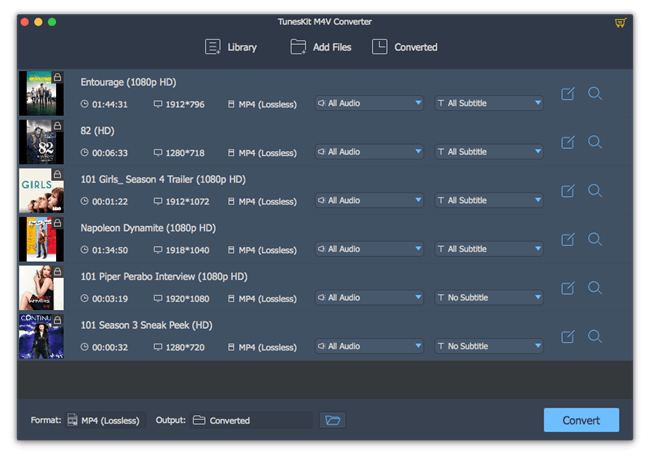
There are two options for you to import iTunes movies and TV shows to the converter: You can click "Add Files" button on the top of the program and choose the movie files from the pop-up adding window to load the M4V videos you want to convert to TunesKit; Or you can add the iTunes video files by directly dragging and dropping them from the source folder.
Step 2Customize Output Settings
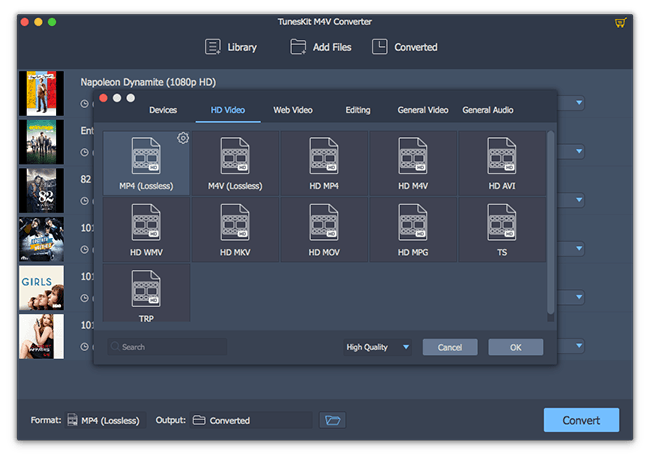
When the iTunes movies are loaded successfully, you can choose the output folder, output audio tracks (AC3 5.1 or stereo) and subtitles according to your own needs.
Step 3Start to Remove DRM
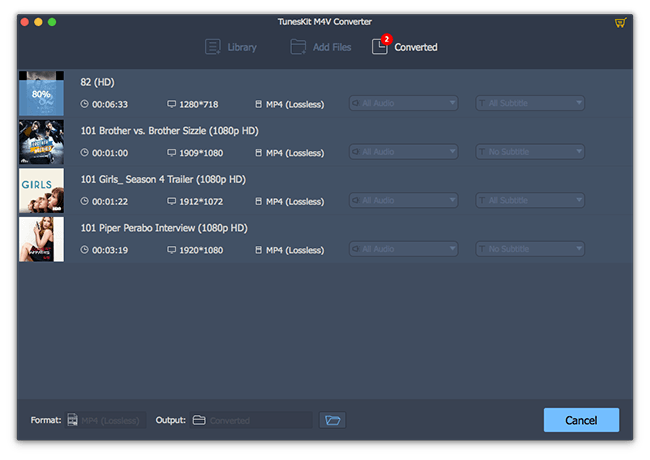
Once the settings are adjusted OK, you can simply start to convert the DRM-ed M4V videos to MP4 by clicking "Convert" button. Then you can wait for a while till the conversion finishes.
Step 4Move iTunes Movies to Sony Xperia
After the conversion, you can get the DRM-free iTunes movies in the previously set output folder. Then you are freely to transfer those files to your Sony Xperia Z series or other devices for watching.
- How to Transfer iTunes Movies to Samsung Galaxy S Series
- How to Convert iTunes Videos to Amazon Kindle Fire
- How to Transfer Media Files from iTunes to Nokia Lumia
- How to Play iTunes Movies on Xbox 360/One
- How to Convert iTunes Movies to BlackBerry Devices
- How to Play iTunes DRM Movies on HTC One Devices
- How to Convert iTunes DRM M4V to Motorola
- How to Sync iTunes Movies to LG Smartphones
- How to Transfer iTunes Movies to ASUS Phones & Tablets

Andy Miller joined TunesKit since 2013. He likes to spend his time to work on some new skills and gadgets. He's a writer as well as a computer geek.