
Ever wanted to create a playlist of your favorite Boomplay tracks and enjoy them offline on your local device? You've come to the right place. In this guide, we'll introduce four practical ways to download Boomplay music as MP3 files. You can choose the official in-app download option, use an APK mod, rely on an online Boomplay MP3 downloader, or take a more reliable and professional approach with ViWizard Audio Capture.
Ready to take your music experience to the next level? Let's dive in and turn your favorite Boomplay tunes into music you can enjoy anytime, anywhere.
Way 1. Download Music from Boomplay via the Official App
Ever wish to download music from Boomplay for free? Boomplay's got your back with a sweet deal - free music downloads and in MP3! But, here's the scoop: it's not a free-for-all. The freebies are tucked inside the Boomplay mobile app, and it's a bit like a curated collection. Not every song is up for grabs, but they've handpicked some cool ones for you to snag.
Before we dive into the steps, let's talk real. This free download thing comes with a few quirks. Firstly, it's exclusive to the Boomplay mobile app - sorry desktop folks. Secondly, not every song in the universe is on the free menu. It's a curated selection, so while you won't get every tune, the ones you can download are totally worth it.
How to Download Music from Boomplay on Android/iOS:

Follow us as we guide you through grabbing your favorite tunes from Boomplay's free stash. It's easy, it's real, and it's going to add some serious beats to your playlist.
Step 1 Head to your app store - Google Play for Android or the App Store for iOS. Search for "Boomplay Music" and hit that download button. Don't worry; it won't cost you a thing.
Step 2 Open the app and either sign in if you've got an account or sign up if you're new to Boomplay.
Step 3 Once you're in, look for the 'Download For Free' section. On Android, it might be in the 'Discover' tab, and on iOS, check out the 'Browse' section.
Step 4 Browse through the curated selection and find the songs you want. Tap on them, and you'll likely see a 'Download' icon. Hit that.
Step 5 Watch a video ad to initiate the download process and be patient. You can then see Boomplay download the selected songs to your phone.
Step 6 Want to play those tunes offline? Head to the 'Library' > 'Downloads' section in the app. There, you'll find your downloaded songs ready to play, even if you're in airplane mode.
Limitations of Official Boomplay Download
- Offline playback is restricted to the app: Songs downloaded via the official app cannot be exported as MP3 files or played outside the Boomplay app.
- Limited availability for free users: Only certain tracks are available for free downloads. Full access usually requires a Boomplay Premium subscription.
- Internet connection required for verification: Even offline tracks may require occasional internet checks to verify your subscription status.
- No file management flexibility: You cannot rename, move, or edit downloaded files as you would with regular MP3s.
- Quality limitations: Free downloads may be in lower audio quality, while higher-quality downloads are often reserved for premium users.
Way 2. Convert Boomplay Music to MP3 Using a Professional Music Converter
Waiting for Boomplay to rotate its selection can be a bit like anticipating your favorite song on the radio. But with ViWizard Boomplay Downloader, you're in control. This isn't your run-of-the-mill solution; it's a music powerhouse.
ViWizard Boomplay Downloader transforms your favorite Boomplay tunes into a variety of formats, including MP3, M4A, M4B, WAV, AAC, and FLAC. It's a buffet of options, letting you choose the format that suits your preferences. Take your pick, and let the music play in the way you love.
ViWizard empowers you to curate your Boomplay collection or craft a playlist of your favorite tunes right on your PC or Mac. No need to limit yourself to a mobile experience - enjoy Boomplay's offerings on the big screen. Simply find the track on Boomplay, hit play, and let ViWizard take care of the rest!
Why ViWizard? Because Choices Shouldn't Be Limited.
ViWizard Boomplay Downloader ensures you get everything you want without breaking the bank. No more restrictions, no more waiting - it's your go-to solution for a music library that's truly yours. So, if you crave a limitless collection without the wait, ViWizard has your back.
Key Features of ViWizard Audio Capture
Free Trial Free Trial* Security verified. 5, 481,347 people have downloaded it.
- Record any audio from streaming services, live broadcasts, and system sounds
- Support multitrack recording and save files in MP3 and more formats
- Automatically detect and retain ID3 tags while allowing manual editing
- Offer flexible audio splitting and merging tools for full customization
How to Download Music from Boomplay on PC/Mac:
Get ready and download ViWizard Audio Capture now on your PC or Mac, and follow our step-by-step guide.
Step 1 Choose Browser to Visit Boomplay
First, get ViWizard Audio Capture on your computer. Install it using the provided links, and once it's done, open the software. After entering the main interface of ViWizard, choose the Add icon at the top left corner to add your frequently used browser as the recording resource.

Step 2Set the Output Format
In ViWizard, find and click on "Format." Choose MP3 as the output format, and you can choose the quality that ViWizard provides from 64 to 256 kbps. Juts click the tab of the quality you select, ViWizard will save the Boomplay downloads in the format you set.

Step 3 Capture Boomplay Music
Hit the Start icon and ViWizard will automatically open the browser you set, enter Boomplay, and play the song you want to download. ViWizard will record the track while you stream. And automatically clip the song to a single piece.

Step 4Edit the Captured Boomplay Music
In ViWizard, trim the track or edit metadata like titles and artists. After any changes, click "Apply" to confirm.

Step 5Save for Offline Listening
Click "Save" to keep the edited music on your computer. That's it! Go to the folder on your computer to enjoy your Boomplay MP3 music offline. Now you're ready to enjoy your Boomplay favorites offline, thanks to ViWizard's simple audio capture.

How to Transfer Music from Boomplay to Android/iOS:
Use a USB cable to connect your Android/iOS device to your computer.
Locate the folder on your computer where ViWizard saved your Boomplay music.
Once your music is ready, start transferring.
- For Android Users: Open your Android device's file explorer, find or create a "Music" folder, and drag the Boomplay music files into it.
- For iOS Users: Open iTunes, connect your iOS device, select the "Music" tab, check "Sync Music," choose Boomplay music files, and click "Apply."
Once done, safely eject your Android/iOS device from the computer.
Launch your preferred music player app on your Android or iOS device.
Your Boomplay music is ready to play wherever you are. Enjoy your favorite tunes hassle-free.
Way 3. Download Boomplay Music as MP3 Using a Modified APK (MOD)
A modified APK (MOD) is an altered version of the Boomplay app that claims to unlock premium features, such as downloading music as MP3 files without a subscription. While this method may seem appealing at first glance, it comes with significant risks and limitations.
The Limitations of Boomplay APK Mod You Should Know
- High security risks (viruses, spyware, data leaks)
- Possible account suspension or ban
- Unstable performance and frequent errors
- Android-only solution
- No official updates or customer support
How to Download Music from Boomplay with Boomplay APK Mod:
Step 1 Enable Installation from Unknown Sources
Open Settings on your Android device and go to Security or Privacy option.
And then you can enable Install unknown apps option (or "Allow from this source" for your browser or file manager).
Step 2 Download the Boomplay MOD APK
Search for a Boomplay MOD APK from a third-party APK website. Download the APK file to your Android device.
After downloading, locate the downloaded APK file and tap the file to select Install. Wait for the installation process to complete.
Here are some available Boomplay APK mods:
| Boomplay MOD APK v7.5.51 (Unlocked) | https://moddroid.com/apps/action/boomplay/ |
| Boomplay MOD APK v7.5.15 (Premium/VIP Unlocked) | https://apkmb.com/es/boomplay-mod-apk/ |
| Boomplay MOD APK v6.6.31 (Unlocked) | https://apkmody.mobi/apps/boomplay |
| oomplay MOD Unlocked All (e.g., v7.3.23) | https://mod-pin.com/boomplay/ |
Step 3 Launch the Modified Boomplay App
Open the MOD version of Boomplay. Log in with your Boomplay account. Then you download Boomplay music or playlists by hitting the download icon on screen. Even the Boomplay free account can access the whole catalog of Boomplay and save them for offline listening.
Way 4. Download Boomplay MP3 Music Using an Online Downloader
Using an online Boomplay MP3 downloader is another option for saving Boomplay music as MP3 files without installing additional software. BoomPlay Downloader is designed for downloading songs from Boomplay and then saving the tracks in MP3 format.
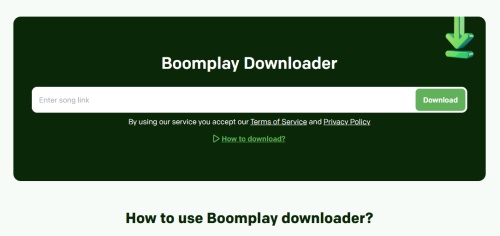
How to Download Music from Boomplay with BoomPlay Online Downloader:
Step 1 Visit the Boomplay official website and select or search for the song you want to download from Boomplay.
Step 2 Click the Share icon next to the Download option to get the song's URL.
![]()
Step 3 Enter BoomPlay Downloader, paste the copied URL into the input bar.
Step 4 Hit the Download option and wait for seconds, BoomPlay Downloader will find the target song and display it in screen.
Step 5 After it catches the song's data from Boomplay, you can click the Download MP3 button under the cover of the song.
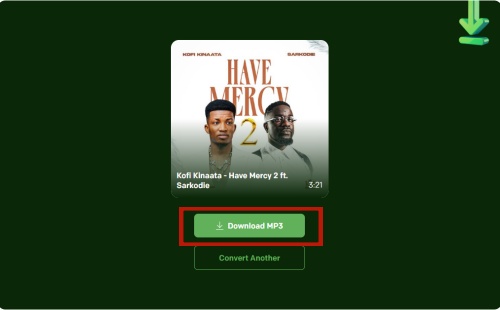
Comparison: Which Is the Best Way to Download Boomplay MP3 Music?
| Official Boomplay App | ViWizard Boomplay Music Downloader | MOD APK | Online Downloader | |
| Download Format | MP3 | MP3, AAC, M4A, M4B, WAV, FLAC, MP2, M4R, AMR, OGG, AIFF, AC3 | MP3 | MP3 |
| Export Support | ❌ | ✅ | ✅ | ✅ |
| Audio Quality | 320 kbps | 24-bit, 256 kbps | 128–320 kbps | 128–320 kbps |
| Safety | Very High | Very High | Low | Low |
| Batch Download | ✅ | ✅ | ✅ | ❌ |
| Ease of Use | ⭐⭐⭐ | ⭐⭐⭐ | ⭐⭐ | ⭐⭐⭐⭐ |
| Best For | Safe offline listening with high mobile quality | Best quality MP3 export for any device | Android users who want to extract MP3 locally | Quick single-track export |
Best Overall: ViWizard Boomplay Music Downloader
If you want flexible download formats, high audio quality, and full control over your music files, ViWizard Boomplay Music Downloader can be a go-to choice.
Conclusion
Within the 4 ways, the MP3 music downloading from Boomplay has been an easy thing. Although Boomplay provides official downloading, the App-only limitation stops PC users from enjoying offline listening. Consider choosing ViWizard Audio Capture to broke the restriction and export your favorite Boomplay track to multiple devices in MP3.







Leave a Comment (0)