
Spotify is not just about music anymore. It has become a hub for podcasts as well.
In recent years, Spotify has made huge strides in the podcast world. By acquiring two podcast providers, Gimlet Media and Anchor, it has expanded its content offerings beyond just music. Now, there are over 6 million podcasts available directly on Spotify, and you can access and save them whether you have a Premium or free account. While some titles still require a Premium subscription, most podcasts are just a few clicks away, including popular shows like The Joe Rogan Experience.
You do not always need an internet connection to listen to podcasts. In this guide, we will show you how to download podcasts on Spotify so you can listen offline by clicking the Download icon. The process is simple, though there are a few tips and tricks to make it even easier. You will learn how to download single episodes or entire shows, adjust useful settings like "Download Audio Only" or "Automatic Downloads," and even convert podcasts to MP3 so you can play them in other apps or media players.
Part 1: How to Download Spotify Podcasts on Desktop (PC & Mac)
On a desktop, downloading podcasts feels straightforward and familiar. When you open Spotify on a PC or Mac, shows and episodes are laid out clearly, making it easy to scroll through entire seasons or pick specific episodes. You will notice the download option next to each episode, and once selected, the episode starts saving in the background. This setup works well if you like managing a larger library, since everything is visible at once and downloads are not limited by mobile data.
Open the Spotify desktop app on Windows or Mac.
Log in with your Premium or free account.
Click Search, then select Podcasts to find episodes.
Alternatively, open a podcast show and click Follow to save the entire show.

After following a podcast, it appears under Your Episodes in the left sidebar.
Use the Podcasts & Shows filter to narrow the list if needed.

Scroll to the episode you want to download.
Hover over the episode and click Download. Alternatively, click the More button and select Download.

Click Your Library in the left sidebar.
Select Your Episodes to access your saved and downloaded episodes.

Scroll to the top of the episode list and click Sort by.
Select Release Date to arrange episodes chronologically.
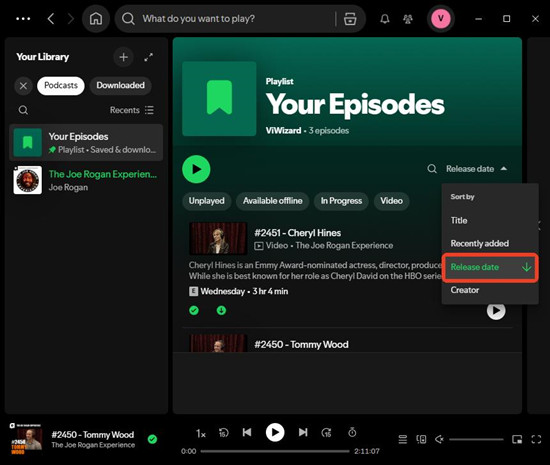
Click Sort by again to toggle between ascending (oldest to newest) and descending (newest to oldest) order.
Play downloaded episodes from Your Episodes.
Part 2: How to Download Spotify Podcasts on Mobile (iPhone & Android)
On mobile devices, the experience shifts toward convenience. Whether you are using an iPhone or an Android phone, podcasts can be downloaded with just a few taps while you are listening or browsing. Episodes save directly to your device and fit easily into everyday routines.

Open the Spotify app on your iPhone or Android device.
Log in with your Premium or free account.
Tap Search and enter the podcast or episode name.
Open the podcast from the search results.
Tap Follow to add the show to your library or Add for individual episodes.
Find the episode you want to download.
Tap the Download button next to the episode.
Tap Your Library at the bottom of the screen.
Tap Your Episodes to view saved episodes.
Swipe down to reveal the search bar and Sort option.
Tap Sort, then choose Release Date.
Tap Sort again to toggle ascending (oldest to newest) or descending (newest to oldest) order.
Play downloaded episodes from Your Episodes.
Part 3: How to Enable Auto-Download for Spotify Podcasts on Mobile
Mobile users can take advantage of the Automatic Downloads feature for any followed podcast. Once you start following a few podcasts on mobile, automatic downloads begin to feel more useful. With the Auto download episodes setting enabled, new episodes download on their own as they are released. This removes the need to check for updates or remember to download episodes ahead of time, since the latest episodes are already waiting. You can also control how many future episodes are downloaded automatically, from one to ten, or even all new episodes.
Following a podcast not only keeps new episodes coming automatically, but also helps shape podcast recommendations on the home page. Once enabled, new episodes download to your device as soon as they are available.
Open the Spotify app on your iPhone or Android device.
Tap Your Library at the bottom of the screen.
Tap the Podcasts & Shows filter at the top.
Select the podcast you want to auto-download.
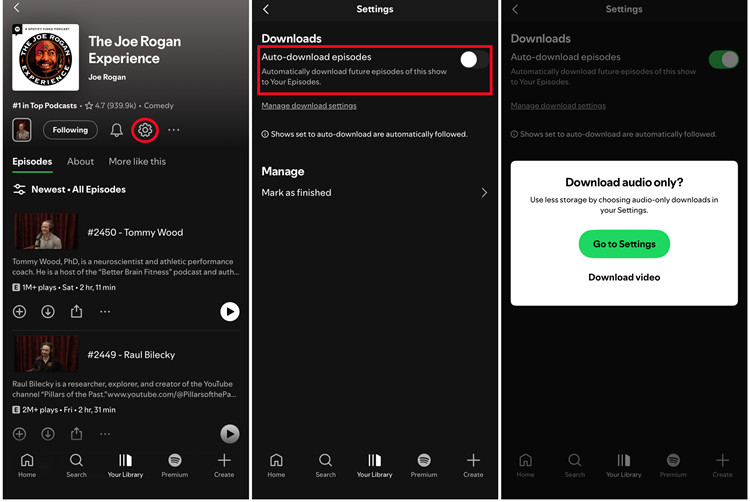
Tap the Settings icon on the podcast page.
Scroll to the Downloads section.
Toggle Auto-download episodes on.
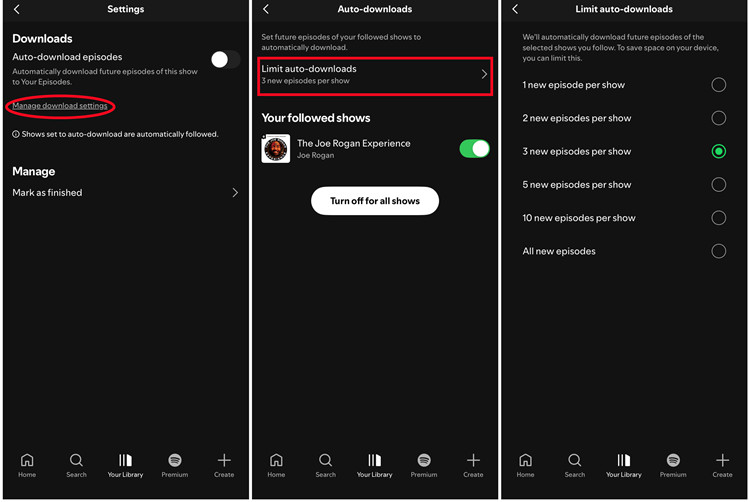
Tap Manage download settings > Limit auto-downloads to set how many new episodes to download: 1, 2, 3, 5, 10, or all.
Toggle Auto-download on or off for any followed show.
To disable auto-download for all shows, select Turn off for all shows.
New episodes will now download automatically when released.
Part 4: How to Download Audio-Only from Video Podcasts on Spotify Mobile
Some podcasts include video, but many listeners focus on the audio. On mobile, you can download only the audio portion of video podcasts. This option reduces storage use and helps save data, which becomes noticeable if you follow several video-based shows like The Joe Rogan Experience. Once enabled, downloads stay lightweight while still delivering the full listening experience. There is also a related setting for audio-only streaming, which controls whether video podcasts play video automatically on Wi-Fi or stay audio focused instead.
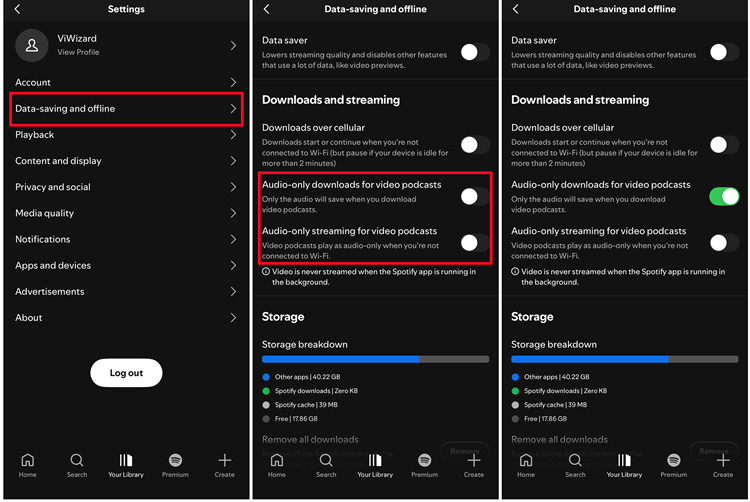
Open the Spotify app on your iPhone or Android device.
Tap the profile icon in the top-right corner.
Select Settings and privacy.
Tap Data-saving and offline.
Find Audio-only downloads for video podcasts under downloads and streaming settings.
Toggle Audio-only downloads for video podcasts on.
You may also toggle Audio-only streaming for video podcasts to save data when streaming online.
Return to the Search tab.
Search for the video podcast you want to download.
Open the podcast and scroll to the episode you want.
Tap the Download button next to the episode.
Play downloaded audio-only episodes from Your Episodes.
Part 5: How to Find Your Downloaded Spotify Podcasts
After downloading episodes, finding them is part of the experience. On both desktop and mobile, downloaded podcasts are easy to spot under Your Episodes in your library, where they remain visible even without an internet connection. You can also filter content by selecting Podcasts and then Downloaded, which keeps offline episodes easy to access. This makes it simple to open the app and start listening right away when you are offline.
On Desktop
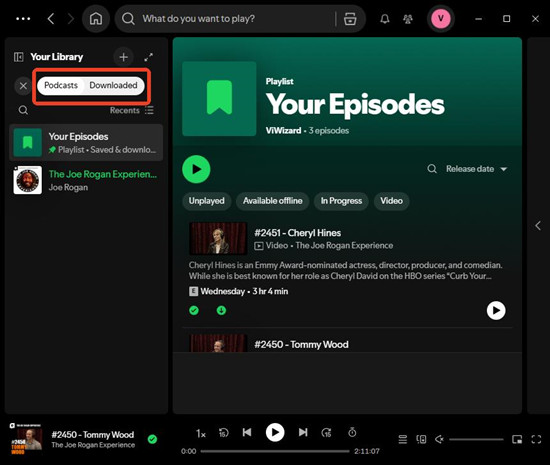
Open the Spotify desktop app.
Log in to your account.
Click Your Library in the left sidebar.
Click Your Episodes.
Look for the download icon on episodes.
Enable Offline Mode to see only downloaded episodes.
Play downloaded episodes from Your Episodes.
On Mobile (iPhone & Android)
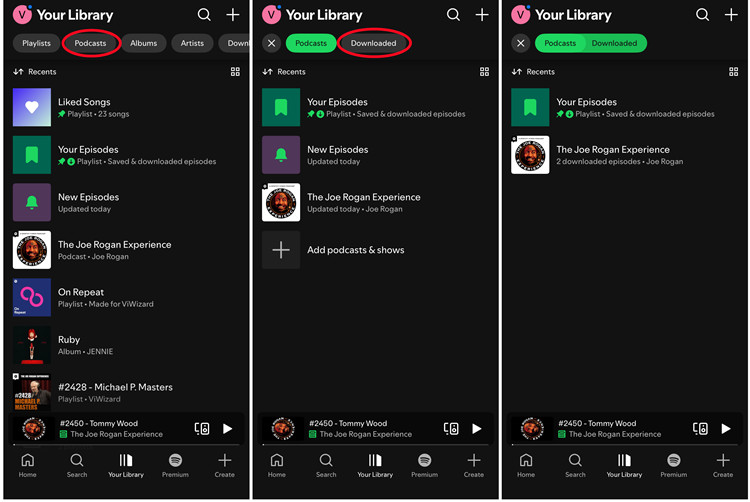
Open the Spotify mobile app.
Tap Your Library at the bottom.
Tap the Podcasts filter.
Tap Downloaded to show saved episodes.
Play downloaded episodes from Your Episodes.
Part 6: How to Listen to Spotify Podcasts Offline
Offline listening is where everything comes together. Once episodes are downloaded, you can listen to them without an internet connection. Premium subscribers can enable Offline Mode for a smoother experience, while free users can listen to downloaded podcasts offline by default.
On Desktop
Open the Spotify desktop app.
Click the More button (three dots icon).
On Windows, go to File > Offline Mode.
On Mac, click Spotify in the menu bar and select Offline Mode.
Open Your Library > Your Episodes.
Play downloaded episodes while offline.
On Mobile (iPhone & Android)

Open the Spotify mobile app.
Tap the profile icon in the top-right corner.
Select Settings and privacy.
Tap Data-saving and offline.
Toggle Offline mode on.
Go to Your Library > Your Episodes.
Play downloaded episodes without an internet connection.
Part 7: How to Convert and Download Spotify Podcasts as MP3 Files
There are times when keeping podcasts inside Spotify is not enough. If you want to save Spotify podcasts as MP3 files and take them anywhere, you will need extra help. ViWizard Spotify Music Converter allows both Premium and free users to download music, podcasts, and eligible audiobooks at 15x faster speeds than real-time recording.
ViWizard Spotify Music Converter supports multiple formats, including MP3, M4A, M4B, WAV, AIFF, and FLAC. Audio quality stays intact, and episode titles, cover art, and metadata are preserved. After installing the Windows or Mac version, you can convert and download podcasts for offline listening and transfer them to smartphones, tablets, MP3 players, TVs, or other devices.
Key Features of ViWizard Spotify Music Converter
Free Trial Free Trial* Security verified. 5, 481,347 people have downloaded it.
- Download Spotify songs, playlists, podcasts, and audiobooks extremely fast at up to 15x speed
- Convert Spotify into MP3, FLAC, WAV, AIFF, M4A, and M4B losslessly
- Lets you play Spotify tracks offline on any device without restrictions
- Works seamlessly on Windows and macOS, supporting the built-in Spotify Web Player
Get access to unlimited music downloads from Spotify, Apple Music, Amazon Music, Tidal, Qobuz, Deezer, Pandora, SoundCloud, YouTube Music, and many more with this all-in-one tool.
Step 1Download and Install ViWizard Spotify Music Converter

First, download ViWizard Spotify Music Converter for your computer. Be sure to choose the correct version for your operating system (Windows or Mac). After the download is complete, run the installer and follow the on-screen prompts to install the software. Once installed, open ViWizard to start the conversion process for your Spotify podcasts and save them as MP3s for offline listening.
Step 2Add Spotify Tracks for Conversion

When ViWizard opens, log in to your Spotify account within the app. Once you're logged in, browse through your Spotify library, including Podcasts and Your Episodes, to find the podcasts you want to download. Click on the "+" icon located at the bottom-right corner to add your selected episodes to the conversion list. The app will automatically load them and prepare for conversion.
Step 3Choose Output Format and Settings

Next, click the three horizontal lines in the top-right corner to open the Preferences menu. Under Conversion, select the output format you want, such as MP3, WAV, or FLAC. Since MP3 is widely compatible with most devices, it's a solid choice for offline listening. For the best audio quality, set the bitrate to 320kbps. You can also adjust other settings like sample rate and channels to suit your preferences.
Step 4Convert and Download Spotify Music

Once your settings are finalized, click the Convert button to begin the conversion process. ViWizard will convert your selected Spotify podcasts at speeds up to 15x faster than traditional tools. You can monitor the progress as each podcast episode is converted. Once the conversion is finished, navigate to the output folder to find your newly converted MP3 files ready for offline use.
Part 8: How to Fix Spotify Podcasts That Are Not Downloading
Occasionally, downloads do not finish as expected. These issues are usually caused by small settings problems or connection issues and can often be fixed with simple adjustments.
Change Storage Location: First, check where your downloads are being saved. If you're using an SD card, switching to your device's internal storage might help. SD cards can sometimes slow things down or cause issues with saving files. To change this, go to Settings, find Storage, switch to Internal Storage, and restart the app before trying again.
Check Internet Connection: A weak internet connection can also cause downloads to fail or slow down. Try running a speed test, switching to a stronger Wi-Fi network, or turning off Wi-Fi and using mobile data if necessary. If you're on mobile, make sure Download Using Cellular is turned on in Settings - or off if you only want to use Wi-Fi.
Verify Storage Space: Make sure your device has enough free space. If storage is low, Spotify won't be able to save new downloads. Check your phone's Storage settings to see if there's enough space. If not, delete some files or apps to free up room.
Reinstall App: If nothing else works, reinstalling Spotify can clear up hidden issues. Uninstall the app, restart your phone, reinstall Spotify from the App Store or Google Play, sign back in, and try downloading again.
Disable "Download Using Cellular": If your downloads are still failing after all this, check for app updates or reach out to Spotify support. These steps should help get your podcasts downloading smoothly again.
The Bottom Line
Compared with other services like Apple Podcasts, Google Podcasts, and Stitcher, Spotify has already been installed by most listeners and its interface is fairly easy to understand. Besides, Spotify always recommends some new podcasts based on the user's previous activities. That's why some people prefer to listen to podcasts on Spotify. If you're looking for a way to download Spotify podcasts to listen without limits, you're highly suggested to try ViWizard Spotify Music Converter. It will help you download and convert Spotify podcasts to MP3, WAV, FLAC, M4A, or other formats with lossless quality. You may have a try!






Leave a Comment (0)