Are you looking for simple ways to download music from YouTube to your Mac without a YouTube Premium subscription? You're in the right place. YouTube offers a huge music library, but offline downloads require a Premium subscription. Even with that, you can't save the actual audio files to your Mac; the downloads only function within the app and expire if your membership ends. The good news? There are reliable ways to download audio from YouTube on Mac.

In this article, we'll explore five effective ways to download YouTube music on Mac without any hassle. These methods are beginner-friendly and cater to a range of preferences, from using dedicated software to browser extensions, online converters, and even built-in Mac tools.
Way 1. Download Music from YouTube to Mac with Dedicated YTM Downloader
While not everyone has a YTM Premium subscription, then using a specialized YouTube Music downloader is the most cost-effective and reliable way to save audio from YouTube directly to your Mac.
ViWizard YouTube Music Downloader lets ALL YouTube Music users download songs, albums, playlists, podcasts, and even their entire music library directly to their Mac. You'll receive real audio files in popular formats like MP3, FLAC, WAV, AIFF, M4A, and M4B. You can choose the audio quality and save full ID3 tags with your downloads. Plus, you can easily save the files to your Mac and enjoy them with any player, like QuickTime Player, or transfer them to your iOS devices.
Batch download music from YouTube Music and 10 other streaming platforms. Save files as MP3, FLAC, WAV, AIFF, M4A, or M4B with original sound quality and conversion speeds up to 30x.
How to Download Music from YouTube to Mac Using ViWizard:
Step 1 Choose the Output Format
Launch ViWizard YouTube Music Downloader on your Mac. Click the Menu icon in the upper right corner and select Preferences. In the Conversion tab, select a Mac-compatible format such as MP3 or M4A. Select an output folder on your Mac where the downloaded files will be saved. Click OK to confirm your settings.

Step 2 Access the YouTube Music Library
On the main interface, click the YouTube Music icon to open the built in web player. Sign in to your YouTube Music account to access your playlists, albums, and saved songs.
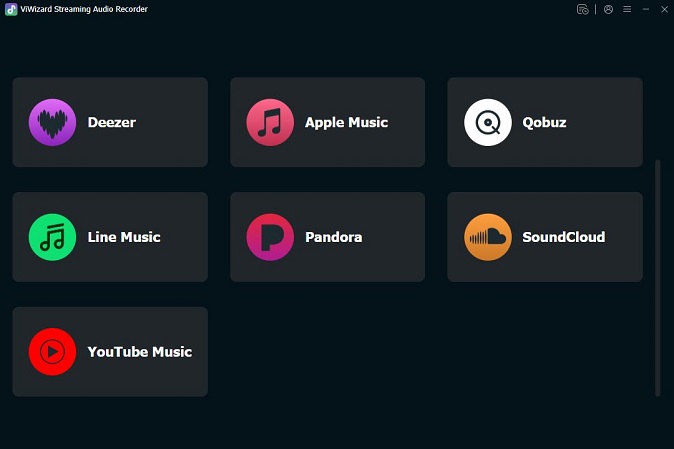
Step 3 Select Music to Download
Browse your library or search for the music you want to download. Open the specific songs, albums, or playlists and click the Add button to load the selected tracks into the conversion list. You can add multiple songs at the same time.
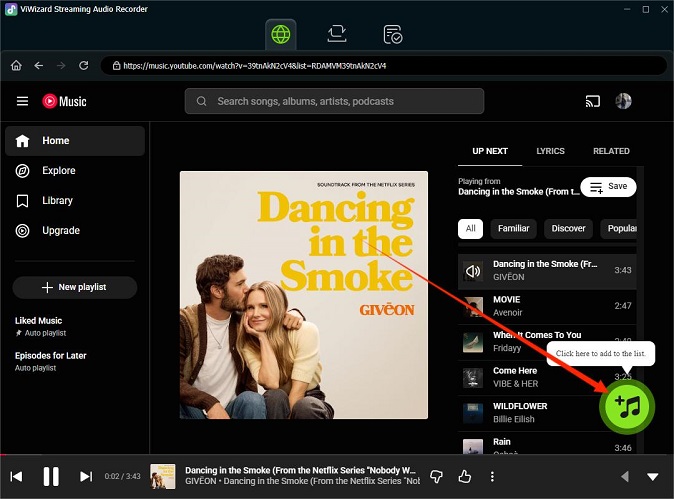
Step 4 Save Music to Your Mac
Click the Convert button to begin the extraction process. The software will process your list and save the audio files directly to your Mac's storage, making them available for use in any media player or for local backup.
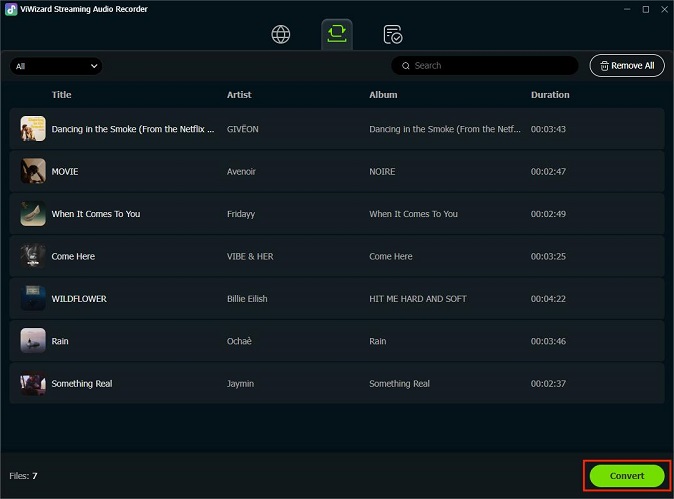
- Pros
- 100% original output quality.
- Multiple conversion formats supported, including MP3, M4A, M4B, FLAC, WAV, AIFF.
- Supports fast bacth downloads.
- Supports ID3 tags editing.
- User-friendly interface.
- Cons
- Requires software installation.
- Some features may require a purchase.
Way 2. Download Music from YouTube to Mac via Browser Extension
Browser extensions provide a straightforward way to download YouTube audio directly. Extensions like "Video DownloadHelper" work seamlessly with browsers like Firefox. It's worth mentioning that Chrome follows YouTube's terms of services and copyright rules to, thus you cannot use this extension on Chrome to download YouTube contents without permission or subscription.

Step 1 Open you Firefox browser and install Video DownloadHelper extension.
Step 2 Navigate to the YouTube video you want to download and play it.
Step 3 Click the Extensions icon and select Video DownloadHelper extension icon.
Step 4 Click on the three-dots next to the Download button and select Download Audio, then the audio files will be downloaded to your Mac.

More Browser Extensions for Mac YouTube Music Downloads:
- Addoncrop YouTube MP3 Converter (Chrome, Opera, Brave, Firefox)
- Easy YouTube Video Downloader Express (Firefox)
- YouTube 4K Downloader (Firefox)
- VideoDuke Extension (Safari, Chrome, Firefox)
- Pros
- Convenient and fast.
- No additional software installation required.
- Cons
- Only supports MP3 as the output format.
- Requires a strong connection of internet.
- Degraded sound quality of the downloaded audio.
- Not works on all browsers or get blocked by YouTube sometimes.
Way 3. Download Music from YouTube to Mac via Online Converter
Online converters are another popular way to download YouTube audio. Websites like YTMP3 or Y2Mate allow you to convert and download YouTube videos into audio formats without installing any software. Here we take YTMP3 as an example.
Step 1 Copy the URL of the YouTube video you want to download.
Step 2 Go to YTMP3 official website on a browser.
Step 3 Paste the URL into the converter's input box.

Step 4 Select the audio format as MP3 and click "Convert."
Step 5 Once the conversion completed, click on the Download button the converted audio file to your Mac.


Looking for the best YouTube Music online downloader? Follow this post to have a quick review of up to 17 kinds of YouTube Music downloaders.
- Pros
- Free and simple to use.
- No software installation needed.
- Cons
- The sound quality of downloaded audio largely depends on internet speed.
- Some online converter website may have intrusive ads or illegally collect user's personal data.
Way 4. Download Music from YouTube to Mac with GitHub
GitHub offers open-source tools that you can use to download YouTube audio. One popular tool is youtube-dl, a command-line program that allows you to download YouTube videos or audio directly.

Step 1 Download the youtube-dl source from GitHub and follow the provided instructions to install YouTube-dl.
Step 2 After installing the application, open the Terminal from the Launchpad and drag the youtube-dl program file into the Terminal window.
Step 3 Go to the YouTube video you want to download and copy its link.
Step 4 Append -x to the command.
Step 5 Press "Enter" on your keyboard to execute the command and start downloading the audio from YouTube on your Mac. The audio files will be saved automatically in .m4a format.
Free & Open-Source YouTube Music Converters for Mac:
- Stacher: This modern GUI acts as a visual front-end for the powerful yt-dlp engine.
- Open Video Downloader: An easy-to-use, open-source application that allows you to paste links and select "Audio only" for simple MP3 extraction.
- MacYTDL: A utility designed specifically for macOS that provides a graphical interface for yt-dlp and automatically installs necessary components like FFmpeg.
- YTGet-GUI: It supports high-quality music downloads and features a smart update manager to keep its engine fresh.
- YTMusicAPI: An unofficial Python library that allows you to automate searches and manage your library, often used as the foundation for custom download scripts.
- Pros
- Highly customizable.
- Supports multiple audio formats.
- Free and open-source.
- Cons
- Requires familiarity with command-line tools.
- May be intimidating for beginners.
Way 5. Download Music from YouTube to Mac with QuickTime Player
QuickTime Player, a built-in macOS application, can also be used to record audio from YouTube. While this method doesn't download the audio directly, it allows you to capture the sound in real-time.
Step 1 Open QuickTime Player on your Mac.
Step 2 Go to File > New Audio Recording.

Step 3 Click the dropdown arrow next to the record button and select your internal or external microphone and audio quality.

Step 4 Play the YouTube video and hit the record button in QuickTime.
Step 5 Stop the recording when the audio finishes and save the file.
Besides QuickTime Player, if you want a more advanced tool to record audio from YouTube Music, Audacity is a great choice. It allows you to export recordings as MP3 files and provides editing features such as trimming, cutting, and applying audio effects. And it works on macOS. Here's a user guide you may find helpful:

Learn how to record YouTube audio with Audacity on Windows and Mac, then edit, trim, and export it to MP3, WAV, and more.
- Pros
- No additional software or tools required.
- Pre-installed on all Mac devices.
- Allows you to record any audio, not just from YouTube.
- Cons
- Real-time recording is time-consuming.
- Audio quality depends on your microphone settings.
FAQs about Downloading YouTube Music to Mac
Does YouTube Music offline download work on Mac?
No. You can now download single songs and podcast episodes directly from the YouTube Music web version. However, these are just cached files. If you want to save files directly to your Mac's hard drive, you'll need to use YouTube Music converters or recorders.
Is there an official free way to download music from YouTube on Mac?
Yes. YouTube provides a free and legal option through the YouTube Audio Library. The Audio Library offers royalty-free music and sound effects that you can download directly to your Mac at no cost.
Is it legal to download music from YouTube to my Mac for personal use?
Downloading copyrighted music without permission can break YouTube's rules and local copyright laws. You can legally download royalty-free music, public domain content, or tracks from the YouTube Audio Library. Always review licensing terms and use the downloaded content responsibly.
Why does my Mac block some downloader apps from opening?
MacOS uses a security feature called Gatekeeper to block apps not verified by Apple; you can usually bypass this by visiting System Settings > Privacy & Security and selecting Open Anyway.
How do I add my downloaded YouTube songs to Apple Music?
Simply drag and drop your downloaded MP3 or M4A files directly onto the Apple Music App icon or use the File > Import menu within the app to add them to your local library. For a full guide on adding YouTube Music files to Apple Music and syncing them to your iPhone, check out our guide on converting YouTube Music to Apple Music.
Conclusion
Downloading music from YouTube to your Mac is easier than you think, even without a YouTube Premium subscription. Whether you prefer using a dedicated downloader like ViWizard YouTube Music Downloader, a browser extension, an online converter, GitHub tools, or QuickTime Player, there's a solution for everyone.
Choose the method that suits your needs and start building your offline music library today! Just ensure that you comply with copyright laws and YouTube's terms of service while downloading and using these files.






Leave a Comment (0)