
YouTube Music is a streaming service provided by YouTube that offers a vast collection of music tracks, albums, playlists, podcasts, and music videos. It allows users to discover, listen to, and watch music videos, as well as create personalized playlists. While streaming music on YouTube Music platforms can be useful, it's not always convenient for situations where you are in areas with limited or no internet access. This is where downloading music from YouTube Music becomes essential.
Downloading YouTube Music to your computer enables you to enjoy your favorite songs offline, without relying on an internet connection. In this post, we will get you through the step-by-step guide of downloading music from YouTube Music directly to your computer, regardless your Premium membership status.
Part 1. Can I Download YouTube Music to Computer?

Can I get YouTube Music on a computer?
YouTube Music is available on computers through a compatible web browser. You can access your music library on a computer through YouTube Music's browser-based player. Open a web browser like Google Chrome, and enter "music.youtube.com" in the address bar and press Enter, and then you can get YouTube Music.
Can I download YouTube Music on a computer?
Offline listening comes as a part of YouTube Music Premium benefits. If you are a YouTube Music Premium member, you can download tracks on your iOS and Android mobile and enjoy your downloads offline for up to 30 days. Additionally, you can also set up Smart Downloads and YouTube Music will automatically download music content with a YouTube Music Premium membership.
So can you download YouTube Music to computer? Unfortunately, you cannot download YouTube music content to a PC or Mac computer because YouTube doesn't offer a compatible desktop app.
However, you can download YouTube Music even without YouTube Music Premium with a tool called ViWizard Audio Capture, which ensures YouTube Music listeners the ability to download their music library, music contents, podcasts, and even music videos to a PC or Mac computer. When using ViWizard Audio Capture, the automatic tracks detection and ID3 tags editing features help you organize your downloads seamlessly on your computer.
Part 2. How to Download YouTube Music to Computer without Premium
ViWizard Audio Capture features a YouTube Music downloader that helps convert and download music tracks to an open audio format like MP3, M4A, M4B. WAV, AAC, or FLAC.
Record any sound from your computer—like music, games, or meetings—and save it as MP3.
Not only that, it features a powerful recording system that works with most music streaming services, including YouTube Music, Spotify, Tidal, Bandcamp, and more. By recording and exporting YouTube Music to computers, you can build a personal offline collection for continuous listening, even without a YouTube Music Premium membership. You can also transfer your downloads to your iOS and Android mobile.
Step 1Download and Install ViWizard Audio Capture
Download ViWizard Audio Capture from the provided buttons and install it to a Windows or Mac computer. Once the installation is complete, launch ViWizard Audio Capture. In the main interface, you'll see various software icons. Click the browser icon and ViWizard will open the browser you choose (Chrome or Microsoft Edge) and go to the YouTube Music website.

Step 2Configure Output Format
If you want to change the output format of the downloaded YouTube Music, click on the "Format" button. Configure the format and codec settings in the preset window. Click the format you want to pick to confirm your changes.

Step 3Capture YouTube Music
Access the YouTube Music website and find the song you wish to download. Start playing the music. As the music plays, ViWizard Audio Capture will automatically start capturing the audio. When the music ends, click the "Stop" button to stop capturing the song. The captured track will appear in the Capture list.

Step 4Preview and Edit the Captured YouTube Music
In the Capture list, double-click the captured YouTube Music track to preview it. Within the preview window, cut the track to the desired length or edit the ID3 tags to add metadata. After editing, click "OK."

Step 5Save the Downloaded YouTube Music
Return to the Capture list, where the edited track is displayed. Click the "Save" button to save the downloaded YouTube Music to your computer. The track will be saved in both the History window and the destination folder you've specified.

Part 3. 11 Available YouTube Music Downloaders for PC/Mac
Despite the multifunctional ViWizard Audio Capture, 10 free online YouTube music downloaders are available for Windows and Mac. These online YouTube Music downloaders can transfer the tracks to the MP3 format.
YTMP3
It can download your favorite YouTube video and YouTube Music as MP3 or MP4 files for free. And the conversion step is easy, too.
- Step 1. Enter the YTMP3 official website, paste the URL of the songs you want to download from YouTube Music into your computer.
- Step 2. And then, click Convert, wait for minutes, and it can download the tracks you choose.

Y2mate
It allows you to convert and download songs from YouTube Music to MP3 or MP4 in high quality. You can get the downloads with two clicks.
- Step 1. Enter the Y2mate website. And input the URL of the music you copied from YouTube Music.
- Step 2. Click the sorrow button next to the pasting bar. It will recognize and convert the music you want to download from YouTube Music.

Yt1z
With Yt1z, you can easily download the songs on YouTube Music for free. It supports you in downloading audio in MP3 format.
- Step 1. Enter the Yt1z official website.
- Step 2. Paste the link from YouTube Music, and click the Start icon. Yt1z will automatically download tracks in YouTube Music to your computer.

SaveFrom
It provides a free and unlimited way to download YouTube Music songs in MP3 format. It also allows users to download YouTube videos as audio content.
- Step 1. Enter the SaveFrom official website.
- Step 2. Paste the URL you obtained from YouTube Music. And tap on the Download icon to start downloading. Wait for minutes, and you can get the download smoothly.

FLVTO
It lets you convert and download songs from YouTube Music to MP3 format easily. Also, it keeps a high audio quality to make you have an enjoyable offline YouTube Music listening experience.
- Step 1. Enter the FLVTO official website, and paste the link you copied from YouTube Music in the search bar.
- Step 2. Click the convert button and wait for a few moments. After the conversion, you can get the downloads to your computer for offline listening.

Loader.to
Loader.to has no number limits for downloading, and it also offers many audio formats for you to choose from. MP3, M4A, WEBM, FLAC, OPUS, OGG, WAV. Loader.to wants you to enjoy the fun going even offline.
- Step 1. Enter the Loader.to official website, and input the URL of the music you want to download from YouTube Music.
- Step 2. Choose the Format you want to download in. After choosing, tap on the Download icon, and then you can enjoy the offline listening on your computer.

TubeRipper
It can easily convert YouTube Music audio to MP3 on any device with an internet connection. TubeRipper also provides maximum MP3 quality, so you can enjoy the music with clear sound.
- Step 1. Enter the TubeRipper official website, and paste the URL you copied from YouTube Music.
- Step 2. Click the conversion button next to the search bar. And wait for minutes, you can get the downloads to your computer successfully.

OnlyMP3
It is a free YouTube Music Converter that helps you easily convert songs to MP3 files. OnlyMP3 makes sure users enjoy unlimited conversion of audio from YouTube Music in the highest available quality.
- Step 1. Enter the OnlyMP3 official website and paste the links you copied from YouTube Music in the search bar.
- Step 2. Click the Convert button to start converting. And the music you choose to download from YouTube Music will be converted to an audio file within seconds.

MP3juices
MP3juice is a free MP3 search engine with a built-in downloader, and it can download the music as MP3 or MP4 files after the search.
- Step 1. Enter the MP3juice official website, and you can input the name or keywords of the song you want to download or paste the URL you copied from YouTube Music.
- Step 2. Click the Search icon, and MP3juice will display the result of the search. Navigate to the target song, and tap on the MP3 Download or MP4 Download button.

MP3Convert
If you want to download music from YouTube Music, it delivers top-notch audio files effortlessly. MP3Convert provides 3 audio options (320 kbps, 192 kbps, 128 kbps) for you to choose.
- Step 1. Enter the MP3Convert official website, and input the URL of the songs you want to download from YouTube Music.
- Step 2. Click the Convert icon, and wait for a few seconds to obtain the target song. When the result displays, choose the audio formats to download according to your needs.

Dictationer
It's not free, and you need to register. Also, the downloads are only saved in the MP4 format with lyrics. If you think lyrics are also an important part of listening, paying for Dictationer is a good choice.
- Step 1. Enter the Dictationer official website and register to get an account.
- Step 2. In the search bar, paste the URL you copied from YouTube Music, and it will automatically catch the song you want to download. Choose the Captioned Video and Summary button, click the Confirm icon, and you can get the download in video format.

Part 4. How to Transfer YouTube Music to iPhone/Android Phone
Transferring your YouTube Music downloads from your computer to your mobile device allows you to enjoy your favorite tracks anytime, anywhere, without requiring an internet connection forever. This is especially useful if you no longer when to continue with the YouTube Music Premium subscription.
For iOS:
- Use iTunes (or Finder on macOS Catalina and later) to sync the downloaded YouTube Music to your iPhone or iPad. For this, you have to upload them to iTunes by using File > Add File/Folder to Library or Import Music.
- Connect your device and open iTunes or Finder.
- Click on your device's icon in iTunes or Finder.
- Navigate to the "Music" section and select "Sync Music." Choose the uploaded YouTube Music you want to transfer and click "Apply."


For Android:
- Connect your Android device to your computer using a USB cable.
- Open your device's storage on your computer.
- Locate the "Music" folder on your device and copy the downloaded YouTube Music files into this folder.
Part 5. FAQs about Downloading YouTube Music to Computer
Q1.What is YouTube Music?
A1.YouTube Music is a streaming service developed by Google. It allows users to listen to a vast library of songs, albums, and playlists available on YouTube.
Q2.Can I download music from YouTube Music?
A2.Yes, with a YouTube Music Premium subscription, you can download music for offline listening on your mobile devices. If you want to download music from YouTube Music to your computer devices, you'll need other alternatives to downloading music from YouTube as YouTube doesn't provide the desktop app where offline listening is available.
Q3.How do I download music from YouTube Music to my computer?
A3.To download music from YouTube Music to your computer, you'll want to use ViWizard Audio Capture to record and export YouTube music library or songs to an open audio format locally, such as MP3.
Q4.How long can I keep downloaded YouTube Music on my computer?
A4.Downloaded music with ViWizard Audio Capture remains available for offline listening forever regardless of your YouTube Music Premium status. Meaning even if you don't have a Premium subscription, you won't lose access to the downloaded content stored on your computer.
Q5.Can I transfer downloaded YouTube Music to other devices?
A5.Downloaded music from YouTube Music with ViWizard Audio Capture can be played on any media player on your computer. You can also transfer the downloaded YouTube Music files to other devices or media players.
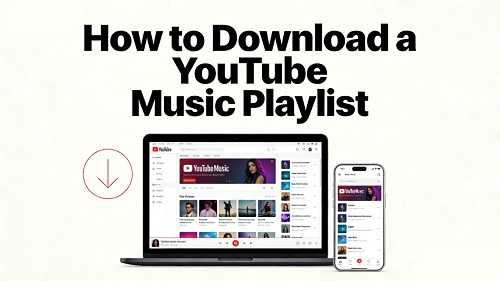

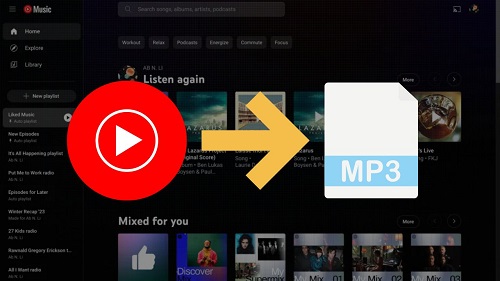




Leave a Comment (0)