
Amazon Music has significantly expanded its offerings for Prime members, giving them access to over 100 million songs ad-free, along with the ability to download music for offline listening. This upgrade lets you enjoy your favorite tracks without an internet connection, whether you're traveling or saving on mobile data.
However, while Amazon Music Prime offers a large catalog, it's still more limited compared to the extensive selection available with Amazon Music Unlimited. It's also important to note that once your Amazon Prime membership ends, any downloaded songs will no longer be accessible.
This guide will walk you through how to download music from Amazon Music Prime, explain the limitations, and compare it with Amazon Music Unlimited. Plus, we'll introduce a new way to download music from Amazon Music without limits: using ViWizard Amazon Music Converter to make the most of your plan.
Part 1. What You Get with Amazon Music Prime
Is Amazon Music Prime's Offline Mode Worth It?
Amazon Music Prime allows you to download music for offline listening, but the selection is limited to All-Access Playlists. These curated playlists offer on-demand content with no skip limits and offline access. However, Prime members can only download these playlists or purchase music through Amazon Music Digital. Recently listened All-Access Playlists are automatically downloaded, and you can toggle this feature on or off by going to Settings > Auto-download All-Access Playlists.
Amazon Music Prime vs. Amazon Music Unlimited
The main difference between Amazon Music Prime and Amazon Music Unlimited lies in the offline playback options. Prime members are limited to 15 curated All-Access Playlists, while Unlimited subscribers have access to a wider selection that can be organized as desired. If you want more control over your offline music, Amazon Music Unlimited offers a more flexible and extensive experience.
Read More: Amazon Music Prime VS. Unlimited: What Are the Differences?
A New Way to Download and Keep Music from Amazon Music Prime
As mentioned earlier in this post, the ViWizard Amazon Music Converter provides a new way to download any content from Amazon Music Prime through the Web Player. It offers a solution for those who want to keep their downloaded music permanently. By converting Amazon Music tracks into flexible formats like MP4, ViWizard bypasses the typical subscription-based restrictions and DRM (Digital Rights Management). With ViWizard, you can retain your music indefinitely—even if your Amazon Prime membership expires.
A well-rounded Amazon Music converter that downloads and converts on-demand music from Amazon Music Prime, Amazon Music Unlimited, Amazon Music HD, and personal purchases to MP3, WAV, M4A, M4B, AIFF, and FLAC while preserving the original sound quality and ID3 tags to take your Amazon Music library offline without DRM limitations.
Part 2. How to Download and Keep Amazon Music Prime for Free Forever
Today, Amazon Music Prime users have a new option for downloading and keeping their music forever, thanks to ViWizard Amazon Music Converter. While many may be satisfied with Amazon's standard download feature, which ties music to your subscription, ViWizard removes those limitations by converting music into popular formats like MP3, FLAC, WAV, AIFF, and more. This means you can keep your favorite tracks permanently, even if your Prime membership ends.
Why ViWizard Amazon Music Converter Matters
Many users struggle with Amazon Music Prime's limited features and music selection, largely due to Amazon's DRM protection, which restricts access to downloaded music based on your subscription status. But ViWizard removes this barrier! It's the perfect solution for those who want to preserve their music long-term, without the worry of losing access to the tracks they truly want to keep.
Key Features of ViWizard Amazon Music Converter
Free Trial Free Trial* Security verified. 5, 481,347 people have downloaded it.
- Download on-demand Amazon Music locally for playing anywhere and anytime
- Convert Amazon Music Prime, Unlimited, and Free titles into MP3 efficiently
- Maintain 100% lossless audio quality and ID3 tags for proper organization
- Handle conversions in batches at up to 15× faster speed for immediate results
Step 1Download and Install ViWizard Amazon Music Converter
Begin by visiting the ViWizard website and downloading the ViWizard Amazon Music Converter for your computer (available for both Windows and Mac). Once the installation is complete, launch the program. It's now ready to start converting and downloading your Amazon Music tracks.

Step 2Choose Your Output Format
When the program opens, navigate to the settings (usually found in the top-right corner of the interface). In the settings menu, you can choose your preferred output format, with MP3 being a popular choice due to its compatibility with most devices. Additionally, you can adjust the audio quality by setting the sample rate and bit rate. Choose settings that fit your preferences for quality and file size. After making your adjustments, click OK to save your changes.

Step 3Add the On-Demand Music You Want to Download
Next, it's time to select the music you want to download. You can either search for albums, playlists, or individual songs within your Amazon Music Prime library or simply paste a URL if you have a specific track in mind. Once you've found your desired tracks, click Add to List to queue them for conversion. Afterward, click Convert to start the download process.

Step 4Find Your Converted MP3 Files
Once the conversion is complete, finding your MP3 files is straightforward. Click on the History tab in the ViWizard app, then click on the folder icon to open the folder where your files are saved. From here, you can transfer your MP3 files to any device.

Part 3. How to Download Music from Amazon Music Prime
There are several ways to download music from Amazon Music Prime, each with its own features. Here are the main options:
Option 1: Download All-Access Playlists from Prime
On the Desktop App
- Open the Amazon Music app on your computer (available for both Windows and Mac).
- Click Library on the left side to see your music and playlists.
- Look for All-Access or Playlists, which are included with your Prime membership.
- Click on the playlist you want to download.
- Hover over the playlist or click the three dots next to the title, then select Download.
- Once the download is complete, find it in Library under Downloads. You can now listen offline!
On the Mobile App
- Open the Amazon Music app on your phone (iOS or Android).
- Tap Library at the bottom.
- Find the playlist under Playlists that's available with Prime.
- Tap the playlist you want to download.
- Tap the Download icon (downward arrow) at the top.
- After the download finishes, it will appear in the Downloaded section of Library for offline listening.
Read More: Download Music from Amazon? Solved!
Option 2: Download Purchases from Prime
On the Web

- Go to the Amazon Music website and log in with your Prime account.
- Click Library on the left, then select Purchased to view your bought music.
- Find the album or song you want to download.
- Click the three dots next to the title, then select Download. It will download in MP3 format, DRM-free.
- Once downloaded, you'll find the files in your browser's download folder. Move or play them on any device!
On the Desktop App
- Open the Amazon Music app on your computer (Windows or Mac).
- Log in to your Prime account.
- Click Library, then Purchased to see what you've bought.
- Find the album or song you want, click the three dots, and select Download.
- After the download finishes, you'll find it in Library under Downloads to listen offline.
On the Mobile App
- Open the Amazon Music app on your phone (iOS or Android).
- Tap Library at the bottom, then Purchased to see your purchases.
- Find the album or song, then tap the Download icon (downward arrow) next to it.
- Your downloaded music will appear in the Downloaded section under Library.
If you're having trouble downloading music from Amazon Music Prime, here are two options. First, you can upgrade to Amazon Music Unlimited for more music choices and better download options. Alternatively, you can use ViWizard Amazon Music Converter to download and save any song from Amazon Music Prime, even if it's not available for offline listening. ViWizard removes DRM protection.
Summary
Following the tutorial above, you can choose to keep purchased Amazon Music or download and keep music from Amazon Prime with ViWizard Amazon Music Downloader. Either way can help you download and keep Amazon Music permanently. Give it a shot!


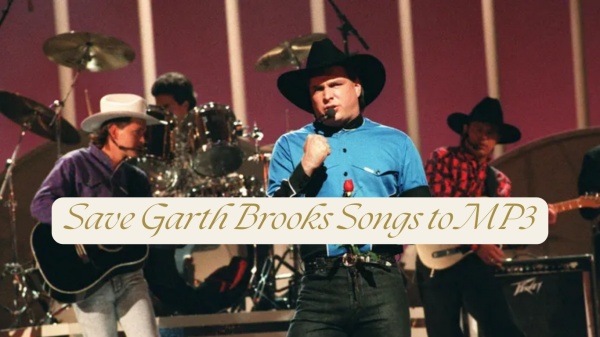



Leave a Comment (0)