
For years, Amazon Music has been devoted to provide with various digital music services like Amazon Music Free, Amazon Music Prime and Amazon Music Unlimited, among which Amazon Music Prime is a special one and has countless users around the world.

Amazon Music Prime is included with users' Amazon Prime membership at no extra cost. On Amazon Music, members for Prime can get the instant access to 2 million songs. For most music fans of Amazon Music, there's never been a better time to have the entire music collection on their Amazon Music app for streaming. However, how about Amazon Prime download music? Is this Possible?
Part 1. Can You Download Music from Amazon Prime Music?
Can you download music from Amazon Prime Music? Of course, Amazon Prime download music service is possible for subscribers of Amazon Prime Music.
In fact, to download music from Amazon, whether for Amazon Music Prime download or Amazon Music Unlimited download, the membership for Prime is must needed. If you're an Amazon Prime member, then the Amazon Music prime download service makes a lot of sense because you get an Amazon Music Digital Store to purchase and download MP3s from, in addition to downloading music on Amazon Music Prime.
Part 2. How to Download Music from Amazon Prime
To access the 2 million songs, you should first join Amazon Prime for $14.99/month. Or to purchase songs from the Amazon Music Digital Store for Prime, the average cost per album is $9.50. Both methods enable you to download music from Amazon Prime Music. Following are the 2 step-by-step instructions to start Amazon Prime music download to computer for PC and Mac.
On Amazon Music app for PC/Mac
1. Launch the Amazon Music app.
2. Select 'Library'.
3. Click on 'Songs' and select 'Purchased' to select a song or an album to download.
4. Click the download icon next to the song or album to download music from Amazon Prime Music to the computer. Alternatively, you can also drag and drop a song or an album to the Download section under Actions in the right-side bar.
On Web Player for PC/Mac
1. Open www.amazon.com in a browser.
2. Go to the Library on Amazon Music Prime.
3. Find and select an accessible song or album from Amazon Music Prime to download.
4. Click the 'Download' button.
5. Next to click 'No thanks, just download music files directly' to download music from Amazon Prime Music on its web player.
6. Click the 'Save' button to complete the download if the browser asks whether you want to open or save one or more files.
Although the downloaded music files from Amazon Prime are stored as cache files and take up a lot of space, if not for other personal use such as for downloading Amazon Music locally or transferring to devices other than Amazon Music Media Player, now you can enjoy the downloaded music on Amazon Music Prime.
Part 3. How to Keep Music from Amazon Prime Forever
However successful to download Music from Amazon Prime, the downloaded files (expect for the purchased MP3s from Amazon Music Digital Store) are still encoded with DRM, which prevents from keeping them forever. Besides, once stop paying the monthly fee for Prime, the access to your downloaded music disappears. What's more, from time to time Amazon Music can push for a upgraded subscription to Amazon Unlimited for some certain songs, which sometimes can be annoying for Prime users.
If you are interested in downloading Music from Amazon Prime and keeping the downloaded music forever, a professional Amazon Music converter like ViWizard Amazon Music Converter can help.
Things You'll Need: ViWizard Amazon Music Converter
ViWizard Amazon Music Converter makes both Amazon Prime music download and convert services available for members of Amazon Music Prime. You can download convert the music tracks into MP3 and other plain audio formats including M4A, M4B, AAC, WAV and FLAC. Besides, ViWizard can save the downloaded music with lossless audio quality and full ID3 tags, which are the same as the music on Amazon Music Prime.
Key Features of ViWizard Amazon Music Converter
- Download songs from Amazon Music Prime, Unlimited, and HD Music
- Convert Amazon Music songs to MP3, AAC, M4A, M4B, FLAC, and WAV
- Retain the original ID3 tags and lossless audio quality of Amazon Music
- Support customizing the output audio parameters for Amazon Music
Step 1Select and Add Amazon Prime Music
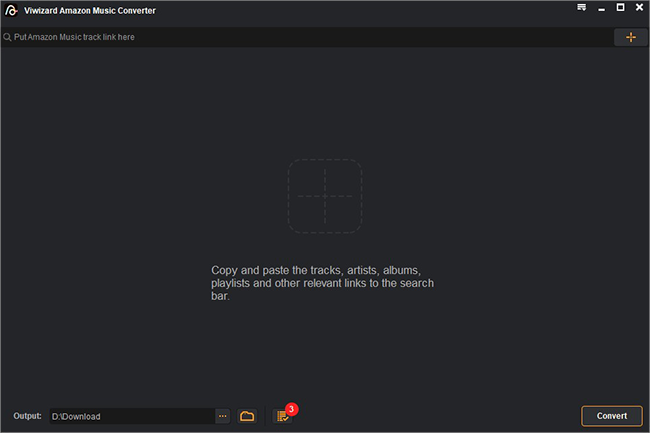
Download and install the correct version of ViWizard Amazon Music Converter. On Windows, after ViWizard Amazon Music Converter is open, it will detect the Amazon Music desktop app and launch it for smooth conversion. On Amazon Music app, sign into your account for Prime to get access to the music from Amazon Prime Music. Browse and select the music tracks you want to download and drag and drop them to ViWizard's center screen. Now the songs are added and a simple click on the 'Convert' button can start the Amazon Music Prime download.
Step 2Set the Output Audio Parameters for Amazon Prime Music
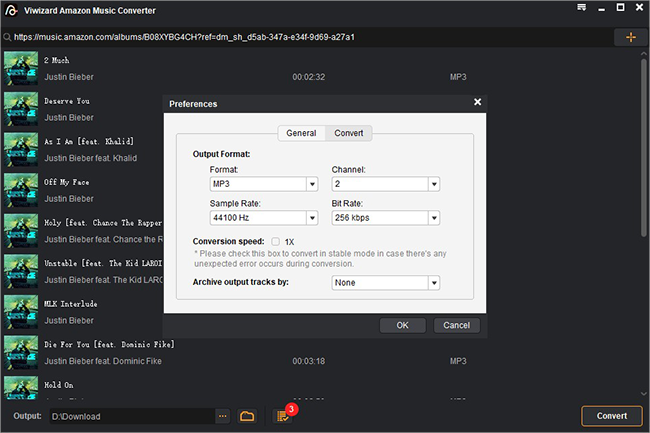
For downloading Music from Amazon Prime, here we recommend you to set the specific output audio parameters. Click the menu icon and click 'Preferences' to open a new window. You can choose to convert the Amazon Prime music into MP3, M4A, M4B, AAC, WAV, and FLAC formats. For storage, MP3 format is recommended. Besides, you can alter other output parameters like bit rate, bit depth, sample rate and channel to make the music more special. To save all the settings here, click the 'OK' button.
Step 3Convert and Download Amazon Prime Music
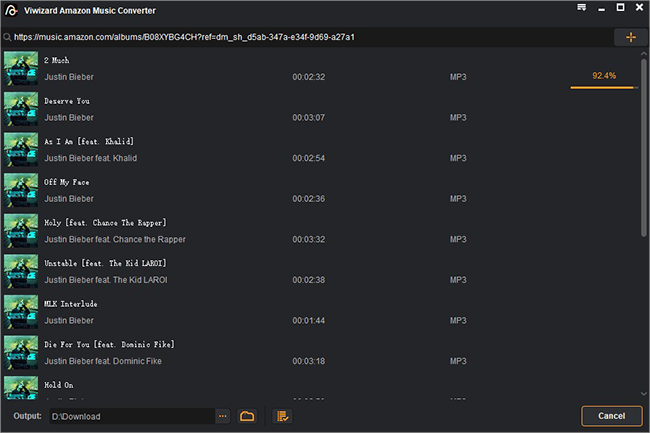
Browse and check the songs listed on the center screen. Note that an output path is shown at the bottom of the screen. To change the output path, you can click the three-dot icon next to it and choose the output folder you want the downloaded files are stored under. Then click the 'Convert' button to start the Amazon Prime music download at a 5x speed. After the conversion, you can click the file icon next to the three-dot icon to locate the downloaded music files.
Conclusion
Using the 2 available methods above, you should have successfully download music from Amazon Prime. If you are interested in ViWizard Amazon Music Converter, it can be downloaded in this page. Have a try, and you'll find it out.

Adam Gorden is an experienced writer of ViWizard who is obsessed about tech, movie and software.