
Amazon Music offers millions of songs, but playing them offline in the Samsung Music app isn't always straightforward — especially if the tracks are protected by DRM. Samsung Music only supports local audio files like MP3 and FLAC, while most Amazon Music streams and downloads are encrypted and can't be transferred directly.
If you're wondering how to move Amazon Music to a Samsung phone or tablet and enjoy it offline without restrictions, you're in the right place. In this guide, we'll walk you through checking Amazon Music DRM protection, downloading or converting tracks to compatible formats, and transferring them to your Samsung device step by step. Let's dive in to play Amazon Music smoothly in the Samsung Music app.
Step 1: Check Whether Amazon Music Songs Are DRM-Protected
Amazon Music is not compatible with Samsung Music, meaning you can't directly add Amazon Music songs to Samsung Music for Amazon Music's DRM protection. So, before transferring Amazon Music to Samsung Music, it's important to understand which Amazon Music files can be moved and which cannot.
- Purchased Amazon Music: Songs purchased from the Amazon Music Store are usually DRM-free and can be downloaded as MP3 files directly.
- Amazon Music Unlimited Downloads: These tracks are DRM-protected and stored as encrypted cache files. They can only be played inside the Amazon Music app and cannot be transferred to Samsung Music unless DRM is removed.
Step 2: Download or Convert Amazon Music to MP3 or FLAC
After checking the converted types of Amazon music tracks you want to transfer, you can choose the 2 option to download Amazon Music purchased or try to remove the DRM limits of Amazon Music.
Option 1. Download Amazon Music Purchases as MP3 (DRM-Free Files)
If you have already purchased an Amazon Music MP3 track, it's easy to save the MP3 downloads and transfer them to Samsung Music.
Step 1 Visit the Amazon Music website and sign in to your account.
Step 2 Go to Library > Music > Purchased to view your purchased songs or albums.
![]()
Step 3 Click the three-dot icon next to the track or album you want, then select Download.
Step 4 When prompted to install the Amazon Music app, choose Download Songs Here to continue downloading via the web browser.
Step 5 Check the download icon in the upper-right corner of the page to monitor the progress. Once completed, open the files to access your downloaded music.
Option 2. Convert Amazon Music to MP3 or FLAC (Remove DRM from Amazon Music)
However, if your music comes from Amazon Music Unlimited or Prime, you'll need to convert it into standard audio formats like MP3 or FLAC before transferring.
Since the Amazon Music are protected by the digital copyright, they cannot be moved outside the Amazon ecosystem. To address this issue, all you need is a dedicated Amazon Music downloader — ViWizard Amazon Music Downloader. With this professional tool, you can firstly download Amazon music Samsung phone easily and then transfer them to the Samsung app with several clicks.
ViWizard Amazon Music Downloader is a robust and powerful audio converter for all the Amazon users, including free users, Amazon Music Prime and Amazon Music Unlimited. Equipped with a built-in format converter and an ID3 tag editor, ViWizard not only allows you to download Amazon music to six common audio formats like MP3 and FLAC, but also supports you to customize the metadata of the tracks, like the cover, title, and genre. What makes ViWizard outstanding is its original sound-quality preserving feature.
Download songs, playlists, albums, and your whole music library from 10 major streaming platforms, including Amazon Music, to MP3, FLAC, WAV, AIFF, M4A, or M4B with original sound quality and full song info and keep your music forever.
Step 1 Start ViWizard and Configure MP3 Output
Launch ViWizard Amazon Music Downloader on your computer. Click the Menu button in the upper-right corner and select Conversion. From the Output Format menu, choose MP3 and set the audio quality between 64 kbps and 256 kbps. Also, you can set the designated download folder to quickly locate the downloads. After selecting your preferences, click OK to save the settings.

Step 2 Access Amazon Music
On the main screen, click the Amazon Music icon. Log in to your Amazon Music account to open the built-in web player, where you can browse your entire music library, including playlists, albums, and recommended tracks.

Step 3 Select Music to ViWizard Conversion List
Navigate to the songs, albums, or playlists you want to download by searching or pasting the URL of Amazon Music content. Click Add to List to add them to the conversion queue. You can check whether you want to remove or continue to add songs to the download list.
![]()
Step 4 Locate and Enjoy Your Downloads
When everything is ready, click Convert. ViWizard will automatically record and convert the selected Amazon Music tracks into MP3 files while preserving audio quality. After the process is complete, go to the History section to review your downloads.
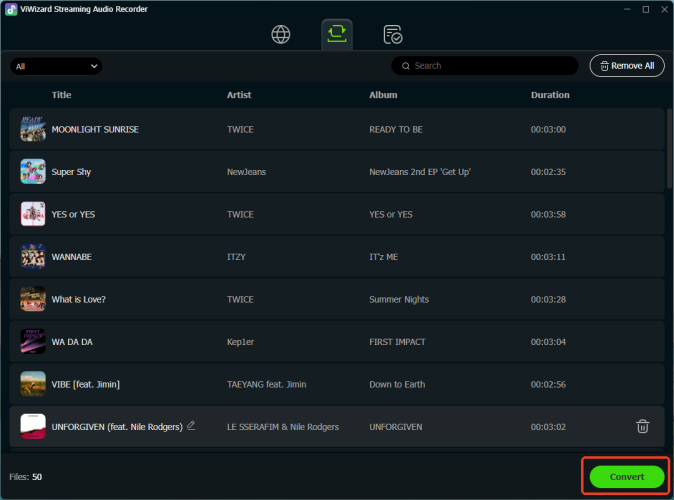
Step 3: Transfer Amazon Music Files to a Samsung Phone or Tablet
Now all the songs from Amazon Music have been converted into the format of MP3. You can freely use Amazon Music songs within your music app including Samsung Music. Also, you can keep those converted Amazon Music songs forever and play them on Galaxy Watch, Samsung Smart TV or other Samsung devices. Here are two ways to add Amazon Music to Samsung Music for playing.
Option 1. Transfer Amazon Music to Samsung via USB Cable
Step 1 Connect your Samsung Android device to the computer using a USB cable. Once a window pops up, select Transferring media files to allow the connection.

Step 2 Create a new folder for adding Amazon Music files and then locate the folder where you stored the Amazon songs.
Step 3 Move Amazon songs to the folder on your device and unplug it from the computer.
Step 4 Open the Samsung Music app on your device, select Agree when prompted and tap Start. It will search through all the downloaded Amazon Music files saved to your device.
Option 2. Transfer Amazon Music to Samsung Using Windows Media Player
Step 1 Connect your Samsung device to your computer with a USB cable and open Windows Media Player on your computer.
Step 2 If the downloaded Amazon Music have not be stored within the WMP, you need to go to Organize > Manage Libraries > Music to add the Amazon downloads folder.

Step 3 Go to the Sync tab at the right side of the Windows Media Player. Simply drag and drop the music files or playlists from your Windows Media Player library into the sync list area on the right side of the window.

Step 4: Play Amazon Music Files in Samsung Music App (Offline)
After transferring Amazon Music downloads to Samsung Music, you can now listen to Amazon Music on Samsung Music offline.
Step 1 Open the Samsung Music app on your phone.
Step 2 Tap the More option icon at the top right of the screen to select Settings.
Step 3 Scroll down to click Manage playlists at the bottom of the Samsung Music settings page.
Step 4 And then you can choose Import playlist tab and upload your local Amazon Music downloads to Samsung Music app.
Step 5 Find Amazon Music songs on Samsung Music and choose any title to play.
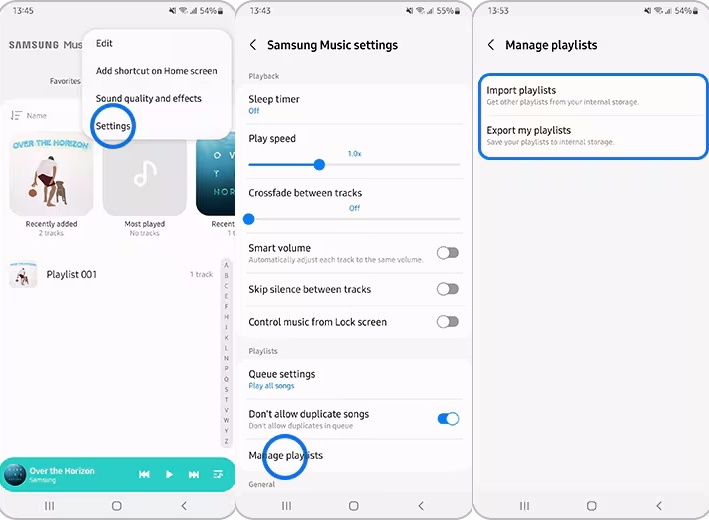
Conclusion
With the help of ViWizard Amazon Music Downloader, you can download songs from Amazon Music Prime and then move the downloaded Amazon songs to your Samsung Music for playing. Even though your Amazon Music Unlimited expires, the downloads won't disappear. Meanwhile, you can manage the downloaded Amazon songs on various devices with ease. Click the download button to give ViWizard a shot!






Leave a Comment (0)