

Squeezebox is a network music player developed by Logitech to help us easily play music from external streaming platforms as well as local computer. With this smart device, we can listen to any music by directly connecting it to a music streaming service like Pandora, Spotify, BBC, Deezer, Napster, Last.fm and more. Among all those music services, Apple Music is not included in the supported list of Squeezebox. That's why there are many Apple Music subscribers are requesting a solution to play Apple Music on Squeezebox device in relevant forums on the internet. To solve your puzzle, in this article we are going to share such an efficient way to enable you easily stream Apple Music to Squeezebox for playing at anytime.
Part 1. Why Can't Squeezebox Play Apple Music
The main reason that causes it's impossible for Squeezebox to play Apple Music is something called DRM, a copyright protection technology used by Apple to encrypt its media content including Apple Music, iTunes movies, audiobooks, etc. In result, only Apple's iOS devices or other authorized platforms are allowed to play Apple Music songs properly. In order to make Apple Music compatible with Squeezebox, the most important part is to remove DRM lock from the Apple Music tracks. In addition, as Apple Music songs are encoded in M4P format which can't be recognized by Squeezebox even if the DRM is removed, converting the M4P songs to a Squeezebox supported format is also a must. Therefore, finding an all-in-one solution that can not only remove Apple Music's DRM but also convert Apple Music to more popular formats should be the key to help us play Apple Music on Squeezebox.
Part 2. How to Completely Delete DRM from Apple Music
ViWizard Apple Music Converter is such a powerful tool specially designed to crack DRM protection from Apple Music songs and playlists, as well as convert the Apple Music files from DRM'd M4P to MP3, AAC, WAV and other common formats while keeping original music quality.
- Remove DRM protection from Apple Music and old iTunes songs
- Convert Apple Music M4P to MP3, AAC, WAV, FLAC, M4A, M4B
- Work at 30X faster speed with original ID3 tags kept
The following is the detailed guide to show you how to use ViWizard Apple Music Converter to convert your Apple Music songs to MP3 before syncing to Squeezebox. First of all, you should make sure the Apple Music songs are already downloaded completely on your computer.
Step 1Import Apple Music tracks to ViWizard
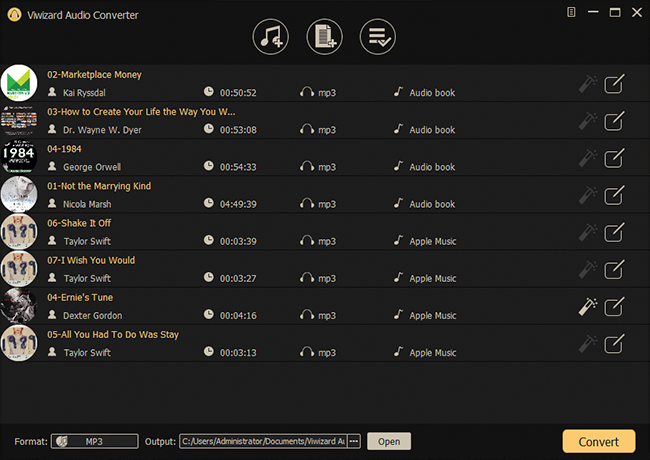
After launching ViWizard Apple Music Converter, you can add the downloaded M4P files from iTunes library by either clicking "+" button or dragging the files from the folder where you saved the offline songs. You can convert multiple music tracks as ViWizard supports batch conversion.
Step 2Select output format

When the Apple Music songs are added to ViWizard conversion window, you can select the output format according to your own needs. Simply click the Format panel and you'll be asked to set the output preferences, like format, audio codec, sample rate, bitrate, etc. You can choose MP3 as the output format and move on.
Step 3Convert Apple Music files to MP3
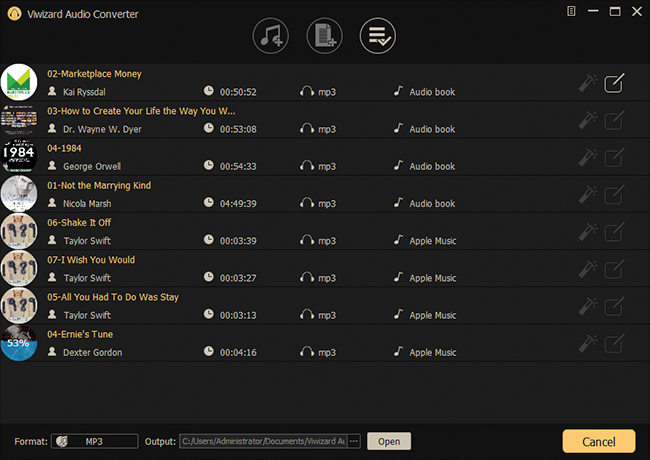
Now begin to remove the DRM from Apple Music songs and convert the M4P files to MP3 by clicking "Convert" button at the bottom right. You will get the unprotected MP3 audio files in a short time.
Part 3. How to Stream DRM-free Apple Music to Squeezebox for Playback
After conversion, all your Apple Music songs will be free from DRM protection. You can follow these steps to stream those music files to Squeezebox for free.
Step 1. Open the Squeezebox Server web interface on the remote computer by opening the web page: http://localhost:9000 (Replace "localhost" with the IP address of the remote computer).
Step 2. Use the left pane of the Squeezebox Server web interface to browse and select the successfully converted Apple Music files and playlists. The selected music will appear in the right pane of the web interface.
Step 3. Click on "Play" in the right pane of the Squeezebox Server web interface to start playing the music. Wait for a while and you will hear the Apple Music songs playing through the Squeezebox MP3 software player.

Adam Gorden is an experienced writer of ViWizard who is obsessed about tech, movie and software.