
If you have ever opened Netflix looking for something new, you must have seen Stranger Things recommended. Many people, myself included, started it on a random night and ended up watching far more than planned. The show pulls you in with its mix of small-town life, strange mysteries, and that slow, eerie feeling that something bigger is unfolding.
Stranger Things is set in Hawkins, Indiana, where a group of kids and adults keeps getting pulled into the dangers of the Upside Down, a dark parallel world connected to the town's strange events. Over the past four seasons, fans have watched the original cast grow up on screen, following their friendships, struggles, and battles against the supernatural.
Now, after waiting three years since Season 4 arrived in 2022, fans finally have good news: Netflix has officially picked up Stranger Things Season 5. With the final chapter on the way, it's the perfect time to start the show or revisit earlier seasons before everything comes to an end.
Part 1. What Is Stranger Things Season 5 About?

Spoiler alert! If you want to watch or download the drama first, you can skip the introduction section for the moment.
Season 5 opens in late 1987. Hawkins is still recovering from the chaos of the past, and the town's scars are everywhere." The entire party unites with a single goal: to hunt and kill Vecna." But his location is unknown, and his plans remain a mystery.
Volume 1 (Episode 1 - 4)
In this part, the crawl begins again. It seems Vecna has vanished in the Upside Down. However, Mir. What's it (Henry) has induced 12 kids in Hawkins. Then he takes Holly by demogorgons, with Holly’s mother and father hurt. What does he want? Venca’s conspiracy strikes again. Holly met Max in Vecna’s mind, and they decided to find a way to escape from Camazotz (Vecna’s Mind).
Will gains unique insight into Vecna's next move. Therefore, Mike, Will, Joyce, and others have a plan to save the remaining children. So they kidnap Dereck, with Erica involved. The plan is almost successful, but Dereck is awake and makes Venca find their location. So, they have to change the plan.
Then, they infiltrated the military district to save the remaining kids. In this important moment, Will has controlled these demogorons and saved the team. Unfortunately, kids have been taken away.
At the end of Volume 1, the person behind the door is an unexpected one: Eleven’s sister, Kali (008). She has appeared on season 2 before.

Volume 2 (Episode 5 - 7)
Will get the power to control demogogrons, even Vecna. So, the gang hatches an electrifying plan to reconnect Will to the interconnected consciousness of the Upside Down, controlled by the Mind Flayer. Simultaneously, Nancy, Jothnson, Dustin, and Steve have a search of the Upside Down's Hawkins Lab. Accompanied by the truth coming, the tension flares.
Max is awake, finally. But Holly wakes in Abyss. Vecna finds her and catches her again. This time, Holly and the other kids are controlled by Vecna to catch up to his evil plan: combine Abyss with Hawkins.
The party reunites to prepare for battle with world-altering meanings again. A final plan was made: In The Abyss, they will use Eleven, Kali, and Will’s powers to bring down Vecna, while the rest of the group grabs the captured children and brings them back to the Upside Down. Everyone will travel through the Upside Down back to our world, and on the way, they will drop a bomb next to the exotic matter. This will destroy the Upside Down. But Kali wants Eleven to stay in The Abyss to end all these stranger things. Eleven’s behavior seems to imply agreement. What will happen in the finale? It's almost here. The release date of the final episode of Stranger Things 5 is just a few days away.
Who won't make it out of the finale alive? An interesting post makes a speculation. Moreover, one of the Duffer Brothers, Ross Duffer, said in an interview: “I want people to brace themselves as they go into the finale. But I can promise you it’s not a 'Red Wedding' situation, like from ‘Game of Thrones.’ We’re not gonna wipe out eight of our characters.” Matt Duffer also adds that they’re “not doing anything for shock value.”
Over the past nine years, viewers have watched the original cast grow up on screen, experiencing their friendships, struggles, and supernatural battles. Finally, this story is coming to an end.
Part 2. When Does Stranger Things Season 5 Come Out?
The Stranger Things Season 5 trailer officially drops on July 15. Netflix is releasing the season in three parts. Volume 1 (Episodes 1–4) arrives on November 26, 2025, followed by Volume 2 (Episodes 5–7) on December 25, 2025, and the final chapter on December 31, 2025. The season has 8 episodes and is confirmed to be shorter than Season 4.
Delays caused by Hollywood strikes pushed back the release, but the extra time allowed the creators to craft a cinematic, high-stakes conclusion. The finale will also have limited theatrical screenings in the U.S. and Canada.
Part 3. Where Can I Watch Stranger Things Season 5?
Watch Stranger Things 5 on Netflix
Season 5 is available exclusively on Netflix. Every episode, including previous seasons, can be streamed on phones, computers, smart TVs, or other supported devices.
As the final season drops, Netflix is also sharing behind-the-scenes content and previews through the show's official social accounts:
- X (formerly Twitter): https://x.com/Stranger_Things
– "At long last… we can begin." - Instagram: https://www.instagram.com/strangerthingstv/
– "Get ready for one last adventure."
Watch Stranger Things Finale in Theaters (Where, How To Get Tickets)
Where to Watch
The Stranger Things finale will take place in more than 500 theaters across the U.S. and Canada, including major chains like AMC Theatres, Regal, and Cinemark, with showings on December 31, 2025, and January 1, 2026. You can find the theater near your home on the ticket sites or apps.
How to Get Tickets
Tickets are available for purchase via the ST5Finale.com website. You can reserve your seats by selecting a date and time directly from the theater's website or one of the major ticketing sites such as Fandango, Cinemark, and Regal. Theaters are not technically selling tickets but instead selling concession vouchers that guarantee a seat. Besides, the price of the voucher varies by location.
The finale will have an approximate runtime of 2 hours and 5 minutes. Simultaneously, it will premiere globally on Netflix on December 31, 2025, at 5:00 p.m.
Part 4. Recap of Stranger Things Seasons 1–4 on Netflix
If you've been waiting three years for Season 5, now is the perfect time to revisit Hawkins and see how the story has built up to this final chapter. And if you're new to the series, this recap will bring you up to speed before diving in.

A state-of-the-art Netflix downloader gives you the ability to download and convert a wide variety of movies, TV shows, anime, documentaries, awarding-wining original, and more from Netflix to MP4 and MKV with Dolby Atmos 5.1 surround sound and multilingual subtitles for watching anywhere.

Everything begins with a sudden disappearance. A young boy vanishes without a trace, sending his friends and family on a desperate search. Along the way, they discover a mysterious girl with extraordinary abilities, and a dark, hidden world begins to emerge — one that threatens to unravel everything they know about their small town.
Watch on Netflix >>
The shadows deepen. Hawkins may seem calmer on the surface, but the threat is far from gone. New creatures and sinister forces start to appear, testing the courage and bonds of our heroes. The town faces a mix of everyday challenges and supernatural dangers, forcing everyone to confront their fears and rely on one another.
Watch on Netflix >>
Hawkins is changing, but danger never takes a break. A new evil rises alongside personal struggles and growing pains among the kids. Secrets are revealed, alliances are tested, and the balance between normal life and the supernatural becomes extremely fragile.
Watch on Netflix >>
The stakes reach their highest yet. Old threats return, new villains emerge, and the Upside Down's influence spreads farther than anyone expected. The characters are separated, challenged, and pushed to their limits, setting the stage for an epic showdown in the final season.
Watch on Netflix >>Part 5. How to Watch Stranger Things Seasons 1–5 on Netflix
Ready to dive back into Hawkins? Or starting fresh? Watching Stranger Things on Netflix is easier than ever.
Watch Stranger Things on Netflix:
Step 1 Open the Netflix app on your mobile device, Smart TV, or the website on your computer.
Step 2 Sign in with your Netflix account.
Step 3 Use the search bar (top right on desktop/web, magnifying glass icon on mobile) and type "Stranger Things."
Step 4 Select Stranger Things from the search results to open the show page.
Step 5 Choose the season you want by clicking or tapping the Season dropdown above the episode list.
Step 6 Click or tap the play icon on the episode you want to watch.
Step 7 Use on-screen controls to pause, adjust volume, skip scenes, or enable subtitles as needed.
Part 6. How to Download Stranger Things Seasons 1–5 on Netflix for Offline Viewing
With a subscription, Netflix lets you download Stranger Things episodes on mobile and Windows apps.
On Mobile (iOS / Android):
Step 1 Open the Netflix app and log in to your account.
Step 2 Use the search icon at the bottom to find Stranger Things.
Step 3 Tap the Season dropdown to expand the full episode list.
Step 4 Tap the download icon next to an episode to start downloading.
Step 5 Monitor download progress in the Downloads tab at the bottom of the app.
Step 6 Once downloaded, tap the episode in the Downloads tab to watch offline without an internet connection.
On Windows (Netflix App from Microsoft Store):
Step 1 Open the Netflix app from the Microsoft Store and sign in.
Step 2 Use the search bar at the top left to find Stranger Things.
Step 3 Click the Season dropdown to see all episodes.
Step 4 Click the download icon next to the episode you want.
Step 5 Access downloaded episodes via the hamburger menu (three lines) → My Downloads.
Step 6 Click any episode in My Downloads to watch offline.
Part 7. How to Download Stranger Things Seasons 1–5 to MP4
You cannot download episodes from Netflix on web browsers, Smart TVs, or most streaming devices — officially, mobile or Windows apps are your only options. However, if you're a die-hard fan who wants MP4 files , you can use ViWizard Netflix Video Downloader, a trusted tool for movies and TV shows like Stranger Things Seasons 1–5.
Just download ViWizard Netflix Video Downloader on Windows or Mac, open it, log in, find Stranger Things, select the episodes you want, choose MP4, and start downloading.
Once complete, you can watch anywhere — offline, on computers, smartphones, TVs, or even game consoles. Storage can add up for multiple seasons, but it's perfect for long trips, offline marathons, or sharing Hawkins with friends and family this Christmas and New Year's Eve — all without opening Netflix.
Key Features of ViWizard Netflix Video Downloader
Free Trial Free Trial* Security verified. 5, 481,347 people have downloaded it.
- Download Netflix movies, TV shows and more locally
- Convert Netflix movies and TV shows to MP4 or MKV
- Save multilingual language and subtitles in two types
- Remove ads from Netflix and keep original video quality
Step 1Open ViWizard and Log In
Fire up ViWizard Netflix Video Downloader on your Windows or Mac computer. Use the built-in Netflix player to sign in with your account credentials. This gives you full access to Netflix's library, including all five seasons of Stranger Things.

Step 2Set Your Download Preferences
Click the menu icon (three lines) and go to Preferences. Here you can tweak your download options — choose MP4 as the output format, set video quality, select audio channels, pick your preferred language, and enable subtitles. Make sure to save your changes so every episode downloads just the way you like it.

Step 3Find Stranger Things
Back in the ViWizard interface, use the search bar to locate Stranger Things by typing the title or pasting the season/episode URL. Once you've found the season you want, open it to get ready for download.
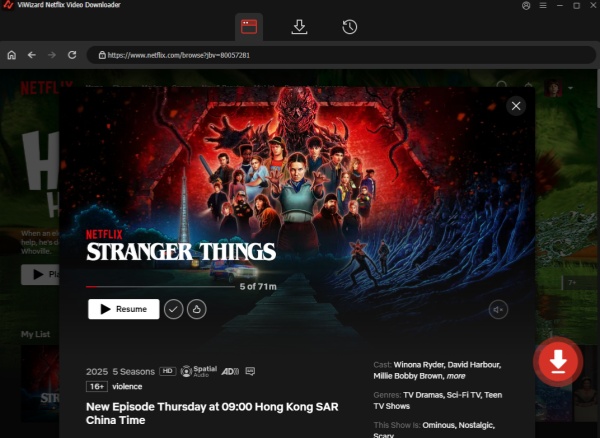
Step 4Start Downloading
Click the Download button to begin. You can also add episodes or entire seasons to a queue if you want to schedule multiple downloads. ViWizard handles each episode automatically, saving them as MP4 files to your device's default download folder.

Step 5Access Your Downloads
Once the downloads finish, go to the Converted tab in ViWizard. You'll see all your completed episodes here. Click the folder icon next to any title to locate the MP4 files on your computer. Now you're ready to binge Stranger Things offline — whether on your laptop, TV, or even while traveling.

Conclusion
No matter whether you are using a mobile device, a TV, or a computer, our post provides several great solutions to help you download the Stranger Things series. We recommend you save Stranger Things Seasons via the professional video downloader, ViWizard Netflix Video Downloader, to the MP4 format. So, just prepare to enjoy the ominous, nostalgic, and scary story with your friends and family at home together!





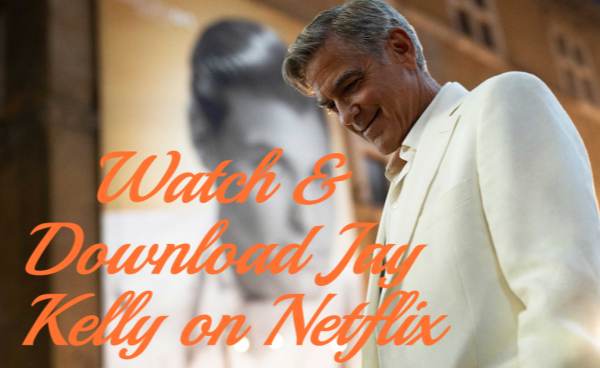

Leave a Comment (0)