
If you are a fan of psychological thriller television, you cannot miss the hot showing of The Beast in Me on Netflix. The Beast in Me offers a different story telling the darkness in everyone's heart. The promotional language of Netflix exhibited that "No one can bring out your inner monster like a bad neighbor." Is there a beast in your heart? How to face it and defeat it? To find the answer, we will then introduce Season 1 for you.
Meanwhile, as this drama series got a blinking green light on Netflix, this post provides all feasible solutions to help download The Beast in Me on Netflix to make you have a better viewing experience. Come and have a look together!

Spoiler alert! If you want to watch or download the drama first, you can skip the introduction section for the moment.
Part 1. Introduction of The Beast in Me
The Beast in Me is a limited series headlined by Claire Danes and Matthew Rhys.
Because of the tragic death of her young son, Cooper, Aggie Wiggs (act by Claire Danes), a famous author, loses her writing ability and is drowning in past regrets. But the occurrence of her new neighbor, Nile Jarvis (Matthew Rhys), inspired her to write a new book. He is a real estate mogul who was once the prime suspect in his wife's disappearance. Nile was dangerous and fascinating, so Aggie desired to get to know her new neighbor as well as she possibly could. Is Nile Jarvis a Murderer? –Aggie finds herself compulsively hunting for the truth. During the process of finding truth, Aggie was chasing his demons while fleeing her own in a game of cat and mouse that might lead to a deadly ending.
Part 2. Release Date of The Beast in Me on Netflix

The Beast in Me premiered on Netflix on Thursday, Nov. 13, at 3 a.m. ET. All 8 episodes dropped at once. Fortunately, you no longer have to endure the pain of continuous updates.
Part 3. 3 Ways to Download The Beast in Me for Offline Viewing
As previously mentioned, The Beast in Me has already been released on Netflix for you to stream with high quality. Besides this, there are also 3 ways to help download videos from Netflix to provide an excellent experience. In the following, scroll down and continue to see how.
Way 1. Download The Beast in Me with the Netflix App on iOS/Android
With the Netflix app, you have a subscription to Netflix's Standard (Ad-Free) or Premium plans. Just a simple snag of a Netflix subscription can allow you to download Season 1 now for offline playback.
How to Download The Beast in Me with the Netflix App on iOS/Android:
Step 1 Open the Netflix app on iPhone, iPad, or Android. Search The Beast in Me and look for the Downloads icon.
Step 2 Select the Download button next to an episode or click the Download Season to download 8 episodes of season 1.
Step 3 After finishing the download process, go to "My Download" and you can find the downloaded The Beast in Me episodes to play offline. You should pay attention to the limited period of your subscription to Netflix and watch the content before the ends.
Being connected to Wi-Fi is helpful to save on data usage. Meanwhile, if you cancel your Netflix account, downloaded videos on your device will be deleted. When you restart your membership, you'll need to download them again.
Way 2. Download The Beast in Me from Some Free Website
Instead of downloading The Beast in Me from the Netflix app, you can also keep The Beast in Me offline from a website, NaijaPrey.com. The disadvantage of this way is that it's not always successful. But to download The Beast in Me on this platform is simple; the guide on how to do it is as follows:
How to Download The Beast in Me from Some Free Website:
Step 1 Search for and open NaijaPrey in a web browser.
Step 2 Search for The Beast in Me on this platform and tap the episodes button.
Step 3 Proceed to the Download page and download the content.
Way 3. Download The Beast in Me via ViWizard Netflix Video Downloader on Windows/Mac
Due to Netflix does not support the download function on Windows or Mac, users of laptops or PC can download their desired TV show within the official platforms. In addition, these free websites are not always safe, which may cause privacy problems or otherwise. Alternatively, you can only turn to third-party Netflix downloaders to download Netflix to MP4. ViWizard Netflix Video Downloader is an easy-to-use application that offers video downloads to MP4 or MKV. In the following, this article will guide you to download via ViWizard.
Key Features of ViWizard Netflix Video Downloader
Free Trial Free Trial* Security verified. 5, 481,347 people have downloaded it.
- Download Netflix movies, TV shows and more locally
- Convert Netflix movies and TV shows to MP4 or MKV
- Save multilingual language and subtitles in two types
- Remove ads from Netflix and keep original video quality
Step 1Download ViWizard Netflix Video Downloader

You can download ViWizard Netflix Video Downloader from its official website at the top of the page. Open the ViWizard Netflix Video Downloader on your computer, and click Sign In to enter your Netflix account and password. After that, you will successfully enter the Netflix Web Player.
Step 2Customize Download Settings

Tap the hamburger icon in the top right corner, followed by the selection of the Preference. In the Preferences window, you can set the video format (MP4 or MKV), video codec (H.264 or AV1), video quality, audio channel, and audio language, etc. Besides, you can select the types of subtitles, including independent subtitles and embedded subtitles. To save all the settings, you should click the OK button.
Step 3 Search The Beast in Me to download.

When you have completed the settings for the Netflix download, you can search The Beast in Me and click the download button in the bottom left of the page. In the Download window, you can choose the 1 Season and tap Download. After downloading all the videos, you can click the History button at the top of the main interface to find the drama series. Use a media player to enjoy Season 1, and it will take you on a special visual experience.
Conclusion:
No matter whether you are using a mobile device or computer, our article provides 3 great solutions to help you download The Beast in Me offline. We recommend you save Season 1 of The Beast in Me offline via Netflix's official application or the professional video downloader, ViWizard Netflix Video Downloader. So, just prepare to enjoy the wonderful story plots with your friends and family at home together!

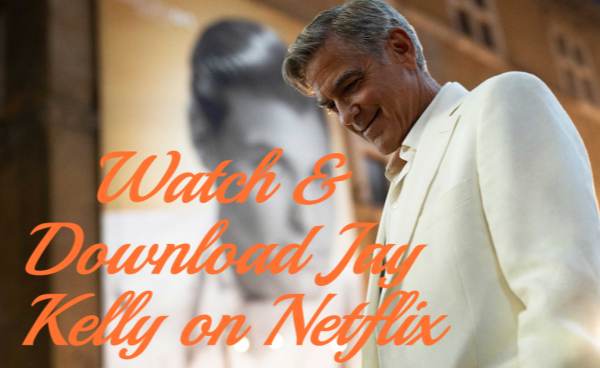






Leave a Comment (0)