
OS X 10.10, officially named Yosemite, was first shown off by Apple at it's WWDC 2014 in June. As the 2014 version of Mac operating system, Yosemite has brought us some gorgeous new features that we can't wait for. Although the official release of Yosemite will be available later this autumn, Apple developers already got the chance to test this new OS X 10.10 with the beta version. Before you install the Yosemite beta, you'd better take a look at the new features of this upcoming Mac OS to make sure whether you really want it or not. Here we've put together some best new features introduced by Yosemite for you.
Best New Features on OS X Yosemite

New Look. Redesign. New Icon. Mac OS X 10.10 got a redesign with new look and new icon added. It looks more modern than the old OS with the bold colours and definition. These new icons are easy to understand at a glance and at any size.
Mail Big Files. OS X Yosemite allows you to send big files to your friends easily than ever. Each time when you need o send big files, you could just attach the file to the email to your friend, click send, and then in the background Apple would upload the attachment to iCloud. When your friend received the email, it would automatically download the attachment from iCloud.
AirDrop Available. It's nice to see that the cross-platform syncing service AirDrop is made to be workable on OS X Yosemite. Once you have Yosemite and iOS 8 installed, you will be able to push files from one Apple device to the other easily, with no need to transfer files from your iPhone to your Mac via USB cable any more.
Tools to Remove DRM from iTunes Videos on Mac Yosemite
If you are a regular customer of iTunes Store and have already installed OS X Yosemite, you may have the need to convert the DRM-protected iTunes movies to unprotected common video formats on Mac Yosemite. Here, we would like to recommend you a quick and simple way to remove DRM from iTunes movie rentals and purchases on Mac OS X 10.10 with a powerful iTunes DRM removal tool.
ViWizard iTunes DRM Video Converter for Mac is the best and fastest iTunes DRM removal program to get rid of FairPlay DRM protection from iTunes movies and TV shows and convert the DRM-ed video files to DRM-free MP4 format at 20x faster speed with original audio tracks, subtitles and lossless video quality preserved on Mac OS X Yosemite.
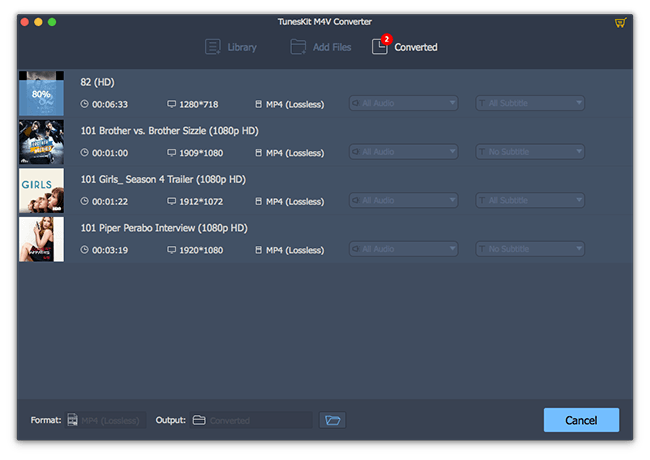
3 Steps to Remove iTunes DRM Protection on Yosemite
Now follow the tutorial here to get rid of DRM from iTunes movies and TV shows on Mac OS X 10.10 Yosemite with ViWizard iTunes DRM Removal for Mac in 3 steps only.
Step 1. Launch iTunes DRM Remover for Mac and click "Add Files" button to import DRM-ed iTunes movies into the program.
Step 2. Once the iTunes movies loaded successfully, click "settings" icon to customize output audio tracks and subtitles as you like.
Step 3. Start to remove DRM protection from iTunes videos on Mac OS X Yosemite by clicking "Convert" button.

Rick Lee has written about business and consumer technology for nearly 25 years. He is the author of more than a dozen books.
