
Like most top smartphone brands, such as Samsung and Apple, OnePlus is finally here with its smartwatch variant. Although smartwatches are nothing new, users of smartwatches look for different features. The best part about the OnePlus smartwatch is that it comes with 4GB of internal storage to listen to music without using your smartphone. However, OnePlus won't let you listen to Spotify music files directly. This means you will have to figure out a way to be able to do so.
So, if you want to play Spotify on OnePlus watch, you have come to the right place because we have got you covered. This post will let you know how to play Spotify music on OnePlus watch without any hassle. Keep reading to the easy way to play Spotify music on OnePlus watch.

Part 1. How to Download Spotify Music for Offline Listening
Spotify is the biggest music streaming platform that lets you play an end number of songs and playlists whenever you want to. If you want to continue listening to Spotify music, you need ViWizard Spotify Music Converter. This software will let you enjoy Spotify on OnePlus watch. You already know that you won't play any Spotify music on OnePlus watch directly; hence, the most convenient way to do that is by downloading ViWizard Spotify Music Converter.
ViWizard Spotify Music Converterwill let you download Spotify songs and convert them, which you can later move into your OnePlus watch. This all-in-one tool allows you to convert and download any Spotify music with 5× speed. Not just this, this tool will let you convert downloaded music files into multiple music formats.

ViWizard Spotify Music Downloader Key Features
- Download tracks, playlists, albums, artists from Spotify without Premium
- Convert Spotify contents into several popular audio formats like MP3
- Support the offline playback of Spotify on wearables like Huawei Watch 2
- Work at 5× speed and save Spotify with lossless audio quality and ID3 tags
Part 2. How to Stream Spotify Music to OnePlus Watch Offline
You will only have to follow just a few steps to begin listening to Spotify music on OnePlus watch. But before going through the steps, we will recommend downloading ViWizard Spotify Music Converter on your computer first. You can download the tool on your Windows or Mac computer. After installing this tool to your computer, you can start downlaoding Spotify using ViWizard software and then transfer Spotify songs to OnePlus watch.
1 Select your preferred Spotify music
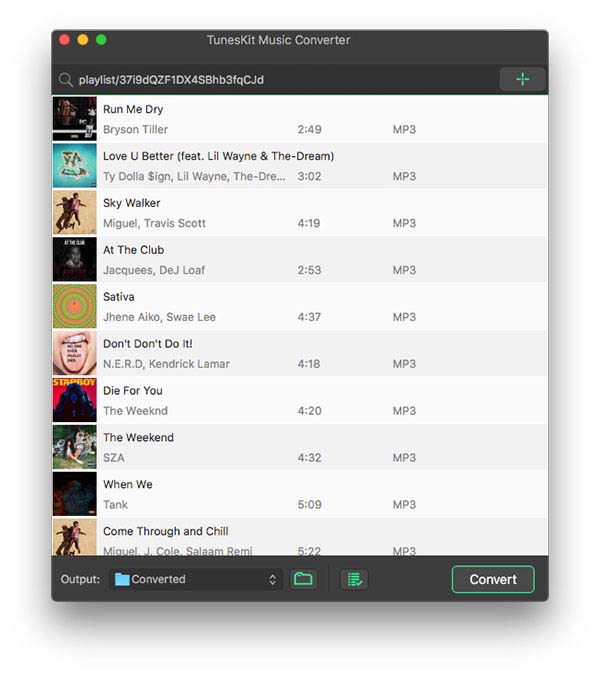
After you download the software on your computer by selecting the correct version, double click on the icon, and launch it. As soon as ViWizard launches, the Spotify application will be launched as well. You will see the main screen of the ViWizard tool. If you want, you can drag and drop Spotify track, artist, album, or playlist; else, you can copy Spotify tracl's URL into the search box.
2 Customize your output audio settings
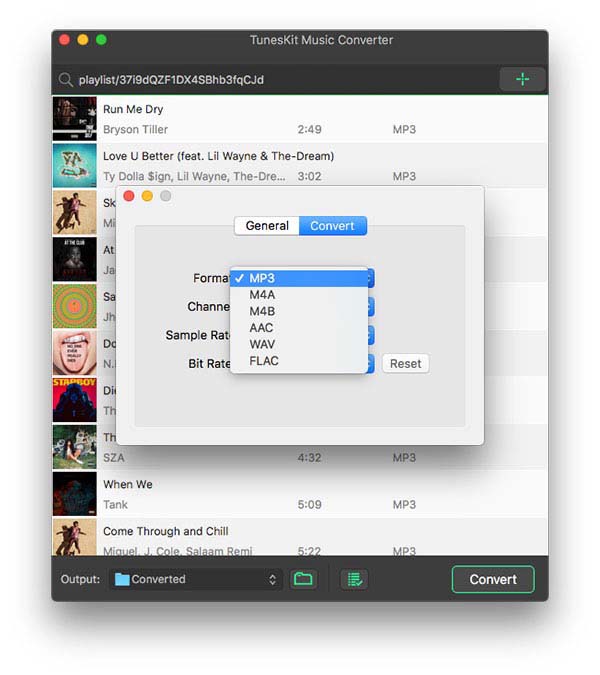
Now that you have added Spotify songs to the tool, you can select the output format. You will see three bars on the screen and click on it then a small pop-up window will appear. This is the screen where you can fix the output format and choose the preferences. There are many supported formats, such as MP3, FLAC, WAV, AAC, M4B, and M4A. Apart from this, the tool will also let you set the channel, sample rate, and bit rate.
3 Convert and download Spotify music to MP3
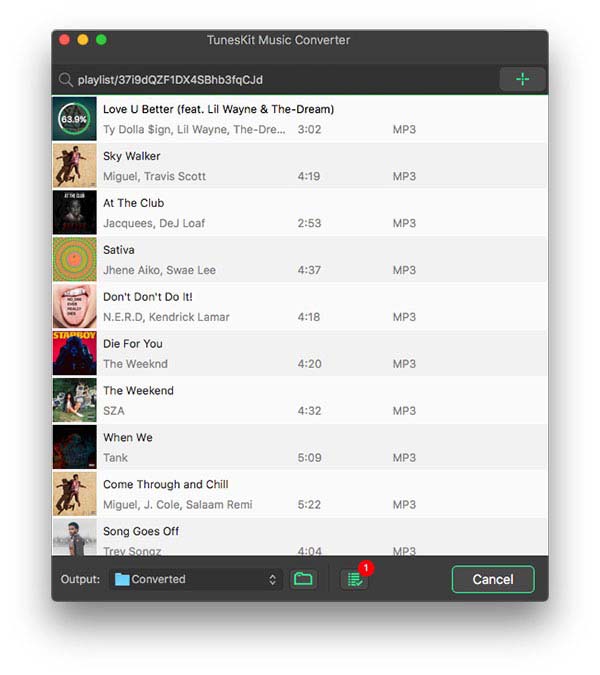
After you are done with the customization, you need to click on the Convert button to begin the conversion process. The conversion will happen in 5× faster speed and all Spotify will be saved in the specified folder. To locate it, go to the history folder. From there, you can transfer Spotify songs to your OnePlus watch for playing.
4 Transfer Spotify Songs to OnePlus Watch
Now, you are left with the last before you get to listen to Spotify on OnePlus watch. Take a USB cable and connect it to your computer where you saved Spotify songs. Transfer Spotify songs to your OnePlus device first, and to sync songs to your OnePlus watch, follow these additional steps:
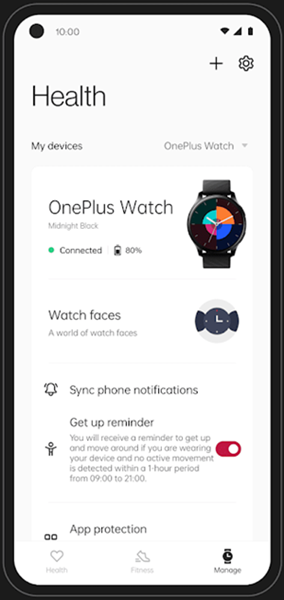
1) Launch the OnePlus Health app on your OnePlus device or other devices.
2) By using the OnePlus Health app, connect the device to your OnePlus watch.
3) On the Health app, select the Music management option under Settings.
4) Click on the Add music option and choose the transferred Spotify music.
5) Click on the add music immediately option to begin the syncing process.
The transmission will be completed in some time. Once done, you can start playing Spotify music straight from your OnePlus watch without using your OnePlus smartphone.
Conclusion
Now you know how to play Spotify on OnePlus watch. Always get the right software to download and convert Spotify music files. Since OnePlus won't let you play Spotify songs directly, ViWizard Spotify Music Converter is the best solution that you can go for. Try ViWizard Spotify Music Converter, and then start downloading Spotify music to your OnePlus for offline listening.

Adam Gorden is an experienced writer of ViWizard who is obsessing about tech, movie and software.

