
Now might be a good time to think about how much you're paying for Spotify. And an even better time to check out tools like ReVanced and xManager, which offer free users a Premium-like experience.
With subscription prices going up, many Spotify users are looking for a way to benefit from all the perks of Premium—without the cost. ReVanced promises just that: no ads, customizable themes, and extra controls for playback, all without needing a Premium account. Sounds pretty good, right?
But like most things that sound too good to be true, using it means stepping outside the safety of the official app, and we may be forced to stop…when Spotify got us doing this. So before you're excited about this, let's take a closer look at what ReVanced offers, how it works, what to keep in mind before trying it, and alternatives if it's hit by Spotify and no longer working.
Part 1: What Is ReVanced?

No one likes ads interrupting their music or videos, and paying extra just to skip them doesn't sit well with everyone. So there came ReVanced—an open-source project designed to unlock premium features in apps like YouTube, without the subscription fees. Since the very beginning, it builds on the legacy of YouTube Vanced, the once-popular mod that let users enjoy ad-free playback, background listening, and video downloads without YouTube Premium. But when Google took it down, ReVanced stepped up, offering a different approach—one that puts users in control.
Unlike pre-modded APKs floating around the internet, ReVanced doesn't give you a ready-made app—it gives you a patching tool. Users download the official app, apply only the features they want, and install the patched version on their device. It's a smarter, more flexible workaround, letting users customize their experience while sticking to the apps they already know.
Part 2: Does ReVanced Work with Spotify?
As Spotify free users struggle with restrictions and another Premium price hike looms, the search for a workaround has only intensified. Those who once turned to YouTube Vanced for an ad-free experience began asking: Why not Spotify?
For a time, there was ReVanced Spotify. Much like its YouTube counterpart, it allowed users to unlock Premium-like features—ad-free listening, unlimited skips, and even offline downloads—all through a modded APK, essentially an unofficial Spotify Premium app. Alongside xManager, it became one of the main ways users bypassed Spotify's restrictions.
Spotify's Crackdown on ReVanced
But Spotify isn't YouTube—and it's been far less forgiving. Months ago, many users found themselves suddenly locked out of the service, and start mourning ReVanced with the meme: "We still talk about you."
Spotify has since ramped up its efforts to detect and block modified versions. Its security measures now scan for altered APKs, restrict access, and even issue bans—with some users facing up to three months of account suspension. There's no longer any breathing room for ReVanced to function as if nothing happened. And for many users, frustration is growing as they find themselves forced back to the free tier.
For some, the cat-and-mouse game continues—workarounds exist, and patches still emerge. But one thing is clear: keeping ReVanced Spotify alive is becoming harder by the day.
Part 3: Is ReVanced Legal to Use for Spotify?
Illegal? Absolutely. That's why Spotify has successfully taken it down across multiple countries, locking out thousands of users. While ReVanced itself is just an open-source patching tool, using it to modify the APK violates the platform's terms of service. And when users break those terms, Spotify has every right to block, suspend, or ban accounts.
But legality aside, using ReVanced Spotify comes with other real-world risks:
- ReVanced isn't official, so Spotify updates can break it. If that happens, users have to wait for a fix—if one even comes.
- Spotify pays for music rights, and Premium funds that. ReVanced skips this, so Spotify blocks it when found.
- Unlike YouTube Vanced, ReVanced isn't easy to set up. Users must keep updating it to make it work, which can be a hassle.
Safest Alternative to ReVanced Spotify:
With ReVanced Spotify taken down, many users turned to xManager. However, xManager faces the same risks: Spotify's constant crackdown on modded apps means it's only a matter of time before this method also gets blocked.
A safer, more reliable option is ViWizard. Unlike modded APKs, it offers Premium-like features—offline downloads (even as MP3s), ad-free listening, and on-demand content—without the risk of account bans. If you just want to download music on a free account, ViWizard is the ideal, hassle-free solution.
A brilliant Spotify music downloader designed to download and convert Spotify songs, playlists, albums, artists, podcasts, and audiobooks to MP3, FLAC, WAV, AIFF, M4A, and M4B losslessly. The sound stays as clear as the original, and all track details are preserved, offering a seamless experience to enjoy your Spotify music offline on any player or device.
Part 4. How to Download and Install ReVanced Spotify
What You'll Need:
- Spotify app: Download the official Spotify app from the Google Play Store only — avoid APK sites to prevent version conflicts and flagging.
- AntiSplit-M: A tool to extract the full Spotify APK from the installed Play Store version. Download it from the official GitHub releases or trusted sources like XDA or APKPure.
- ReVanced Manager: The official patching app to apply ReVanced patches. Download it from revanced.app.
- Patience: Especially if your phone is older or slower — patching and installing can take time.
Step 1: Set Up
- Install the official Spotify app only from the Google Play Store. Avoid any third-party APK sources to prevent account flags and empty playlists.
- Install AntiSplit-M on your device. Open it, select "From Installed Apps", and choose Spotify.
- Extract the Spotify APK. This may take a few minutes. Save the extracted file (which will include "antisplit" in its name) somewhere easy to find, like your Downloads folder.
- Uninstall the official Spotify app to make room for the patched version.
- Download and install ReVanced Manager from revanced.app.
Step 2: Get It Up and Running
- Open ReVanced Manager and go to the Patcher section. Tap "Storage" and select the APK you extracted with AntiSplit-M.
- Choose your patches:
- Remove Ads
- Unlock Unlimited Skips
- Start patching and wait patiently for it to finish.
Step 3: Finalize Installation
- Install the patched Spotify APK. You may need to enable installation from unknown sources in your device settings.
- Disable automatic updates: open the Play Store, find Spotify, tap the three-dot menu at the top right, and uncheck "Enable auto update". This prevents the Play Store from overwriting your patched app.
- Open the patched Spotify app and log in. If you have trouble logging in:
- Log in first at open.spotify.com via a browser.
- Go to your profile and copy your user ID (the part after
user/in the URL). - Use this exact ID to log in in the patched app.
- Sometimes, repeatedly tapping the login button helps.
Offline downloads and some premium features will NOT work — the patch only removes ads and unlocks skips, and some podcast ads or banners are normal and cannot be removed.
Part 5. Best Alternatives If ReVanced Spotify Not Working
Now, there are safer and more reliable options to consider:
1. xManager
xManager offers similar features like ad removal and unlimited skips by patching Spotify and other apps. It's often easier to use than ReVanced and requires less frequent patching. However, like ReVanced, it doesn't unlock offline downloads or premium sound qualities.
2. YouTube Music ReVanced
If you're ready to try something different, YouTube Music ReVanced is gaining ground fast. It offers a clean, ad-free listening experience with features like background play and unlimited skips. Since YouTube Music is officially supported on Android, it tends to be more stable and less prone to sudden breaks or login issues. Plus, migrating your playlists is easier than you might think using services like Songshift, TuneMyMusic, or Soundiiz, then downloading music from YouTube Music.
3. ViWizard Apple Music Converter

While not a streaming app, ViWizard Spotify Music Converter is a smart alternative if you want permanent offline access to your favorite tracks. It legally downloads songs from Spotify and converts them into MP3 or other popular formats that you can transfer anywhere—even unsupported devices. This way, you can build your own music library that isn't affected by subscription status or app updates.
Key Features of ViWizard Spotify Music Converter
Free Trial Free Trial* Security verified. 5, 481,347 people have downloaded it.
- Download Spotify songs, playlists, podcasts, and audiobooks extremely fast at up to 15x speed
- Convert Spotify into MP3, FLAC, WAV, AIFF, M4A, and M4B losslessly
- Lets you play Spotify tracks offline on any device without restrictions
- Works seamlessly on Windows and macOS, supporting the built-in Spotify Web Player
Part 6. FAQs
Why does Spotify ReVanced stop working sometimes?
Spotify ReVanced can stop working after Spotify updates. This is because the mod changes the app, and updates can break it. To fix it, uninstall both apps, restart your phone, then install and patch again.
Is it safe to use my Spotify account with ReVanced?
Yes, you can use your normal Spotify login. Sometimes there are login problems after updates. Logging out on all devices and reinstalling helps fix this.
Will I get banned for using Spotify ReVanced?
Spotify does not officially ban users, but using ReVanced breaks their rules. There is a small risk your account could be suspended.
What do I do if Spotify ReVanced stops working after an update?
Delete both Spotify and ReVanced apps. Restart your phone. Download the latest Spotify app file again. Use ReVanced Manager to patch and install it. Wait for new patches if it still doesn't work.
Can I download songs to listen offline with ReVanced?
No. Offline downloads usually do not work on Spotify ReVanced.
Can I update Spotify ReVanced from the Play Store?
No. You must manually download and patch the app each time there is an update.
Conclusion:
While ReVanced Spotify may seem like an easy way to access premium features without a subscription, it comes with risks, including legal issues, stability problems, and Spotify's constant efforts to block modded apps. Instead, ViWizard Spotify Music Converter offers a safer, more reliable alternative. For anyone wanting to enjoy Spotify music on their own terms, ViWizard provides a secure and easy way to download and enjoy your favorite tracks, anytime and anywhere.
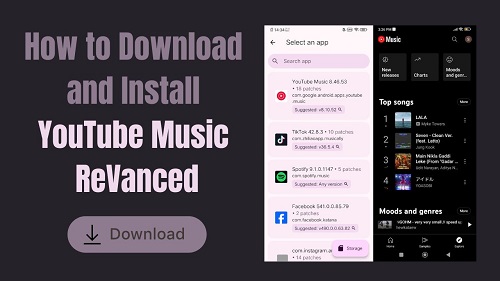






Leave a Comment (0)