The right music is essential for compelling video content. YouTube offers a vast library of tracks, but integrating them into your Final Cut Pro projects presents challenges, primarily due to copyright and DRM restrictions.
This guide simplifies the process, showing you how to get music from YouTube into Final Cut Pro legally and efficiently. We will cover the best methods to download music for Final Cut Pro and prepare the audio for seamless import into your editing workflow.

Part 1. Can I Add Music from YouTube to Final Cut Pro?
Yes, but can't just paste a YouTube link into Final Cut Pro. To use YouTube music in your projects, you need to overcome two main hurdles: DRM (Digital Rights Management) protection and file format compatibility.
Final Cut Pro can't read encrypted or protected audio, so you need a legal way to get high-quality, compatible files for your timeline.
YouTube Music in FCP: Challenges & Solutions
The table below explains why you can't directly add YouTube music to Final Cut Pro and how tools like ViWizard YouTube Music Converter provide a simple solution.
| Feature | The Challenge | The Solution (ViWizard) |
|---|---|---|
| DRM Protection | YouTube uses DRM to protect copyrighted content, preventing direct downloads and use in FCP. | ViWizard YouTube Music Converter allows you to download Royalty-Free audio from YouTube for personal editing use. |
| Format Support | FCP requires specific formats like WAV, AIFF, or MP3. | ViWizard converts YouTube audio into FCP-ready formats: MP3, FLAC, WAV, AIFF, M4B, and M4A. |
| Audio Quality | Many online converters compress audio, leading to "tinny" sound in your final video. | Supports lossless output, ensuring your soundtrack remains professional and clear within Final Cut Pro. |
| Compatibility | Some downloaded files may show up as "greyed out" in the FCP import window. | By converting to AIFF or WAV (48kHz), you ensure 100% compatibility with any Final Cut Pro version. |
Why Use ViWizard for Your FCP Projects?
You can use the YouTube Audio Library for royalty-free tracks and sound effects, but its selection is limited. For more copyright-free music from YouTube, ViWizard YouTube Music Converter is a reliable solution. It lets you download high-quality, unencrypted audio files that are ready to import directly into Final Cut Pro. Once your compatible audio file is ready, the next step is to add it to your project timeline.
Download songs, playlists, albums, and your whole music library from 10 major streaming platforms, including YouTube Music, to MP3, FLAC, WAV, AIFF, M4A, or M4B with original sound quality and full song info and keep your music forever.
Part 2. How to Get Music from YouTube to Final Cut Pro
There are two primary ways to get music from YouTube to Final Cut Pro safely and effectively. You can either use YouTube's built-in library for royalty-free tracks or use ViWizard YouTube Music Converter to download high-quality audio from YouTube Music.
Method 1: Using YouTube Audio Library for Final Cut Pro
The YouTube Audio Library is a built-in resource in YouTube Studio that offers free music and sound effects for video creators. Every track is pre-cleared for use, making it a safe option for your projects.
How to Download from YouTube Audio Library:
Step 1 Sign in to YouTube Studio and select Audio Library from the left-hand menu.
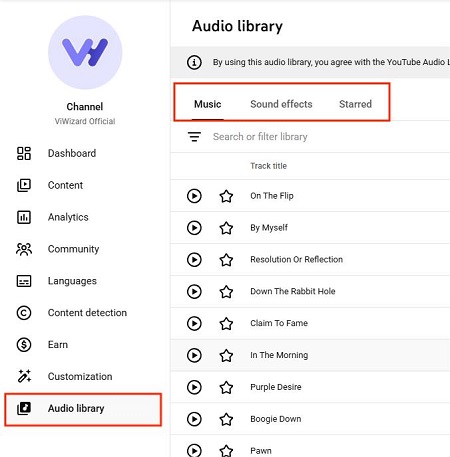
Step 2 Choose between Music and Sound Effects.
Step 3 Browse tracks by genre, mood, artist, attribution requirement, or duration.
Step 4 Click Download to save the file to your computer (usually in MP3 format).
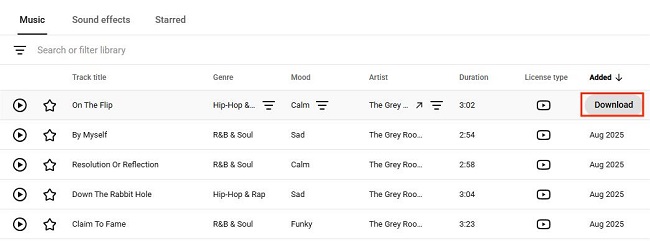
Limitations of YouTube Audio Library:
- Limited Format: Most tracks are MP3, while Final Cut Pro performs better with uncompressed formats like WAV or AIFF.
- Restricted Selection: You're limited to the Studio library, missing millions of high-quality royalty-free tracks available on YouTube.
- Workflow Friction: You can't customize sample rate or bit depth, which can sometimes cause sync issues in complex FCP timelines.
Method 2: Using ViWizard to Download High-Quality Audio from YTM
To move beyond the limits of the YouTube Audio Library and add music from YouTube into Final Cut Pro with consistent, professional quality, ViWizard YouTube Music Converter offers a reliable solution.
Before following the steps below, download and install ViWizard on your Windows or Mac computer.
How to Download Music from YouTube to Final Cut Pro with ViWizard:
Step 1 Set the Best Audio Format for Final Cut Pro
Launch ViWizard YouTube Music Converter and click the Menu icon in the top-right corner. Go to Preferences and open the Conversion tab. For Final Cut Pro, choose WAV or AIFF for the best compatibility and audio quality. If you prefer a smaller file size, MP3 (320 kbps) also works well. Set the sample rate to 48 kHz, which is recommended for most Final Cut Pro projects, then click OK to save your settings.

Step 2 Open YouTube Music Inside ViWizard
Click the YouTube Music icon within the ViWizard interface to open the built-in web player. You can sign in to your account to easily access your liked songs, custom playlists, or royalty-free saved tracks. This built-in browser ensures you don't need to jump between multiple apps.
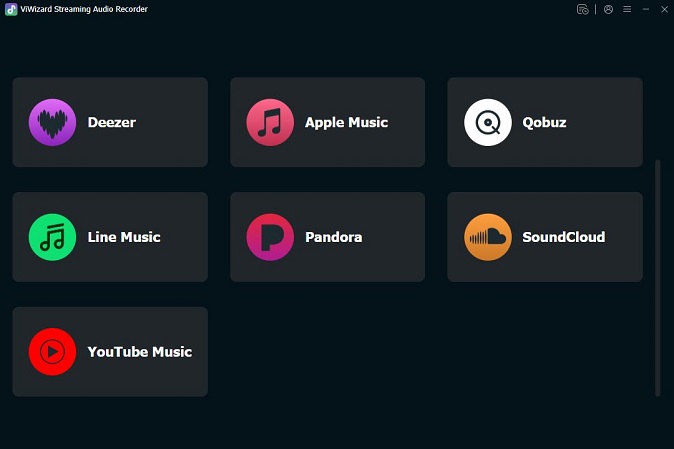
Step 3 Select Music to Download
Navigate to the royalty-free song, sound effect, or background music you wish to use. Click the Add (+) button to load tracks. You can select individual songs or add entire playlists at once, which is useful when you need multiple background tracks for editing.
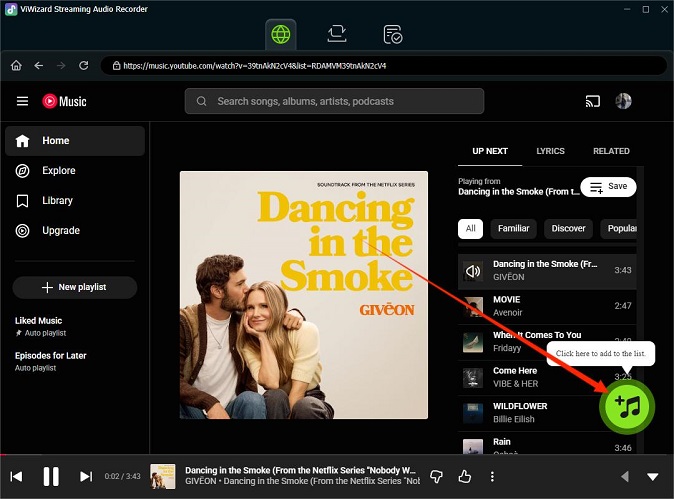
Step 4 Convert and Save Music for Final Cut Pro
Click Convert. ViWizard will download and convert the music into unencrypted, Final Cut Pro–ready audio files.
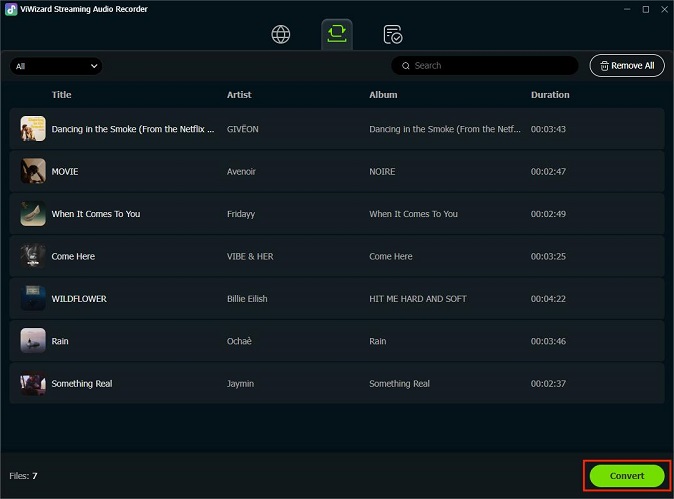
Part 3. How to Import Music from YouTube to Final Cut Pro
There are two efficient ways to import music into Final Cut Pro, depending on your preferred workflow.
Method 1: The Standard Import
Step 1 Open your project in Final Cut Pro.
Step 2 Go to File > Import > Media. Or press Command + I.
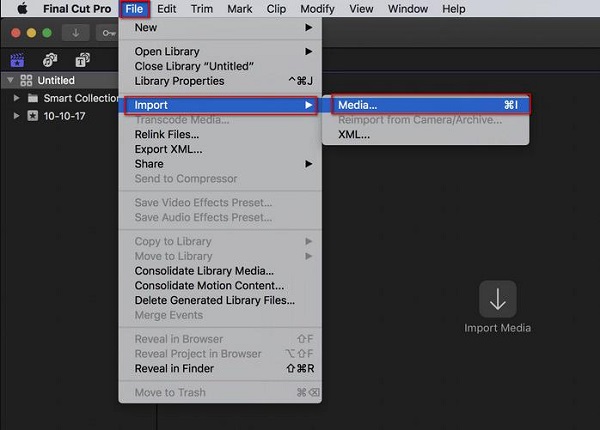
Step 3 Navigate to the folder where you saved your ViWizard converted files.
Step 4 Select the tracks you want and choose whether to Copy to library or Leave files in place in the right-hand settings panel.
Step 5 Click Import Selected. Your music will now appear in the Event Browser.

Method 2: The Drag-and-Drop Method
Step 1 Open the folder on your Mac containing your downloaded YouTube music.
Step 2 Simply drag the audio file directly from the Finder window.
Step 3 Drop it onto your Final Cut Pro Timeline at the exact point you want the music to start.
Step 4 FCP will automatically create a Connected Clip attached to your primary storyline.
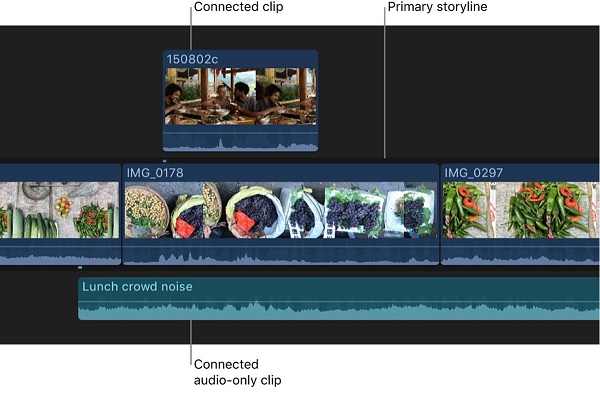
Conclusion
We've learned how to overcome obstacles such as Digital Rights Management (DRM) and ensure that every note aligns perfectly with our visual storytelling. By utilizing ViWizard YouTube Music Converter and mastering the art of synchronization, you now possess the tools to enhance your video projects with the melodies and rhythms that resonate most with your audience.






Leave a Comment (0)