
With various streaming music services like Spotify, Apple Music and Amazon Music to listen to music, there's never been a better time to be a music fan. For Amazon Music users, 2 million songs for Prime members and 90 million songs for Music Unlimited subscribers are as instant as the subscription fee has been paid, and the choice is theirs.
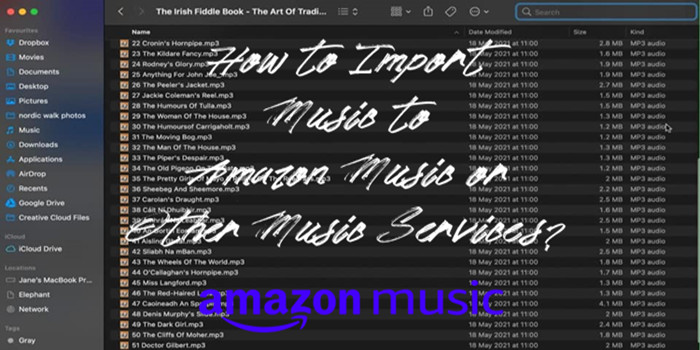
The most popular method to listen to Amazon Music is either streaming or downloading, so how about to upload music to Amazon Music? We know that some Amazon Music fans still like to have their music collections in the devices and want to upload music to Amazon Music, so in this article, we'll talk more about Amazon Music upload.
Part 1. Can I Upload Music to Amazon Music?
So, can I upload music to Amazon Music? Well, once you could, but unfortunately you can't upload music to Amazon now.
Can you download music from Amazon Music? Of course, you can, but with the access to download music from Amazon.
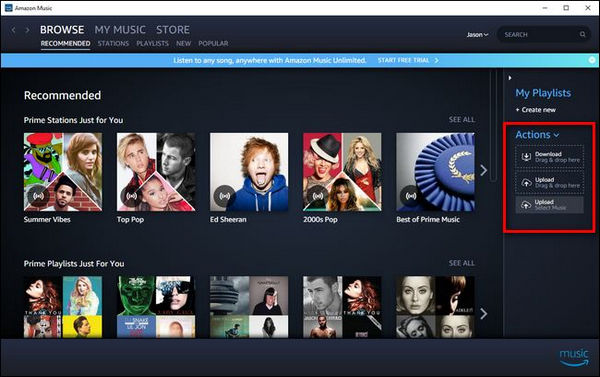
For Amazon Music upload, there was a time that a dedicated software app - Amazon Music Importer Software - was useful for users who were making a switch, or backing up their music collection to Amazon's cloud.
To upload music to Amazon Music, this service would scan users' music libraries in their default locations, then moving music into Amazon's cloud service for streaming. Once there were a lot of instructions to learn how to upload music to Amazon Music with this service.
However, this Amazon Music upload service has been shut down because Amazon Music wanted customers to focus more on its app and web. It's either difficult for music fans now to have millions of collections of MP3s on their device - phone or computer, so to stream online and download to listen offline are much more preferred.
Still, it is impossible to upload music to Amazon, but for uses that like to import existing music from local folders to Amazon Music app and stream them as local music audio, there's a method to make it work.
Part 2. How to Import Existing Music to Amazon Music App
If there is a collection on computer and files are in common music formats, like MP3, you can import them to Amazon Music app to read them after making some settings. Reading on to learn how to import existing music to Amazon Music app than to learn how to upload music to Amazon Music.
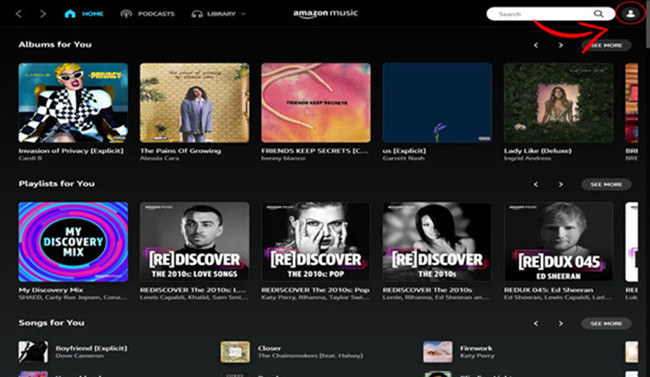
1. Launch the Amazon Music desktop app. On Amazon Music Home page, click the icon in the top-right corner to select 'Settings'.
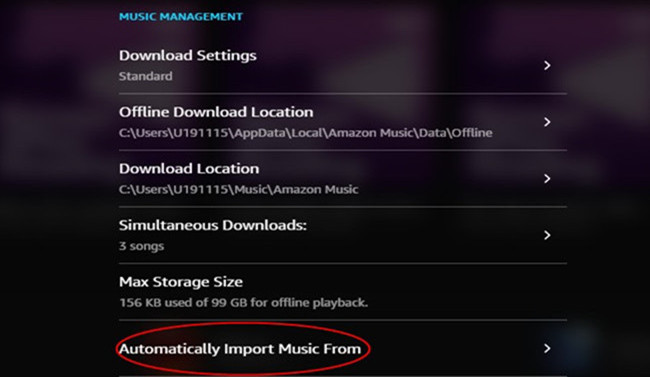
2. On Settings detailed page, scroll down to find 'Automatically Import Music From' and click on it.
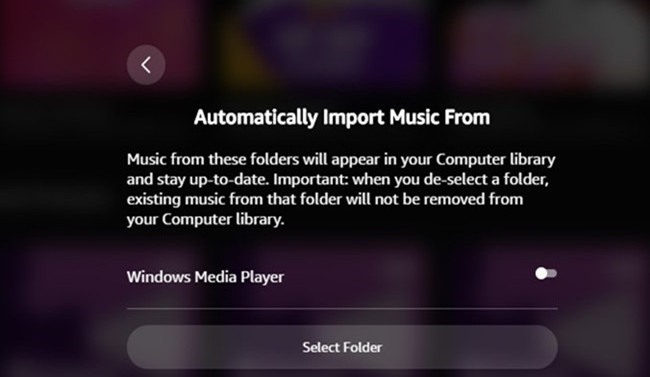
3. On the new setting page, click 'Select Folder'. Navigate to your "Music" folder (or alike) and select it to import to Amazon Music app.
Note: Please note the message accompanied by: "Music from these folders will appear in your Computer library and stay up-to-date. Important: when you de-select a folder, existing music from that folder will not be removed from your Computer library."
Now local audios from the selected folders should have been imported to the Amazon Music app and can be updated. If there's not a collection of MP3s in the computer or a collection downloaded from other streaming music services like Apple Music is needed to make a switch to Amazon Music, please check the article below.
Part 3. How to Make Amazon Music Upload to Other Music Services
So from the instruction above I've learn how to import existing music to Amazon Music app than to learn how to upload music to Amazon Music, but the switches from or switches to other streaming music services like Apple Music interested me - can I upload Amazon Music to other music services?
Yes, receiving this question, we've found a possible method to make Amazon Music upload to other music services. However, we would like to reminds that this is about how to import Amazon Music to other music services, so a collection of Amazon Music in common formats like MP3s should be in the computer.
If there is not a collection, or the music folders are downloaded straight from Amazon Music services, a powerful and professional tool like ViWizard Amazon Music Converter can help both to download and remove the DRM from Amazon Music tracks.
Thing You'll Need: ViWizard Amazon Music Converter
ViWizard Amazon Music Converter can enable Amazon Music users with subscriptions of Amazon Music Prime and Amazon Music Unlimited to download all their accessible music tracks from Amazon and convert them into several common audio formats, including MP3, M4A, M4B, MAV, AAC and FLAC with full ID3 tags. With this tool, there wouldn't be a pain to make a switch from Amazon Music to other streaming music services and recover all the favorite music in Amazon Music.
Key Features of ViWizard Amazon Music Converter
- Download songs from Amazon Music Prime, Unlimited, and HD Music
- Convert Amazon Music songs to MP3, AAC, M4A, M4B, FLAC, and WAV
- Retain the original ID3 tags and lossless audio quality of Amazon Music
- Support customizing the output audio parameters for Amazon Music
Step 1Select Amazon Music Tracks to Download
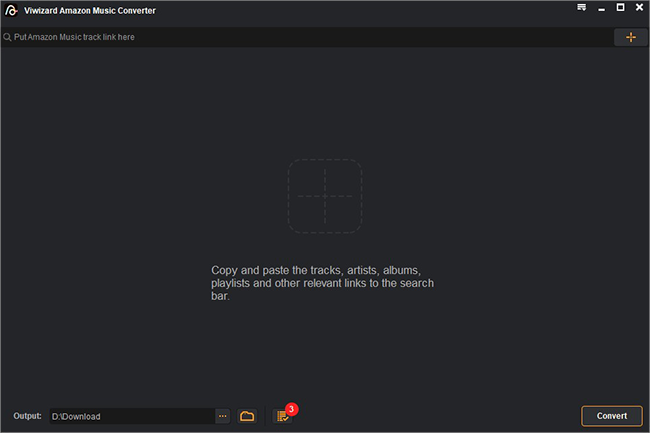
Download either the Windows version or Mac version of ViWizard Amazon Music Converter to the computer. Open Amazon Music app with a signed-in account, and then drag and drop all the favorited music tracks from Amazon Music to ViWizard. Now all the music tracks are listed with some basic information, including title, artist, duration and the most important - output format.
Step 2Adjust Output Formats
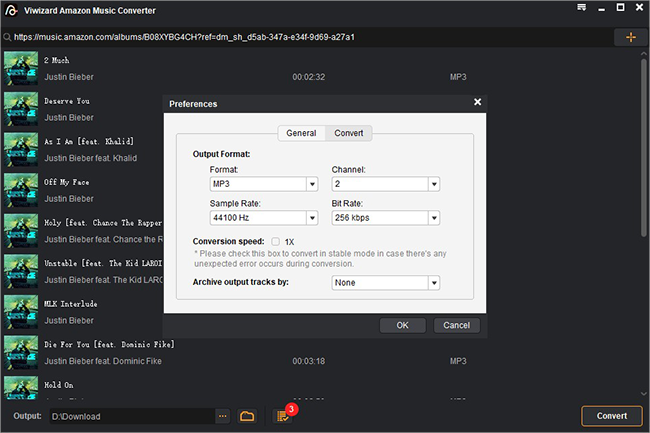
Noted the output format next to the duration should be M4A. To change it into other music services' supported import formats, click the menu icon and select 'Preferences'. Check all the output settings and select formats like MP3s or other formats. Also, sample rate, bit rate (or bit depth) and channel can be set here. To sort out music folders, please notice the added music tracks can be archived by None, Artist, Album or Artist/Album.
Step 3Download Amazon Music Tracks for Upload
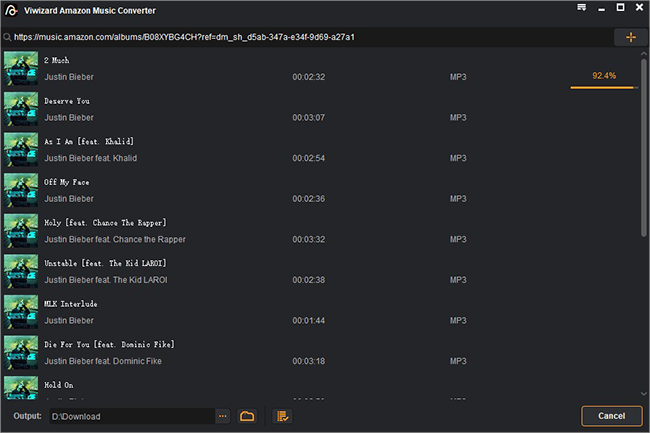
Now the output formats should have been set as the formats in Step 2. Click the 'Download' button to download all the music tracks and converted them into the adjusted output formats. At a 5x speed, the conversion should be completed in a few moments and open the output folder automatically.
Step 4Make Amazon Music Upload to Other Music Services
If the output folder hasn't been opened after the conversion, click on the file icon at the bottom of ViWizard Amazon Music Converter to open it. Browse all the downloaded music tracks. Now Amazon Music can be uploaded to other streaming music services without limits.
Conclusion
With ViWizard Amazon Music Converter, either making Amazon Music upload or uploading Amazon Music to other music services won't make a pain in the back . It can be download with a click on the 'Download' button. Give it a shot!

Adam Gorden is an experienced writer of ViWizard who is obsessed about tech, movie and software.