
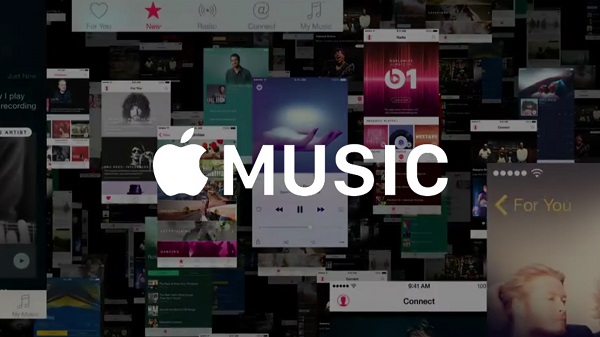
Launched on June 30, 2015, Apple Music streaming service already exceeded 15 million paid subscribers in over 100 countries worldwide now. With exclusive content, Apple Music is expected to be competitive with other already popular music streaming services, such as Spotify, Google Play Music, etc. Have you subscribed Apple Music yet? Do you still have confusions about the service, such as what Apple Music is, how to join Apple Music membership, how to crack DRM from Apple Music streams, etc.? Now read on the following review to find the answers to those FAQs of Apple Music.
Apple Music FAQs - What You Need to Know
What is Apple Music?
Apple Music is a streaming music service launched in WWDC 2015 by Apple. By using Apple Music, users can select music to stream to their devices on-demand, or they can listen to existing, curated playlists. Apple Music service is made up of three distinct segments: Music with access to over 30 million songs, the Internet radio station Beats 1, and the blog platform Connect that allows artists to share their posts, photos, videos, and tracks with subscribers.
How much does it cost to subscribe Apple Music service?
Apple Music offers a free three-month trial for everyone when they first subscribe the service, whether you own an iPhone, iPad, iPod, Mac, or PC. Once the free trial ends, you'll have to pay $9.99/month or $14.99/month for families with up to six users if you want to continue taking advantage of all that Apple Music service. It's also offering students in the U.S., U.K., Australia, Denmark, Germany, Ireland, and New Zealand whose schools can be authenticated by third-party service Unidays a $4.99/month discounted membership option.
- See Also: How to Get Apple Music Student Discount
What do you get after subscribing Apple Music?
With a paid subscription or a free three-month trial with Apple Music service, you get all of the features, including: access to the entire Apple Music catalog, listen to any music you've purchased, ripped, or uploaded to your device, listen to Beats 1 radio, view and follow an artist's Connect stream, save Apple Music songs to your library and listen offline, upload Apple Music tracks to iCloud Music Library for access on all your devices, access to Apple Music's hand-curated recommendations and playlists.
What devices does Apple Music support?
Apple Music is compatible with iOS devices running version 8.4 or later, Macs and PCs running iTunes version 12.2 or later, and the Apple Watch 1.0.1 or later. It's also available on Android devices and Apple TV now. To access to Apple Music's live streams on those devices, it will require you logging in with your Apple ID set to a supported country.
What happens when you cancel the subscription?
If you cancel the subscription of Apple Music, any streaming music you've added to your library from the Apple Music catalog will no longer be playable. Generally speaking, you cannot listen to the Apple Music songs any more after unsubscribing Apple Music service.
Are Apple Music songs DRM-protected?
Yes, Apple Music has a DRM component. All music files you download from Apple Music's streaming catalog are in DRM-protected M4P format. Apple applies this DRM protection to make sure you don't sign up for the streaming service to download a bunch of songs for offline listening, then cancel the subscription. Because of the DRM, you'll find it's impossible to copy and offload those downloaded Apple Music songs to other devices and platforms, nor will you are allowed to burn the protected M4P music streams to CDs. And that's why when you unsubscribe Apple Music, songs from the subscription catalog will become unplayable.
How to Remove DRM protection from Apple Music tracks?
If you want DRM-free versions of the music, you can always buy tracks and albums from iTunes or any other number of retailers. But in that way, it makes no sense to subscribe Apple Music. To save your money and help you take full control over the music tracks you streamed from Apple Music, we recommend a smart Apple Music DRM removal tool, ViWizard Apple Music Converter for Mac that is developed to crack the DRM lock from the protected M4P songs themselves. It's an all-in-one DRM removal solution for Apple Music to completely bypass DRM encryption from Apple Music songs while converting the DRM-ed M4P to free MP3, M4A, M4B, AAC, FLAC, WAV at 30X faster speed with original quality preserved. If you are using Windows PC, you can try ViWizard Apple Music Converter for Windows.
- Install the free trial version of ViWizard Apple Music Converter on your computer;
- Launch ViWizard Apple Music Converter and load the DRM-locked M4P songs by clicking "Add Files" button or drag-and-drop;
- Choose output audio format as you like, such as MP3, AAC, WAV, FLAC, M4A, M4B;
- Click "Convert" button to start removing DRM from Apple Music songs and convert DRM M4P to MP3, etc.
For the complete tutorial to remove DRM from Apple Music, you can follow this instruction: How to Completely Unlock DRM from Apple Music Songs >>
- How to Hack Apple Music Free
- Can You Listen to Apple Music Offline? 3 Simple Ways
- Apple Music vs Spotify: Which Should You Subscribe
- How to Convert DRM Apple Music to MP3
- How to Unsubscribe Apple Music Service
- How Much Does Apple Music Cost and How to Stop Paying
- Keep Apple Music Songs Forever After Unsubscription

Adam Gorden is an experienced writer of ViWizard who is obsessed about tech, movie and software.