
Q: "I am looking to buy an activity tracker to get fitter and heathier and listen to some audio. Fitbit watches are considered among the best with absolute advantages. When running, I want to listen to some Audible audiobooks but cannot do. Can I access Audible on Fitbit Versa? Is there a detailed method to tell me how to play Audible on Fitbit?"
Fitbit Versa is aimed at a wide range of people, from the casual walker to the more devoted runner, cyclist, swimmer or serious gym goer. It focuses not only on fitness but on other gentle aspects of our overall health, calmness and sleep to more detailed female health tracking features. People often make use of these devices to track their steps, see how well they're sleeping or monitor their heart rate. However, people are not only satisfied with those functions.
When running, people prefer to listen to some music or audiobooks from Spotify, Apple Music, and Audible to inspire them. More and more people would like to listen to some audiobooks, while there is no official answer to tell them how to play Audible audiobooks on Fitbit Versa. Fortunately, in this post, we'll introduce a feasible way to help you listen to Audible on Fitbit Versa. Read this article to find the correct answer now.

Part 1. Can You Use Audible on Fitbit Versa
Due to the digital rights management, there are lots of audio files in the format of DRM-protected files like AA and AAX. Audible books are popular among most people, but they are the only access to be streamed through special proprietary closed software by logging into your Audible account.
So you may not able to transfer these encrypted audio files to Fitbit Versa. In cases like that, converting Audible to MP3 is a good way to go. When the conversion is done, you can transfer the MP3 Audible files to your watch without hassle. Then you can play Audible on Fitbit Versa.
Part 2. Best Way to Convert Audible to Fitbit Versa
Under the situation above, all you need to do is to convert Audible to MP3. This can be a rather complicated job since the digital copy protection is involved in it. None of the audio converters support modifying those protected AA and AAX files. However, if you have a dedicated Audible converter, everything will be as easy as a breeze.
ViWizard Audible Audiobook Converter offers a free trial version for all users to experience the function of removing DRM from Audible and converting Audible to MP3. Before becoming paying users, you can get the full converted Audible audiobooks. Here is the tutorial which details the three steps to get rid of DRM from Audible.

ViWizard Audible Audiobook Converter Key Features
- Losslessly convert Audible books to Fitbit Versa
- Convert Audible audiobooks to open formats at 100× faster speed
- Freely customize the output audio parameters such as sample rate
- Split audiobooks into small segments by time frame or by chapters
1Import Audible Audiobooks to ViWizard
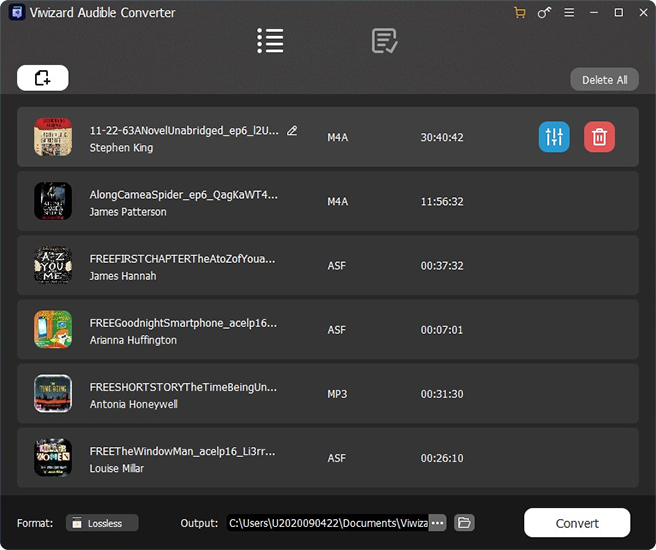
Open ViWizard Audible AAX/AA Converter at first. Then you can click the Add Files button to choose Audible audiobooks you want to convert and add then to the converter. Or you can locate the folder where your Audible audiobooks are stored and then drag them to the converter. Notice that you can import a batch of Audible book files for conversion once.
2Set the Output Format and Parameters

After all Audible books you want to play on Fitbit Versa are added to the converter, you can customize all audiobooks to be converted. On the one hand, click Effect to adjust your audiobooks in aspects from volume, speed, and pitch. On the other hand, click the Edit button to choose whether to split the audiobooks or to edit the tags of audiobooks.
Otherwise, click the Format button and choose the output format which is compatible with Fitbit watches. The default format is lossless which will generate the DRM-free audiobook files without touching the original audio tracks at all. Currently, it supports many output formats like MP3. For lossless output, you can't set the audio codec, channel, sample rate, and bit rate.
3Start to Convert Audible Books to MP3

Now click the Convert button to start getting rid of DRM from Audible audiobooks and converting the format of AA and AAX files to DRM-free lossless audio or other formats at up to 100× faster speed. You can click the Converted button to look through all the converted audiobooks and then sync them to your device for playing.
Part 3. How to Move Audible Audiobooks to Fitbit Versa
After removing DRM protection from Audible, all the Audible audiobooks are in the format of MP3 that can be played anywhere once and for all. Therefore, you only need to import those converted Audible audiobooks to Fitbit Versa. Don't need to worry about whether you can listen to Audible on Fitbit. The following detail how to transfer Audible books to Fitbit Versa.
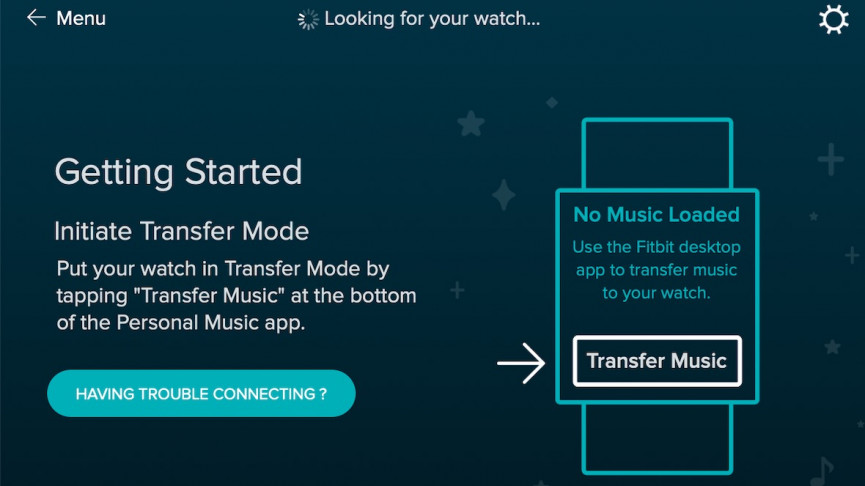
Step 1. Install the Fitbit app on your Mac or Windows computer and then launch it to log into your Fitbit account.
Step 2. Make sure that your computer is connected to Wi-Fi network in the same as your Fitbit Versa.
Step 3. Open the Fitbit app on your computer and click Manage My Music > Personal Music
Step 4. On your watch, open the Music app. Then head to Transfer Music.
Step 5. Follow the instruction to transfer the converted Audible files to your Fitbit.
FAQs
Q1: What other types of audio formats are supported by Fitbit Versa?
In addition to MP3, Fitbit also supports M4A and AAC audio formats. If you want to get a better audio quality, you can also convert the Audible audiobooks into M4A and AAC for transferring to Fitbit.
Q2: How many audiobooks can I store on Fitbit Versa
Fitbit Versa supports saving about 300 songs depending on the size of the files. An audiobook may have 60 minutes, it will take more storage space than a song. As a rough estimate, you should be able to save about 20 audiobooks.
Q3: How can I control the music playing on Fitbit Versa?
To change songs or adjust the volume, open the music controls. Instead of launching the Music app, tap and hold the Back button on your watch and scroll to the Music Controls screen.
Conclusion
If you are looking for a way to help you in playing Audible on Fitbit Versa, ViWizard Audible Audiobook Converter could be a good option for you. Thankfully, by using ViWizard software, you can convert Audible audiobooks to an audio format compatible with Fitbit Versa. Then you can freely use your Fitbit Versa to listen to Audible audiobooks. Just have a try and you'll find it out.

Adam Gorden is an experienced writer of ViWizard who is obsessed about tech, movie and software.