Like Windows and Mac, Linux is also an operating system. It is supported on almost every major computer platform, making it one of the most widely supported operating systems. Likewise, as the most widely used audiobook platform, Audible is an awesome place where you can listen to the world's best storytelling and enjoy a myriad of audiobooks. So, quite a few users may wonder if there is an Audible app for Linux or how to get Audible on Linux.
Unfortunately, there is no Audible Linux app. What's worse, Linux users do not have the ability to use the Audible Cloud Player. Put simply, if you try to access Audible through the Linux Audible player, it is impractical. But fear not! In the following parts, we will introduce 7 available methods to listen to Audible on Linux. Let's kick off!

Method 1. Play Audible Books on Linux via Web Browser
The easiest way to get started is with the Audible Web Player. Open any modern Linux browser - Edge, Chrome, or similar - go to audible.com, log in, and you're ready to listen. You get access to your full Audible book library, playlists, and recommendations without installing anything. For many people, this is enough for daily streaming. It's reliable, simple, and officially supported, making it the fastest way to start listening to Audible on Linux.
Step 1 Audible Web Player can work on Google Chrome, Firefox, Chromium, and Microsoft Edge. So, just open one of them, and enter the Audible official website.
Step 2 If you're using Brave or Vivaldi, you may need to adjust browser settings to allow media playback. Next, enter the Audible official website.
Step 3 Click Sign In in the top-right corner. Then, enter your account email and password.
Step 4 Once signed in, your entire Audible audiobook library will be available.
Step 5 Go to the Library and click Listen now. Also, you can use the search bar at the top to find the audiobooks you want to listen. Enjoy it now!
Method 2. Play Audible Books on Linux via Audible-for-Linux (Snap)
Snaps are applications packaged with all their dependencies to run on all popular Linux distributions from a single build. Audible for Linux is an unofficial, community-made Snap app. So, we can install this app on Linux to get the Audible experience on Linux.
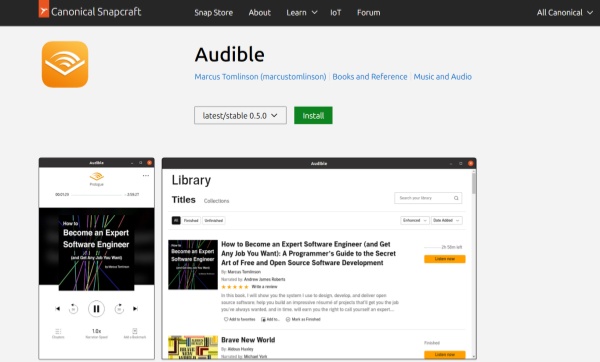
Step 1 Make sure Snap is installed.
- For Ubuntu/Debian, run:
- For Fedora, run:
Step 2 Search for available Audible Snap packages by running:
Step 3 Install the package if available:
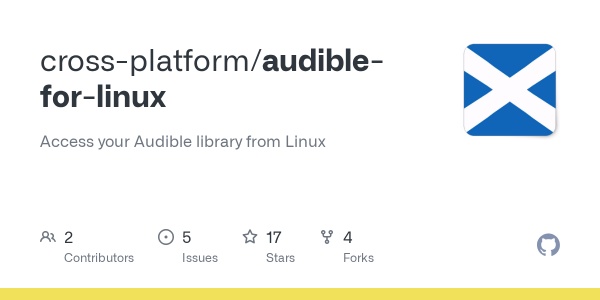
Step 4 Open the app from your Applications menu or run audible-for-linux in the terminal.
Step 5 Sign in with your Amazon account and start streaming.
Method 3. Play Audible Books on Linux via OpenAudible
There is a third-party application for organizing Audible books Linux. That is OpenAudible. With OpenAudible, you can download your Audible books, convert Linux Audible to MP3, and trim Audible titles. Note that it is not free anymore since version 2.0 updated and sometimes the downloading process fails. If you still want to have a try, here we also offer a step-by-step tutorial.
Step 1 Go to the OpenAudible download page from a browser on Linux, and then click the Linux button to install OpenAudible on your Linux.
Step 2 Launch OpenAudible and click Controls from the top bar.
Step 3 Select Connect to Audible to log into your Audible account.

Step 4 Once logged in, your Audible library is available.
Step 5 Back to the top menu bar and hit on Controls. From the dropdown menu, you can select Download All from Audible or Convert All to MP3 based on your needs.
Step 6 If you choose to download, OpenAudible will start downloading and you can view the progress. When done, the Audible Linux books are saved in AAX format. If the downloading fails, try again to download.
Step 7 If you choose to convert, then Audible Linux books are in MP3s after conversion.
Method 4. Play Audible Books on Linux via Libation
Also, you can play Audible audiobooks on Linux by downloading audiobooks on Audible via Libation. This method allows you to get offline Audible audiobooks and native Linux playback. Moreover, if you want long-term access to downloaded Audible audiobooks and want to an easier way, this method is the best choice.
Step 1 Find Libation on its official source (often GitHub) for Linux versions, including Docker.
Step 2 Follow instructions for your Linux distro or use Docker.
Step 3 Enter your Audible login details (email, password, country). Before starting to download or convert Audiobooks, you can configure Download & Conversion in Settings. In the Downloads section, choose the output format of the audiobook.
Step 4 Libation can download and convert books you select in your entire library automatically, removing DRM for universal use.
Step 5 Play Audible audiobooks with VLC by finding Audiobooks/Audible/Author Name/Book Title/Book Title. m4b. If you are another media player user, just find the location of your downloaded audiobooks above on your Linux.word by the on-screen keyboard, and tap "Next" to enter the Netflix library.
Method 5. Play Audible Files on Linux via a USB Drive
Have you tried to transfer your downloaded Audible files to Linux for listening? In truth, it is impossible. All audiobooks from Audible are AA/AAX files and are encoded with DRM, so you cannot directly play Audible files on your device, let alone transfer them to Linux. To make Audible playable on most devices including Linux, all you need is an Audible DRM removal.
ViWizard Audible Audiobook Converter is a powerful converting tool equipped with the top-leading decryption technique. Hence, while converting Audible books to MP3, M4A, M4B, FLAC, WAV, and more unprotected formats, ViWizard cracks Audible DRM. After conversion, all Audible books are saved to your computer locally and then you can transfer Audible books to Linux for listening without DRM restriction. Using this tool, the lossless quality and ID3 tags can be retained so you can keep the original listening experience even on Linux.
Key Features of ViWizard Audible Audiobook Converter
Free Trial Free Trial* Security verified. 5,481,347 people have downloaded it.
- Convert Audible audiobook to unprotected audio formats like MP3
- Split Audible book into several smaller segments by chapter or by time
- Support playing Audible audiobooks on any device or media player
- Handle the conversion of Audible audiobooks up to 100× faster speed
The only drawback is that ViWizard Audible Audiobook Converter is available on Windows or Mac. So you have to install and utilize it on your Windows or Mac and then transfer converted Audible books to Linux for playing. Let's take a look.
Step 1Sign in to Your Audible Account
Before starting, download the audiobooks you want to listen to on Linux. Open ViWizard Audible Converter on your computer. ViWizard will launch the Audible web player (audible.com) directly within the converter and you can browse and select audiobooks from Audible. You'll need to log in with your Audible account credentials to access your purchased audiobooks.

Step 2Configure the Output Format for Audible Books
Click the menu icon (three lines) in the top-right corner and select Preferences. In the settings window, choose your desired output format (MP3, Lossless, M4A, M4B, WAV, FLAC, or AIFF) and adjust parameters like sample rate, bitrate, and channels. You can also set the output folder and how the output files are named. When you're finished, click OK to apply the changes.

Step 3Select Audible Books to Download for Linux
In the built-in Audible web player, search for a specific title to download or browse your Audible library. Click the Plus button at the bottom right to add a single audiobook or your entire library to the converter. After adding audiobooks, ViWizard will pop up a window where you can select which titles to download and convert. You can choose all with one click or pick titles individually. Once done, click the Add to List button, and your selected audiobooks will be added to the conversion list.

Step 4Start Converting and Downloading Audible Audiobooks
Click the Convert button at the bottom right of the conversion list to start converting and downloading your selected Audible books. During the process, ViWizard will follow your output preferences and save the converted files to the folder you specified.

Step 5Access Your Converted Audible Books
After the conversion is complete, click the History button to view all your converted audiobooks. You can play them directly using the built-in audio player, which includes basic playback controls and a speed controller. To locate the files, simply click the folder icon to open the folder where your converted audiobooks are saved.

Step 6Transfer Audible Books to Linux via USB Drive
To copy Audible files from your computer to Linux, a USB drive is needed. And the drive needs to be exFAT which works on Windows/Mac/Linux. Firstly, plug the USB drive into your computer and then move the converted Audible files or the whole folder to the USB drive. Subsequently, insert the USB stick and Linux should see it and mount it automatically. Then it is much easier to drag the Audible books from the USB drive to Linux for saving and playing.
Method 6. Play Audible Files on Linux via an Android Emulator (Waydroid)
In fact, if you want to use the official Audible app on Linux, Android emulators are the best solution. This method allows you to listen to Audible offline. Additionally, it's suitable for you when you accept extra RAM usage or don't want to convert audiobooks to another format.
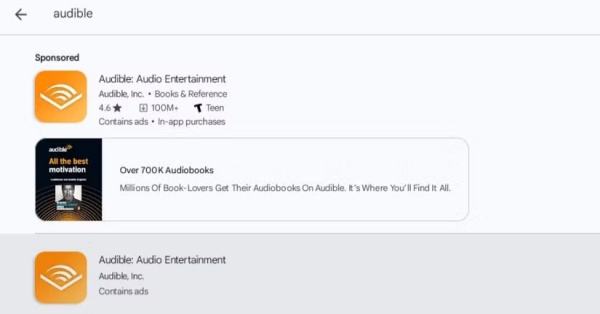
There is a guide for you to get the Audible app on Ubuntu / Fedora / Arch. Just walk through the steps below:
Step 1 Install Waydroid on your Linux.
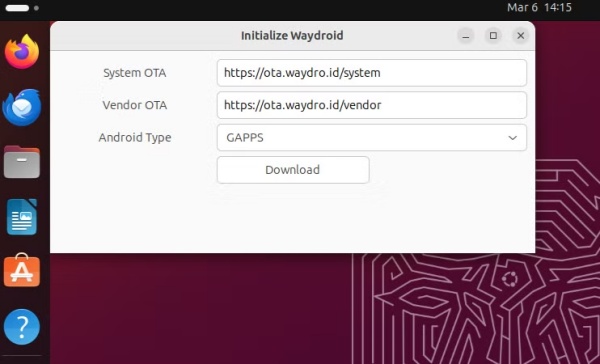
- For Ubuntu/Debian/Arch, run:
Step 2 On the Netflix home screen, click "Sign In".
Step 3 Initialize Waydroid with Google Apps. This step is critical — without Google Apps, Audible won't install.
Step 4 Start Waydroid services.
sudo systemctl start waydroid-container
You now have a full Android system running on Linux.
Step 5 Open the Play Store. And sign in with your Google account. Search for Audible. Now, install the official Audible app.
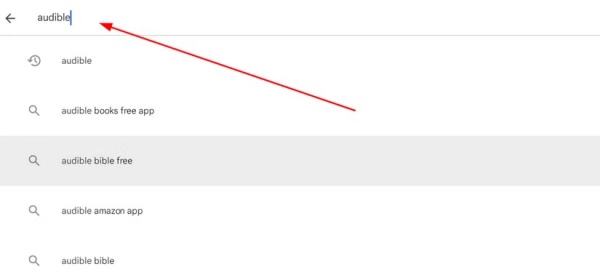
If Audible doesn't appear, make sure it's enabled and updated by opening Settings > Apps > Google Play Services.
Step 6Open your Audible on your desktop. Log in with Amazon Open Library. Tap your Download and switch to Offline Mode. Play normally by tapping to listen now!
Method 7. Play Audible Files on Linux via Wine
There is an advanced method for you to play Audible audiobooks. However, this method is useful only if you already have Audible .aax/.aa files and want to use the Windows Audible app. In addition, the Audible app doesn't run reliably under Wine anymore due to DRM and modern Windows dependencies. So this method is possible but fragile.

Step 1 Install Wine on your Linux system.
- For Ubuntu/Debian, run:
- For Fedora, run:
Step 2 Configure Wine by running winecfg in the terminal.
Step 3 Install the required components below:
Step 4 Download the Audible Windows installer from Audible's site, then:
Step 5 Sign in with your Amazon account and start listening.
Conclusion
Although there is neither the Audible app for Linux nor the Audible player for Linux, ViWizard Audible Audiobook Converter and OpenAudible are feasible methods to achieve your goal. Generally speaking, OpenAudible is the most direct way to get Audible on Linux. But some users are frustrated about the unsuccessful downloading process. Hence, using a USB drive to transfer Audible books from ViWizard Audible Audiobook Converter to Linux for playing is what we recommend.






Leave a Comment (0)