
In a world where streaming platforms have become the go-to for entertainment, Netflix remains a powerhouse with its vast library of movies, TV shows, documentaries, and more. Users can access its extensive library on a variety of devices. However, some users till unsure about how to download Netflix on laptop since the process can vary depending on the device you use.
Whether you are in an area where the Internet connection is limited, or you simply want to enjoy your favorite titles on your laptop offline, you should not miss this post. It is a comprehensive guide that walks you through the steps to download Netflix movies on your laptop using Netflix's downloading feature or ViWizard Netflix Video Downloader. We'll cover everything you need to know to enjoy your favorite Netflix titles offline on any laptop without limits.
Part 1. Can You Download Netflix Movies on Laptop?
The short answer is yes -- you can download Netflix movies on your laptop, but there are some important things you need to know. The most significant restriction is that you can only download content from Netflix on a laptop that is compatible with Netflix.
Normally, users who are using a Google Chromebook (with Google Play Store installed) and a Windows laptop, including those from popular brands like Dell, HP, Lenovo, Asus, and more, can easily download Netflix movies for offline watching. The only requirement for doing so is the installed official Netflix app. You can find the app on both the Microsoft Store and the Google Play Store. As long as your subscription plan allows downloads, you can enjoy offline viewing on your laptops.
Recently, Netflix discontinued support for downloads on Windows. As of July 2025, Netflix replaced its original dedicated Windows app with a new version based on Microsoft Edge, which no longer includes the Downloads feature. Consequently, if your laptop runs Windows, the official method to download Netflix content might not work. However, if an older version of the Netflix app remains installed on your device, you might still be able to download titles using that version.
In the case of unsupported devices like MacBooks and Mac computers, users can opt for alternative methods. One such method is using ViWizard Netflix Video Downloader. This software not only allows Mac users but also Windows users to download Netflix movies and shows to MP4 or MKV format without breaking the bank. You can jump to Part 3 for more detailed information.

Part 2. How to Download Netflix Movies on Compatible Laptops
For users who have a compatible laptop, downloading Netflix movies is a straightforward process. You can follow these steps to use the native download feature:
What You Need:
- Netflix Subscription: An active Netflix subscription.
- Internet Connection: Download through data or WiFi (recommended).
- Sufficient Storage Space: Ensure enough storage space for the downloaded movies.
- Install the official Netflix app from the Microsoft Store or Google Play Store.
- If you already have the Netflix app installed on your laptop, just open it. Then, sign in with your Netflix account credentials.
- Explore the extensive library of movies available on Netflix.
- Click any movie you want to download on your laptop. Once you enter its details page, click the Download icon to start the download process.
- Once the download is complete, you can find your downloaded movies in the "Downloads" section of the Netflix app.
Part 3. How to Download Movie from Netflix on Any Laptop
What if your laptop is not compatible with the official Netflix download feature, or you want to bypass Netflix’s download restrictions like expiration and device limits? This is where ViWizard Netflix Video Downloader becomes valuable.
ViWizard Netflix Video Downloader is a state-of-the-art tool designed to download Netflix TV shows, movies, documentaries, anime, and more locally and convert them to MP4 or MKV format. It offers a range of features to enhance your viewing experience, including the ability to remove ads from downloaded content and enjoy your downloads in 5.1 Dolby Atmos by default, and in 1080 HD or 4K UHD depending on your current subscription tier. With its help, you can enjoy your favorite Netflix movies offline on any laptop and other devices, even without the Netflix app.
Key Features of ViWizard Netflix Video Downloader
Free Trial Free Trial* Security verified. 5, 481,347 people have downloaded it.
- Download Netflix movies, TV shows and more locally
- Convert Netflix movies and TV shows to MP4 or MKV
- Save multilingual language and subtitles in two types
- Remove ads from Netflix and keep original video quality
Step 1Explore the Netflix Library through ViWizard
Upon launching ViWizard Netflix Video Downloader on your laptop, navigate to the integrated Netflix Web Player. Sign in using your Netflix account credentials to unlock full access to Netflix's extensive library of movies, TV shows, documentaries, anime, and originals.

Step 2Customize Download Settings
To tailor your download experience, click the hamburger icon located in the top right corner of the ViWizard interface. Select "Settings" and navigate to the "Download" section. Here, personalize the output video format, codec, quality, audio channel, language, and subtitle preferences. Click "OK" to save your customized settings.

Step 3Search and Select Content to Download
Now you can return to the Netflix web player interface and find the movie you want to download by searching for name, keyword, or link. Once you find the desired video, click the download icon at the bottom. When it pops up the advanced window, you can click "Download" to initiate the download process directly or click "Add to List" to queue content for download at a later time.

Step 4Access Downloaded Content
Wait for the downloads to complete. Then, the downloaded videos will be saved as MP4 or MKV files in your laptop's default download folder. You can find their location in the History section.

Part 4. Conclusion
Downloading Netflix movies and TV shows on your laptop has never been easier, thanks to the powerful features of ViWizard Netflix Video Downloader. Whether you're using a Windows laptop, Chromebook, MacBook, or Mac computer, ViWizard provides a seamless solution to access your favorite Netflix content offline.
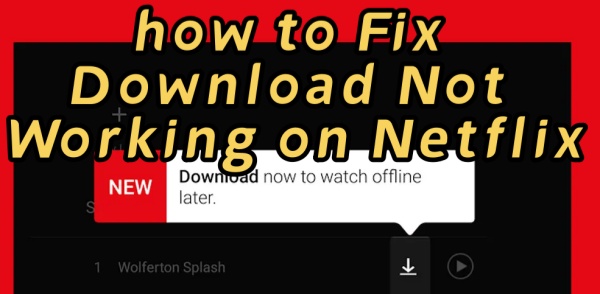





Leave a Comment (0)