
Netflix is one of the biggest people's go-to streaming services for watching wonderful TV shows, anime, and movies. However, for Mac users, the desire to download Netflix movies and TV shows for offline viewing can sometimes feel like an elusive dream. Unlike mobile devices and tablets, we can't get the Netflix app from the app store on Mac computers. The lack of an official Netflix app for macOS means that we are left without a direct option to download their favorite content within the app.
So, what's the workaround for Mac users who want to enjoy Netflix? In this article, we prepared a comprehensive guide for enjoying Netflix online. Also, we'll explore the challenges Mac users face when it comes to downloading Netflix content and introduce a powerful solution: the ViWizard Netflix Video Downloader.

A state-of-the-art Netflix downloader gives you the ability to download and convert a wide variety of movies, TV shows, anime, documentaries, awarding-wining original, and more from Netflix to MP4 and MKV with Dolby Atmos 5.1 surround sound and multilingual subtitles for watching anywhere.
Part 1. Can I Download Netflix on Mac?
If you are an avid Netflix user, the desire to watch your favorite shows or movies offline on your Mac might be met with some roadblocks. One significant limitation stems from the absence of a native Netflix app tailored for macOS. Unlike the seamless experience on your mobile devices or tablets, such as an iPhone, Mac users are left with the option of accessing Netflix's expansive content library through web browsers. While this grants the convenience of online streaming, it regrettably lacks the native downloading capabilities found in dedicated apps.
The workaround of using screen recording software can offer a solution. However, due to Netflix DRM, this approach may present drawbacks such as a black screen problem, potential audio sync issues, and a substantial requirement for storage space to house the recorded files. Therefore, for a more advanced and reliable alternative, consider leveraging software such as screen recorders or the sophisticated ViWizard Netflix Video Downloader. These tools provide a seamless method to download Netflix movies and TV shows directly onto your Mac, without relying solely on web browsers and constant internet connectivity.

Part 2. How to Watch Netflix on Mac
Fortunately, we can still watch Netflix on a Mac online. This article has gathered 3 feasible methods to help you watch Netflix on your Mac online or offline. As long as you are a web browser user, you can watch Netflix on your Mac. It's easy. So, ready to dive into the world of Netflix on your Mac? Here's a simple guide to get you started:
Netflix System and Browser Requirements on Mac
- System Version: Your Mac computer must have been updated to macOS 10.15.5 or later.
- Browser Versions and Resolution Support:
| Web Browser | Version | Resolution Support |
| Safari | 14 or later | Up to Ultra HD/4K (2160p) |
| Chrome | 116 or later |
Up to Full HD (1080p) |
| Edge | 118 or later | Up to HD (720p) |
| Firefox | 111 or later | Up to Full HD (1080p) |
| Opera | 92 or later | Up to Full HD (1080p) |
- Safari 14 is compatible with macOS 11 or later.
- Live events on Netflix are supported by Safari 15 or later.
Method 1: Watch Netflix via Web Browser
With any web browser, you can enter Netflix from the official Netflix website. There is a simple guide for you.
Step 1 If you're not signed in, click "Sign In" at the top right. Then, sign in with your email and password.
Step 2 On the Netflix home screen, click "Sign In".
Step 3 Enter your Netflix email and password by the on-screen keyboard, and tap "Next" to enter the Netflix library.
Step 4 Enter your Netflix email and password by the on-screen keyboard, and tap "Next" to enter the Netflix library.
Step 5 Enter your Netflix email and password by the on-screen keyboard, and tap "Next" to enter the Netflix library.
Step 6 Enter your Netflix email and password by the on-screen keyboard, and tap "Next" to enter the Netflix library.
How to Watch Netflix for 4K & HDR
Let's look at how you can get Netflix for Ultra HD (UHD) or High Dynamic Range (HDR) through web browsers. The requirements are shown in this table:
| Feature | Netflix in UHD | Netflix in HDR |
|---|---|---|
| Operating System | macOS Big Sur 11.0 or newer | macOS Catalina 10.15.4 or newer (supports HDR with HDR-capable screen) |
| Preferred Browser | Latest Safari browser | Latest Safari browser |
| External Displays | Minimum 60Hz refresh rate, UHD/4K resolution, HDCP 2.2 rated cables | Cable or adapter supporting HDR, System Preferences: Apple XDR Display preset or HDR enabled |
| Netflix Subscription | Plan supporting UHD streaming (Premium) | N/A |
| Internet Speed | 15 megabits per second or higher | N/A |
| System Settings | Set Netflix quality to Auto or High | Turn off "Optimize video streaming while on battery" in System Preferences > Battery |
Method 2: Watch Netflix via a Netflix Shortcut
There is no official Netflix app on Mac. So, if you want to get a quick entry to Netflix, we recommend that you set a Netflix shortcut on your desktop. It acts like a Netflix app. The only shortcoming is that the shortcut doesn't support downloading from Netflix.
1. Use "Add to Dock" (Safari)
If you are using Safari:
Step 1 Open Safari and go to netflix.com.
Step 2 Click the File menu at the top left of your screen in the second place.
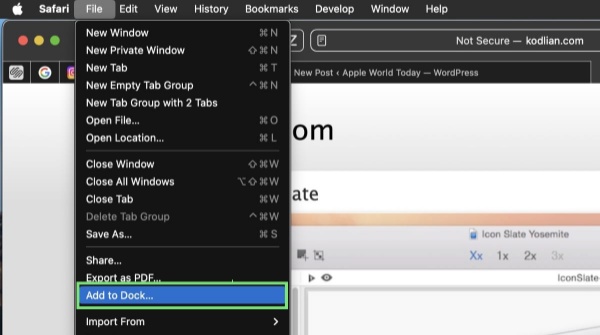
Step 3 Select "Add to Dock".
Step 4 Then, name it "Netflix" and tap Add to comfirm.
Now, you have created an icon in your Dock that can open Netflix in its own Safari window, which acts like the Netflix app.
2. Use "Create Shortcut" (Chrome)
If you are using Chrome:
Step 1 Open Chrome on your desktop and visit netflix.com.
Step 2 Click the three dots in the top-right corner of your screen.
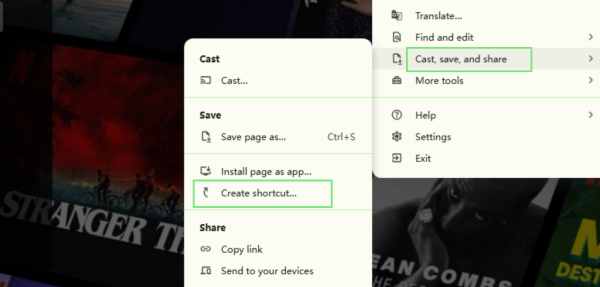
Step 3 Scroll down to Cast, save and share, then tap Create shortcut.
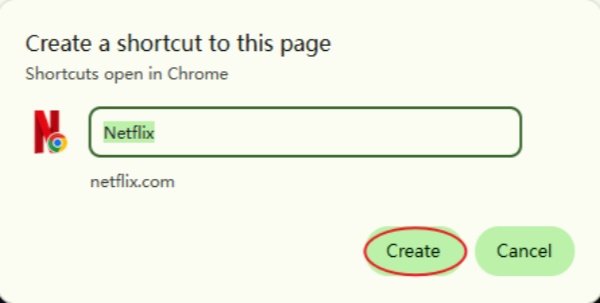
Step 4 Check the box for Open as window. Also, name it as "Netflix" and then click Create.
Finally, you can get an icon on your desktop and in your Launchpad that opens Netflix in a dedicated window.
3. Use Desktop Shortcut (Any Browser)
If you are using Chrome:
Step 1 Go to netflix.com in your browser.
Step 2 Drag the URL from the address bar by the button next to URL directly to your desktop.
Then, this creates a shortcut that can open Netflix in your browser on your desktop when clicked.
Method 3: Watch Netflix via Installing Windows on Mac
This method is relatively complicated. Because you must install the Windows system on your Mac. But in case someone wants this method, we prepared a complete guide on installing Windows on Mac. If you're up for trying a different system on your Mac to access Netflix, you can follow the steps. Here's a user-friendly guide to get you started:
Step 1. Prepare for Installation
Step 1 Make sure your Mac meets the requirements for running Windows smoothly. You can use Boot Camp Assistant, a built-in utility on macOS, to help.
Step 2 Before diving into Windows installation, it's important to back up all your important files and data.
Step 3 You'll need either a Windows installation disk image (.iso file) or a USB drive with Windows installation media.
Step 2. Use Boot Camp Assistant
Step 1 Go to Applications > Utilities > Boot Camp Assistant.
Step 2 Boot Camp Assistant will walk you through partitioning your Mac's hard drive to make room for Windows.
Step 3 Choose how much space you want to reserve for Windows. Consider the size of the Windows installation and the Netflix content you plan to download.
Step 3. Install Windows on Your Mac
Step 1 Once partitioning is done, insert your Windows installation disk or USB drive as prompted.
Step 2 The on-screen instructions will guide you through installing Windows on the newly created partition.
Step 3 Connect to a Wi-Fi network and create a user account as you would on a new Windows PC.
Step 4 Once in Windows, open the Microsoft Store to search for the Netflix app. Download it to your Windows system.
Step 5 Launch the Netflix app and sign in with your Netflix account details.
Step 6 With the Netflix app now on your Windows system, browse and download your favorite movies and TV shows for offline viewing..
Part 3. How to Download from Netflix on Mac [Movies, TV Shows and More]
Now, Mac users can rejoice thanks to the ViWizard Netflix Video Downloader! This powerful tool opens up a world of possibilities for downloading a wide selection of content from Netflix's extensive catalog. Whether it's your favorite TV shows, blockbuster movies, captivating documentaries, anime series, and more, ViWizard has you covered.
Say hello to the ViWizard Netflix Video Downloader. It simplifies the downloading process and makes it an ideal and permanent solution to save Netflix content directly to your Mac. It ensures a seamless experience from start to finish by erasing ads from the downloaded content and converting it to MP4 or MKV format. Additionally, you can enjoy your favorite movies and shows on Mac with crystal-clear audio thanks to ViWizard's support for 5.1 Dolby Atmos. For a truly customized viewing experience, ViWizard offers the option to choose the best 1080P resolution with different bit rates and video sizes to suit your preferences.
Key Features of ViWizard Netflix Video Downloader
Free Trial Free Trial* Security verified. 5, 481,347 people have downloaded it.
- Download Netflix movies, TV shows and more locally
- Convert Netflix movies and TV shows to MP4 or MKV
- Save multilingual language and subtitles in two types
- Remove ads from Netflix and keep original video quality
How to Use ViWizard Netflix Video Downloader
Please walk through the step-by-step guide below and download your favorite Netflix shows or movies for offline viewing:
Step 1Explore Netflix Library through ViWizard
Launch ViWizard Netflix Video Downloader on your Mac. Navigate to the integrated Netflix Web Player within ViWizard. Sign in using your Netflix account credentials to access the full library of movies, TV shows, documentaries, anime, and originals.

Step 2Customize Download Settings
Click the hamburger icon at the top right corner of the ViWizard interface. Select "Settings" and go to the "Download" section. Customize the output video format, codec, quality, audio channel, language, and subtitle preferences to suit your preferences.

Step 3Search and Select Content
Close the Settings window and return to the ViWizard Web Player. Use the search bar to find specific content by name, keyword, or code. Alternatively, paste the URL or code of the Netflix TV show or movie you want to download directly onto your Mac. Once you've found the desired video, open it to proceed to the download step.

Step 4Initiate Download Process
With your selected content open, click "Download" to start the process. You can also click "Add to List" to queue content for download at a later time. Upon clicking on the "Download" button, ViWizard will automatically download individual episodes or entire seasons for TV shows, as well as full-length movies. Wait for the download to complete; the files will be saved as MP4 or MKV files in your Mac's default download folder.

Step 5Access Downloaded Content
To access your downloaded Netflix content, go to the "Converted" section at the top of the ViWizard interface. Here, you'll find all completed downloads. If needed, click the "Folder" icon next to each title to locate and access the downloaded files individually on your Mac.

Conclusion:
This post provides a full guide to watch and download Netflix on your Mac. With these method, you can easily enjoy Netflix times in a free afternoon or night on your Mac. In addition, ViWizard Netflix Video Downloader allows you to dive into the world of offline Netflix viewing on your Mac. Now, say goodbye to streaming limitations and hello to endless entertainment at your fingertips, wherever you go!

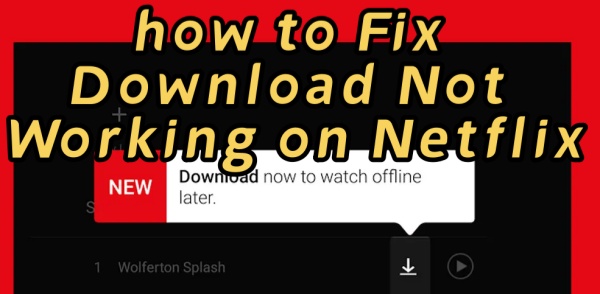




Leave a Comment (0)