If you've ever used YouTube Music's download feature, you might have wondered: when you download music from YouTube, where does it actually go? It's a common question, especially for those who want to enjoy their favorite tracks offline but can't seem to find them in their phone's storage. While the app makes listening easy, it doesn't clearly show where those downloads are stored—or why they don't appear like regular music files.

This guide will walk you through everything you need to know about how YouTube Music handles downloads, where to find them, and why they aren't as straightforward as they seem.
Part 1. Where Does YouTube Music Download To?
To download YouTube Music, you've got options: flick on the "Smart downloads" feature to let the app handle things based on music listening, or take charge with a direct approach - just hit "Library," then "Download" on the category filter of what you want, and you can enjoy the offline pleasure.
But even though it looks like you've downloaded music, the files you get aren't typical audio files like MP3s. Instead, YouTube Music stores them as encrypted cache files within the app. That means you can't play them outside of the YouTube Music app, move them to another device, or open them in another player. If you try to access the files directly, you'll likely see an unsupported file type error.
This system is designed to protect the music and keep it locked within YouTube's ecosystem. So, if you've ever wondered why you can't find your downloaded music in your file manager or transfer it freely, this is the reason.
How to Find My YouTube Music Download within the YouTube App:
But if you just want to find the songs you've downloaded to your device, there's a trick. You can find your songs easily by using several ways. And the best part is, you can do this even without an internet connection on your phone. This is great for enjoying your YouTube Music downloads offline.
Way 1. Find All YouTube Downloads in Settings

- Open the YouTube Music app on your phone.
- At the top of your screen, tap your profile picture.
- Tap Downloads. Here you can find all your YouTube Music downloads.
Way 2. Find YouTube Songs/Playlists/Albums Downloads

- Open the YouTube Music app on your phone.
- Tap Library.
- At the top of your screen, tap the category filter which music content type you've downloaded, such as Songs, Albums, or Playlists. Here you can find the specific type of your YouTube Music downloads.
Where Are YouTube Music Files Stored on Your Phone?
Even though the files are encrypted, they still take up space on your device—either in internal storage or on an SD card. If you're curious about where they are stored, here's what you need to know:
Way 3. Locate YouTube Downloads in Phone's Internal Memory
On most Android phone, YouTube Music downloads are stored in the "Internal storage" or "Downloads" folder. The exact path is: Internal storage/Download/YouTube Music.
- Open the File Manager app on your phone.
- Navigate to "Internal storage" or "Downloads" folder.
- Look for the "YouTube Music" folder.
Way 4. Locate YouTube Downloads in SD Card
If you have installed an SD card on a supported mobile device, downloaded music is stored on it in a similar manner: SD Card/Download/YouTube Music.
- Open the File Manager app on your phone.
- Navigate to the "SD Card" folder.
- Go to the "YouTube Music" folder.
Part 2. How to Download YouTube Music Directly to Computer
Now that you know YouTube Music doesn't actually give you full music files when you download tracks, you might be wondering if there's a way to save them properly—like actual MP3 or other playable formats that you can store, move, and use on any device. The good news is there is one reliable solution for this – ViWizard Audio Capture.
ViWizard Audio Capture is a software that works with YouTube Music and allows both Premium and free users to record and save audio directly to your device, including computer and mobile devices. It captures the audio output of your device, creating a copy of the music you're playing. Once the recorded audio is saved to your computer, and voila, you'll be able to find it without any hassle and transfer them to any device for playback on any media player.
Key Features of ViWizard YouTube Music Converter
Free Trial Free Trial* Security verified. 5, 481,347 people have downloaded it.
- Convert YouTube Music to MP3, WAV, FLAC, AAC, and more
- Record songs, albums, playlists, podcasts from YouTube Music
- Support splitting, merging, cutting, and editing YouTube Music
- Detect ID3 tags automatically and allow manual editing of ID3 tags
Notably, this functionality ensures the compatibility by converting the audio into common MP3, M4A, M4B, WABV, AAC, and FLAC formats. While preserving lossless audio, necessary metadata will also be kept for music management.
Step 1Launch ViWizard Audio Capture
Open ViWizard Audio Capture on your computer, and choose a browser to access YouTube.

Step 2Configurate Output Parameters
Click the "Format" button at the bottom-right corner to customize audio settings. This includes format, channel, codec, sample rate, and bit rate. Then, click the "OK" button to save the settings.

Step 3Start Capturing Your Preferred YouTube Music
Return to the chosen browser, and navigate to the YouTube Music to download. Play the track, and ViWizard will begin recording the audio immediately.

Step 4Edit the Recorded YouTube Music Tracks
Once captured, you can click the "Edit" button at the back of each track. Split or merge different tracks, even combining multiple songs into one. Manage ID3 tags of audio tracks for easier organization.

Step 5Save Edited YouTube Music
Click the "Save" button to export the recorded tracks to a designated folder on the computer. To find the captured audio files, click the "Search" button in the History icon at the bottom of the window. This lets you browse through all the converted YouTube Music tracks.

Part 3. How to Transfer YouTube Music to Phone
Once you've downloaded and saved your YouTube Music tracks on your computer, the next step is transferring them to your phone for easy access. Whether you're using an iPhone or an Android device, the process is relatively simple, but the steps differ slightly depending on the operating system.
For iPhone:
- Upload the downloaded YouTube Music files to the iTunes software. In iTunes, click File > Add File/Folder to Library.
- Connect your iPhone to the computer.
- Click on your device icon in iTunes.
- Navigate to the "Music" section in the sidebar.
- Select "Sync Music", and choose the entire music library or the uploaded YouTube Music you want to transfer.
- Click on the "Apply" button.
For Android phone:
- Connect your Android device to your computer.
- Open your device's storage on your computer.
- Locate the "Music" folder on your Android phone.
- Copy the downloaded YouTube Music files into this folder.
Part 4. Bonus Tips for Managing Your YouTube Music Downloads
1. Use "Smart Downloads" Wisely
YouTube Music offers a feature called Smart Downloads, which automatically downloads music based on your listening habits. If you have limited storage on your device, be cautious with this feature as it can fill up your storage quickly. It's a good idea to regularly review your downloaded tracks and remove ones you no longer need.
2. Regularly Clear Cache to Free Up Space
YouTube Music app stores downloaded music as cached files. These files can build up over time and take up significant storage. If you notice your device slowing down or running out of space, consider clearing the app's cache. You can do this within the app settings or via your phone's settings to free up storage without losing your downloads.
3. Ensure Proper Syncing Across Devices
If you use YouTube Music across multiple devices (e.g., phone, tablet, and computer), make sure your downloads are properly synced. Although the app doesn't allow for cross-device downloaded music to be directly transferred, having a good internet connection and enabling the sync features can help you easily access your music on different devices.
Conclusion
Now armed with this guide, you're in control of your YouTube Music experience. Whether you're jamming offline or using ViWizard YouTube Music Converter, you've got the upper hand. Embrace the world of downloads and enjoy your tunes on your terms. Your favorite songs are no longer bound by connectivity – they're with you, whenever and wherever. Happy listening!
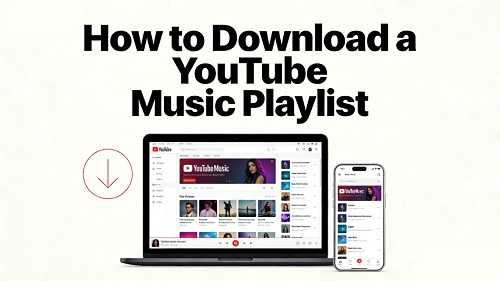





Leave a Comment (0)