
YouTube Music allows its users to listen to music online. If you want to listen to it offline or download it and play it in the background, YouTube Music Premium is needed.
However, these services will end when the premium expires so somebody may ask: Is there any way to get YouTube Music Premium for free forever? If you are in the same situation or enjoying a free subscription to YouTube, and don't want to pay for a Premium subscription, want to know how to get YouTube Music Premium free . This post will be the right place for you. Go ahead to look for more detailed information.
Part 1. What Is YouTube Music Premium?
YouTube Music Premium is a subscription service that allows its users to enjoy ad-free music streaming, offline listening, and background playback. it also includes access to exclusive content, such as live performances and behind-the-scenes videos.
How much is YouTube Music Premium?
If it is the first time to subscribe to YouTube Music Premium, you can enjoy a 60-day free trial for the Individual plan. After these days, you need to pay a subscription fee if you want premium service to continue. The details of YouTube Music Premium are as follows:
| Plan | Price | Free Trial |
|---|---|---|
| Individual | $10.99/month $109.99/year |
2 months |
| Family (Add up to 5 family members) | $16.99/month | 1 month |
| Student | $5.49/month | 1 month |
Is YouTube Premium the same as YouTube Music Premium?
No, YouTube Premium and YouTube Music Premium are not the same thing.
YouTube Premium includes:
- Ad‑free YouTube videos
- Background play on regular YouTube
- Offline video downloads in the main YouTube app
- Access to YouTube Originals
- All YouTube Music Premium features
YouTube Music Premium is only for the music app. It gives you:
- Ad‑free music
- Background play
- Offline downloads
- Audio & video listening in the Music app
So YouTube Premium = YouTube + YouTube Music Premium, while YouTube Music Premium = only music features.
How to get YouTube Music Premium for free forever?
We all know that YouTube Premium features stop when your subscription ends. If you want to enjoy Premium features without constantly renewing your subscription, there is an alternative. ViWizard YouTube Music Converter, a powerful music converter, can batch download audio from YouTube Music and 9 other music streaming services, including Spotify, into common audio formats like MP3. This tool lets you access your favorite music without a YouTube Premium subscription while effectively unlocking all Premium features.
A versatile all-in-one music downloader. It can save songs, albums, playlists, and exclusive content from YouTube Music, Spotify, Apple Music, Amazon Music, Tidal, Deezer, Pandora, SoundCloud, Qobuz, and LINE MUSIC. It converts music to MP3 and other popular formats with original quality. It supports batch conversion and built-in music management. Enjoy and organize your favorite tracks anytime, anywhere.
Part 2. How to Get YouTube Music Premium for Free
As we mentioned before, there are two ways to get YouTube Music, which is through YouTube Music and YouTube. Therefore, there are two ways to get YouTube Music Premium: YouTube Music and YouTube's official website. Besides, some major smart device manufactures and websites also offer YouTube Premium (includes YouTube Music Premium). Here is the specific guidance.
2.1 Get YouTube Music Premium 1 Month Free Trial
Since YouTube Premium includes YouTube Music Premium, you can go to YouTube premium free trial for YouTube Music.
Go to the YouTube official website and sign in with your Google account. Then click the "Try 1 month for $0" icon.

Select a plan and click "Confirm".

Choose a payment method and complete the information. You won't be charged immediately; payment will start after your free trial ends. You can cancel anytime.
2.2 Get YouTube Music Premium 2 Months Free Trial
You can also go to YouTube Music website directly where you are allowed to get 2 months free trial.
Go to YouTube Music and sign in with your Google account. Then click "Try 2 months for $0".

Find the plan you want and click "Confirm".

Select a payment method and fill in your information. You won’t be charged now; payment starts when your free trial ends. You can cancel anytime.
2.3 Get YouTube Music Premium 3 Months Free Trial
Different from the official methods, these three solutions will provide you a 3-month free trial and you need a Google account.
-
Method 1. Via Google Pixel Watch
Google Pixel Watch owners can enjoy 3 months of YouTube Music Premium special offer for free. This promotion gives Pixel Watch users access to YouTube Music's premium features. However, this promotion will be available to people in the United States who buy and activate a specific Wear OS device by Oct 5, 2025, at 11:59 pm PST. Here are the steps:
 01
01Sign in to your Google account on your Google Pixel Watch.
02Open the YouTube Music app on your Google Pixel Watch and sign in to your YouTube Music account.
03Get a 3-month free trial in the promotion section. Follow the prompts to activate the offer.
Note- This offer is valid for individuals in the United States who is 18+ years old.
- The free trial is exclusively for new users who have never subscribed to YouTube Premium, YouTube Music Premium, YouTube Red, or Google Play Music and who have not previously taken part in a trial for these services.
- Don't forget to cancel your YouTube Music Premium free trial because you will automatically be charged when the trial period ends.
-
Method 2. Via Samsung
Recent years Samsung has released a series of new devices, including Galaxy S24 Series which offers a 3-months YouTube Premium free trial and Galaxy S23, S23+, S23 Ultra and select A Series, which offer a 2-months free trial. Both of the plans expire April 1, 2025. If you have one of these newly released Samsung devices and enjoy using YouTube, this is an excellent chance to benefit from this exclusive offer. Here are the specific steps.
 01
01Activate your Samsung device.
02Use the device to open the YouTube app and visit My Account > Get YouTube Premium, then log in with a Google account.
03Click "Try it Free".
04Enter billing information.
05Click "Buy" to confirm redemption of your free trial offer.
Read More Details : Samsung YouTube Music Premium
-
Method 3. Via Best Buy
People often encounter something they need on Best Buy You can go there to see if there is a new offer for YouTube Premium. Here is the guidance for a 3-month YouTube Premium free trial through My Best Buy Plus and My Best Buy Total members.
 01
01Search "YouTube Music Premium" or "YouTube Premium" on the Best Buy website.
02Look through the available products and choose the one you like.
03Follow the redemption instructions to claim your 3 months of free YouTube Premium. You may need to create or sign in to your Google account to complete the process.
04After the purchase, follow the provided steps to get your free trial.
2.4 Get YouTube Music Premium 4 Months Free Trial
If you own a Time Prime, you can get 4 months YouTube Prime as well. Times Prime is a digital membership service that provides a range of benefits and discounts on subscriptions, services, and products. It includes a 2+2 month offer for YouTube Premium membership.

Sign up for a Times Prime membership. Then log into your account on the Times Prime website or app.
Go to the Benefits section on the Times Prime platform and locate the free YouTube Premium offer.
Click on the offer to see more details and instructions for redemption. Follow the provided steps to redeem and activate your free YouTube Premium subscription.
- An India mobile number is needed.
- This offer is available to new users only.
2.5 Get YouTube Music Premium 6 Months Free Trial
For a longer YouTube Music Premium free trial, try Google Fi Unlimited Plus. Google Fi is Google’s wireless service with three plans: Simply Unlimited, Unlimited Plus, and Flexible.
Unlimited Plus subscribers get 6 months of YouTube Premium, which includes YouTube Music Premium with ad-free, offline, and background playback. You can try Google Fi free for 7 days. Follow the steps below to get your premium.
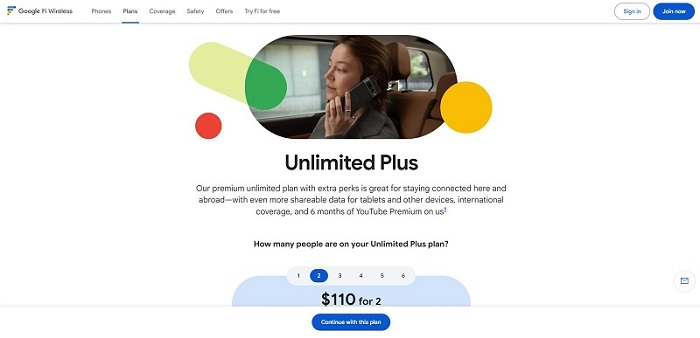
On your mobile device, go to fi.google.com/account#plan. iPhone and iPad users must use a web or mobile browser to sign in to fi.google.com. Use your Google Fi username and password to subscribe to YouTube Premium.
Go to your "Member Profile."
In the "Devices & Subscriptions" list, tap YouTube Premium > Get started.
Follow the on-screen instructions.
Read More Details : Google Fi Unlimited Plus YouTube Prime
2.6 Get YouTube Music Premium Free with ReVanced
ReVanced is a patcher that modifies the official YouTube Music app to unlock "Premium" features, such as ad-blocking and background play. YouTube Music ReVanced works only on Android phones running 8.0 or above. Once you get the Premium APK from GitHub or the official ReVanced website, you can use the app like a YouTube Premium subscriber without paying anything. Note: Offline downloading is not supported.
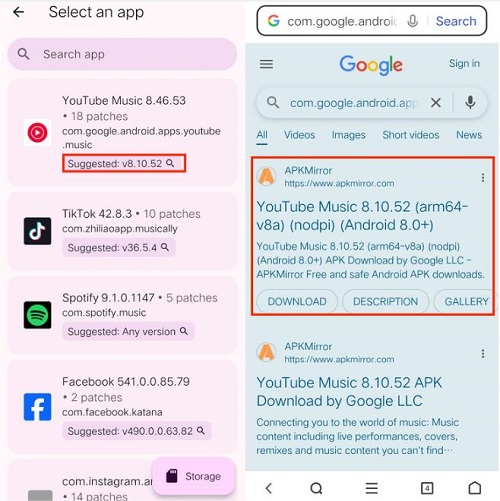
Download ReVanced Manager from the official website on your Android device.
Download the YouTube Music patch via ReVanced Manager or from APKMirror.
Patch and install YouTube Music ReVanced in ReVanced Manager app.
Open the YT Music ReVanced app on your Android phone.
Follow the prompts to download GmsCore from GitHub.
Open the patched ReVanced YouTube Music app again and log in with your Google account.
You now have ad-free and background playback for YouTube Music with a free account.
Read More : How to Download and Install YouTube Music ReVanced
2.7 Get YouTube Music Premium Free via Google Rewards
Google Opinion Rewards is an official Google app that rewards you with Google Play credits for answering short surveys, usually taking 10–30 seconds. You can use these credits to pay for YouTube Music Premium, effectively getting it for free. Typically, the credits can cover the cost of a Student Plan or a significant portion of an Individual Plan.
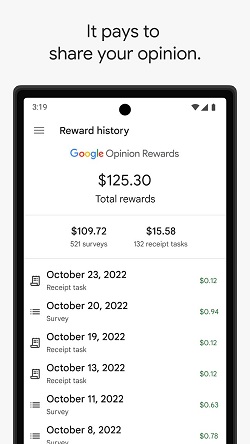
Download the Google Opinion Rewards app from the Google Play Store or iOS App Store.
Sign in with your Google account.
After visiting a store or searching on Google, surveys may appear for you.
Complete surveys to earn Google Play credits.
Open the YouTube Music app, tap your Profile Picture → Get Music Premium.
At checkout, select your payment method and switch it to Google Play Balance.
If you have enough credits from surveys, your purchase will cost $0.00.
Part 3. How to Get YouTube Music Premium [Free & Forever]
The above methods are useful, but all of them are only effective for a period. After that time, you cannot enjoy the premium service anymore. Then someone may ask how to get YouTube Music Premium for free forever. Not to worry, we recommend a wonderful software to you: ViWizard YouTube Music Converter. With this, you can keep the YouTube Music Premium service for free forever.
ViWizard YouTube Music Converter is a handy tool for downloading YouTube Music to MP3 and other formats that can be played without the YouTube Music app. After conversion, you can listen to songs, albums, and playlists on any device or player, such as smart speakers or car stereos, without an internet connection. With ViWizard, you don't need a YouTube Music Premium account; a free account is all you need.
Key Features of ViWizard YouTube Music Converter
Free Trial Free Trial* Security verified. 5, 481,347 people have downloaded it.
- Support fast, batch downloads of YouTube Music tracks to MP3, FLAC, and more
- Preserve full ID3 tags including track title, artist, album, and artwork
- Remove ads and streaming restrictions for uninterrupted listening
- Keep lossless audio from YouTube Music for offline listening
Step 1 Launch ViWizard YouTube Music Converter and go to Menu > Preferences > Conversion. Pick a format like MP3. You can also set the bitrate, sample rate, and channels if you want. Choose a folder to save your downloads.

Step 2 On the main screen, click the YouTube Music icon to open the built-in web player. Log in to your account to see your saved songs, albums, and playlists.
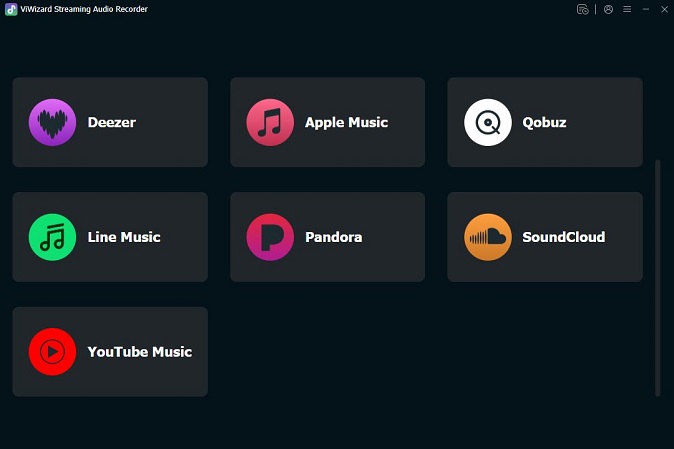
Step 3 Find the songs or playlists you want to save. Click the Plus button to add them to ViWizard.
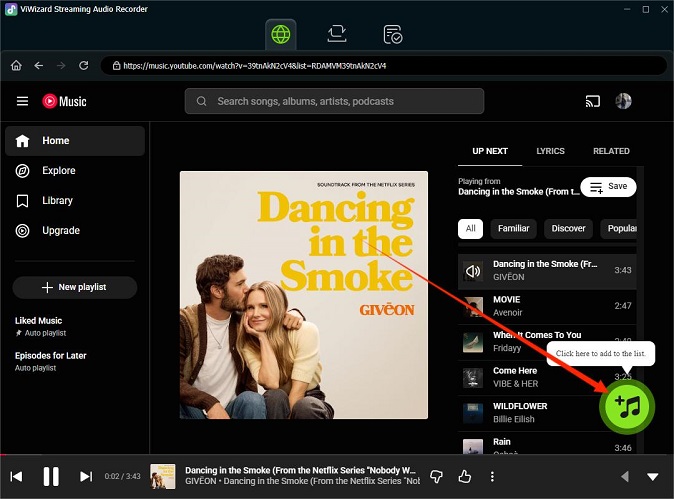
Step 4 A pop-up will show all the detected tracks. Pick the ones you want and click Add to List.
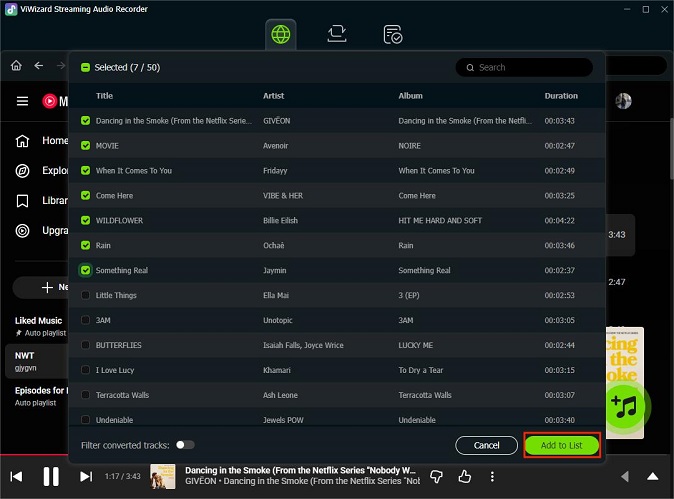
Step 5 Go to the conversion list and press Convert. Once finished, open the output folder. You can now play these songs offline, without ads, and with background playback, all without a YouTube Music Premium subscription.
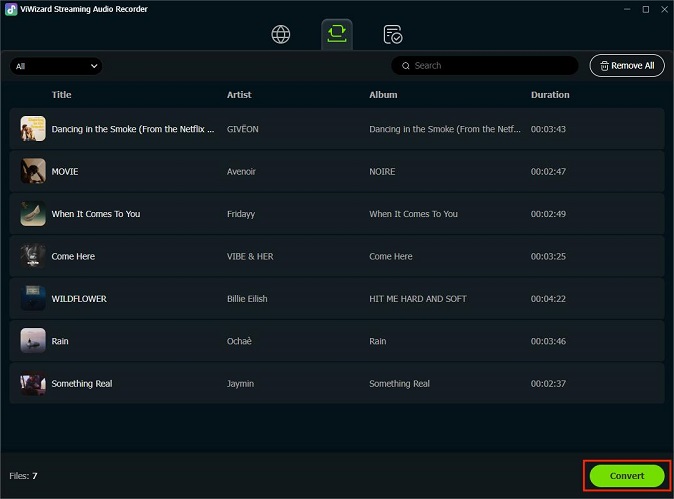
Part 4. FAQs about YouTube Music Premium
How to cancel YouTube Music Premium free trial?
You can cancel the YouTube Music Premium free trial at any time by following these steps:
Step 1: go to your profile and click "Paid memberships".
Step 2: Choose the membership you want to cancel.
Step 3: Select the cancel reason and tap "Next", then tap "Yes".
How to play YouTube Music in the background without Premium?
You can play YouTube Music in the background without Premium by accessing the desktop view of YouTube in a browser and using Picture-in-Picture mode, or by downloading songs with ViWizard YouTube Music Converter.
Can you listen to YouTube Music offline without Premium?
Of course, you can listen to YouTube Music offline without Premium by using ViWizard YouTube Music Converter. It can help you download and save your liked songs, playlists, albums, and podcasts from YouTube Music to your device for offline listening
Conclusion
In this post, we covered ways to get YouTube Music Premium for free. For a permanent solution, ViWizard YouTube Music Converter is the best choice. It lets you save your favorite songs in high-quality files, so you can enjoy ad-free, offline, and background playback without a Premium subscription.






Leave a Comment (0)