
Yesterday, we analyse the audio quality of YouTube Music, and we noticed that Amazon Music has an outstanding audio quality, which surprised us. So, we will make a detailed review of Amazon Music audio quality. If you also curious about the sound quality Amazon Music use, this post will satisfy you.
In this post, we will also display the audio quality and format that Amazon Music offers for its different Amazon Music subscription tiers. If you are new subscriber to Amazon Music, you can learn how to adjust the audio quality settings. We also provide you some tips to improve Amazon Music audio quality to enhance your listening experience. Let's move on!
Part 1. What Is Amazon Music Audio Quality?
As an old band of Music streaming service, Amazon Music has already supported a wide range of audio qualities for its users. Of course, if you want to enjoy the better audio quality on Amazon Music, you need to subscribe to Amazon Music Unlimited plan. Here is the detailed table about the audio quality that Amazon Music Free users, Prime users, Standard users and Unlimited users can access to.
| SD (320 kbps in Opus) |
HD (16 bit, 44.1kHz in FLAC) |
Ultra HD (24 bit, 192 kHz in FLAC) |
Dolby Atmos (16 bit, 48 kHz in Dolby Digital Plus Joint Object Coding) |
360 Reality Audio (16 bit, 48 kHz in MPEG-H) |
|
| Amazon Music Free | ✔ | ❌ | ❌ | ❌ | ❌ |
| Amazon Music Prime | ✔ | ❌ | ❌ | ❌ | ❌ |
| Amazon Music Standard | ✔ | ✔ | ✔ | ✔ | ✔ |
| Amazon Music Unlimited | ✔ | ✔ | ✔ | ✔ | ✔ |
The Audio Format Amazon Music Employs
⭐Opus: Amazon Music provides this audio format for all the subscription tiers, it's a lossy codec used to deliver SD audio, makes uses have a better listening experience even they stream Amazon Music under a bad connection.
⭐FLAC: Amazon Music provides this audio format for Amazon Music Standard and Unlimited users. It's a lossless codec used to deliver HD and UHD audio. If you want to download Amazon Music in HD or UHD audio quality, ViWizard Amazon Music Converter can help you to download in FLAC format.
⭐Dolby Digital Plus and MPEG-H 3D: Amazon Music provides the two Spatial formats for Amazon Music Standard and Unlimited users. This audio features make people have an immersive and multidimensional listening experience.
Part 2. How to Change Amazon Music Audio Settings
On Mobile
- Step 1. Click the Amazon Music app on your screen.
- Step 2. Tap on the gear icon at the top right corner.
- Step 3. Then, choose Settings. Scroll down to Playback area, choose the Streaming Audio Quality, then you can pick the audio quality you want to stream in Amazon Music.

On PC
- Step 1. Open the Amazon Music desktop app on your computer.
- Step 2. Click your profile at the top right of Amazon Music HOME interface.
- Step 3. Click Settings in the menu and tap on the Audio Format bar, if you are free or Amazon Music Prime tier, you have three options to choose, Standard, Keeps Available, and Save Data. If you are Amazon Music Standard and Unlimited user, you can access all the audio format Amazon Music have.


Part 3. Amazon Music Audio Quality vs. Other Music Streaming Services
Compared to other music streaming services, Amazon Music audio quality is good or not? We think many people also have this question. So, we also provide a table for you to clear check the audio quality that both Amazon Music and other music streaming services provide.
| Audio Quality | Free Version | Paid Version |
| Amazon Music | 48-320kbps in Opus | 48-320kbps in Opus 800-5000kbps in FLAC 384-768KBPS in Dolby Atmos 320-1536kbps in Sony 360 Reality Audio |
| Apple Music | 256 kbps in AAC | 256 kbps in AAC 16-bit, 44.1kHz in Lossless 24-bit, 48-192 kHz in ALAC/Hi-Res Lossless |
| Spotify | 128 kbps in AAC Equivalent to 160 kbps |
256 kbps in AAC/Ogg Vorbis Equivalent to 320 kbps |
| YouTube Music | Low (48kbps) in AAC & Opus Normal (128kbps) in AAC & Opus |
Low (48kbps) in AAC & Opus Normal (128kbps) in AAC & Opus High (256kbps) in AAC & Opus Always High (256kbps) in AAC & Opus |
| TIDAL | 320 kbps in AAC | 320 kbps in AAC 16-bit, 44.1 kHz in FLAC 24-bit, 192kHz in Hi-Res FLAC Dolby Atmos is also available |
| SoundCloud | 128 kbps in MP3 | 256 kbps in AAC |
| Pandora Music | 64 kbps AAC+ | 192 kbps in MP3 |
| Deezer | 128 kbps in MP3 | Deezer Premium: 320 kbps in MP3 Deezer HiFi: 16-bit, 44.1kHz in lossless FLAC |
| Qobuz | ❌ (Qobuz focuses on paid subscription) |
MP3 320Kbps CD Quality (16-Bit/44.1 kHz) Hi-Res Audio (24-Bit/ up to 192kHz) |
| SiriusXM | 160 kbps in AAC+ | 320 kbps in AAC+ |
From this chart, we can know Amazon Music actually shows its outstanding audio quality for its listeners. If you take the audio quality as the first rank, it is worth to subscribe to Amazon Music Standard or Unlimited.
Compared to other music streaming services, Amazon Music do better no matter in audio quality or audio format. However, there are many people reflect that Amazon Music always have trashing playing. So, how to listen Amazon Music smoothly while keeping with its fabulous audio quality? The next part will show you the way.
Part 3. Best Way to Download Amazon Music with High Audio Quality
If you want to enjoy Amazon Music high audio quality without playing pause, you can download them for offline listening. Not the offline mode Amazon Music provides, you need third party tool to convert tracks, albums, or playlists to your local, then you can enjoy songs from Amazon Music with original audio quality forever!
Luckily, ViWizard Amazon Music Converter can download Amazon Music in HD and UHD quality smoothly. The downloads converted via ViWizard still keeps a high audio quality. (Up to up to 44.8kHz and 256 kbps) If you want to convert the music files from Amazon Music to other formats, ViWizard also satisfy your requirement by providing many output formats. (MP3, WAV, M4A, M4B, AIFF, and FLAC) And the downloading speed can up to 15x, you can enjoy the downloaded tracks from Amazon Music within seconds. That's why using ViWizard Amazon Music Converter is the best way to download song from Amazon Music.
Turn Amazon Music into MP3, WAV, FLAC, AIFF, M4A, M4B, and more. Keep songs offline and listen on demand with full control.
Step 1 Add Songs from Built-in Amazon Music Web Player in ViWizard
Tap on the download icon to install ViWizard Amazon Music Converter, and register it with your credentials account. Log in your Amazon Music account in the built-in Amazon Music web player. Streaming it as usual, you can search or just click your library to get music to download. Once you tap on the playlist you choose, the Add to List icon at the bottom right will work. Click it and you will enter the selected window. If you finish selection, click Add to List button.

Step 2 Set Your Downloading Preferences
After adding, you need to set the output bitrate, sample rate and format to keep with the same audio quality as streaming in Amazon Music. Look at the hamburger icon at the top right. Click it and choose the Preferences option. Then you can load to the conversion section to set up your tailored audio settings. If you want to save the song's lyrics, open the Save Lyrics button. There are many audio qualities and audio output formats for you to choose, pick one according to your needs. And click OK to save your personal settings.

Step 3Start to Convert
Click the second icon list on the top of the home interface. You will enter the convert list window. You can continue to edit the music's information or remove track you suddenly don't want to download. To make you relief, ViWizard will automatically remove the converted tracks to prevent the duplicate downloading. After checking the convert list, you can click Convert icon. And ViWizard will start to convert. Wait for seconds, you can get the downloads with Amazon Music's orginal audio quality.

Part 5. Tips to Improve Amazon Music Audio Quality
If you think your Amazon Music audio quality is not so good as you want, here are some useful tips to help you improve it.
Use Amazon Music Equilizer: Amazon Music has its built-in EQ in mobile app. Navigate gear icon >Settings > Equilizer, and you can adjust the audio quality until the playing suits to your preferences.
Use Wired Headphones or Speakers: Wired equipment always provides a better audio quality than Bluetooth for the limitations of Bluetooth codecs.
External DAC Device: Active Amazon Music Exclusive Mode and equip DAC (Digital-to-Analog Convert), which can bypass the device's built-in audio processing, potentially improving sound quality, especially for HD and Ultra HD tracks. Chord Mojo 2, Chord Qutest, iFi Go Link Max, these DAC devices can help you to improve Amazon Music audio quality.
Streaming under a Strong Internet Connection: If you want to stream Amazon Music HD or Ultra HD, the strong internet is crucial element.
Streaming in Compatibility Device: Make sure your player or streaming devices support the required bit depth and sample rates for Amazon Music HD and Ultra HD.
Conclusion
Amazon Music provide a superior audio quality for its uses. We both believe Amazon Music and its competitors will continue to explore how to provide better listening experience for music lovers. Also, ViWizard will continue to develop more audio options to help you to download music with the same audio quality just like you stream on Amazon Music.




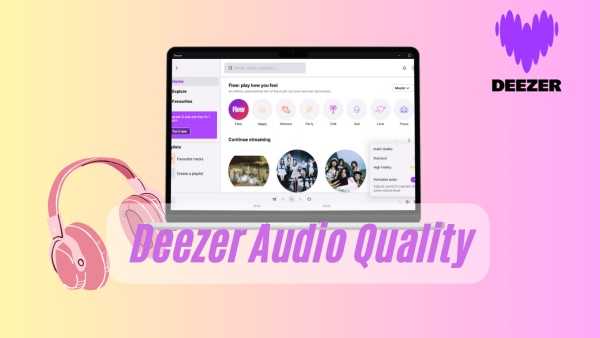

Leave a Comment (0)