Amazon Music is one of the best music streaming platforms. As now Music HD service has been part of Amazon Music Unlimited, Amazon Music fans can stream over 50 million music tracks in 320kbps. For Amazon Music fans, there' s never been such a time to stream music with such listening experience. However, one thing still needs to be improved - Amazon Music equalizer.
True, a pair of high-end headphones would help improve the sound quality of Amazon's non-HD audio, but those who have the two accesses would still ask for an Amazon Music equalizer.
So, what's Amazon Music equalizer for - or what's an equalizer for? I bet you've wanted to meddle with the sound for a particular album like changing the sound frequencies. This exact need can be functioned with an equalizer.
When it comes to Amazon Music, is there an Amazon Music equalizer or does Amazon Prime Music have an equalizer? In this article, we're going to dive deep into Amazon Music's equalizer and other ways you can find to enable equalizer for Amazon Music.

Part 1. Does Amazon Prime Music Have an Equalizer?
Unfortunately, either for Amazon Prime Music or Amazon Music Unlimited, there is no a full native built-in equalizer, which would have an effect on the sound settings of Amazon Music. If you stream Amazon Music on a handful of devices, including Android and Windows, you are in luck because equalizing Amazon Music is actually easy - and so worth the extra effort. On some Android devices, there are native built-in equalizer settings. You can go to Part 2 to view how to get Amazon Music equalizer on Android.Or if there aren't those settings- just like for Windows, most Amazon Music equalizers can be downloaded.
But this is not how it works for iPhone. Although there is no "Amazon Music Equalizer iPhone", there are still some Amazon Music equalizer app such as the most-mentioned Equalizer +, which could be expensive however.

Besides, the built-in equalization setting in iPhone device is for Music app (Apple Music) but not for other streaming music services such as Amazon Music. What's more, even the 23 different equalizer settings for Apple Music can work, one setting isn't going to fit all the music, so you'll probably ask "Are there still methods to function as Amazon Music equalizer?"

🤟Why you need an Equalizer for Amazon Music
For better audio quality
Tailor personal music preferences
Get rid of hardware limitations
Create 3D effect
Part 2. Methods to Enable Equalizer for Amazon Music
As it's stated, for now there is still no a built-in equalizer on Amazon Music, but this doesn't mean users can't turn to other methods that can enable the same function. Limited, we still offer 3 methods to enable equalizer for Amazon Music without an extra cost.
2.1 Enable Equalizer for Amazon Music with Alexa
Please notice there is the feature of "Audio Equalizer" in Amazon Music's echo device - Alexa. Yes. Alexa users are able to tweak the treble, mid-range or bass on their devices via the Alexa app. This "Audio Equalizer" is part of the Alexa's app and is enabled in all Alexa's devices, which means it does not need to be enabled or free to enable.
Alexa's "Audio Equalizer" has the basic function of Amazon Music EQ, personalizing the tone of the Amazon Music playing on Alexa's devices including speakers, AV receivers and sound bars. You can control the audio settings to tune Alexa. Audio bands include Bass (lower frequencies), Midrange (mid-range frequencies) and Treble (higher frequencies). For each values' scale is from -6 to +6.
What's more, even Alexa is better at understanding voice command like "Alexa, increase bass" or "Alexa, set treble to 3", which means you are able to adjust the treble and bass in a much easier way. Or go to Device Settings and tap on Sounds. Then tap on Equalizer and adjust to your preference.

- Ensure that your Alexa-enabled device is linked to the same Wi-Fi network as the one connected to your Amazon Music application.
- Launch the Amazon Music application and begin playing your chosen track.
- Address Alexa with the command "Alexa, set equalizer to [desired setting]." Options include various presets such as "Bass Boost," "Acoustic," or "Treble Boost" for you to select from.
- Alternatively, you can instruct Alexa with "Alexa, set equalizer to custom" and then tailor the settings to your preference using voice commands.
- Alexa will acknowledge your chosen setting and apply the adjusted equalizer to enhance the playback of the current Amazon Music track.
Work with the Amazon Echo (1st and 2nd generation), Echo Dot (1st and 2nd generation), Echo Plus, Echo Show and Echo Spot smart speakers. And now, you can use the equalizer on the Alexa app to control the bass and treble for your Echo devices, so the equalizer is suitable for any Echo device.
2.2 Enable Equalizer for Amazon Music on Android
Certain Android devices boast an innate equalizer, compatible with the Amazon Music experience. To harness this feature, adhere to the revised guidelines presented below:
- Activate the Amazon Music application on your Android device and navigate to the "Library" section by tapping the corresponding tab at the base of your screen.
- Choose the individual track or compilation you wish to enjoy, then access the "Now Playing" interface by tapping the playbar situated along the bottom of the display.
- Identify the trio of horizontal dots (indicative of additional options) positioned at the upper right corner of the player interface and select it.
- Within the dropdown menu that emerges, opt for "Equalizer" and tailor the pre-established settings according to your auditory preferences.

🪗Recommended EQ Settings for Amazon Music on Android
For Bass Lovers:
- 30 Hz: +3 dB, 60 Hz: +4 dB, 120 Hz: +2 dB, 250 Hz: 0 dB, 500 Hz: -1 dB
- 1 kHz: -2 dB, 2 kHz: -2 dB, 4 kHz: -1 dB, 8 kHz: 0 dB, 16 kHz: +1 dB
For Clear Vocals:
- 30 Hz: 0 dB, 60 Hz: 0 dB, 120 Hz: -1 dB, 250 Hz: +1 dB, 500 Hz: +2 dB
- 1 kHz: +3 dB, 2 kHz: +2 dB, 4 kHz: +1 dB, 8 kHz: 0 dB, 16 kHz: -1 dB
For a Balanced Sound:
- 30 Hz: 0 dB, 60 Hz: +1 dB, 120 Hz: +1 dB, 250 Hz: 0 dB, 500 Hz: 0 dB
- 1 kHz: 0 dB, 2 kHz: 0 dB, 4 kHz: 0 dB, 8 kHz: +1 dB, 16 kHz: +1 dB
2.3 Enable Equalizer for Amazon Music with Bluetooth Headphone
A better option might be to get the accessible companion app for those who use Bluetooth headphones to stream Amazon Music on iPhone. Bluetooth headphones can have companion EQ adjusting apps that allow you to adjust the EQ for any sound- including Amazon Music tracks through the headphones. This would give a better option to change the EQ for Amazon Music with no extra cost.
To download the companion app, search the App Store for the manufacturer and see the accessible apps. Companion apps for headphones have other great uses such as more customization options for different features.

🎧 These Headphones may help you get an Equalizer to adjust Amazon Music
Wh1000xm4, AKG N90Q, Sony WFLS910N/V, Sony WH1000XM6, JBL JBLVBEAM2WHTAM, Skullcandy S2DCW-R951, Soundcore A3959Z11, Bose 884367-1200
Part 3. Best Alternative to Amazon Music Equalizer for Multiple Devices
However, even the methods above still work for some Amazon Music users with supported Alexa devices or companion apps, there are still clear limitations for those who don't have Alexa or headphones without an accessible companion app.
Don't hush to uninstall Amazon Music app from the devices, there is still a method that functions as the best alternative to an Amazon Music equalizer - ViWizard Amazon Music Converter.
Thing You'll Need: ViWizard Amazon Music Converter
ViWizard Amazon Music Converter is a powerful tool that lets users to customize the sounds of the music tracks from Amazon for a better listening experience. It can be the best alternative to the so-called "Amazon Music Equalizer iPhone" because the converted music can be supported on most devices including iPhone. Parameters such as sample rate, bit rate, bit depth and channel can be set, also with the compatible format in MP3, M4A, M4B, WAV or FLAC. For Prime members, ViWizard lets you maximize the bit rate to 320kbps - same as the standard Amazon Music HD.
All your customized settings can function as an both unique and powerful "Amazon Music equalizer" for each particular Amazon Music song, which ensure the desired listening experience.
Turn Amazon Music into MP3, WAV, FLAC, AIFF, M4A, M4B, and more. Keep songs offline and listen on demand with full control.
Step 1Select and Add Amazon Music Tracks
Download and install the correct version of ViWizard Amazon Music Converter. After it is open, it will detect the pre-installed Amazon Music app and launch or relaunch it for selecting and adding Amazon Music tracks. Sign into your Amazon Music account to have the access. Now you can drag and drop whatever you want from Amazon such including tracks, artists, albums and playlists to the ViWizard's center screen. Now the songs are added and listed with some basic information, waiting to be converted and downloaded.

Step 2Customize the Output Parameters
Now click the menu icon and select 'Preferences' to open a new window, where you are able to customize parameters that function as Amazon Music EQ. Click 'Convert' to check the parameters that can be reset including format, channel, sample rate and bit rate. Notice that bit rate of MP3, M4A, M4B and AIFF formats and the bit depth of WAV and FLAC formats are available to change. Still, the bit rate is recommended be set as 320kbps, which is the same as HD music streaming quality. Besides, channel and sample rate can also be customized for special needs. All have set, please click 'OK' to save the settings.

Step 3Download and Convert Amazon Music
Now each music track's output parameters should be set correctly. If you are not sure about it, just go back to the 'Preferences' to check again. Noted that a simple click on each song's title can start to rename the output file. Now click the 'Convert' button and ViWizard Amazon Music Converter is converting and downloading all the listed music tracks at a 5x super faster speed. Just wait for a few moments, all the songs will be saved to the local output file.

Step 4Transfer the Amazon Music Tracks to Devices
Launch iTunes on your computer and go to upload Amazon Music songs to your libraAfter the conversion, click the file icon next to the three-dot icon at the bottom of ViWizard's center screen. Now you can find each song is saved based on the previous settings. Use a USB drive or SD card to transfer all the downloaded files to the phone devices. Now on the phone device, each Amazon Music song is different with the fitting settings, thus making an even more special listening experience via the headphones.
Part 4. Top Amazon Music Equalizer for iOS/Android/Windows/Mac
Having completed the download and conversion process, you now have the option to transfer your Amazon Music tracks to various music players equipped with equalizers, allowing you to enjoy high-quality audio output. For example, you can seamlessly transfer your Amazon Music collection to Spotify.
Even without an ongoing Amazon subscription, you're free to enjoy your preferred tracks at any time and place using a music player with an integrated equalizer for enhanced sound quality. Below are some top-rated equalizer apps for Amazon Music on iPhone, Android, Windows, and Mac for your consideration. Experiment with adjusting the sound frequency to discover a novel listening experience.
For iPhone Users:
Equalizer+ HD Music Player is an exceptional all-in-one equalizer suitable for both iPhone and iPad users, requiring iOS 13.0 or newer. This fully-featured music player delivers brilliant sound quality, intelligently optimized based on the connected headphones. Within this equalizer, you can access your device's music library and enhance playback using numerous equalizer presets and bass boosters. It empowers you to alter the sound effects of your local music tracks, offering customization, mixing, and even editing capabilities. Features include a 7-band equalizer, 10 preset options, and many more.
In essence, it lets you take control of your music as the DJ. Although not available for free, there is a 24-hour trial period. After evaluating its performance, you can opt for either a weekly or yearly subscription.

💵Pricing: Free Trial/$7.99 weekly/$40.99 annually
For Android Users:
As suggested by its name, Equalizer and Bass Booster is quite self-explanatory. This dual-function app serves as both an equalizer and a bass enhancer, boasting features such as a bass booster, ten equalizer presets, stereo VU meter, virtualizer effect, media volume control, and a 5-band equalizer.
It integrates effortlessly with various music streaming services, including Amazon Music, FM radio, and even video players. User-friendly and readily available on the Play Store, this equalizer also offers impressive virtualizer effects.

💵Pricing: Free
For Windows Users:
Enhance your Amazon Music experience on Windows with Equalizer Pro, a specialized app designed for seamless integration. Its intuitive interface allows for effortless control over preamp volume and enables you to fine-tune individual frequency bands, including the option to enhance low frequencies as you desire.
An impressive aspect of Equalizer Pro is its provision of over a dozen adjustable frequency bands, granting precise command over sound pitch and timbre. Additionally, it offers system-wide enhancement with a selection of over 20 presets, crafted to optimize equalizer settings specifically for Amazon Music. After a seven-day trial, a license for Equalizer Pro is available at the price of $29.95.

💵Pricing: Free Trial/$29.95 for a PC
For Mac Users:
Elevate your listening sessions on Mac with Boom 3D, an all-encompassing volume enhancer and equalizer that promises an engrossing 3D Surround Sound experience, thanks to its cutting-edge technology. For an unparalleled auditory journey, Boom 3D is an essential tool. This robust application not only amplifies all audio output but also allows you to select the ideal sound profile for your Mac. With a modern and user-friendly design, this app facilitates complete control over your audio output by offering a range of equalizer presets.
An intriguing feature of this equalizer for Amazon Music is the advanced 31-band equalizer for meticulous sound tailoring. Moreover, a suite of expertly crafted presets is included to help you achieve optimal equalizer settings for your Amazon Music enjoyment. You can freely blend bands and presets to craft a unique and immersive listening atmosphere, suitable for any genre of music.

💵Price: Free Trial/$14.99 Monthly
Conclusion
For those who wish to integrate an equalizer directly into their Amazon Music experience, simply choose from the array of recommended equalizers listed above. However, if you're looking to save costs or are an avid Amazon Music enthusiast, we suggest utilizing the ViWizard Amazon Music Converter to incorporate an equalizer into your Amazon Music playback. This tool allows you to enjoy Amazon Music through any music player that offers an equalizer setting.


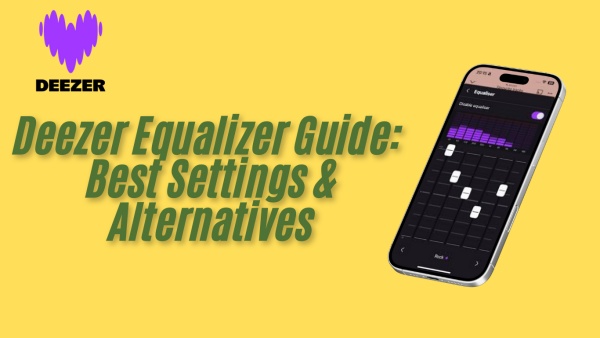



Leave a Comment (0)