Google Home finally lets you set Amazon Music as your default player – MSN
Google Home is a powerful smart speaker for music streaming, providing an enhanced listening experience for audiophiles. In early 2025, Google Home finally added Amazon Music support for all models, allowing you to directly link your Amazon Music account and play music with voice commands.
Despite the Amazon Music default setting on Google Home, you can have other ways to play Amazon Music on Google Home without Amazon Music Unlimited: via other music streaming services, Bluetooth pairing, browser casting, or AirPlay on iOS devices. In this guide, we'll walk you through 5 proven methods to play Amazon Music on Google Home step by step. No matter which device you're using or which Amazon Music plan you have, you'll find a solution that works for you.

Method 1. Link Your Amazon Music Account and Play Music on Google Home (Unlimited Required)
Google Assistant has finally gained support for setting Amazon Music as the default music service on Google Home Nest speakers. You'll need Amazon Music Prime or Unlimited subscription to get the full functionality of playing Amazon Music on Google Home.
Read More: 16 Ways to Get Amazon Music for Free [100% work]
How to set Amazon Music as the default music playing service on Google Home? Here we will display the detailed step-by-step guide.
Step 1 Update your Google Home app to the latest version and open it on your phone.
Step 2 Click your Profile and choose Home Settings to enter the detailed settings page.
Step 3 Find and hit the Music option, under "More music services," find Amazon Music and tap Link Account.
Step 4 Sign in with your Amazon account. Set Amazon Music as the default music service.
Step 5 Then you can play Amazon Music on Google Home with voice commands. You can say "Hey Google, play music on Amazon Music." Or "Hey Google, play [song/artist/playlist] on Amazon Music."
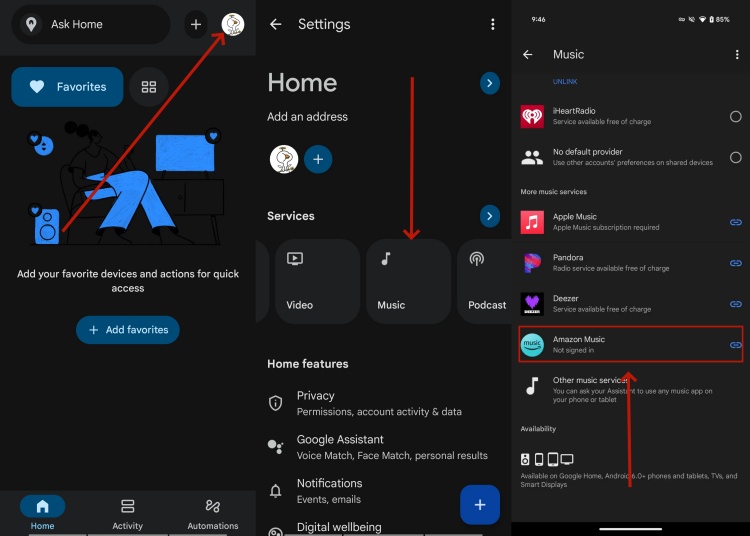
Method 2. Play Amazon Music on Google Home via Other Music Streaming Services (Free Users Supported)
The direct link to Google Home needs Amazon Music Unlimited subscription. But we also explore a workable way to allow Amazon Music free users to also enjoy playing Amazon Music on Google Home with voice commands. We already know that Google Home can work well with YouTube Music, Spotify, and Apple Music; thus, we can transfer Amazon Music to them for playing on the Google Home. How can we convert Amazon Music downloads to other music streaming services? Once you remove the Amazon Music DRM protection with a powerful Amazon Music Converter, you can transfer Amazon Music to any devices and services freely.
Here we highly recommend ViWizard Amazon Music Downloader, a professional tool which is specifically designed to download and convert Amazon Music without requiring a subscription. It can convert encrypted Amazon Music tracks into common audio formats, including MP3, FLAC, WAV, AIFF, M4A, and M4B, all while maintaining the original audio quality. Additionally, ViWizard allows you to download Amazon Music in bulk at 65× speed and retains the ID3 tags. With this tool, you can get the Amazon music downloads and upload them to the music platforms, like Spotify and Apple Music, which integrates with Google Home, then you can ask Google Home to play your Amazon music downloads via voice commands.
Download songs, playlists, albums, and your whole music library from 10 major streaming platforms, including Amazon Music, to MP3, FLAC, WAV, AIFF, M4A, or M4B with original sound quality and full song info and keep your music forever.
Step 1 Open ViWizard and Set the MP3 Format
Launch ViWizard on your computer. Click the Menu icon in the upper-right corner and choose Conversion. Under Output Format, select MP3 and adjust the audio quality from 64 kbps to 256 kbps according to your needs. Click OK to confirm the settings.

Step 2 Sign in to Amazon Music
Return to the main interface and click the Amazon Music icon. Log in with your Amazon Music account to load the built-in web player, which lets you browse and stream your full music library securely inside ViWizard.

Step 3 Add Music and Begin Conversion
Find the songs, albums, or playlists you want to download. Click Add to List to include them in the conversion queue. Once all tracks are added, click Convert to start recording and converting Amazon Music to MP3 files automatically.
![]()
Step 4 View and Use Your MP3 Downloads
When the conversion is finished, open the History panel to see your downloaded tracks. Click the folder icon to access the saved MP3 files on your computer. You can now listen offline, transfer the files to other devices, or manage your music collection freely.
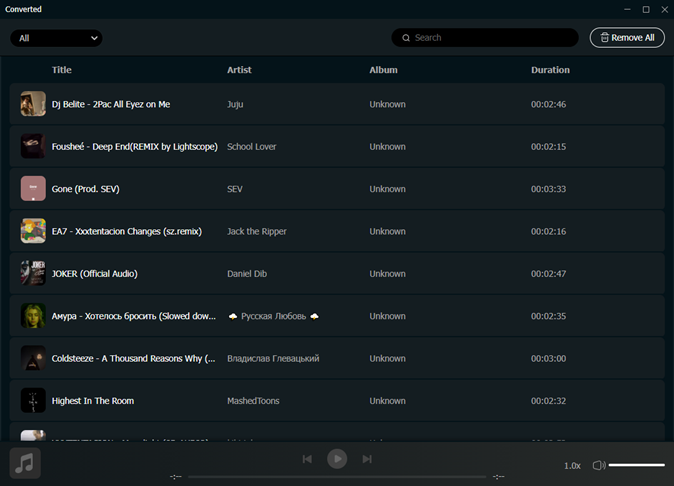
Step 5 Upload Amazon Music Downloads to Spotify/Apple Music
Here are detailed steps to help you transfer Amazon Music downloads to Spotify or Apple Music. If you want more convenient listening experience, you can set Spotify or Apple Music as the default music service on Google Home, go to the Settings > Music > Your music service. Toggle the Spotify/Apple Music option on.
Via Spotify:
Launch the Spotify app, click the menu bar, then Settings.
In the Settings window, scroll down to the 'Library' section and locate 'Show Local Files.' Toggle the switch next to it to activate this feature. This will display additional options, including 'Add a Source' under 'Show songs from.'
Click on 'Add a Source,' and a file browser window will open. Navigate to the folder on your computer where your downloaded Amazon music files are saved.
Select the Amazon music folder and click 'OK' or 'Open' to add it as a source. Once you've added the folder(s), they will be listed alongside other options like iTunes, Downloads, and Music Library. Ensure to toggle on each folder to enable synchronization with Spotify.
Open Google Home on and tap on the gear icon at the main interface, then scroll down to select Music.
Find Spotify and hit the Link icon beside it. Then log into with your Spotify account.
After that, you can play Amazon Music on Google Home.

Via Apple Music:
Open Apple Music on your Mac, and click on File > Add to Library or File > Import.
Find the folder where you store Amazon Music files and click Open.
Open the Google Home and tap on the Settings > Music, and hit the Link icon beside the Apple Music.
Log into your Apple Music account and start to stream Amazon Music on your Google Home.

Method 3. Connect Amazon Music to Google Home via Bluetooth/Cast
In spite of using browser on your computer, you can also use the casting or Bluetooth feature on your Android device to play Amazon Music on Google Home.
Use Casting
Step 1 Launch the Amazon Music app on your Android device and log in to your Amazon account.
Step 2 Hit on the Cast icon at the upper right corner.
Step 3 Choose your Google Home speaker from a list of devices.
Step 4 Finally, choose the playlists on Amazon Music and start playing it on Google Home.

Use Bluetooth
Step 1 Open the Google Home app on your Android device.
Step 2 In the app, select your device and tap the gear icon at the top to access the settings.
Step 3 Navigate to Device features > Audio and then to Paired Bluetooth devices.
Step 4 At the bottom of the screen, you'll see a button labeled "ENABLE PAIRING MODE."
Step 5 Go to your phone or tablet's Bluetooth settings and select the Google Home or Nest device to pair them.
Step 6 Open the Amazon Music app on your Android phone and begin playing music.

Method 4. Cast Amazon Music to Google Home Using a Web Browser
The simplest way to play Amazon Music songs on Google Home is to use Chrome on your computer then cast Amazon Music to Google Home. Just follow the simple steps below:
Step 1 Enter Chrome and open a new tab on your browser.
Step 2 Go to the web page of Amazon Music and log in to your Amazon Music account.
Step 3 Click the Triple-Dotted Menu icon at the upper-right corner and select the Cast option.
Step 4 Find and choose the Google Home as the target smart speaker. Now, you can select an Amazon playlist and start streaming it on Google Home.

Method 5. AirPlay Amazon Music to Google Home (iOS Only)
If you own an iOS device instead of Android phone, you can also enjoy your favorite Amazon tracks on Google Home using the built-in Airplay feature.
Step 1 Open the Google Home app on your iPhone or iPad.
Step 2 Hit the gear icon at the main interface, the go to Audio under the Device feature section.
Step 3 Tap on the ENABLE PAIRING MODE option.
Step 4 Turn on the Bluetooth of your iPhone or iPad.
Step 5 Launch the Amazon Music app on your iOS device and log in with your account.
Step 6 Find and start playing the Amazon tracks you wish to stream.
Step 7 On your iOS device, swipe down from the top-right corner to access the Control Center, then tap the Airplay icon.
Step 8 From the list of available devices, select your Google Home device to connect.
Step 9 Once connected, the Amazon tracks on your iOS device will stream through your Google Home speaker. You can control the playback from your device.

Bonus: How to Fix Amazon Music Not Playing on Google Home
Amazon Music isn't as tightly integrated with Google Home as some other services, so you may encounter playback issues when you link or play Amazon Music on Google Home. The following basic fixes may solve your problem.
-
Check Wi-Fi
Confirm your phone/tablet and Google Home device are on the exact same Wi-Fi network (e.g., 2.4GHz or 5GHz band).
-
Check Your Amazon Music subscription
Ensure that your Amazon Music Unlimited is not expired, as Amazon Music Free doesn't support direct Google Home playback.
-
Re-link Your Amazon Music with Google Home
Open the Google Home app to unlink Amazon Music, wait for a few seconds, and link the account again. If you use Bluetooth connection, you can remove the Google Home device and turn off Bluetooth on your phone for 30 seconds, and then relink Google Home to your phone.
-
Update Apps
You can update both the Google Home app and the Amazon Music app from the Google Play Store.
-
Clean Amazon Music Cache/Data
Go to Settings on Amazon Music and scroll down to find clear cache options to clean it up if you are an Android user. For iOS users, you need to uninstall the Amazon Music app and reinstall it from the App Store.
-
Restart All Your Devices
Unplug your Google Home and Wi-Fi router for 30-60 seconds, then plug them back in. A quick restart of the device running the Amazon Music app helps clear temporary glitches.
Conclusion
Now that you have learned 5 useful ways to play Amazon Music on a Google Home speaker. If you want full control and offline playback without limitations, converting Amazon Music to standard audio formats with ViWizard Amazon Music Downloader and using Google-friendly services is often the most reliable long-term solution.







Leave a Comment (0)