Apple Music is one of the largest music streaming services in the world. And even though it usually works smoothly, glitches can happen, creating a confusing experience: the music continues, but there's no sound. In some cases, the problem is just a muted volume or wrong output. But if only Apple Music has this problem, it could be certain audio features or settings interfering with playback without you realizing it, like Dolby Atmos. And there are definitely other factors too, including issues with your device, your headphones, or the app itself.

Part 1. Why Is There No Sound on Apple Music?
Cause 1. Device volume is muted or too low:
Sometimes the simplest causes are the ones we overlook. And in many cases, the volume on your device might be muted or set too low.
Cause 2. Bluetooth or headphones not connected:
Apple Music relies on the right audio output to work. In some cases, your headphones or Bluetooth device may not be connected correctly. And even when it looks like they are paired, the sound may still be routed elsewhere. This can make it seem like the app is broken, when in fact it's just trying to play through the wrong device.
Cause 3. Wrong sound output selected:
Sometimes, the audio is being sent to a different speaker or device. And it's easy to miss this setting if you've connected multiple Bluetooth devices or external speakers in the past. Even AirPods or other wireless headphones can be selected without you noticing.
Cause 4. Outdated Apple Music app:
Like any software, Apple Music can have bugs in older versions. And if your app is outdated, it may stop playing sound properly. In some cases, updating to the latest version fixes the problem instantly.
Cause 5. Device or system glitch:
Sometimes the problem isn't the app at all. Your device or its operating system might be experiencing a temporary glitch.
Cause 6. Internet connection issues:
Apple Music often streams content from the cloud. And if your internet connection is unstable or too slow, songs might appear to play but no sound comes through. In some cases, downloading the song for offline playback can solve the issue.
Cause 7. Apple Music audio settings:
And in more subtle cases, features like Dolby Atmos or Sound Check settings could be the issue.
Part 2. How to Fix No Sound on Apple Music
Step 1. Check and adjust device volume
Sometimes the sound is low or muted. Check your phone or tablet's volume and the Apple Music app volume. Turning them up can often fix the problem right away.
- Make sure your device volume is turned up.
- Check that your device is not muted.
- Open the Apple Music app and check the in-app volume slider.
- Adjust the volume to a comfortable listening level.
Step 2. Restart the Apple Music app
If Apple Music stops working or won't play, closing and reopening the app can help. On iPhone/iPad, swipe it away from the app switcher. On Android, you can force stop the app. This refreshes the app and fixes small glitches.
On iPhone/iPad:
- Swipe up from the bottom of the home screen or double-click the Home button.
- Pause in the middle of the screen to see app previews.
- Swipe left or right to find the Music app, then swipe it up to close it.
- Go back to the home screen and reopen the Music app.
On Android:
- Open Settings > Applications Manager > Apps.
- Select the Apple Music app.
- Tap Force Stop, then open the app again.
Step 3. Sign out and sign back in to Apple Music
Sometimes your account may have a session error or wrong settings. Signing out and back in refreshes your account and can fix playback problems without losing your music library.
On iPhone/iPad:

- Go to Settings > [Your Name] > Media & Purchases.
- Scroll down and tap Sign Out, then confirm.
- Sign back in at the top of the Settings app.
- Go to the App Store, check for Apple Music updates, and download the latest version if available.
On Android:

- Open the Apple Music app.
- Tap the More button > Account.
- Scroll down and tap Sign Out, then confirm.
- Sign back in using your Apple ID.
- Go to Google Play, check for Apple Music updates, and install if available.
Step 4. Restart your device
Sometimes the problem is with your phone, not the app. Restarting your device clears temporary errors and frees up memory. This often fixes issues that stop Apple Music from playing.
- Go to Settings > General or System > Software Update.
- If a new version is available, tap Download and Install.
- Long press the Power button and swipe to turn off your phone.
- Wait a few seconds, then press the Power button again to turn it back on.
Step 5. Check downloaded Apple Music songs
If downloaded songs won't play, they may not be complete or could be corrupted. Check your downloaded songs in the Library, and try streaming a song too. This helps find out if the problem is only with downloads.

- Open the Apple Music app.
- Go to your Library and select Downloaded songs or albums.
- Play a downloaded track to make sure it works.
- Try playing a song that is not downloaded to test streaming playback.
Step 6. Clear cache or reinstall Apple Music
Cached data or a broken app can cause Apple Music to stop working. Clearing the cache or reinstalling the app gives it a fresh start. Remember, reinstalling deletes downloaded songs, so make sure your library is synced first.
- Long press the Apple Music app on the home screen until the delete option appears.
- Select Delete/Remove App to uninstall it. If "Clear Cache" is avaialble on Android, go to Settings > Applications > Apple Music > Clear Cache.
- Go to the App Store (iOS) or Google Play (Android).
- Search for Apple Music and reinstall it.

Step 7. Review and reset sound settings
Audio features like Dolby Atmos can sometimes cause no sound or distort music. Turning them off lets Apple Music play normally without extra effects that might not work on your device.
On iPhone/iPad:

- Go to Settings > Music > Audio.
- Tap Dolby Atmos, then select Off.
On Android:

- Open Apple Music > More > Settings.
- Scroll to Dolby Atmos and turn it off.
On Mac:
- Open the Music app.
- Go to Music > Preferences > Playback.
- Tap Dolby Atmos, then select Off.
Step 8. Adjust volume limit or sound restrictions
Volume limits or headphone safety settings can make music very quiet or silent. Check these settings and raise the volume if needed so Apple Music can play at a normal level.
On iOS 12 or 13:
- Go to Settings > Music > Volume Limit.
- Set the volume limit to maximum or a comfortable level.
On iOS 15 or later:
- Go to Settings > Sounds & Haptics > Headphone Safety.
- Make sure Reduce Loud Sounds is turned off.
- If it is on, adjust the slider to maximum or a comfortable level.
Step 9. Test Apple Music on another device (alternative method)
If nothing else works, try Apple Music on another device with your account. If it works there, the problem is with your original device. This helps you know where the issue is coming from.
- Sign in to Apple Music on a different device using your Apple ID.
- Open your library or a playlist and play a song.
- Check if the sound works normally on this device.
- If it works, the problem is likely with your original device.
Step 10. Redownload songs from Apple Music
There's a better method to help you play Apple Music on your devices. Though playing music with the Apple Music app is convenient, it will have some errors sometimes. And the Apple Music files are in an encrypted M4P format which can't be played without its app. So you can't play the downloaded Apple Music files on other devices or import them to other apps. Luckily, you will meet an audio converter called ViWizard Apple Music Converter.
When we talk about the professional audio converter, ViWizard Apple Music Converter must be on the list. It can convert Apple Music without causing any quality loss and retain all of the ID3 tags and metadata information, such as song title, cover, genre, year, and so on. Furthermore, ViWizard supports batch conversion at a startlingly fast speed of up to 30X.
Key Features of ViWizard Apple Music Converter
Free Trial Free Trial* Security verified. 5, 481,347 people have downloaded it.
- Convert Apple Music songs, albums, playlists, and artists into MP3 for easy access
- Preserve lossless audio, high-resolution lossless, and Dolby Atmos quality
- Strip DRM from Apple Music for unrestricted offline listening
- Save converted audio files while retaining full ID3 tag details
Summary
We have composed 5 solutions for fixing no sound from Apple Music. These methods are easy to complete. You can pick one to solve your problem in simple clicks. Here we also show you the best way to play Apple Music offline without restraint. You can free your Apple Music playlists with ViWizard Audio Converter. If you want to know further about ViWizard, just click the button below and start to free your Apple Music at once.
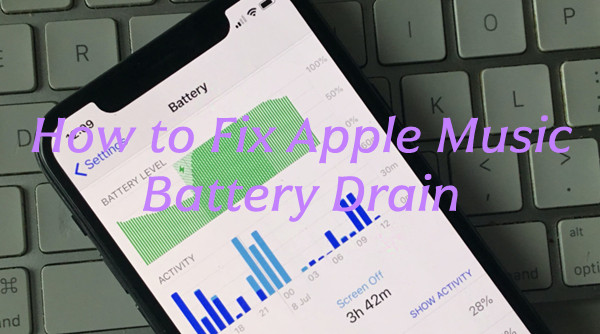






Leave a Comment (0)