
With the development of digital music, music streaming is the most popular way to listen to music. Apple Music has released in 2015, and it has accumulated millions of users all around the world. If you want to use Apple Music, you need to subscribe to the premium plan. You will be able to download Apple Music for offline playing during the subscription.
However, the downloaded Apple Music files are in encrypted M4P format, so these files can't be played on other devices that do not have the Apple Music app. But you don't need to worry now. Today we will introduce the top 5 Apple Music downloaders to you. You can easily download Apple Music to MP3 with these Apple Music downloaders.

If you wish to download music from Apple Music Web Player, you'll need to pick one of the best Apple Music online downloaders to do this trick.
Best Overall Apple Music Downloader: ViWizard Apple Music Downloader
Best for: Seamless conversion of Apple Music tracks, podcasts, iTunes M4P music, and audiobooks to various formats with customizable output settings.
ViWizard Apple Music Downloader stands out as the premiere choice for users seeking a comprehensive solution for converting Apple Music tracks and other audio files. Its wide range of supported formats, lightning-fast conversion speed, and customizable output settings make it a go-to tool for Apple Music subscribers.
Key Features of ViWizard Audio Converter
Free Trial Free Trial* Security verified. 5, 481,347 people have downloaded it.
- Convert songs, albums, and playlists from Apple Music to MP3
- Remove DRM protection from Apple Music, iTunes, and Audible
- Save the converted audios with the original quality and ID3 tags
- Support the conversion of up to 100 audio formats to others
Why We Love It:
With the ability to convert Apple Music tracks to MP3, AAC, FLAC, M4A, M4B, and WAV, along with support for iTunes and Audible audiobooks, it transcends the boundaries of a mere music downloader, functioning effectively as an all-in-one audio converter.
The impressive output speed of up to 30 times quicker ensures a swift and seamless conversion process. Moreover, the option to download Apple Music in its original quality allows users to enjoy high-fidelity audio even after conversion. Additionally, the software's flexibility in adjusting bit rate, codec, and other settings further enhances the user experience, enabling tailored output to suit individual preferences.
- Pros
- Supports a wide range of input and output formats, including Apple Music, iTunes audiobooks, Audible audiobooks, and unprotected audio.
- Lightning-fast conversion speed, up to 30 times quicker.
- Preserves original quality of Apple Music tracks.
- Customizable output settings for bitrate, codec, and more.
- Cons
- Requires a subscription to Apple Music for downloading tracks.
- Limited to converting audio files, does not support video conversion.
Using ViWizard Apple Music Downloader:

- Open ViWizard Audio Converter on your computer.
- Log in to your Apple Music account within the converter.
- Browse your Apple Music library and pick the tracks you want to download and convert.
- Set your preferred output format (MP3, AAC, FLAC, etc.) and adjust settings like bitrate and codec to match your preference.
- Click "Convert" to start the download and conversion process.
- Once the conversion finishes, find your downloaded and converted music tracks in the specified output folder.
Best Free Apple Music Downloader: Soundloader Apple Music Downloader
Best for: Free and simple downloading of Apple Music tracks into MP3 files for offline access on various platforms.
Soundloaders Apple Music Downloader is an online service that provides a downloader app for various music streaming services, including Apple Music, Spotify, Tidal, and more. Unlike the offline listening features available within the Apple Music app for subscribers, Soundloaders Apple Music Downloader allows users to download music from Apple Music into transferable MP3 files via a link, accessible on desktop and mobile devices.
Why We Love It:
Soundloaders Apple Music Downloader offers a convenient way to download Apple Music tracks for offline listening on multiple devices. It simplifies the process by allowing users to download music directly from Apple Music via a link, without the need for a subscription. The downloaded music includes metadata such as cover art, artist, and release date, providing a comprehensive listening experience. Moreover, the software is free to use, making it accessible to a wide range of users.
Note: Soundloaders is currently in the process of updating its web-based tool. This might temporarily affect the availability of the Windows and Mac applications. If you encounter any difficulty accessing the software, consider using the web-based tool instead.
- Pros
- Allows users to download Apple Music without a subscription.
- Free to use.
- Downloaded music can be accessed offline on desktop and mobile devices.
- Includes metadata such as cover art, artist, and release date.
- Cons
- May not always retrieve the desired song.
- Quality and source of the downloaded music may vary.
- Limited to MP3 format only.
- Limited features, primarily focused on downloading music files.
Using Soundloaders Apple Music Downloader:
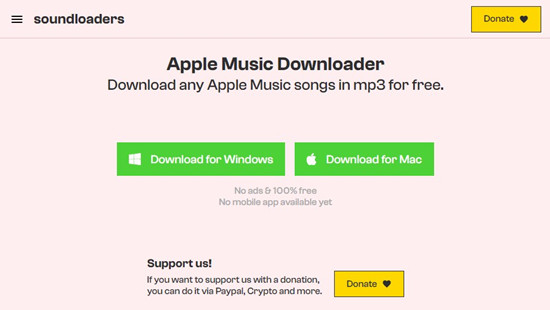
- Visit https://www.soundloaders.com/ and choose either the Windows or Mac version to download.
- Install the Soundloaders app on your computer.
- Once installed, launch the Soundloaders app.
- Within the Soundloaders app, locate the Apple Music downloader among other music downloaders.
- Select "Apple Music" to access the search bar.
- Go to the Apple Music web player by visiting music.apple.com or using the Apple Music app.
- Find the music you want to download and copy its link.
- Return to Soundloader's Apple Music downloader and paste the copied link into the search bar.
- Click "Search" or press "Enter".
- Choose the music from the search results and download it. Soundloaders will provide you with the MP3 music file.
Best ViWizard Alternative: Noteburner iTunes Audio Converter
Best for: More advanced features compared to ViWizard Apple Music Downloader for converting Apple Music tracks to various formats, albeit at a higher cost.
Noteburner iTunes Audio Converter emerges as a top alternative to ViWizard Apple Music Downloader, offering advanced features for converting a wide range of audio files from Apple Music, podcasts, iTunes M4P music, and audiobooks. It provides users with a seamless solution for enjoying their favorite audio content across multiple platforms.
Why We Love It:
Noteburner iTunes Audio Converter stands out for its comprehensive features and advanced capabilities. It supports converting Apple Music tracks, podcasts, iTunes M4P music, and audiobooks to various formats including MP3, AAC, WAV, FLAC, AIFF, and ALAC. The software boasts a 10X faster conversion speed while maintaining lossless sound quality, ensuring an exceptional listening experience. Additionally, it offers tools such as a CD Burner, Tags Editor, AA/AAX Converter, Audio Editor, and AI vocal separator, enhancing its versatility and usability.
- Pros
- Supports converting Apple Music tracks, podcasts, iTunes M4P music, and audiobooks.
- Converts to multiple formats including MP3, AAC, WAV, FLAC, AIFF, and ALAC.
- Offers a 10X faster conversion speed while preserving lossless sound quality.
- Compatible with both iTunes App and Apple Music Web Player download ports.
- Retains ID3 tags information and lyrics after conversion.
- Additional tools such as a CD Burner, Tags Editor, AA/AAX Converter, Audio Editor, and AI vocal separator.
- Cons
- Requires a subscription to Apple Music for downloading tracks.
- May not support certain DRM-protected files.
Using Noteburner iTunes Audio Converter:
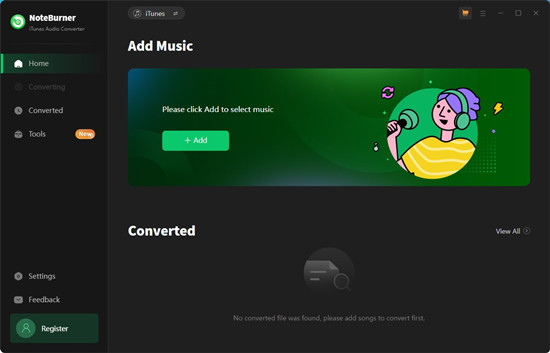
- Get Noteburner iTunes Audio Converter on your Windows computer.
- Launch the application.
- Select where you want to download songs from: iTunes app or Apple Music web player.
- Click "Settings" to tweak conversion preferences like format and mode.
- Import songs, audiobooks, podcasts, or M4P audio you want to convert.
- Tailor settings if needed, then initiate the conversion process.
- Once done, locate your converted files by clicking "Converted."
Best Budget-Friendly Apple Music Downloader: ViWizard Apple Music Recorder
Best for: Capturing audio from various sources, including streaming music services, online radios, podcasts, and more.
ViWizard Apple Music Recorder is a versatile tool designed to capture audio from various sources on your computer. Whether it's streaming music services like Spotify or Deezer, online radios, podcasts, or any other audio playing on your computer, ViWizard Audio Capture allows you to record and save it for offline playback.
Key Features of ViWizard Audio Capture
Free Trial Free Trial* Security verified. 5, 481,347 people have downloaded it.
- Capture Spotify audios, songs, and playlists in high quality
- Save audio from Spotify to MP3, AAC, M4A, WAV, FLAC, M4B
- Support multi-track audio recording for Spotify
- Record music from Tidal, Deezer, Pandora and other streaming audios
Why We Love It:
ViWizard Audio Capture stands out for its simplicity and effectiveness in capturing audio from any source on your computer. It offers high-quality recordings with customizable settings, allowing users to adjust parameters such as format, bitrate, and audio quality. Additionally, its intuitive interface makes it easy to use for both beginners and advanced users alike.
- Pros
- Captures audio from various sources, including streaming music services, online radios, podcasts, and more.
- High-quality recordings with customizable settings.
- Supports multiple output formats such as MP3, AAC, FLAC, WAV, and more.
- Automatic splitting of tracks and removal of ads and silence.
- User-friendly interface for easy navigation and usage.
- Cons
- May require adjustment of settings for optimal recording quality.
- Some streaming services may have restrictions that affect recording quality or availability.
Using ViWizard Apple Music Recorder:

- Make sure your preferred media player, such as Spotify or Deezer, is running on your computer.
- If not listed in ViWizard, click the "+" icon to add it or simply drag and drop the player into ViWizard Audio Capture.
- Click the "+" button to add online streaming services like Spotify or Deezer to ViWizard.
- For online streaming services like YouTube, use the browser within ViWizard to navigate to the desired music.
- Click on the Start button to launch your selected streaming service with ViWizard Audio Capture.
- Before clicking on the "Start" button, navigate to the desired music within the streaming service. ViWizard Audio Capture will automatically start recording once the music playback begins.
- To stop recording, click the "Stop" button.
Best Online Apple Music Downloader: APPL Music Downloader
Best for: Effortlessly converting Apple Music songs to MP3 format with one-click downloads.
APPL Music Downloader is a web-based tool designed for converting Apple Music albums, songs, and playlists to MP3 format effortlessly. With one-click ZIP downloads and compatibility with popular browsers, it offers a convenient and user-friendly solution for downloading Apple Music content.
Why We Love It:
APPL Music Downloader stands out for its simplicity and convenience. It allows users to convert Apple Music songs to MP3 format with ease, offering high-quality downloads in 320Kbps without any fees. Its compatibility with popular browsers ensures a seamless experience for users.
- Pros
- One-click ZIP downloads for batch downloading Apple Music content.
- Convert Apple Music songs to MP3 format effortlessly.
- High-quality downloads in 320Kbps without any fees.
- Safe, user-friendly, and completely free to use.
- Compatible with popular browsers like Google Chrome, Mozilla Firefox, Safari, Opera, and all Chromium-based browsers.
- Cons
- Limited to converting Apple Music content to MP3 format.
- Requires a stable internet connection for seamless downloading.
Using APPL Music Downloader:
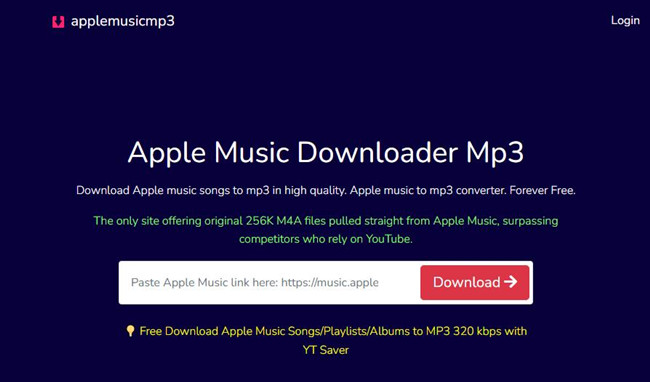
- Open the Apple Music page or app with the track or playlist you want to save. Copy its link.
- Paste the URL onto the input field at the top of the APPL Music Downloader page.
- Click on the download button to initiate the downloading process.
- The tool will provide you with download links, including ZIP downloads. Simply click on the desired song's button to save it.
To play your Apple Music playlists on other devices, you need to convert Apple Music to MP3 by an Apple Music downloader. Here I have introduced the top 5 Apple Music downloaders to you. Among these downloaders, I strongly recommend ViWizard Apple Music Converter which is an all-in-one software. With the aid of ViWizard, downloading Apple Music to MP3 is a piece of cake. To learn more about ViWizard, please click the following download button to start a trial.








Leave a Comment (0)