

Android TV is an excellent device that integrates streaming video, listening to music and playing games. The types of it in the current market including Samsung Smart TV, Panasonic Viera Smart TV, Sony Smart TV and others. Given the relatively large number of users using iOS devices, there is a compatibility issue between iTunes movies and Android TV. Apple applies DRM technology in iTunes movies in order to protect copyright so that you won't be able to play iTunes movies to Android TV, which means that you have to remove DRM from iTunes movies to play or watch them on your Android TV. In fact, achieving this is not entirely impossible. Here in this post, we will show you feasible solution to stream iTunes movies to Android TV efficiently.
1. Remove DRM from iTunes Movies for Playing on Android TV
To stream iTunes videos to Android TV, other tools like HDMI cables, Apple TV or Movies Anywhere app are also available. These tools are actually not that convenient taking into account some obvious factors. For example, the large space it may occupy when connecting different devices through HMDI, the high price of Apple TV, and the limited iTunes movies types Movies Anywhere app supports. Is there any simpler solution?
In order to fix the issue, we will introduce a DRM removal tool to erase the DRM encryption in this post. TunesKit M4V Converter is such an efficient tool that empowers you to remove DRM protection and convert iTunes M4V rentals and purchases and non-DRM videos to universal MP4, M4V files with high quality.
- Preserve the 100% lossless quality of the iTunes M4V videos and output the DRM-free files to MP4 and M4V formats.
- Retain original subtitles (closed caption), multilingual audios, chapter info and 5.1 AC3 audio tracks.
- Allows you customize output video settings according to your own requirements, such as video codec, video bit rate, etc.
- Convert iTunes M4V movies and TV shows to popular media players, smartphones, tablets, like iPhone X, iPhone 6s, Apple TV, iPad, Sony Xperia, Samsung Galaxy, PS4, HTC One and more.
- Quickly convert iTunes M4V movies at 30X faster speed.
2. How to Convert iTunes Videos to Android TV
Step 1Import iTunes movies
Launch TunesKit M4V Converter. Click the Library button at the top center of the conversion window and select the iTunes movies you want to convert and click OK button. You can also drag the files directly to convert them by taping the Add Files button.
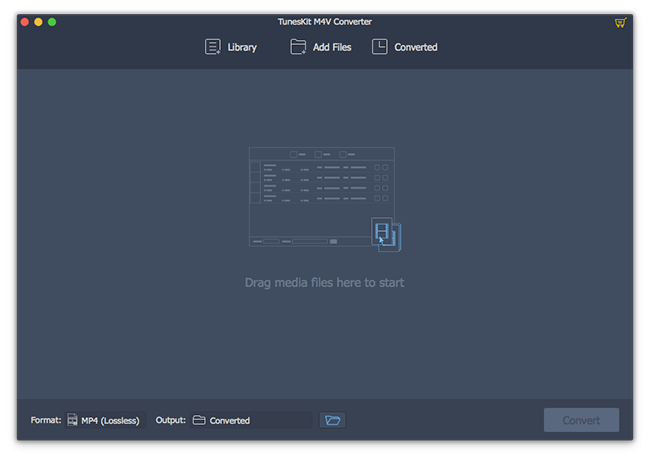
Step 2Choose audio tracks and subtitles
As soon as the iTunes movies are loaded into the program, you can set the output audio tracks and subtitles. Keep all audios and subtitles or no subtitle and audio are both OK.
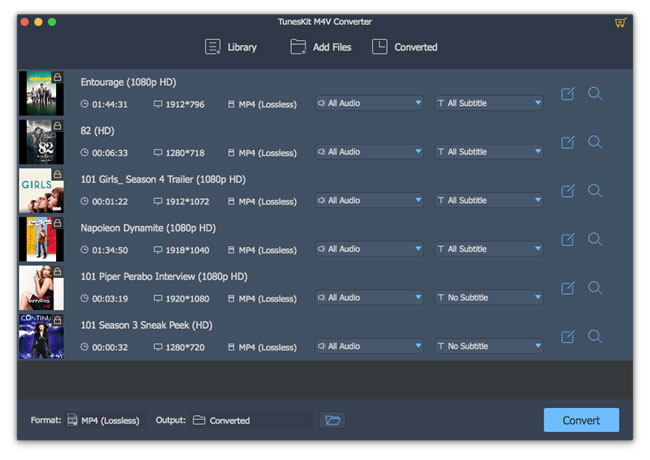
Step 3Select output format and device
Tap Format panel at the lower-left corner of the interface and select output format from the popup window. Choose the one you prefer from the media formats and preset devices it provides. You can also adjust the video parameters including size, rate, codec and others.
In addition, you are allowed to click the Edit icon of each movie to crop, trim, set chapters or do other edition to the videos.
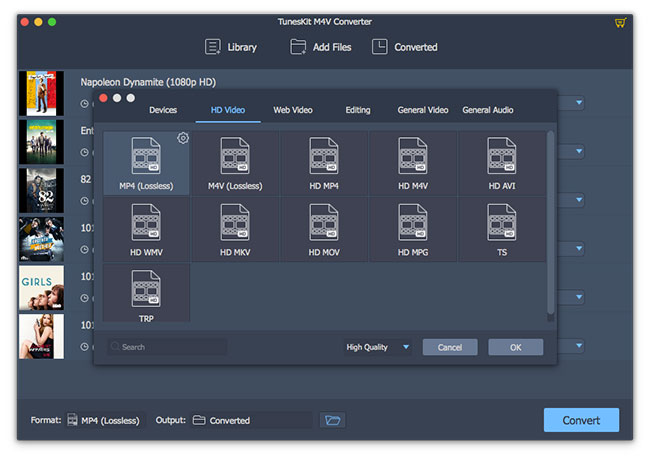
Step 4Convert iTunes M4V movies to MP4
After you finish all the settings, simply tap the Convert button at the bottom right corner to remove DRM from the iTunes movies you select and convert the M4V files to DRM-free M4V or MP4.
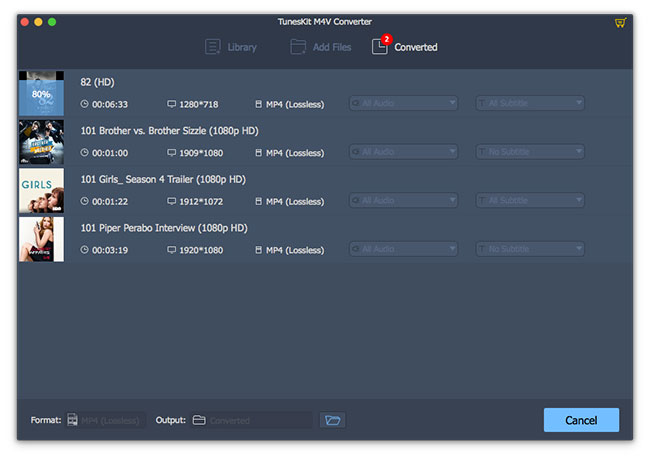
Step 5Locate converted iTunes movies for playback
Wait until the software completes the convert progress. You can tap the Play icon next to the file name on the Converted folder to preview them.
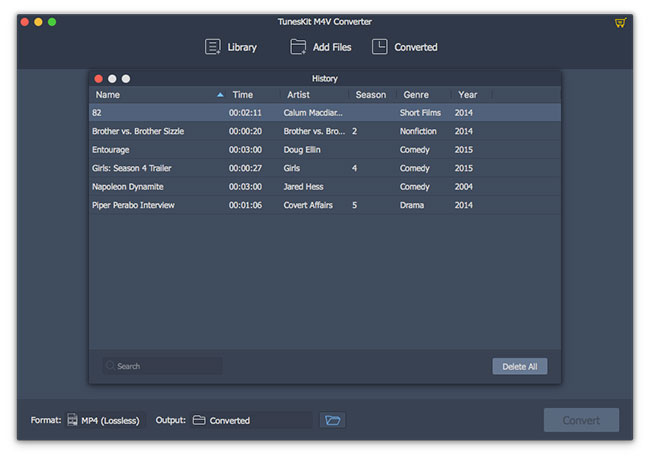
Step 6Stream iTunes M4V to Android TV
At this point you may enjoy iTunes movies playing on Android TV. With a USB disk, you are able to copy and paste the videos to your Android TV. Besides, you are also allowed to cast iTunes videos from the Chrome browser from your computer as Android TV supports the Google cast feature. Now let's see how to do.
1. Open your computer and the Android TV. You need to confirm that they are connected under the same Wi-Fi or cable network.
2. Launch Chrome browser and drag a video to it, in this way your computer will start playing the converted iTunes video.
3. From the Google browser, tap on the Cast menu, which will prompt you to choose the destination cast device. Just select the Android TV and hit OK button to stream the videos to Android TV.
The Bottom Line
Now you can easily stream iTunes movies on android TV with the professional M4V converter launched by TunesKit Studio to enjoy the viewing experience of playing iTunes movies on your Android TV. No need to worry about the compatibility as it supports both Windows and Mac operating system. Do not hesitate to download the software right now.
- How to Sync iTunes Movies to Windows Phones/Tablets
- How to Convert iTunes Videos to Samsung Galaxy S5/S4/S3
- How to Transfer iTunes Video to HTC One M8/M7
- How to Play iTunes Movies through Panasonic TVs
- How to Watch iTunes Movies on Samsung Smart TV
- How to Stream iTunes Movies/Episodes to LG Smart TV
- How to Stream iTunes Movies/Episodes to Vizio Smart TV
- How to Sync iTunes Movies to Nvidia Shield Android TV
- How to Convert iTunes M4V to Sony Xperia Devices

Andy Miller joined TunesKit since 2013. He likes to spend his time to work on some new skills and gadgets. He's a writer as well as a computer geek.