
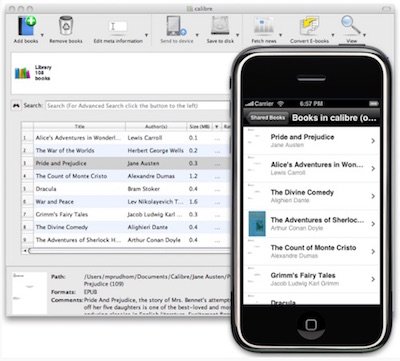
When talking about the best eBook converter freeware in the world, most of the eBook users may think of Calibre, an open-source eBook manager and converter app. In this article, we'll take DRM-free iBook ePub files as example to show you the complete tutorial to convert e-books to other formats by using Calibre.
A Full Guide to Calibre eBook Converter Freeware
As a free e-book computer software application suite developed to help users manage their e-book collections, Calibre is capable of converting, editing, creating and reading eBooks of different formats. It supports a variety of formats, including the common Kindle MOBI and Nook EPUB eBooks, e-book syncing with a variety of e-readers, and conversion (within DRM restrictions) from different e-book and non-e-book formats. Specifically speaking, Calibre supports the input formats, including CBZ, CBR, CBC, CHM, EPUB, FB2, HTML, LIT, LRF, MOBI, ODT, PDF, PRC, PDB, PML, RB, RTF, SNB, TCR, TXT, and the output formats, including EPUB, FB2, OEB, LIT, LRF, MOBI, PDB, PML, RB, PDF, SNB, TCR, TXT.
Now, let's move forward to see how to convert the iBooks ePub eBook files (DRM-free) to other eBook formats, like MOBI, PDF, CBZ, etc. with Calibre eBook converter.
Note: Most of the iBooks sold from Apple iBooks store are protected by Apple's FairPlay DRM that prevents you from reading iBooks on non-Apple devices. So if your iBooks are DRM-locked, you can't use Calibre to convert the ePub files directly to other formats. In this case, you have to firstly remove the DRM protection from iBooks with TunesKit iBooks DRM Remover.
Step-by-step Guide to Convert iBooks ePub to Mobi, PDF with Calibre
First of all, please download and install Calibre app on your computer according to your own system requirements.
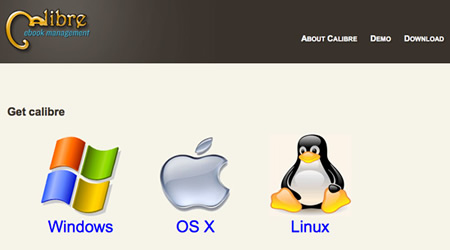
Step 1Add eBook files to Calibre
After launching the Calibre app on your computer, you can add the iBooks ePub e-books to Calibre by clicking the "Add Books" button shown in the picture below.
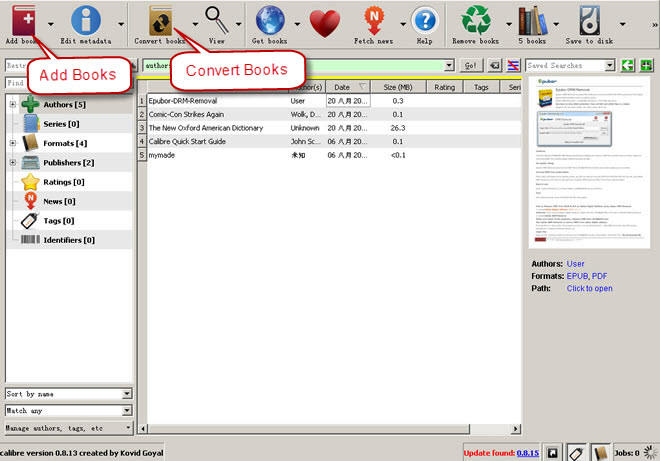
Step 2Customize output settings
Once the e-book files are loaded successfully in Calibre, you can select the eBooks menu list, and click "Convert Books" button. Then an e-book converting window will pop up, asking you to choose the output format for the output e-books. You can select whatever eBook format as you like.
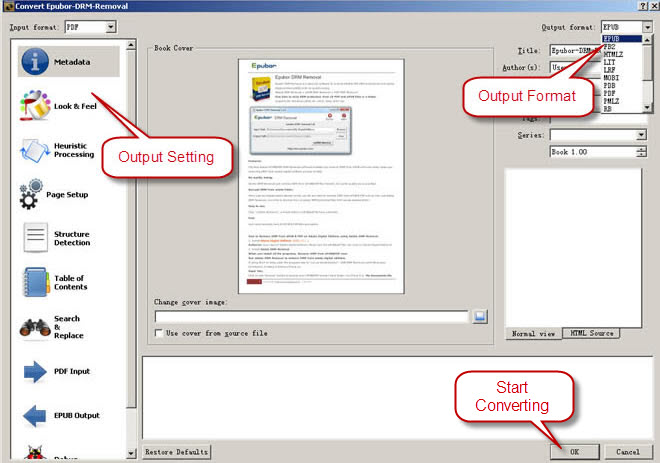
Step 3Begin to convert ePub eBooks to other formats
When they are set, you can click "OK" button at the bottom of Calibre interface to let the converter begin converting the eBook files to other formats.
- How to Convert DRM iBooks to Amazon Kindle eReaders
- How to Convert DRM iBooks to PDF and Other Formats
- How to Convert ePub eBooks to Kindle Mobi
- How to Convert ePub to PDF Format
- Complete How to Gift iBooks from iBooks Store and iTunes
- Top 10 Best eBooks to Download via iBooks
- How to Bypass DRM from All Types of eBooks

Adam Gorden is an experienced writer of TunesKit who is obsessed about tech, movie and software.