
Ever come across a song on Spotify that just hits, and you don't want it to end? Looping it again and again is easier than you think. Spotify's Repeat feature makes it possible, with two simple modes: "Repeat All" (for playlist or album) and "Repeat One" (for songs). It's a simple tool, but it's the key to keeping your favorite tracks on repeat.
You can use Repeat on mobile, desktop, or even the Web Player. How it works depends on your subscription and device. Premium users can loop any song, album, playlist, and even video without limits. Free users have a few restrictions. On mobile, Shuffle is still the default for playlists and albums, and specific song looping is limited. On desktop, free users can select tracks and loop them more easily - closer to what Premium offers.
Up next, we'll show how to loop songs, playlists, albums, videos, and even podcasts or audiobooks on Spotify, step by step, for both mobile and desktop.
The loop button is in the Now Playing screen, at the edge of the controls next to the Next button. Tap it once to repeat the entire playlist or album (it turns green). Tap again to repeat just the current song (the icon turns green with a small "1"). Tap a third time to turn looping off (the icon greys out).
Part 1. How to Loop a Song on Spotify (Repeat One)
Looping a single song is easy, but it makes a big difference. Repeat One plays the same track over and over. On mobile, desktop, or Web Player, it's just a tap or click. This is great when a song fits your mood, helps you study, or is just too good to stop. By year's end, your most-played songs may even appear in your Top Songs of the Year.
For Desktop [Premium/Free]

Step 1 Open the Spotify app on your Mac or PC.
Step 2 Play the song you want to loop. You can search for it using the search bar at the top-left or browse your playlists.
Step 3 At the bottom of the app, find the music control bar. The Repeat icon is on the far right, next to the Shuffle button and volume slider.
Step 4 Double-click the Repeat icon to enable Repeat One. The icon turns green and shows a small "1." (Clicking once instead will loop the entire playlist or album rather than just the song.)
For Mobile [Premium]

Step 1 Open the Spotify app on your smartphone.
Step 2 Find and play the song you want to loop. Use the Search tab at the bottom or browse Your Library.
Step 3 Tap the Now Playing bar at the bottom of the screen to open the full-screen player.
Step 4 Look for the Repeat icon (two arrows forming a circle) near the play/pause button at the bottom center.
Step 5 Tap once to loop the playlist or album. Tap again to loop just the song. The icon will turn green and display a "1."
Part 2. How to Loop a Playlist on Spotify (Repeat All)
Repeat All keeps a whole playlist playing without stopping. Whether it's a workout mix, a relaxing playlist, or your daily commute music, looping saves you from restarting. You can keep the energy up or enjoy background music while working.
For Desktop [Premium/Free]
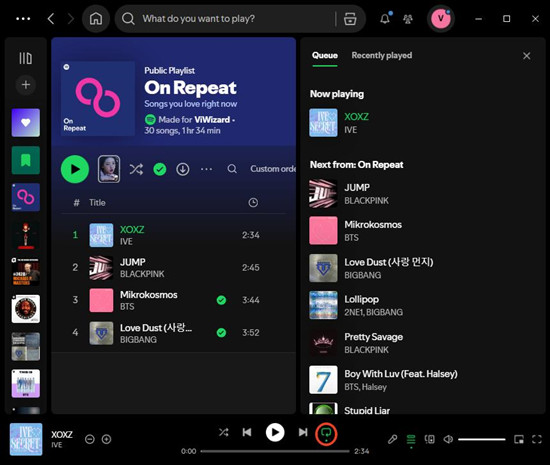
Step 1 Open the Spotify app on your Mac or PC.
Step 2 Navigate to the playlist in the left sidebar under Your Library or search for it using the top-left search bar.
Step 3 Start playing any track in the playlist.
Step 4 Locate the Repeat icon at the bottom-right of the music control bar, next to the Shuffle button.
Step 5 Click once to loop the entire playlist.
For Mobile [Premium]
Step 1 Open Spotify and play the playlist.
Step 2 Tap the Now Playing bar at the bottom to expand it.
Step 3 Find the Repeat icon near the play/pause button. Tap once to loop the playlist. The icon turns green.
Pro Tips: Using Keyboard Shortcuts
Clicking twice enables Repeat One for the current song. Click again to turn off looping.
| Mac: | Ctrl + R |
| Windows: | Cmd + R |
Part 3. How to Loop an Album on Spotify (Repeat All)
Albums are meant to be heard in order. Repeat All plays the full album again and again. If you repeat an album enough, the artist or album may show up in your Spotify Wrapped. This is perfect for fans who want the album as the artist intended. Looping works the same as for playlists on mobile, desktop, or Web Player.
For Desktop [Premium/Free]
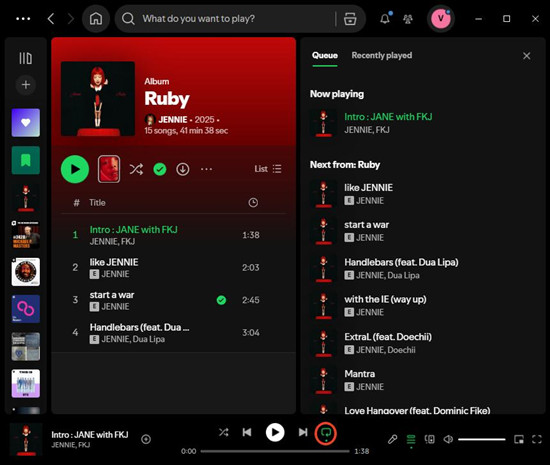
Step 1 Open Spotify on your Mac or PC.
Step 2 Go to Your Library > Albums or search for the album in the top-left search bar.
Step 3 Click Play on any track in the album.
Step 4 At the bottom, find the Repeat icon on the right of the music control bar.
Step 5 Click once. The icon turns green, indicating the album will loop.
For Mobile [Premium]
Step 1 Open Spotify and play the album.
Step 2 Tap the Now Playing bar to expand it to full-screen.
Step 3 Find the Repeat icon near the bottom, next to the Shuffle and Skip buttons. Tap once to loop the album. The icon turns green.
Part 4. How to Loop a Video on Spotify
Looping a video is great if you're hosting a music party. You can loop Canvases, which are short, looping visuals that play automatically in the Now Playing screen (enabled by default in Display settings). Repeat works on most devices and Canvases, but full music videos require a Premium subscription, are only available in select countries, and may not support Repeat.
For Desktop [Premium/Free]
Step 1 Open the Spotify app on your Mac or PC.
Step 2 Click your profile picture in the top-right corner and select Settings.
Step 3 Scroll down to the Display section.
Step 4 Toggle "Display short, looping visuals on tracks (Canvas)" on. This enables looping visuals in the Now Playing screen.
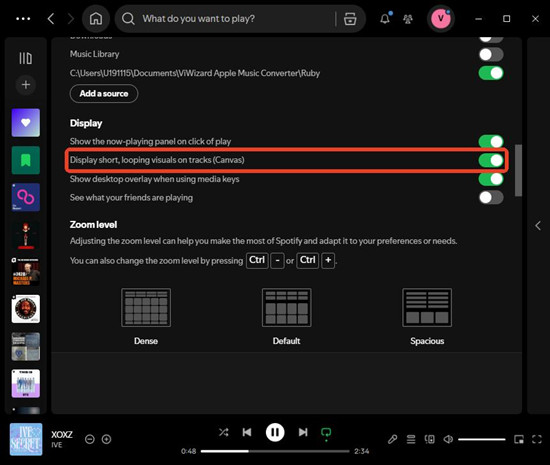
Step 5 Start playing a song that supports Canvas. The short looping visual should appear automatically.
Step 6 To loop the song and its Canvas, click the Repeat icon twice at the bottom-right of the music control bar.
Part 5. Best Workarounds to Loop (Repeat) a Podcast or Audiobook on Spotify
Podcasts and audiobooks don't have regular repeat or shuffle modes like music. A simple workaround is to make a playlist with the episodes or chapters you want. Then you can replay them outside Spotify, like normal media files on your device. It's not built-in looping, but it lets you listen to your favorite parts again and again.
To loop a podcast episode or audiobook chapter, you can use ViWizard Spotify Music Converter. It works for both Premium and free users. You can batch-download songs, playlists, albums, podcasts, and audiobooks (if allowed) into regular audio files like MP3s. ViWizard Spotify Music Converter converts up to 15× faster in the background. You get clean audio you can play without the Spotify app or subscription. Start with a few tracks or episodes to test, then move on to your whole library.
Key Features of ViWizard Spotify Music Converter
Free Trial Free Trial* Security verified. 5, 481,347 people have downloaded it.
- Download Spotify songs, playlists, podcasts, and audiobooks extremely fast at up to 15x speed
- Convert Spotify into MP3, FLAC, WAV, AIFF, M4A, and M4B losslessly
- Lets you play Spotify tracks offline on any device without restrictions
- Works seamlessly on Windows and macOS, supporting the built-in Spotify Web Player
For Desktop [Premium/Free]
Step 1 Download ViWizard Spotify Music Converter from the official website and install it on your Windows or Mac computer.
Step 2 Open ViWizard Spotify Music Converter and log in to your Spotify account within the app to access your podcast library.

Step 3 Find the podcast episode or show you want to download from Spotify.

Step 4 Click the "+" button to add the selected podcast episodes for conversion.
Step 5 In the top-right corner, click the menu icon (three lines), then go to Preferences > Conversion. Set the output format to MP3. You can choose a 320 kbps bitrate and adjust the sample rate and channel settings if needed.

Step 6 Once your settings are ready, click Convert to start. ViWizard will convert your selected podcasts to MP3, up to 15× faster than normal.

Step 7 After conversion is complete, click the folder icon to access your MP3 files. Drag and drop the podcast episodes or audiobook chapters into any media player, or transfer them to your device to loop them, without needing Spotify or a subscription.

Pro Tip: How to Find the On Repeat Playlist on Spotify
Spotify gathers your most-played songs from the past 30 days into the On Repeat playlist. You can find it in Made For You in your profile. It updates every a few days and shows your top tracks. If you want to revisit songs you haven't played in over 30 days, check the Repeat Rewind playlist. Both playlists are in Made For You, under Search or on your home page. Check them often, loop your favorites, and fall in love with your music all over again.

Wanna find your On Repat playlist on Spotify? Whether you are on deskop or mobile, you can access it at any time. You can even find and keep all playlists Spotify made for you! Check this out!






Leave a Comment (0)