
Now it's Spotify Wrapped season again, and music fans everywhere know how exciting this time of year can be. Wrapped has grown into a global tradition, giving listeners a fun way to revisit their top artists, genres, and songs. With Spotify available in more than 170 markets and used by hundreds of millions of people, it's hard to miss the wave of Wrapped posts that take over every December.
Each year, Spotify adds new touches that make the experience feel even more personal. We've seen playful ideas like "Sound Towns" and "Genre Sandwich," along with those thank-you videos from top artists. For 2025, Spotify introduces new highlights such as "Listening Age," "Fan Leaderboard" for top artists, "Clubs" and "Wrapped Party", each offering something new to discover.
So, let's take a fresh look at what you can get from Spotify Wrapped 2025. And hurry - it won't stay around forever!
Part 1. What Is Spotify Wrapped?
What is Wrapped, anyway? As Spotify says, it's "your year in audio" and "only on Spotify." Basically, it's your personal year-in-review. Wrapped gives you a detailed look at your music habits, showing which artists, songs, and genres you listened to most - along with creative new features. If you've ever wondered how your taste compares to friends or fans worldwide, Wrapped lays it all out in beautifully designed, shareable templates. Even casual listeners will enjoy seeing which tracks dominated their year - and maybe rediscover a song they forgot they loved.
Wrapped becomes available almost anywhere once the app update is ready. Make sure your Spotify app is updated so you can claim your Wrapped from the home page or the official Wrapped page. Wrapped 2025 greets you with "Your 2025 Wrapped," featuring bold, retro-inspired visuals. Tap "Let's go," and you'll enjoy a joyful mix of data stories and visualizations.
Part 2. When Does Spotify Wrapped Come Out?
Wrapped usually drops in early December - this year, December 3, 2025 - covering listening data from January 1 to October 31. With so many users checking it at once, you might experience short delays, so a little patience helps.
Part 3. What You Can See in Spotify Wrapped 2025
Here you get the classic Wrapped highlights: your top songs, favorite artists, total minutes listened, and the genres you explored. Many stats are predictable if you follow features like "On Repeat" or "Top Tracks This Month," but seeing them all collected in one place is always satisfying.
Curious which song you couldn't stop playing, or which artist dominated your year? This section shows it all.
It's generally very accurate, though shared accounts or offline listening can slightly affect results.
1. Total Listening Time (Minutes)
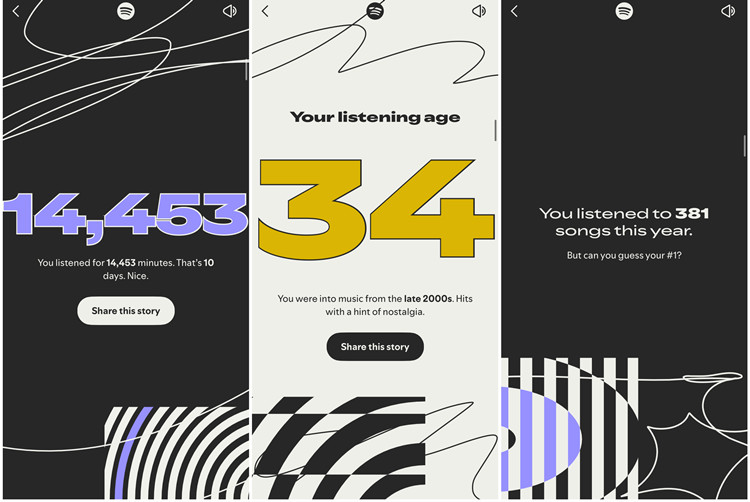
Wrapped 2025 gives you a clear picture of your year in music. You'll see your total listening time, showing just how many minutes you spent enjoying your favorite tracks - it's amazing how it adds up across days, weeks, and months.
2. Total Genres
Next, Wrapped highlights the total genres you explored. It's fun to see whether you stuck to a few favorites or branched out into new styles.
3. Top Songs of 2025

Of course, the spotlight is on your top songs of 2025. Besides the top 5, don't forget to check the full "Top Songs 2025" playlist to save it entirely. Some of these may also belong to your top album of 2025, which can be surprising when you realize how much you played it without noticing.
4. Top Artist of 2025 (and a Thank-You Video)

One of the most special features is your top artist, which may include a thank-you video. Over 40,000 artists participated this year, and I got one from Jennie. Even a short message feels personal and meaningful, adding an extra touch to your Wrapped experience.
Part 4. What's New in Spotify Wrapped 2025?
Wrapped 2025 adds more than just top lists. New features let you host a "Wrapped Party" to celebrate with friends for the first time, compare your listening with others, and see which "club" your music taste belongs to - complete with fun role descriptions, similar to MBTI. Your music isn't just about you, and those layers just let you see where you fit, making your Wrapped more special.
Join the Club:
This year, Wrapped lets you see which "Club" your listening habits fit into. Each Club shows your favorite moods, genres, and style of listening. You also get a fun role, like "leader," "Scout," "Archivist," "Curator," "Collector," "Recruiter," "Loyalist," "Supporter," "Broadcaster," or "Specialist."
Listening Age:
Wrapped now gives you a "Listening Age," showing which eras of music you connect with most. I'm now 34 on Spotify because I love music from the late 2000s. Which makes sense because I'm a nostalgia listener.
Fan Leaderboard:
The Fan Leaderboard turns your listening into a friendly competition. Top listeners can see their ranking among fans of their favorite artists.
Listening Archives:
Listening Archives highlight your standout moments across the year - from your biggest listening days to the tracks and albums you rediscovered. I've got "Most Diverse Day," "Biggest Music Listening Day," and "Most Energetic Day" in an easy-to-browse format.
Wrapped Party:
Wrapped Party is a mobile-only experience that lets you share and compare your music stats with friends.
Part 5. Find and View Your Spotify Wrapped 2025
Finding your Wrapped is usually easy, but older devices or outdated apps can cause hiccups. To access Wrapped 2025, make sure your account is active, you've streamed at least 30 tracks from five unique artists, your app is updated (version 8.8.80 or higher), and Wrapped is available in your region. If you've been active all year, your Wrapped will be ready; if not, you can still check global and local top tracks while waiting for next year.
Requirements:
- Active Account: A working Spotify account, free or premium, is all you need.
- Enough Listening Data: At least 30 tracks played for 30+ seconds each, from 5 or more different artists.
- Updated App: Use the latest Spotify app (version 8.8.80 or newer).
- Supported Device: Mobile app recommended for the full Wrapped experience.
- Region Support: Wrapped must be available where you live.
Part 6. Check Your Spotify Wrapped 2025 on Any Device
Wrapped works on phones, tablets, desktops, and the web page. For the full experience, mobile devices are recommended. Desktop users mainly get the "Top Songs 2025" playlist.
1. Use the Web Player
Step 1 Go to spotify.com/wrapped.
Step 2 You'll see your Wrapped highlights right away. If this year's Wrapped isn't ready, you can still check out last year's top songs.
2. Use the Spotify App on Mobile

Step 1 Open the Spotify app on your iOS or Android device.
Step 2 Look for the Spotify Wrapped banner at the top of your Home or Library screen.
Step 3 Tap the banner to open your personalized Wrapped experience.
3. Use the Spotify App on Desktop
Step 1 Open the Spotify app on your computer.
Step 2 Go to the Home or Library section.
Step 3 Click the Wrapped banner to explore your Wrapped highlights.
4. Search for Spotify Wrapped Instead

Step 1 If you don't see the banner, tap the search bar in the Spotify app (mobile or desktop).
Step 2 Type "Spotify Wrapped" or similar keywords.
Step 3 Select the correct result to open your Wrapped.
5. Troubleshooting
If Wrapped is still not showing up, try updating your app to the latest version. If issues persist, check troubleshooting tips for further assistance.

Spotify Wrapped not working in 2024? Here's the full guide to solve Spotify Wrapped not working. And you'll learn how to view Spotify Wrapped with a proper way.
Part 7. See Your Club in Spotify Wrapped 2025
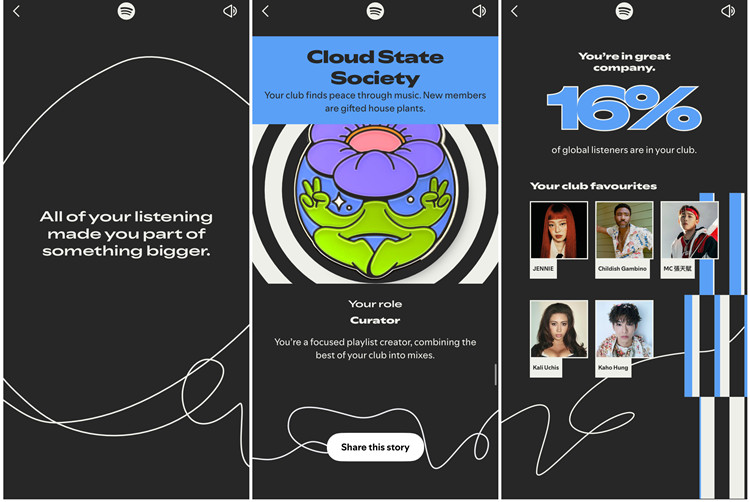
One of the fun new features shows which "Club" your listening habits place you in. Each Club includes a role that reflects your style. As you scroll through the Wrapped story, you can see which Clubs you've joined out of six, and find out how many global listeners share your Club. I was assigned to the "Cloud State Society" Club with the role of Curator, which suggests, "You're a focused playlist creator, combining the best of your Club into mixes." Just scroll the Wrapped story and look for the section starting with "All of your listening made you part of something bigger" to find it!
Part 8. View Your Spotify Wrapped 2025 Listening Reports
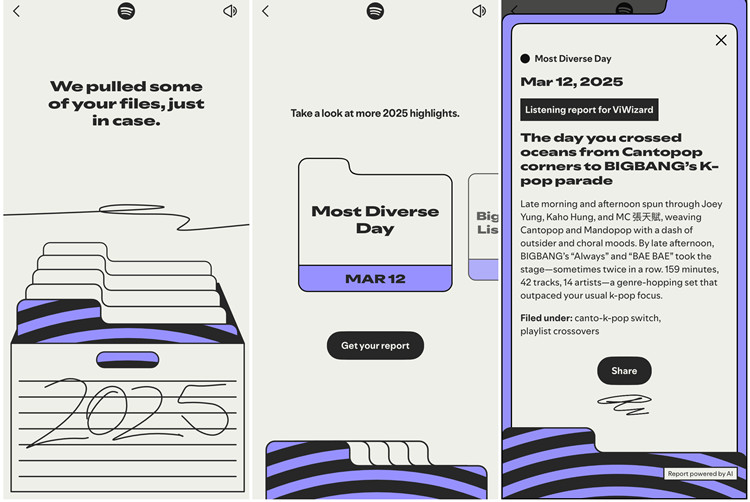
Listening reports go beyond top songs or artists. Think of it as a personal music archive, neatly packaged. I got entries like "Most Diverse Day," "Biggest Music Listening Day," and "Most Energetic Day," all presented in an easy-to-browse format. Scroll toward the end of the Wrapped story to find this section, right after "Time for your victory lap", starting with "One more thing…" and "Take a look at more 2025 highlights." Swipe left or right and tap "Get your report" on the ones that interest you.
Part 9. Get Your 'Top Songs 2025' Playlist on Spotify
Spotify automatically creates a playlist of your most-played songs. Save it, share it with friends, or just use it to relive the soundtrack of your 2025 activities.
Access and Save Your Top Songs 2025 Playlist

Step 1 Open the Spotify app on your mobile device, tablet, or desktop.
Step 2 Look for the "Top Songs 2025" section in your Wrapped feed. You can also search for it directly.
Step 3 You'll see the playlist along with the total plays that made each track a top hit.
Step 4 Tap or click "+" to save it to your music library. Once saved, you can play the full list anytime.
Step 5 Share it with friends by tapping "Share" and sending it via social media apps, messages, or copying the link.
Part 10. Share Your Spotify Wrapped 2025 on Social Media
Sharing Wrapped is a yearly tradition. Click the "Share this story" button to post your top songs and artists. You'll get beautifully designed shareable cards that work on Instagram, X, Facebook, WhatsApp - or take a screenshot if you prefer.
Part 11. Start a Wrapped Party with Friends on Spotify Wrapped 2025
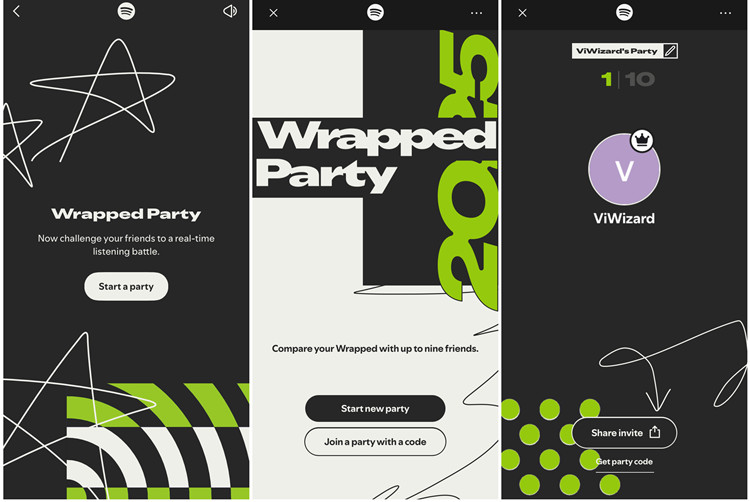
Wrapped doesn't have to be solo. The new mobile-only "Wrapped Party" lets you compare stats with friends and turn Wrapped into a group experience by sharing your favorite songs together. You can host a party with one friend or up to nine participants aged 13 or older. Just search for the feature or scroll to the end of your Wrapped stories to start the fun.
Start a Wrapped Party
Step 1 Make sure you're on the latest Spotify mobile app, since Wrapped Party is mobile-only.
Step 2 Tap the "Wrapped" feed at the top of the Home page.
Step 3 Scroll down to "Wrapped Party" under "Made for You". You may also find it near the end of your Wrapped 2025 story.
Step 4 Tap Start New Party to name your party, edit your profile, invite friends, and control the group experience. You may also see simple instructions to guide you through the process.
Step 5 Share the invitation link or code with friends. Once everyone joins, swipe through stats, discover shared favorites, and see how your listening compares to others.
Part 12. Keep Spotify Wrapped Playlists Forever
Adding your Top Songs playlists to your library - like your Top Songs 2025 - is a great way to keep them handy. But if you want to preserve your Wrapped playlists forever, there's an easy way to do it whether you're a Premium user or using Spotify for free.
Premium users can download Wrapped playlists for offline listening while the Wrapped campaign is still active, but free users don't get offline downloads at all. And once the Wrapped hub disappears, even Premium users lose access to the download option.
The good news? Anyone can save their Wrapped playlists permanently by using ViWizard Spotify Music Converter. It lets you download your playlists in universal formats like MP3, so your Wrapped tracks stay accessible anytime - even after the Wrapped hub is gone or without an internet connection. This ensures your personalized soundtrack is yours to keep, year after year.
Key Features of ViWizard Spotify Music Converter
Free Trial Free Trial* Security verified. 5, 481,347 people have downloaded it.
- Download Spotify songs, playlists, podcasts, and audiobooks extremely fast at up to 15x speed
- Convert Spotify into MP3, FLAC, WAV, AIFF, M4A, and M4B losslessly
- Lets you play Spotify tracks offline on any device without restrictions
- Works seamlessly on Windows and macOS, supporting the built-in Spotify Web Player
Conclusion
Spotify Wrapped 2025 once again turns a whole year of listening into something fun to look back on. From your top songs and artists to new additions like Clubs, Listening Reports, and Wrapped Party, everything is designed to help you rediscover the moments and moods that shaped your year. It's a simple, personal snapshot of 2025 - and always something fun to compare with friends.
And even after the Wrapped hub disappears, you can still keep the playlists you love. By using tools like ViWizard Spotify Music Converter, you can save your Wrapped playlists in universal formats and enjoy them anytime. That way, your favorite soundtrack of 2025 stays with you long after Wrapped season ends.







Leave a Comment (0)