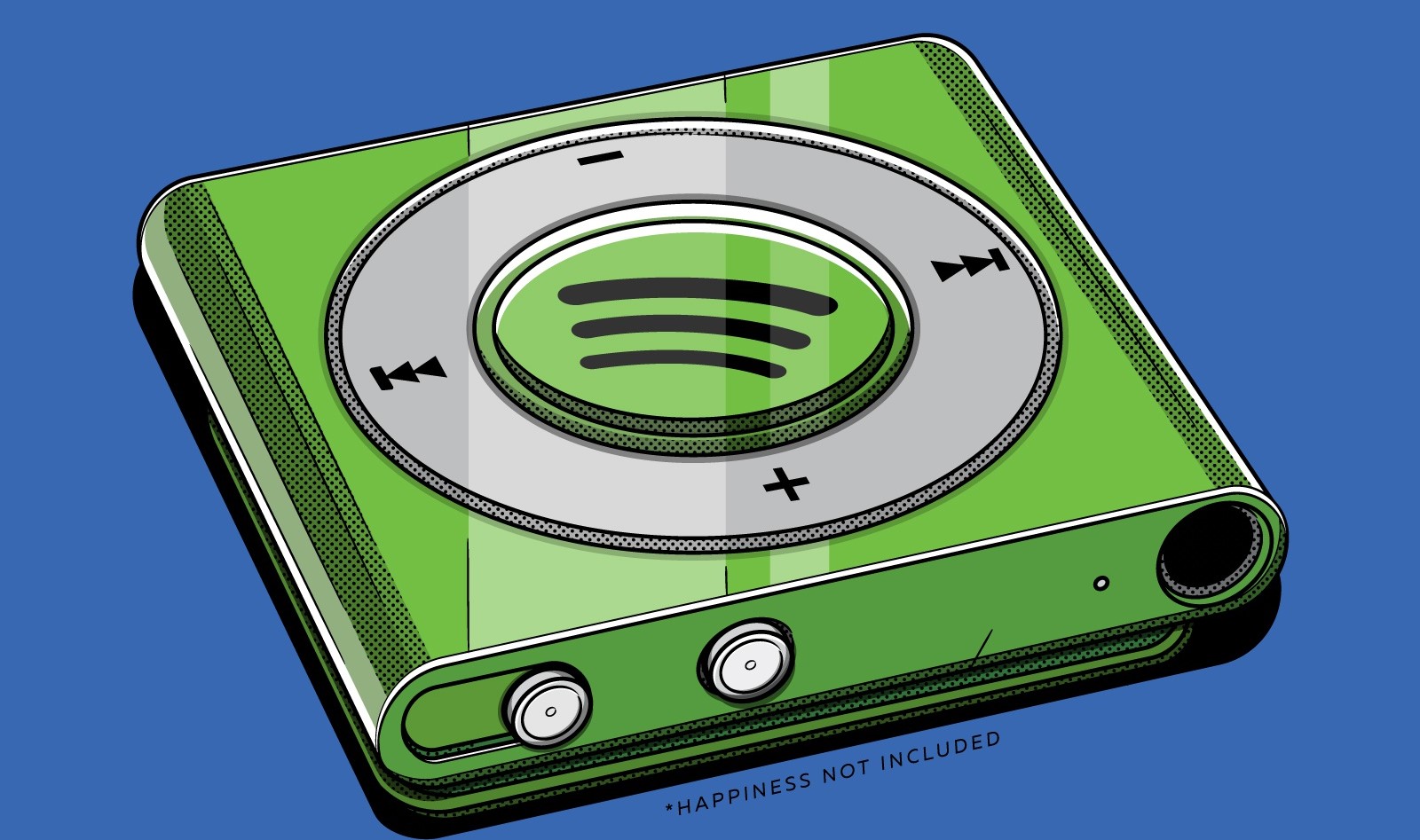
As the mobile phone becomes a necessity for most of us, you can barely see a person running in the street with an MP3 player. But if you're the nostalgic type of person, you still can listen to your favorite songs on an MP3 player without facing a phone screen. The thing is, most MP3 players aren't integrated with the mainstream online music providers like Spotify.
If you want to download Spotify music to MP3 player, the song files can't be played elsewhere. But here's how to download music to MP3 player from Spotify. In this article, we'll introduce several MP3 players that can play Spotify. By the end of this article, you'll learn how to listen to Spotify on MP3 player without any limitation.
Part 1. Can I Play Spotify Music on My MP3 Player?
While some MP3 players seamlessly integrate with Spotify, it's crucial to understand the limitations imposed by the nature of these devices. Most MP3 players support the universally recognized MP3 file format, renowned for its compatibility and compression efficiency. However, this compatibility often clashes with the DRM (Digital Rights Management) protection implemented by Spotify.
For lucky owners of specific MP3 players that natively support Spotify, the experience is relatively straightforward. Devices such as the iPod Touch, Mighty Vibe, and some models of SanDisk and Sony Walkman are designed to work seamlessly with Spotify, offering a direct and user-friendly integration.
Yet, for those without one of these Spotify-compatible devices, the challenge arises due to the DRM protection on Spotify tracks, hindering direct playback on devices that lack built-in streaming capabilities - potentially including your MP3 player. This poses a unique hurdle for users eager to extend their Spotify playlists to MP3 players lacking native Spotify integration.
As we delve deeper into this post, we'll explore effective solutions to overcome these limitations, whether downloading your curated Spotify library on any MP3 player or introducing some trusted devices. Let's navigate through the steps.
Part 2. How to Download Spotify Music to Your MP3 Player
Using a powerful Spotify music converter like ViWizard Spotify Music Converter, you are empowered to download your favorite playlists and tracks in the universally compatible MP3 format. ViWizard Spotify Music Converter serves as the bridge between Spotify's streaming platform and the MP3-friendly environment.
Whether you are on the paid or free tier, you successfully put Spotify music to your MP3 player, all while free from Spotify's DRM protection.
Recognized as one of the most popular Spotify music converters, ViWizard effortlessly extracts and converts Spotify tracks into 6 popular audio file formats, including MP3, M4A, M4B, WAV, AAC, and FLAC.
Navigate to your favorite Spotify playlists or access a playlist's share link and initiate the conversion process. ViWizard maintains all the necessary metadata of your MP3 files, keeping them well-recognized on your device. The best part? You need not compromise on the audio quality. ViWiard understands the value of your time. With the ability to save your Spotify playlists in batch and an impressive 5x download speed, ViWizard helps rebuild your music library on your MP3 player swiftly.
Key Features of ViWizard Spotify Music Converter
Free Trial Free Trial* Security verified. 5, 481,347 people have downloaded it.
- Download Spotify songs, albums, playlists, podcasts, audiobooks
- Convert Spotify music to lossless MP3, AAC, FLAC, WAV, M4A, M4B
- Support playing offline Spotify music on any device at any time
- Compatible with Windows and macOS, as well as, the latest Spotify
Step 1Import Your Favorite Spotify Songs
Begin the conversion by launching ViWizard Spotify Music Converter on your computer. As the application opens, Spotify will seamlessly integrate. Now, simply identify the desired album or playlist within the Spotify app. Drag and drop your selected songs directly onto the main interface of the ViWizard converter.

Step 2Tailor Your Output with Precision
After adding your preferred songs to the converter, it's time to configure the output settings. Head to the menu bar and choose the "Preferences" option, unveiling the settings window. Here, designate MP3 as the preferred output format. Delve further into customization by adjusting the bit rate, sample rate, and channel settings according to your preferences.

Step 3Initiate the Spotify to MP3 Conversion
With all settings finely tuned, it's time to embark on the conversion process. Click the "Convert" button, triggering ViWizard Spotify Music Converter to work its magic. Witness as your Spotify songs seamlessly transform into MP3 files, ready to be stored on your computer. Navigate through your converted library effortlessly by clicking on the Converted icon.
As you complete these steps, you are not only converting Spotify music to the universally compatible MP3 format but also paving the way to enjoy your favorite tunes on any MP3 player of your choice. The simplicity and efficiency of ViWizard Spotify Music Converter ensure that the transition from Spotify to your MP3 player is a seamless and gratifying experience.

Part 3. How to Put Spotify Music to Your MP3 Player
Now that you've successfully converted your cherished Spotify songs into MP3 format using ViWizard Spotify Music Converter, the next step is to transfer them to your MP3 player for on-the-go enjoyment.
- Begin by connecting your MP3 player to your computer using a USB cable. Ensure a stable connection between the devices. Most modern MP3 players will be automatically detected by your computer's operating system.
- Open the folder where ViWizard Spotify Music Converter saved your converted Spotify MP3 files. These files are now your ticket to enjoying Spotify music on any MP3 player, irrespective of its native compatibility with the streaming service.
- Drag and drop the converted Spotify MP3 files directly into the designated music folder on your MP3 player. Alternatively, follow any specific instructions provided by your MP3 player's manufacturer for transferring files.
- Once the transfer is complete, safely eject or disconnect your MP3 player from your computer. This ensures that the files are properly saved and ready for playback.
- Congratulations! You've successfully transferred your favorite Spotify tunes to your MP3 player. Now, you can enjoy a personalized soundtrack that goes wherever you go. Play, pause, skip, and revel in the freedom of having your curated Spotify library at your fingertips, all thanks to the seamless conversion facilitated by ViWizard Spotify Music Converter.
Part 4. Best MP3 Players to Play Spotify Music
Is there a Spotify MP3 player? Sure! Most of popular MP3 players, such as Sony Walkman and SanDisk MP3 player, are not compatible with Spotify. But there are a few of MP3 players that have integrated with Spotify and can play Spotify songs offline. The following is the MP3 player that uses Spotify. Let's check out now.
No.1 Mighty Vibe
Mighty Vibe is a tiny and lightweight media player that can play songs from Spotify and Amazon Music without internet connection. You don't even need to connect this player to your phone or computer. With the Mighty app, you can directly your Spotify playlists to your MP3 player wirelessly if you have a Spotify Premium subscription. Then you can put down your phone and go outdoor with this tiny MP3 player. Since the Mighty MP3 player hasn't mounted with a speaker, you'll need to plug in your headphones or connect with Bluetooth devices to play songs.

No.2 iPod Touch
iPod Touch (7th generation) is a fantastic device for gaming and listening to music although iPods are now discontinued. It is one of the top picks in the best MP3 players. As the iPod touch is designed with an internet connection, you can listen to songs from Spotify and Apple Music offline and online. The iPod touch gives you up to 40 hours of music playback, and is good for up to eight hours of video playback. With a subscription to Spotify Premium, you can download songs from Spotify to this MP3 player for playing offline.

No.3 FiiO MP3 Player
Fiio MP3 player is born for music streaming. It is equipped with WiFi connection, allowing you to access streaming music services such as Spotify, Deezer, Qobuz, Tidal, and so on. As a mighty and portable music player, Fiio MP3 player offers a large internal storage onboard - enough for over 200 MP3 albums - and that can be expanded with a SD card up to 64GB. If you are using iPhone or iPad, you can beam your music to your MP3 player via AirPlay quickly and conveniently. As it supports the Spotify app, you can download Spotify songs to this MP3 player for offline listening.

Conclusion
The above is the method to download music to MP3 player from Spotify. If you want to listen to Spotify on an MP3 player, you can choose an MP3 player that can play Spotify. Or you can use ViWizard Spotify Music Converter to download Spotify songs to MP3. Then you are able to transfer Spotify songs to your MP3 player for playing offline.

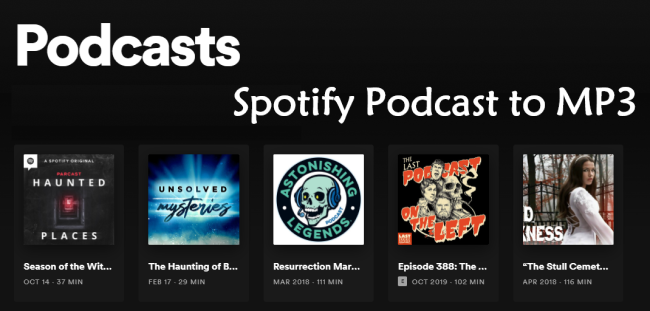
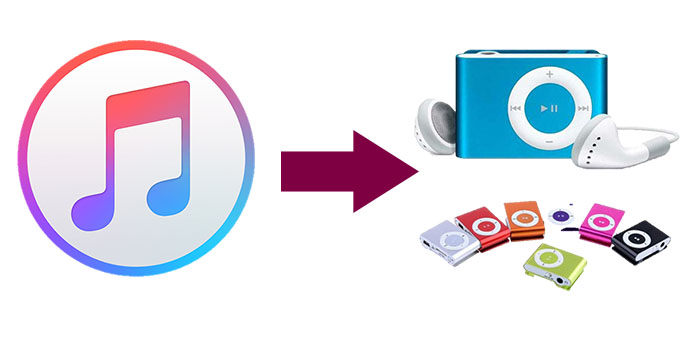





Leave a Comment (0)