
With so many music streaming options out there, deciding which one to use can feel like a tough choice. Imagine you could try only one for free - just to see if it's worth sticking with. Would it be Spotify or YouTube Music? Both are huge names in the streaming world, but which one really stands out? That's what we're here to help you figure out.
Spotify has been a leader in music streaming for years. It's packed with features like personalized playlists and great tools for discovering new music. With over 100 million Premium users worldwide, it's no surprise that Spotify is a favorite for so many people.
YouTube Music, on the other hand, brings something different to the table. Backed by YouTube's massive video platform, it combines music streaming with unique extras like live performances, remixes, and music videos. It's a fresh take on what a music app can offer, and it's definitely giving Spotify some serious competition.
So, which one should you go with? In this guide, we'll compare YouTube Music and Spotify side by side. We'll cover everything from how easy they are to use to their music libraries, features, pricing, and compatibility with different devices. Let's dive in!
Part 1. YouTube Music vs Spotify: Which Is Better for You?
1. User Interface & Experience
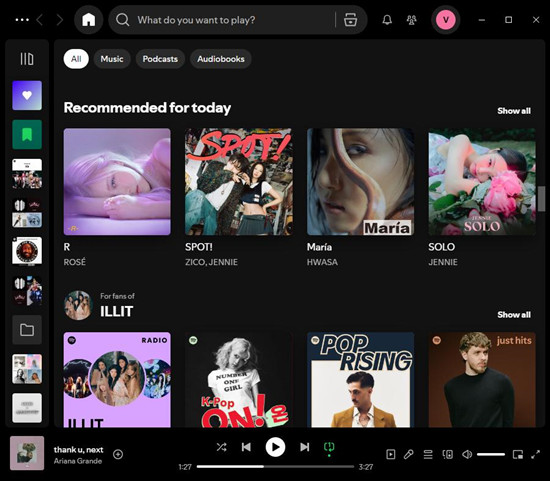
Spotify is hard to beat because its clean design makes it easy to navigate between playlists, podcasts, audiobooks, and recommendations. Whether you're using the mobile or desktop app, or the web player, everything just works smoothly. The desktop app even lets free users skip as much music as they want or play on-demand tracks, which the mobile app doesn't allow - something to keep in mind if you're using the free plan.
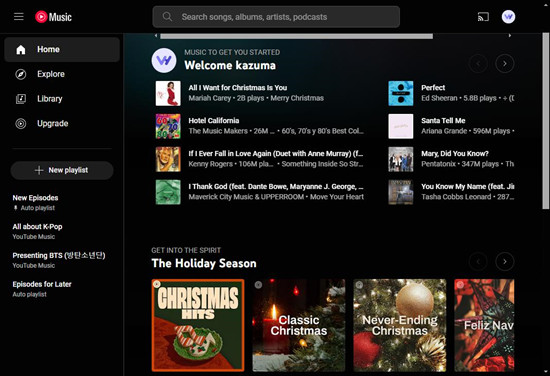
YouTube Music has a unique edge by blending music with video. It pulls from YouTube's vast collection, giving you access to live performances, remixes, and covers along with your usual music tracks. If you enjoy watching live shows or discovering rare content, this combination makes YouTube Music stand out. However, desktop users should note that YouTube Music lacks a dedicated app for Windows and Mac, so you'll mostly rely on the YouTube Music Web Player.
2. Music Library & Content
Spotify offers over 100 million tracks, meaning you can find almost everything, from the latest hits to movie soundtracks. It's great for discovering new music, with personalized playlists like Discover Weekly and Daily Mix, which learn what you like over time. Spotify also has curated playlists for different moods and activities, plus audiobooks for Premium users. The type of content you can access depends on your plan. For example, Premium users can access everything, while free users mainly get music and podcasts. There are also options like the Basic plan, which provides unlimited access to music and podcasts, but no audiobooks. Audiobook lovers can choose the Audiobook Access plan, which gives you 15 listening hours a month.
YouTube Music stands out by tapping into YouTube's massive collection. You get access to official tracks, live performances, remixes, and even user-uploaded content. It doesn't have as many playlists as Spotify, but it's great for discovering rare or niche music. YouTube Music also offers personalized mixtapes, though they aren't as customizable as Spotify's playlists.
Both platforms recommend music based on what you listen to. Spotify's recommendations are highly personalized, while YouTube Music focuses more on trending content.
3. Features & Playback
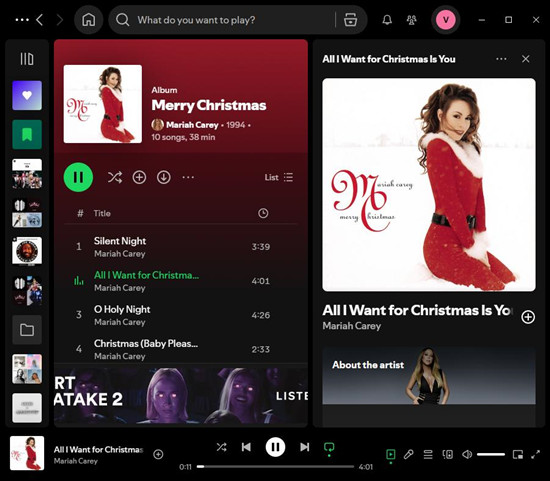
Spotify excels at switching between devices. With Spotify Connect, you can easily transition from your phone to a smart speaker or gaming console. Premium users can download music for offline listening, and you can even watch music videos while you listen. It integrates well with smart home devices, making it especially convenient if you have a connected setup. For Premium subscribers, the listening experience is top-notch with a clear stream at up to 320kbps, ideal for audiophiles. Free users, however, may be limited to a lower audio quality of 256kbps.
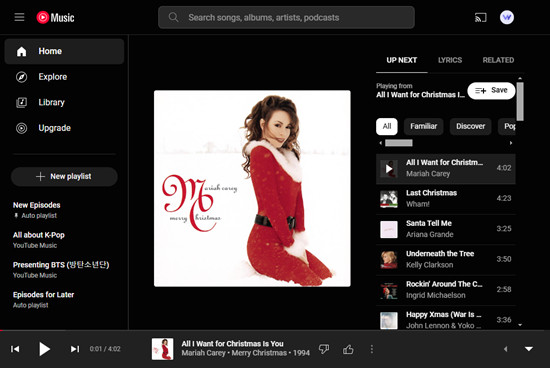
YouTube Music, on the other hand, offers background playback and an ad-free experience with Premium. While it doesn't have the same seamless syncing across devices as Spotify, it stands out for its video integration. If you love watching music videos alongside your tracks, YouTube Music is perfect for that. As for audio quality, YouTube Music Premium offers streaming that's comparable to Spotify's Premium tier. Free users, however, face limitations with lower audio quality and cannot play music in the background.
4. Devices Compatibility & Integration
Both Spotify and YouTube Music work with many devices, but Spotify offers a bit more flexibility overall. You can use Spotify on smartphones, tablets, laptops, smart speakers, gaming consoles, smartwatches, and even in cars with Android Auto and Apple CarPlay. If you have a smart home setup, Spotify Connect makes switching between devices super easy!
YouTube Music also supports a wide range of devices and works especially well with Google's ecosystem, making it a great choice for Android users. It integrates smoothly with Google Assistant for voice commands, and if you enjoy casting, YouTube Music works seamlessly with Chromecast. However, it doesn't offer as much support for non-Google devices as Spotify does.
Both platforms support smartwatches, with Spotify working well on both Apple Watch and Wear OS. Overall, though, Spotify provides a more seamless experience across a wider range of devices.
5. Pricing & Subscription Plans
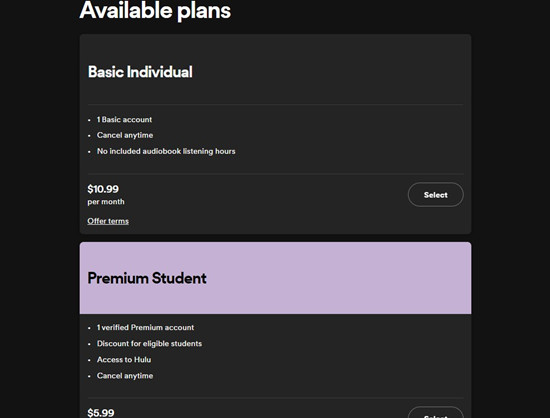
Spotify offers a variety of plans. After a recent price hike, the Premium plan now costs $11.99/month, and students can get it for just $5.99/month. There's also a Family plan for $19.99/month, which lets you share it with up to 6 people and includes extras like Spotify Kids and podcast sharing. For couples, the Duo plan is $16.99/month. If you're looking for a budget-friendly option, the Basic plan for streaming-only or the Audiobooks Access plan (with 15 hours of listening time) might be worth considering.
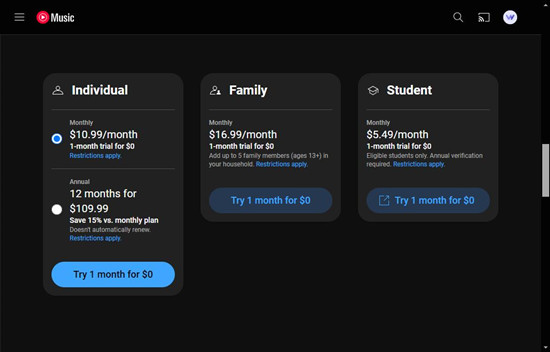
YouTube Music Premium costs $10.99/month, with a student discount of $7.99/month. Their Family plan is $22.99/month, supporting up to 5 family members. YouTube Music integrates well with Google's ecosystem, so Android users may get some extra perks.
Not sure yet? You can try their Premium subscriptions for free or explore the free tier first. Spotify's free plan gives you more flexibility than YouTube Music's, where you need to keep the screen on to listen. With Spotify Premium, you can download music to up to 5 devices, with a limit of 10,000 songs per device. YouTube Music Premium features Smart Downloads, automatically saving up to 500 of your liked songs, but it's a bit more limited.
Part 2. Is YouTube Music Better Than Spotify?
When YouTube Music is Better:
If you're already in the Google ecosystem, YouTube Music integrates seamlessly with Google Assistant, Chromecast, and other Google services, making it a top choice for Android users. It also stands out for its video content - access both music and videos, including live performances and remixes, all in one place.
When Spotify is Better:
If personalized music discovery, playlists, and podcasts are key, Spotify excels. Its Discover Weekly and curated playlists adapt to your listening habits, offering a highly tailored experience. The free plan is also more flexible, with better skipping options, and Spotify Connect allows easy switching between devices like smart speakers and gaming consoles.
Which One Should You Choose?
| Feature | YouTube Music | Spotify |
|---|---|---|
| Free Plan | Ads, limited skips, no background play | Ads, full skip functionality |
| Premium Cost | $10.99/month | $11.99/month |
| Audio Quality | Up to 320kbps | Up to 320kbps |
| Video Content | Music videos, live performances | Music videos available, but less central |
| Personalized Recommendations | Based on trends | Very personalized |
| Podcast Integration | Basic | Strong podcast integration |
| Offline Playback | Smart Downloads (500 liked songs) | Offline Mode (up to 10,000 songs, 5 devices) |
| Voice Control | Google Assistant integration | Alexa, Google Home support |
| Device Compatibility | Best for Android & Google devices | Broad device compatibility, including gaming consoles |
This should help you decide based on what you need: YouTube Music for a video-rich, Google-friendly experience or Spotify for top-notch music personalization and flexibility.
Part 3. Bonus Best MP3 Music Converters
If you want to enjoy your music without limits, MP3 converters like ViWizard Spotify Music Converter and ViWizard YouTube Music Recorder are perfect for you. These tools allow you to convert music into MP3 format, so you can listen to it anywhere, even without the streaming apps.
While the Premium plan lets you download music for offline listening, the tracks are locked within the app. Choosing the right tool solves this by allowing you to convert your favorite music into MP3 files. These converters help you turn playlists into MP3s, free from ads.
Both converters are easy to use. Just open the software, set your preferences, and let it do the work. In no time, you'll have your music ready to go. This way, you can play your tracks on any device, without needing the app.









Leave a Comment (0)