Do you ever complain that Tidal has no upload function like Spotify or YouTube Music? No more disappointment with Tidal! Tidal Uploads is really launching all the platforms. For artists, you can upload your copyrighted track to Tidal with this feature; also, it works for Tidal users who upload their local music library to stream on Tidal.
In this guide, we'll explain what Tidal Upload is, its benefits and limitations, how to upload music and manage your uploads on Tidal, and provide a practical tip for the casual listener to back up their Tidal music library. At the end of the article, we'll answer some frequently asked questions about this exciting feature. Don't forget to check out!

Part 1. What Is Tidal Upload?
In May 2025, Tidal introduced a new feature called "Upload" that allows you to upload your original tracks directly to the Tidal platform and share them with others. We should clarify that this feature isn't really native file support, but it's a step forward in letting users add songs to Tidal. Additionally, as more and more independent artists, DJs and podcasters upload their audio work to Tidal, listeners will have a SoundCloud-like experience that will breathe new life into the Tidal platform.
Key Features of Tidal Upload:
- Upload your copyrighted songs directly yo Tidal (up to 5GB per track, 200 tracks available).
- Edit the cover image, title, artist name and release year of the uploaded song.
- Play and listen to the uploaded tracks in the Tidal application or on the web.
- By default, uploaded songs are visible and searchable by others.
- Share tracks via a private link so listeners can listen without subscribing to Tidal.
- View playback statistics for uploaded music.
Limitations of Tidal Upload:
- You cannot upload third party copyrighted material, covers, remixes or tracks.
- Uploaded music does not earn royalties on Tidal.
- You cannot upload tracks that already exist on Tidal.
What You Need to Know
Make sure your music is in an audio format supported by Tidal, such as MP3, FLAC, or WAV.
Ensure that the cover is in high-resolution JPG or PNG format.
You need to verify that you are already 18 on the Tidal Account website, paste your full name, date of birth, and email in the Edit Information page. And then hit the Save button to finish verifying.
Make sure you are in the eligible area: US, UK, EES, and Switzerland.
Part 2. How to Upload Music to Tidal (Step-by-Step)
This section will cater to both listeners and artists. With the step-by-step guide, you'll quickly know how to use Tidal Upload and how to take full control of your music library.
On Mobile
Before you get the Upload function, you need to install the latest version of Tidal from the App Store or Google Store, then follow the steps below to upload music to Tidal:
Step 1 Go to the Tidal icon on your mobile screen.
Step 2 After entering the initial interface, you will see there is an Upload icon next to the search button at the bottom screen.
Step 3 Click the Add icon at the bottom right screen, and Tidal will navigate to the audio file section on your local storage.
Step 4 Choose the music you want to upload to Tidal and wait for a few seconds.
Step 5 A pop-up window shows the song's details. If you upload your own copyrighted song, toggle on show on your profile. If not, toggle it off for private listening.
Step 6 The upload process is done; you can now stream your uploads on the Tidal app and you will receive Tidal team's email of successfully uploading.
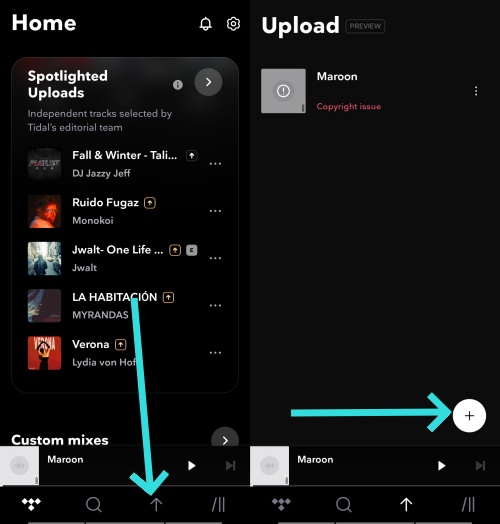
On PC
The steps are similar to mobile uploading on the Tidal desktop. In advance, install the latest version of Tidal from the App Store or Microsoft Store. Alternatively, you can get Tidal upload on the web player.
Tidal Desktop
Step 1 Open the Tidal desktop application or web player. Make sure the application is in the latest version.
Step 2 Look for the "Uploads" or "Your Uploads" tab in the left sidebar (the icon is usually an upward arrow).
Step 3 Click the "+" icon.
Step 4 Select the audio file you want to upload.
Step 5 Fill in the track information and upload the track cover image.

Tidal Web Player
Step 1 Visit the Tidal Upload website on a Chrome browser or other modern browsers.
Step 2 Once you enter, the Upload icon is under the Feed tab, click it, and Tidal will display the Upload window for you.
Step 3 Click the Choose file icon, or you can directly locate the music files on your computer to upload via dragging and dropping.
Step 4 After adding, you can click the + icon at the top right screen to continue uploading an audio file to Tidal.
Step 5 Then, Tidal will automatically synchronize and update your upload on all platforms.
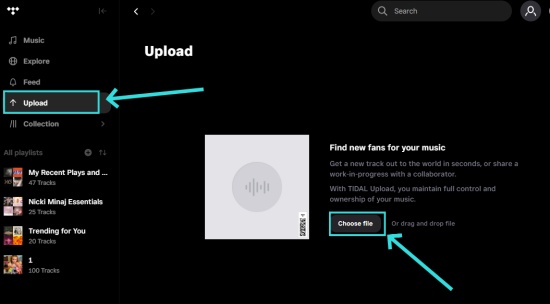
If you want to upload the title that Tidal doesn't have, but other music streaming services have the license, consider using ViWizard Streaming Audio Recorder to convert music from 9 music platforms at the same time. Not only that, you can download unlimited songs, albums, and playlists from these platforms and save them in MP3, FLAC, WAV, AIFF, M4A, or M4B formats.
Part 3. How to Manage Your Tidal Uploads
It's available to continue to edit the details of the uploads' information. Additionally, you also need to notice that the Tidal Upload feature only allows users to upload up to 200 tracks, although Tidal will change the limit as the continues improving. In this part, we share the guide to managing your Tidal uploads.
To Edit
The steps for editing your uploaded music differ between Tidal's desktop and mobile applications. The following guides outline the specific process for each platform.
On Mobile
Step 1 Go to the Upload screen on Tidal.
Step 2 Choose the uploaded music you want to edit on Tidal and click the three dots option next to the song's title.
Step 3 On the pop-up screen, click the Edit track button, and Tidal will take you to the editing page.
Step 4 Then, you can edit the cover, title, artist name, and Explicit lyrics tag.
Step 5 Once changed, hit the Confirm option at the bottom to save the editing.
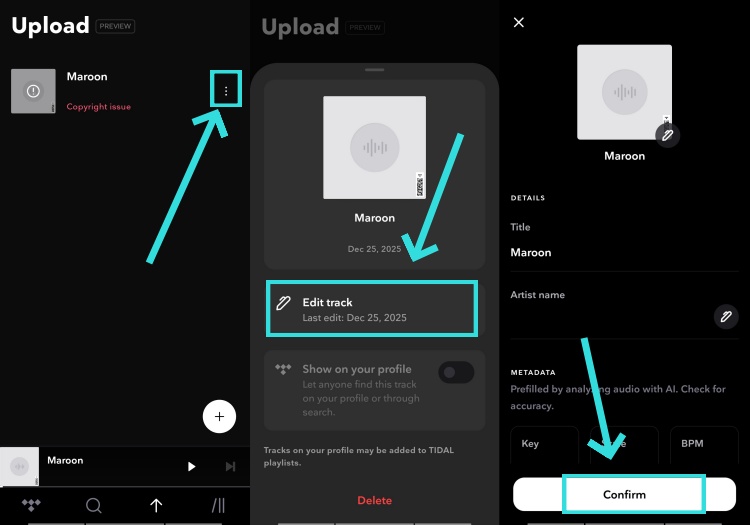
On PC
Step 1 Choose the Upload tab once you enter the Tidal web player or desktop app.
Step 2 Select the uploads you want to edit by clicking the three dots (Show) option at the bottom right of the cover.
Step 3 Hit the Edit track details option to enter the full page of editing.
Step 4 Then you can reset the image, title, artist name, metadata, genres, and tags on it.
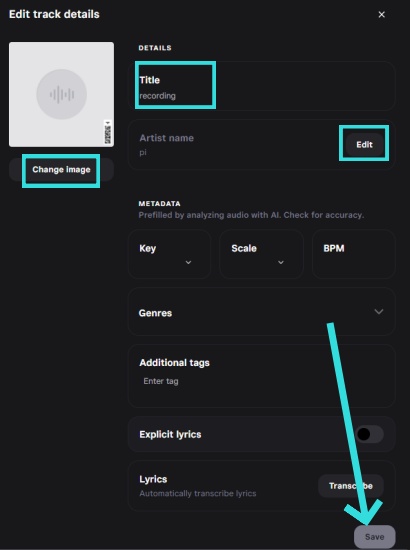
Step 5 Once edited, choose the Save icon at the bottom right corner.
Step 6 You can also hit the Visibility icon to change the track from public to unlisted.
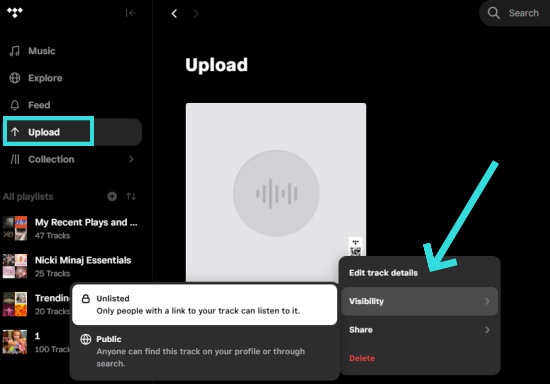
To Delete
The process for removing your uploaded music varies between Tidal's mobile app and desktop platforms. Below are the specific steps for each.
On Mobile
Step 1 Still launch the Upload section on your screen.
Step 2 Click the More option next to the track title.
Step 3 And there is a Delete option in red at the bottom of the pop-up window.
Step 4 Click it and confirm to tap the Delete option again to remove the uploads from your Tidal.
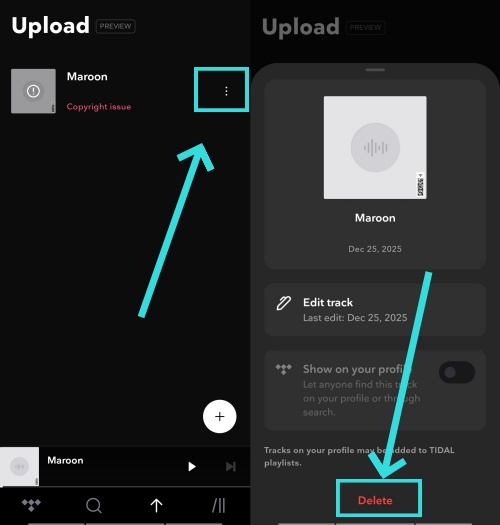
On PC
Step 1 Go to the Upload section on Tidal.
Step 2 Choose the uploaded track you want to delete from Tidal.
Step 3 Click the three-dot option when you hover on the track's image.
Step 4 Hit the Delete button and confirm to remove them from your Tidal library. And then you have successfully dropped down the Tidal uploads.
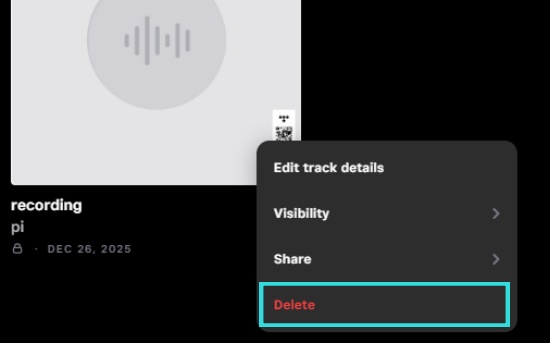
Part 4. How to Back Up Your Tidal Collection [Bonus]
Tidal Upload makes it easy for content creators and normal users to upload songs to Tidal, allowing Tidal streamers to enjoy more kinds of tracks with availability. And here we want to share with you a better way to manage your Tidal collection and let you listen to Tidal music anytime and anywhere.
That's what ViWizard Tidal Music Converter do for you! It allows you to download Tidal songs, albums, playlists, artists, or your entire music library and save as local playable audio files to your Windows or Mac computers. ViWizard keeps the highest audio quality on Tidal, up to 24-bit/192 kHz, and its metadata information, so that you can manage your Tidal collection easily.
A splendid Tidal downloader that downloads full songs, albums, playlists, artists, and audiobooks to MP3, FLAC, WAV, and more while keeping the original lossless audio and ID3 tags so you can save Tidal music offline on Windows, Mac, or any device without streaming restrictions.

After you download Tidal music with ViWizard, you can directly transfer them to other devices, such as TVs, cars, speakers, or other music management apps, like Plex (no longer available) and Roon.
Part 5. FAQs about Tidal Upload
Is Tidal free to upload music?
Yes, if you already have a valid Tidal subscription, you can upload music for free with no additional fees.
Who can use Tidal's Upload feature?
Only users in the United States who are 18 years of age or older with a Tidal membership can upload music.
Is there a limit to how many songs I can upload?
Yes, there is a limit to the music you can upload. You can upload up to 200 tracks. Each file can be up to 5GB in size.
Will my uploaded music be available to other listeners?
By default, the music you upload is public and visible in your Tidal profile, but you can choose to keep it private. You can also share links to your tracks, and anyone with a link can listen to it for free.
Do I need to own the rights to the music I upload?
Yes, you must fully own the copyright to any music you upload. Tidal does not allow the uploading of third party copyrighted material, covers or remixes unless you have all the necessary rights. To ensure that files are not infringing, Tidal examines the content in the track after you have uploaded it, and if it contains copyrighted music, the file cannot be uploaded.
Why is there no Tidal Upload icon on my device?
For now, Tidal has only officially launched the feature in the US, the UK, the European Economic Area, and Switzerland. So, you can't access the Tidal Upload feature if you are not in the eligible region. Additionally, you need to confirm your age in the Tidal account settings. If the Upload icon is still missing on your Tidal, try to update your Tidal, clean the Tidal cache, reboot Tidal and your device, and re-authenticate your Tidal account to fix the trouble.
Conclusion
With the new release of the Tidal Upload feature, creators can more freely add music to Tidal for sharing. Through the detailed steps above, you now know how to upload music to Tidal, but the copyrighted limits make the feature much less appealing to casual listeners. However, with ViWizard Tidal Music Converter and ViWizard Streaming Audio Recorder, you'll have full control over your entire Tidal collection and multiple integrations between different music streaming services. Try it now and unlock your Tidal music!






Leave a Comment (0)