YouTube is a streaming media platform that allows users to upload, view, share, and comment on videos. People can share their life, search for help or give guidance there. To catch viewers' interests, YouTubers tend to use appealing background music. So, when you are hanging out on YouTube, you may be attracted by the background music in YouTube videos. However, you have no idea about the song's name or any other information. If you are puzzled about how to find music in a YouTube video as well, then go ahead, this post will share the methods for you.
In this guide, we'll show you 6 ways to find music from YouTube videos. You'll learn how to use tools like audio extractors, search by URL or lyrics, check video descriptions, and even explore comments to identify the music. So go with us and get more detailed information.


Discover 10 ways to identify what song is playing around you. Learn how to find out what song it is by listening, humming, or uploading audio, and never miss a track again.
Method 1: Find Music from YouTube Video by URL
AudioTag.info is a free, advanced music finder for YouTube video links. It uses a large database and acoustic fingerprinting technology to compare the audio from your video with millions of tracks. It is especially effective at identifying background music in YouTube videos that may not be listed in the official credits.
How to find music from a YouTube video using AudioTag:
Step 1 Open AudioTag.info on your browser, click the Enter link on the Recognize from the direct link section.

Step 2 Copy and paste the video's URL on the Provide a direct link to the video for recognition search bar.

Step 3 You can specify the timestamp to help the algorithm focus on the right part of the audio.
Step 4 Click the Start recognition icon to download the music.
Method 2: Find Music from YouTube Video Using Browser Extensions
If you frequently watch videos on a desktop or laptop, installing a browser extension is the most efficient way to find background music from a YouTube video. These tools live in your browser toolbar and can identify audio playing in any tab with a single click.
Top-Rated Music Finder Extensions:
- AHA Music - Song Finder: One of the best tools to find music from YouTube videos. It uses the ACRCloud database to identify songs accurately and can even recognize cover versions.
- Shazam for Chrome: Apple's official extension lets you find a song from a YouTube video and see the title, artist, and lyrics instantly. It also syncs with your Shazam account so you can check your music history anytime.
- Flairmax: A strong alternative that combines multiple recognition systems (Shazam + ACRCloud) to help you find even rare or obscure tracks.
How to find music from a YouTube video using AHA Music:
In this guide, we'll use the AHA Music extension for Chrome as an example. Any of these three extensions can help you quickly record, identify, and find the name of the music playing in YouTube videos.
Step 1 Go to the Chrome Web Store and search for AHA Music. Click Add to Chrome.
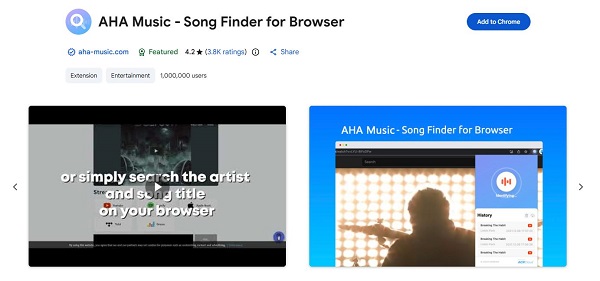
Step 2 Navigate to the video you want to identify. Make sure the audio is playing clearly.
Step 3 While the music is playing, click the extension icon in your toolbar. The tool will "listen" to the internal audio of the tab.
Step 4 Within seconds, a extension will display the music name from the YouTube video, artist, and links to stream the full song on platforms like Spotify, Apple Music, or YouTube Music.
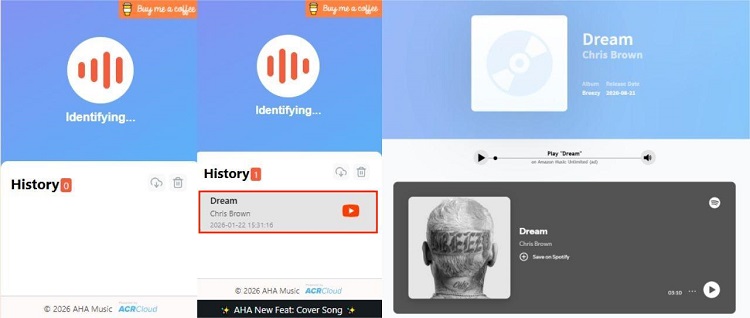
Method 3: Find Background Music from YouTube Video via Recognition Apps
If you're watching YouTube on a TV, tablet, or computer and hear a song you like, the easiest way to identify it is by using your phone. Many music recognition apps can pick out background music from YouTube videos, even when there is talking or sound effects playing over the song.
The Best Apps to Find Music from a YouTube Video:
- Shazam: Available on both iOS and Android, Shazam is one of the most reliable tools for music recognition. Its Pop-up and Auto Shazam features let it listen and identify songs automatically while the video is playing.
- SoundHound: This app is especially useful if the song is a cover or if you only remember the melody. With its "Hum to Search" feature, you can identify a song by humming or singing the tune.
- Google Assistant/Siri: You don't always need a separate app. Just activate your voice assistant and ask, "What song is this?" It will listen to the audio and search its database to identify the music.
How to find a song from a YouTube video using Shazam:
Based on our experience using different music identification apps on mobile devices, Shazam delivers the best results. In the following steps, we'll use Shazam as an example to show you how music recognition works.
Step 1 Play the YouTube video on your primary device. Ensure the volume is loud enough for your phone's microphone to pick up.
Step 2 Launch the Shazam app on your iPhone or Android device.
Step 3 Tap the large Shazam "S" icon in the center of the screen.
Step 4 Hold your phone close to the speakers. Within seconds, the app will find out music from the YouTube video and display the song title, artist, and even synchronized lyrics.
Step 5 You can tap the Spotify or Apple Music icons within the app to add the song directly to your library.

Method 4: Find a Song from YouTube Video by Lyrics
Even if you only catch a short, distinctive phrase, search engines like Google are often advanced enough to help you find the song name by its lyrics.
How to find the music from a YouTube video using Google Search:
Step 1 Replay the video and write down a short, distinctive phrase from the song.
Step 2 Type the lyrics into Google using quotation marks. For example, search for "take me to the lakes where all the poets went to die". Quotation marks tell Google to search for that exact phrase.
Step 3 If you get too many results, add words like song, lyrics, or music to narrow it down.
Step 4 In most cases, the song name you're looking for will appear directly in the search results.
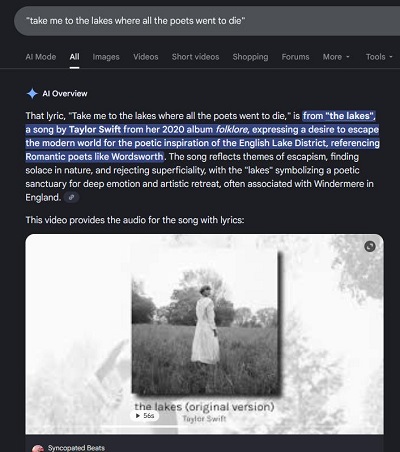
If Google doesn't give you a clear answer, you can also try lyrics-focused websites. Just open the site and enter the lyrics you heard in the video.
Recommended Lyric Websites:
- Genius: Known for its large, community-verified lyrics database. It's especially useful for finding songs from YouTube videos in pop, rap, and indie genres.
- Lyrics.com: A large lyrics library that lets you search by lyrics, artist name, or partial phrases.
- Find Music By Lyrics: A tool made specifically for finding songs when you only remember a small part of the lyrics.
Method 5: Find Music Name from YouTube Video in the Comments
There are usually many warmhearted people on the internet, some of whom can help you in need. When you want to know the information about the song, why not check the comments? Maybe someone wonders about the same information as you, and the other one just gives the answer, then you can find the song's name quickly.
Instead of scrolling endlessly, you can use the built-in search feature to quickly find the music name mentioned by other viewers.
First, press Ctrl + F on Windows or Cmd + F on Mac, then search for keywords like:
- song
- music
- track
- bgm
- name
- what is the song at [timestamp]
Method 6: Find Music from YouTube Video in the Description
In some videos, the author often marks the song information in the description out of copyright awareness or sharing intention. So be patient to go through the description, sometimes it may be folded, click "show more" and you can get what you want.

Extra Tip: How to Get Music from YouTube Video Once Identified
After you've successfully identified the song from a YouTube video, the next question is often what to do with it. Streaming the track online is fine, but it doesn't always work when you're offline, switching devices, or using a player that doesn't support streaming apps. That's when having the music saved as a regular audio file can be more convenient.
One practical option you can try is ViWizard All-in-One Music Converter. It's useful if you don't want your music locked inside one app or platform. The tool lets you save songs you've identified from 10 major streaming services like YouTube Music, Spotify, Apple Music, and SoundCloud. Once downloaded, you can play the music on almost any device, including your phone, computer, car system, MP3 player, or smart speaker.

Download songs, playlists, albums, and your whole music library from 10 major streaming platforms, including YouTube Music, to MP3, FLAC, WAV, AIFF, M4A, or M4B with original sound quality and full song info and keep your music forever.
Conclusion
Finding the perfect track from a YouTube video is easier than ever. Whether you use a URL-based tool like AudioTag, the instant recognition of the Shazam app, or simply search through comments and lyrics, there's a method for everyone. Once you've identified a song, a tool like ViWizard All-in-One Music Converter lets you save it in high-quality formats like MP3 or FLAC, so you can enjoy your music offline on any device.






Leave a Comment (0)