There are times when we want to change the narration speed of Audible audiobooks such as if we have too many books to listen to in a short time or we simply want to ingest the knowledge at a faster rate. I was so surprised to see how fast the people around me listened to Audible audiobooks until I find the trick to speed up the playback speed.
Actually, this can be done easily by doing some settings on the players or using an Audible converter to convert Audible audiobooks with a customized speed. Can you speed up audiobooks on Audible? If you want to know the answers, please just continue to read on in this article, I will get you covered with all the details here.

Part 1. How to Change Audible Playback Speed on Mobile
First, let's look at narration speed on mobile. The Audible app on both Android and iOS uses the same simple layout for speed control. You can slow things down or speed them up in just a few taps.
On iOS:
Adjusting the Audible playback speed on your iOS device is quite simple. Simply follow the steps outlined below to know how to change speed on Audible:
Step 1 Open the Audible application on your iOS device.
Step 2 Proceed to the Library section.
Step 3 Identify and tap on the audiobook for which you wish to adjust the speed, bringing up the Player interface.
Step 4 Tap the Speed icon located in the bottom left corner of the player.
Step 5 Choose your desired speed from the options (0.7x-2.0x), or use the slider to fine-tune the Audible reading speed from 0.5x to 3.5x.
Step 6 Tap anywhere outside the box to return to your book.
I suggest setting the narration speed to 1.2x or 1.5x. These speeds save time without making the narrator sound like a cartoon character.
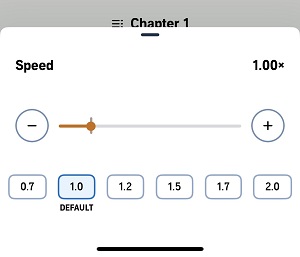
On Android:
Similarly, adjusting the Audible playback speed on an Android device is achievable. Here's how you can speed up Audible books on Android devices.
Step 1 Open the Audible app.
Step 2 Tap on the book you want to listen to so it opens the Player screen
Step 3 Look at the bottom left corner of the screen. You will see an icon that says Speed or a number like 1.0x. Tap that icon.
Step 4 A menu will appear. You can select a preset speed.
Step 5 For more speed options, use the slider to set a custom speed.

Bonus Tip: How to Change Speed on Audible for All Titles
If you want to change the narration speed for every book instead of adjusting it each time, you can set a default speed in the Audible app. Here's how to do it:
Step 1Open the Audible app on your iOS or Android device.
Step 2 Go to Profile > Settings > Player > Narration Speed.
Step 3 Pick the speed you want.
Step 4 Close the menu, and the new speed will apply to all titles.
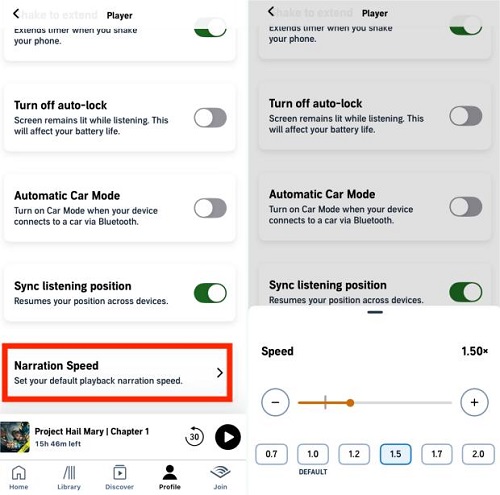
Part 2. How to Change Audible Reading Speed on Desktop
If you listen while you work or browse the internet, you might need to know how to speed up audiobooks on audible using your computer.
On Windows and Mac (Cloud Player):
The best way to listen on both Windows and Mac computers is now through the Audible Cloud Player. This plays the book directly in your web browser like Chrome, Edge, or Safari without needing a specific app.
Please be aware that as of March 6, 2024, Microsoft has discontinued the Amazon Appstore on Windows 11. Users will not be able to download the Audible App on their Windows 11 devices after this date. However, those who have already downloaded the app will still have access until March 5, 2025.
Step 1Go to Audible.com and log in.
Step 2 Click on Library in the top menu.
Step 3 Find the book you want to hear and click the orange Listen now button on the right side.
Step 4 A small window will pop up and start playing.
Step 5 Look for the 1.0x icon near the bottom of the player.
Step 6 Click it to cycle through speeds from 0.5x to 3.5x.

If you want even more control over speed up audible functionality on the web, you can use browser extensions like Global Speed for Chrome, Firefox, and Edge, but the built-in Cloud Player listed above is usually enough for most users.
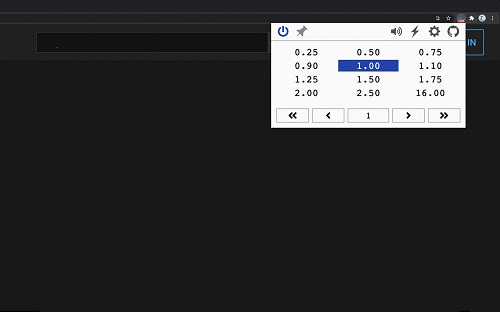
Part 3. How to Change Alexa Audible Playback Speed
Using Alexa is one of the most convenient ways to listen because you don't have to touch a screen. You can control the Alexa Audible playback speed entirely with your voice.
You can speak naturally to Alexa to change the speed. Try saying:
- "Alexa, read faster."
- "Alexa, read slower."
- "Alexa, read at normal speed."
If you know exactly how fast you want it, you can be specific:
- "Alexa, read at 150% speed." (This is the same as 1.5x).
- "Alexa, read at speed 2."
Read More : How to Play Audible on Alexa Online & Offline
Part 4. How to Fix Audible Speed Not Working
Sometimes, you might find your Audible speed not working. For example, you change the setting to 2.0x, but the narrator is still talking slowly. Here are simple ways to fix this.
Fix 1. Check for Updates
An outdated app is the most common cause of glitches. Go to the App Store (iOS) or Google Play Store (Android) and ensure your Audible app is updated to the latest version.
Fix 2. Restart the Audible App or Device
Swipe the Audible app out of your recent apps and open it again, then try changing the speed to see if the issue is fixed. If it still doesn't work, restart your device and try once more.
Fix 3. Download or Re-download the Book
If only one specific book is having issues with Audible narration speed, the file might be corrupted. Try downloading the full book while keeping the Audible app open and your screen unlocked. If it was already downloaded, remove it first, then download it fresh. When the download finishes, adjust the narration speed again to check if it works.
Fix 4. Play the Audible Audiobook in a Professional Audiobook Player
If none of the fixes above work and you want a long-term solution, try playing your audiobook in a professional audiobook player. To do that, you first need to use ViWizard Audible Converter to turn your Audible book into an open format like MP3. Once the file is converted, any third-party player or device can open it without issues.
Why use ViWizard Audible Converter? It lets you:
- Convert Audible books to MP3, FLAC, M4A, M4B, WAV, or AIFF so you can play them on any player or device offline
- Keep full chapters and all metadata
- Preserve the original sound quality
- Batch download your whole Audible library at up to 100× speed
A desktop audiobook converter that lets you download and convert any protected Audible title from your library to universal formats—including Lossless, MP3, WAV, FLAC, M4A, M4B, AIFF, with more than 100× super-fast speed.
Here's how to use ViWizard Audible Converter to move your books to another player for more stable speed control:
Step 1 Launch ViWizard and Log In
Install ViWizard Audible Converter on your Windows PC and open the program. The Audible web player will appear inside ViWizard. Click Log In and sign in with your Audible account so the program can access all the books in your library.

Step 2 Set Conversion Preferences
Go to Preferences in the menu and select Conversion. Pick the output format you want, like MP3, M4A, FLAC, or WAV. You can also adjust the audio quality and choose the folder where the converted files will be saved.

Step 3 Add Audible Titles for Conversion
In the Audible web player, open your library. Click the plus (+) button in the bottom-right corner. Select the books you want to convert and click Add to List. You can choose one book or several at once.

Step 4Convert and Transfer to Any Player
Hit Convert to start the process. Once finished, click the folder icon to find your converted files. You can now transfer them to any audiobook player or device for smoother, more reliable speed control.

Step 4Use Other Audiobook Players for More Flexible Audible Speed
After conversion, you can open the audiobook directly in a player on your computer, or transfer the files to your mobile devices using a cloud service or a USB cable.
For desktop listening, general media players often offer the most powerful and flexible speed controls. Here are some options that provide more speed choices and reliable playback:
- VLC Media Player – Windows or Mac
- WorkAudioBook – Windows
- QuickTime Player – Mac
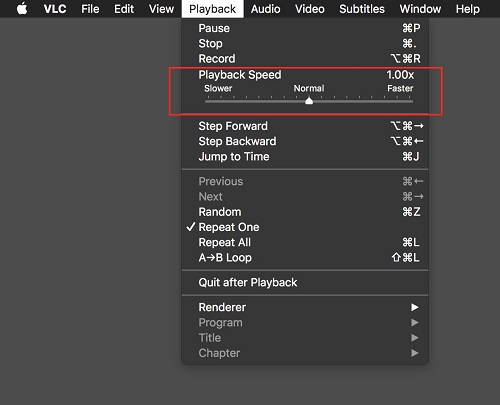
For mobile, many dedicated audiobook players offer customizable playback speeds, track progress across multiple files, and advanced bookmarking. Examples include:
- Smart Audiobook Player – Android
- Listen Audiobook Player – Android
- BookPlayer – iOS
- Bound – iOS
Summary
This guide shows you how to adjust Audible narration speed on mobile, desktop, Alexa, and other devices. You learned tips to fix common playback issues, set a default speed for all titles, and handle corrupted files. For the most stable and flexible speed control, converting your Audible books to MP3 with ViWizard Audible Converter allows you to play them in professional audiobook players on any device.






Leave a Comment (0)