Is there an Audible app on Xbox One? There must be a way to make it happen. I’d love to listen to Audible books while playing relaxing games like Minecraft for example. If Audible was on my Xbox One I would never turn it off. Cuz I usually use headphones on my Xbox, so it’s a pain if I want to listen to a book and keep the game on low in the background, it’d be better to play it on the console and I’ll shut the game sound down.
-- Gamer from Reddit
If you’re a regular Audible listener, you surely want to get Audible when you’re doing something easy like playing a relaxing game.
But can you get Audible on Xbox? The short answer is no, there's currently no Audible app for Xbox. While Xbox supports apps like Netflix, Spotify, and YouTube, Audible is not yet available in its app store.
Don’t worry, though! This guide will show you four practical ways to listen to Audible on your Xbox console. Keep reading to learn how.

Method 1. Stream Audible to Xbox via the Built-in Web Browser
Since there is no official Audible app available in the Microsoft Store for Xbox, you can use the built-in Microsoft Edge browser to access the Audible website directly, just like you would on a laptop or smartphone. Below, we'll guide you through how to listen to Audible on Xbox One via Microsoft Edge.
Note: For older models, such as the original Xbox or Xbox 360, these consoles do not support browser apps. If you have one of these models, please skip to Method 3 for an alternative way to play Audible.
Open the Xbox One game console and press the Xbox button on your controller, the side menu will be opened.
Go to “My games & Apps” > See all.
Click Apps, and then scroll over to the right and open Microsoft Edge with a giant “e” logo on the apps menu.

Enter Audible.com in the search bar and press the Start button to confirm.

Click on the "Sign In" button located at the top right of the screen and enter your Audible account credentials.
Use the cursor to navigate to "Library" and pick out an audiobook you wish to hear.
Click on "Listen Now", and your chosen Audible book will begin playing on your Xbox One.
- Pros
- Secure and user-friendly process
- Works on all Xbox One, Series X, and Series S consoles
- No dedicated Audible app necessary
- Access your entire purchased library directly from the source
- Cons
- The browser may encounter frequent crashes
- This is an online-only streaming method
- The website interface isn't perfectly optimized
- Cannot play in the background while playing a game
Method 2. Play Audible Audiobooks on Xbox via Spotify
This method lets you to listen to Audible audiobooks in the background while you play games, as the official Spotify app is fully integrated as a background music source on Xbox consoles.
However, since Spotify does not sell Audible files directly, this method requires a slightly technical workaround: you must first convert your Audible .aax files into a standard audio format (like MP3) on a computer, and then import those converted files into Spotify as a local playlist.
The Tool You’ll Need: ViWizard Audible Audiobook Converter
To add your Audible audiobooks to your Spotify library, you'll need a third-party converter, such as ViWizard Audible Audiobook Converter. This tool can download all your Audible titles, including purchased books, Plus Catalog titles, and Free titles, and convert them into open file formats like MP3, FLAC, M4A, M4B, WAV, and AIFF.
After conversion, your audiobooks will retain full metadata and chapter markers, making it easy to organize and enjoy them on Spotify or any other device.
Key Features of ViWizard Audible Audiobook Converter
Free Trial Free Trial* Security verified. 5,481,347 people have downloaded it.
- Convert Audible audiobook to unprotected audio formats like MP3
- Split Audible book into several smaller segments by chapter or by time
- Support playing Audible audiobooks on any device or media player
- Handle the conversion of Audible audiobooks up to 100× faster speed
How to Download Audible Books and Add Them to Spotify
Step 1Access Your Audible Library in ViWizard
Download and open ViWizard Audible Audiobook Converter on your computer. The Audible web player will appear inside the program. Click Sign In and enter your Audible account details. Don’t worry. Your information is safe. This step only lets the program access your library and load your audiobooks.

Step 2Choose Output Format and Audio Quality
Go to the menu and select Preferences. Open the Conversion tab. Choose the output format compatible with Spotify, like MP3 or M4A. You can also adjust audio quality and pick where to save the files. Click OK when done.

Step 3Select Audible Books for Conversion
Open your library in the Audible web player. Click the plus (+) icon to add books to your conversion list. Select one book or many at once. To split an audiobook by chapter or time, hover over the title and click the chapter split icon. The program does the splitting automatically.

Step 4Convert Your Audible Audiobooks
Click Convert to start. When it finishes, click the folder icon to find your converted files. Your audiobooks are now ready to be in your Spotify library.

Step 5Import Converted Files to Spotify
Launch the Spotify app on your computer. Do not use the web player.
Click your profile icon > Settings > Library > toggle on Show Local Files.
Under Show songs from, click Add a source. Choose the folder where you saved your converted MP3 or M4A Audible files.

Open Your Library in Spotify. You will see a new Local Files section. Your audiobook chapters will appear there.
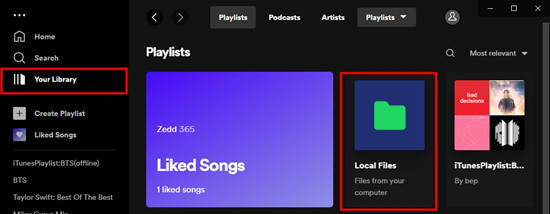
Create a New Playlist. Add all the chapters from Local Files to this playlist.
Step 6Play Audible Audiobooks on Xbox Through Spotify
Open the Spotify app on your Xbox One or Xbox Series X|S.
Go to Your Library and open the playlist you created.
Press Play. Your audiobook will play as background audio on your Xbox.
Read More : How to Play Spotify on Xbox One

- Pros
- Plays Audible books in the background
- Spotify app is reliable and works on all modern Xbox models
- Added Audible books still playable whe offline
- Works for Audible Plus titles and free titles
- The converted Audible files are yours too keep forever without Audible subscription
- Cons
- A little time-consuming
- Spotify may not save your progress point in a long audiobook file
Method 3. Listen to Audible on Xbox via USB Drive (Recommended)
Old Xbox consoles, like the Xbox 360, do not support the Spotify app. If the Spotify method feels too complex, you have another option. You can play your Audible files from a USB drive. This method is simple and direct. It works offline, keeps the audio stable, and gives you a seamless gaming experience.
This method needs one extra step. You must convert your protected Audible files to an Xbox-friendly format first, like MP3 or FLAC. Once you finish the conversion, follow these steps to play your Audible books on Xbox:
Plug your USB drive into a USB port on the console.
Open the Microsoft Store on your Xbox and install the Media Player app.
Launch the Media Player app.
The app will detect your USB drive. Select it.

Navigate to your organized audiobook folder, select the first chapter, and begin listening. The chapters should play sequentially.

- Pros
- No internet connection is required for Audible playback
- No streaming server needed
- Easy to move the USB drive between different media players
- Works for all Xbox models
- Works seamlessly while gaming
- Reliable and smooth Audible playback
- Cons
- Requires conversion first
- No progress tracking so split chapters with ViWizard to make it easier
Method 4. Use a Dual-Input Headset to Listen to Audible on Xbox
If you already have a dual-input gaming headset, you can use it to hear both your Xbox game audio and your Audible audiobook from another device, such as your phone or tablet. This works well because most people wear a headset while gaming, so playing Audible out loud from your phone is not ideal. This method removes that problem. However, we recommend using it only if you already own a dual-input headset.
Connect your dual-input headset to your Xbox and make sure the game audio plays through the headset.
Connect your second device to the headset.
- For Bluetooth: pair your phone or tablet with the headset.
- For AUX: plug a 3.5mm cable from your device into the headset's AUX input.
Open the Audible app and download the audiobook you want for smooth playback.
Press Play. You will hear both the Xbox game audio and the Audible narration at the same time.
Use your headset’s mixer dial or the volume controls on your phone or PC to balance the game audio and the audiobook voice.
- Pros
- You hear both the game and the audiobook in the same headset at the same time
- Control the audiobook directly from the Audible app on your phone
- Perfect volume control
- Cons
- Requires investing in a specific headset model
- Need to have a phone or PC nearby
- Using the 3.5mm AUX method can add extra wires to your setup
Troubleshoot: How to Fix Audible Audio Not Working on Xbox
Playback issues when listening to audiobooks via any method on your Xbox console can often be traced back to basic configuration errors or connection problems. If you encounter silence, stuttering, or general playback issues with your Audible content, follow these steps:
1. Verify In-App Sound Settings
Ensure that the volume of your television is neither too low nor muted. If external speakers are in use for Audible playback, verify they are both powered on and correctly linked to your Xbox.
2. Assess the Audible Sound Level
If the Audible content itself is unsound or lacks audio, it will not produce sound through your Xbox console.
3. Inspect the HDMI Cables and Ports
Examine the HDMI connections on both your TV and Xbox for any signs of wear or damage. Gently clean away debris, reconnect the cables, and check if this resolves the issue with Audible book playback.
4. Reboot Your Xbox Console
Often, a simple restart can correct minor glitches causing playback errors, potentially alleviating any Audible listening issues.
Conclusion
Audible audiobooks can be played on Xbox using the Microsoft Edge browser, but they won’t run in the background. For uninterrupted playback while gaming, convert your Audible books with ViWizard Audible Audiobook Converter and add the files to Spotify or a USB drive. This way, no matter which Xbox model you have, there’s a reliable method to enjoy your audiobooks while you play games.







Leave a Comment (0)