
Audible is heaven for those who love audiobooks. Audible not only boasts over 200,000 audio titles, but also supports Audible coupons that allow Audible fans to purchase audiobooks and enjoy discounts. Are you a user of Audible coupons? Have you received Audible codes? Do you know how to redeem Audible codes? Let's find out from this article.
Part 1. Understanding Audible Codes
Audible codes are like digital coupons or gift vouchers. They are short strings of letters and numbers that you can use to get better deals, free books, or even full memberships without paying the standard price. You'll usually run into one of these three types:
- Promo & Offer Codes: These are for deals, like a "3-month free trial" or a "50% off" discount on your monthly plan.
- Gift & Claim Codes: If someone buys you an Audible gift card or a membership, you'll get one of these to "claim" your gift.
- Free Book Codes: Authors sometimes give these away so people can listen to their new books for free in exchange for an honest review
As you can see, Audible actually has many different codes, so it's helpful to understand the rules for redeeming them and the restrictions you should be aware of.
Can I Use Multiple Codes at Once?
Whether you can use multiple codes at once depends on the terms of the codes. Some codes can be combined with other offers, while others may be exclusive and cannot be used alongside other discounts. Typically, Audible does not allow multiple codes or coupons to be stacked on a single transaction, so it's important to read the terms and conditions of each code.
Are There Restrictions on the Use of Audible Codes?
Yes, Audible codes often come with restrictions such as expiration dates, usage limits, and eligibility for specific products. To redeem an Audible code, you must have an Audible account, and you need to ensure you are logged in on the correct regional Audible site. For instance, codes for the UK, Australia, Germany, or France must be redeemed on the corresponding regional Audible sites, as they may not work on other country-specific platforms. Always check the terms and conditions of your code to ensure it's valid for your intended purchase.
How to Get Audible Codes?
Audible codes are available through Audible's marketing campaigns, payment platforms like G-Pay, and loyalty programs like Audible Rewards.
How Do I Know If My Code Has Been Redeemed?
After redeeming a code, you should receive a confirmation message. You can also check your Audible account to see if the benefits, such as credits, subscriptions, or audiobooks, have been applied. If you're unsure, contacting Audible support for verification is always an option.
What If I Don't Have an Audible Account?
If you received a code as a gift and don't have an Audible account, you'll need to create one first. Once your account is set up, you can redeem the code and enjoy the associated benefits.
So, whether you've got a gift code or a promotional offer, remember to check the code's type, restrictions, and redemption details. Creating an Audible account and ensuring you're using the correct regional site will ensure a smooth and successful redemption process.
Part 2. How to Redeem Audible Promo Codes & Vouchers
Got a promo code from a podcast, an email, or a friend? Great! Redeeming it is usually quick, but we recommend using a desktop or your phone's browser. The Audible mobile app currently does not support direct code redemption.
Before we jump into the steps, here are a few things to keep in mind:
- One Code at a Time: You usually can't stack multiple promo codes for the same offer.
- Check Your Region: A code made for the US store won't work if you're logged into the UK store.
- New Users Only: Many promo codes, like a 3-month free trial, only work if you haven't had an active membership recently.
- Expiration Dates: Most vouchers have an expiration date, so try to use them as soon as you get them!
Redeem Audible Promo Code Pages:
- Three-Month Trial Code: https://www.audible.com/ep/specialgift
- Promotional Code: https://www.audible.com/promo/redemption
How to Redeem Audible Codes on Desktop

Go to the Audible website and log in to your account.
Navigate to the Redeem a Code page.
Enter your promo code or voucher code in the designated field.
Click Redeem. By redeeming, you agree to the Audible Terms and Conditions.
If successful, the discount will be added to your account immediately!
How to Redeem Audible Codes on Mobile
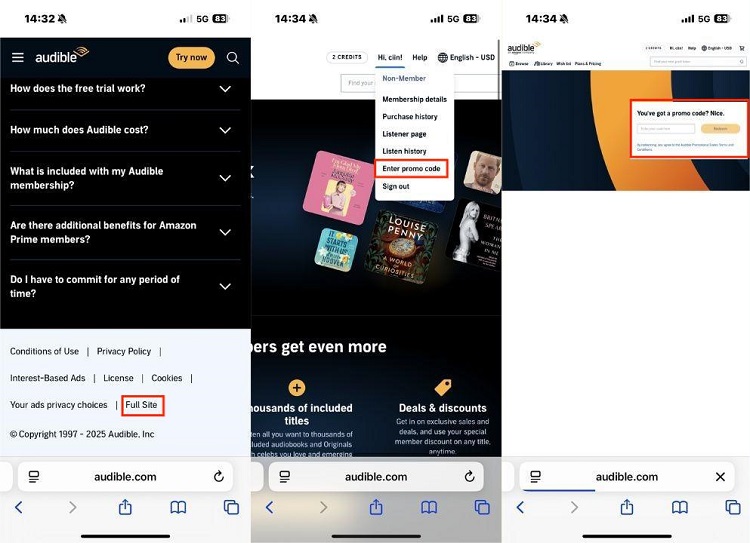
Open a mobile browser and go to the Audible website.
Scroll down and tap Full Site to switch to the desktop version.
Log in to your account.
Tap your name in the top-right corner.
Select Enter promo code from the dropdown menu.
Enter your code and tap Redeem.
Once redeemed, the benefits will be added to your account immediately.
Part 3. How to Redeem Audible Gift Cards & Membership Credits
Audible gift cards and membership credits work a little differently from promo codes, but the redemption process is still very simple. These codes are usually bought as gifts or shared through special promotions. Once redeemed, they add Audible credits to your account or activate a prepaid membership.
How to Redeem Your Audible Gift on Desktop or Mobile
Most Audible gifts are sent by email, but you may also have a physical gift card with a 12-digit claim code on the back. To redeem your gift:
- From an email: Click the "Redeem your gift" button in the email. You will be taken directly to the Audible website.
- Using a code: Go to the Audible Gift Center and enter your claim code.

After that:
Enter your claim code and click Redeem.
Log in to your Audible account, or create one if you are new.
Your gift will be added to your account instantly.
Will You Get Credits or a Monthly Membership?
This depends on whether you already have an Audible account.
If you are a new user:
Redeeming a gift will start your Audible membership. You will receive your first credit or credits right away, and you will not be charged until the gift period ends.
Pro tip: New users can often start an Audible free trial first to get extra bonus credits before redeeming a gift.
If you are already a member:
You will not get a second membership. Instead, Audible will add all the gifted credits to your account at once. For example, if you receive a 3-month membership gift, you will get 3 credits immediately, while your normal monthly billing continues as usual.
After Redeeming: Where to Find Your Credits

Go to Membership Details on the Audible website.
Check the Credit summary section.
You can now use those credits to buy audiobooks and keep them permanently.
Pro Tip: Keep Your Gifted Audiobooks Forever
When you use gifted credits to purchase audiobooks, those books belong to you. However, there are two things to watch out for.
- Credit expiration: Gifted credits usually expire 12 months after you claim them.
- App restrictions: Audible books can normally only be played inside the Audible app, which can be limiting if you want to use another device or if you ever close your Amazon account.
The solution: After redeeming your code and buying your audiobooks, you can use ViWizard Audible Audiobook Converter to back them up. It converts Audible books into common formats like MP3, M4A, and M4B, while keeping chapters intact. This lets you truly keep your audiobooks with no expiration and no app required.
A converter that lets you download and convert any protected Audible title from your library to universal formats, including Lossless, MP3, WAV, FLAC, M4A, M4B, AIFF, in the easiest and fastest way ever, with more than 100× super-fast speed.

Step 1: Open ViWizard Audible Converter and sign in to your Audible account using the built-in web player.
Step 2: Go to your Library and click the Plus button in the bottom right corner.
Step 3: Select the titles you want to download, or choose all of them, then click Add to List.
Step 4: Open Menu > Preferences > Conversion and choose the output format, quality, and folder. Click OK.
Step 5: Click Convert to start the process.
Step 6: Once finished, click the folder icon next to a book to locate the files on your device. You can now transfer and play them on any device without limits.
Part 4. How to Claim Free Book Codes for Audible
If you follow your favorite authors on social media or subscribe to their newsletters, you may come across a free book code. These special codes let you download one specific audiobook for $0.00.
Before claiming a free book code, there are a few important things to know.
- Free book codes are title-specific, which means they only work for the audiobook they were issued for.
- Most free book codes are region-locked. A US code must be redeemed on Audible.com, while a UK code works only on Audible.co.uk.
- Each free book code can be used once and cannot be reused.
How to Redeem Your Audible Free Book
Most free book codes are "ACX codes." They are redeemed on a special page, not the regular checkout. You need to go to the right page to redeem the book:
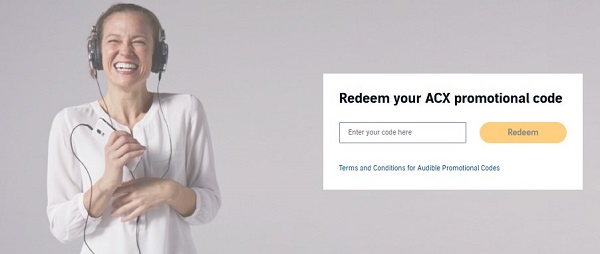
- For US codes: audible.com/acx-promo
- For UK codes: audible.co.uk/acx-promo
Log in to your Audible account.
Enter your free book code.
Click Redeem.
If the code is valid, the audiobook will be added to your library immediately.
Note: If your code does not work on the ACX redemption page, try adding the audiobook to your shopping cart and entering the code in the Promo Code box during checkout instead.
Do I Need an Audible Membership to Use Free Book Codes?
In most cases, you do not need an Audible membership. Free book codes allow you to claim a specific audiobook without starting a paid subscription. During the process, Audible may suggest signing up for a free trial, but this step is optional.
Where to Find Free Audible Book Codes
Free Audible book codes are usually shared through:
- Author newsletters and social media pages
- Podcast promotions and sponsor messages
- Publisher giveaways and review campaigns
Part 5. How to Fix Audible Code Not Working
If your Audible code isn't working, try these quick fixes:
Confirm that the code hasn't already been redeemed. Look in your Audible account for any applied benefits.
Reload the page or restart the app to see if the benefits appear.
Clear your browser's cache and cookies or reinstall the app to fix data issues.
Ensure you're using the correct Audible site for your region.
Make sure the code hasn't expired.
Ensure you're logged into the correct Audible account. You must have an account to redeem the code.
If the issue persists, reach out to Audible customer support for help.
Conclusion
After finishing reading this article, I'm sure that you have understood how to use and redeem the Audible code. Wish you a happy time in Audible! And if you have the need to convert Audible books to MP3 for offline listening, we do highly recommend you use ViWizard Audible Audiobook Converter. Thanks to this tool, you can relish the sensuous delight of audiobooks at any time and any place. Now, go for it!






Leave a Comment (0)