
Q: I'm considering switching music service from Spotify to iTunes. But the problem is that I have a large Spotify music collection needs to be transferred to iTunes library. Since AAC is a perfect format for iTunes. I'm wondering whether there's any way to convert my Spotify songs to AAC format before I go for iTunes.

As one of the largest streaming music services in the world, Spotify has made it easy for us to access a large number of music tracks online and offline. But the big limit is that we cannot convert Spotify songs to any other common format due to the DRM protection on Spotify music. In result, we can only play Spotify songs on a limited number of devices instead of more popular portable devices like smartwatches, MP3 players, among them.
However, things changed thanks to the coming out of some professional music converter for Spotify. With the help of such tools, we can easily convert any Spotify music to AAC or other widely used formats. In the following article, we'll introduce several tools that can extract AAC audio from Spotify with ease.
Part 1. Comparison: AAC vs Spotify OGG Vorbis
Spotify is an on-demand music services allowing playback from an a la carte library. According to the different subscription plan, Spotify offers the music in the Ogg Vorbis format from 128 Kbps to 320Kbps. So, you'd find that all the music from Spotify is in the Ogg Vorbis format.
As a free lossy, compressed format, Ogg Vorbis provides quality and efficient music streaming. This format is mostly used in Spotify music streaming. But Spotify Ogg Vorbis is a special audio format which is protected by digital right management. Thus, you are only allowed to play Spotify music with the Spotify client or web player.
Since Spotify Ogg Vorbis is compatible with fewer devices, lots of Spotify users would like to download and convert Spotify music to AAC. It refers to a lossy and compressed audio coding standard that has effectively replaced MP3. It is because AAC performs a little better than MP3 at the same bit rate.
| AAC | OGG Vorbis | |
| File Extension | .aac | .ogg, .ogv, .oga, .ogx, .ogm, .spx, .opus |
| Support & Portability | Compatible with many players and platforms | Compatible with fewer media players and platforms |
| Comprehension | Lossy | Lossy |
| File Size | 3 to 5 times smaller | 3 to 5 times smaller |
| Sound Quality | Good | Good |
| Highest bitrate | 256 Kbps | 320 Kbps |
- See also: AAC vs Ogg: Which is the Winner?
Part 2. Ultimate Method to Convert Spotify to AAC
2.1 Introduce to ViWizard Spotify to AAC Converter
The magic tool for Spotify we are talking about here is the aptly titled ViWizard Spotify Music Converter. It's able to download and convert any Spotify track, album, artist, and playlist to AAC, MP3, WAV, FLAC, M4A, and M4B at up to 5× faster speed. You can use ViWizard software on both Mac and Windows PCs.
With an advanced DRM decrypting technique that differs from traditional recording, ViWizard Spotify Music Converter can keep the original audio quality and ID3 tags of the music in output AAC files. You can download the free trial version of this smart program as below. Also, check the main features of ViWizard software.

ViWizard Spotify Music Converter Key Features
- Extract Mp3 from Spotify for adding Spotify music to multiple devices
- Download and convert Spotify songs, playlists, artists, and albums
- Support the input format of various video editing programs on online
- Work at 5× faster speed and preserve lossless quality audio and ID3 tags
- Convert Spotify songs, artists, album, and playlist to common audio formats
2.2 Download and Convert Spotify to AAC in 3 Steps
Now we'll show you the total steps in removing format limitations from Spotify and converting Spotify contents, including tracks, albums, artists, playlists, podcasts, and audiobooks to AAC for playing offline on all players and devices compatible with AAC.
Step 1Add Spotify songs to the converter
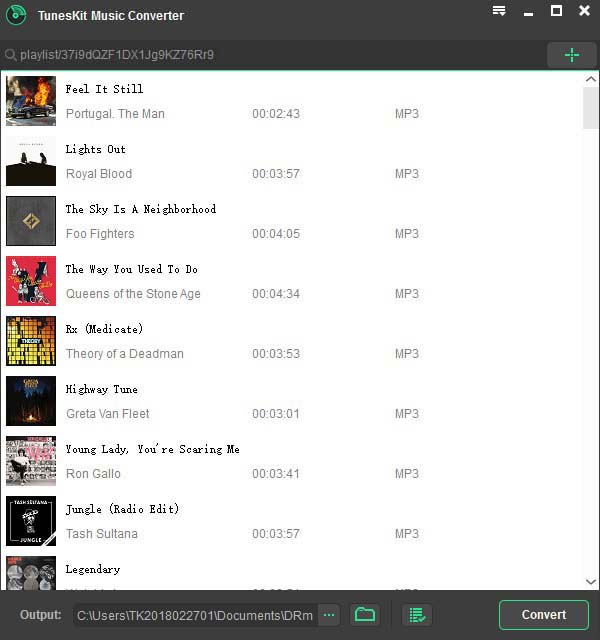
Launch ViWizard Spotify Music Converter, and the Spotify app will be opened automatically. Go to Spotify interface to choose any song or playlist that you want to convert. Then drag and drop your chosen files into ViWizard interface. You can also add the songs or playlists by pasting the Spotify URI into the search box of the converter.
Step 2Select AAC as the output audio format
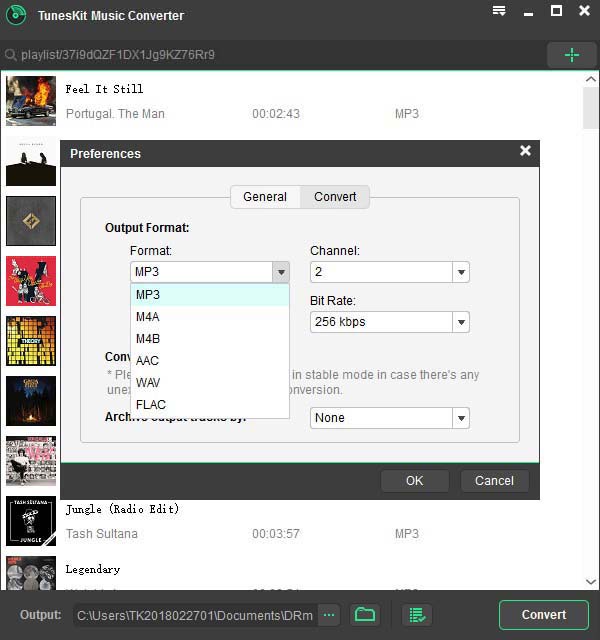
After adding Spotify songs into the conversion list, you can start selecting your format and adjusting your settings. Click the top-right menu, select the Preferences option, and switch to the Convert tab. In the pop-up window, you can set FLAC as the output format and adjust the output quality, conversion speed, and directory according to your own needs.
Step 3Download and convert Spotify to AAC
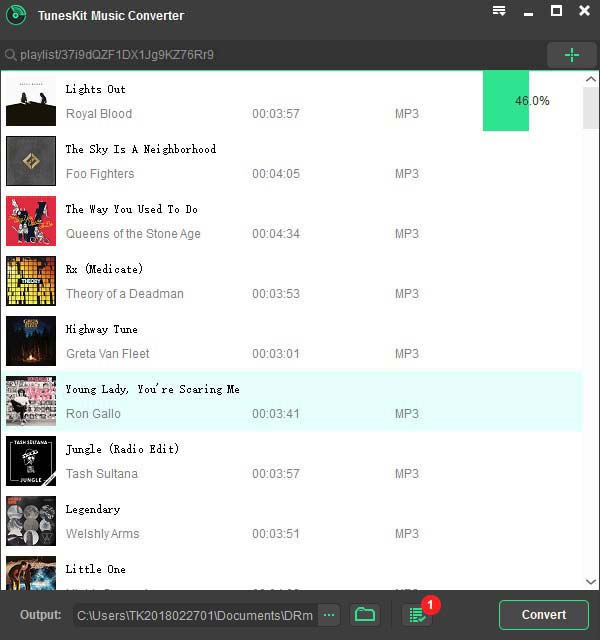
When the settings are adjusted, simply click the Convert button at the bottom right to start downloading and converting Spotify music to unprotected AAC format. Then in the history folder, you'll find the well-converted Spotify songs by clicking the Converted icon. Now all the Spotify songs can be transferred to iTunes library or any popular player for listening.
Part 3. Alternative Ways to Extract FLAC from Spotify
The quickest, simplest way to convert your favorite Spotify tunes and podcasts to AAC is to use a professional Spotify to AAC converter. But there are alternative ways for you to extract FLAC from Spotify music. That's using an audio recorder or a screen recorder.
#1. TunesKit Audio Capture
TunesKit Audio Capture is one of the most popular audio recorders on the internet. It is an easy-to-use utility for recording and converting audios from various platforms to FLAC, AAC, and more. The process for recording music from Spotify couldn't be simpler.

Step 1. Fire up TunesKit Audio Capture and then add the Spotify app to the interface of TunesKit.
Step 2. Click the Format icon to select AAC as the output format and adjust the bit rate, sample rate, and channel.
Step 3. Launch the Spotify app from TunesKit interface and start playing your favorite tunes on Spotify.
Step 4. After recording, remember to save the recordings to your computer.
#2. TunesKit Screen Recorder
TunesKit Screen Recorder is an all-in-one tool that can record audio and video being played on the computer. With a single click, you can capture your playing from the computer to six popular audio formats including AAC.
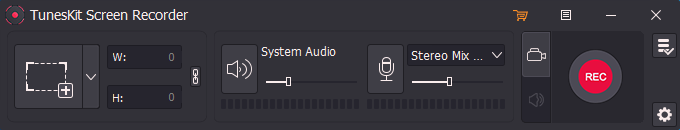
Step 1. Open TunesKit Screen Recorder and switch to the Audio recording mode.
Step 2. Click the Options icon at the bottom right and start adjusting the format and settings.
Step 3. Select AAC as the output format and click the red REC button to recording music.
Step 4. Simply click the Stop button to stop the recording then save it to your computer.
Final Words
That's all. ViWizard Spotify Music Converter is ideal for all Spotify users. With the most user-friendly utility, you can download and convert music from Spotify to several formats. Then you can listen to those unprotected Spotify songs anywhere and anytime. Or you could try using TunesKit Audio Capture or TunesKit Screen Recorder to rip FLAC from Spotify.

Adam Gorden is an experienced writer of ViWizard who is obsessed about tech, movie and software.

