
If you've ever wanted to download songs from Spotify, you probably know how expensive a Premium subscription can be—nearly $11.99 per month—and it usually requires using the official app to keep access to your downloads. But wouldn't it be great if you could download music even with the free plan and using the Web Player? That's where the Spotify & Deezer Music Downloader helped — it made downloading songs as MP3s easy, even if you didn't have Premium.
Lately, though, many people have noticed this tool is harder to find online. And for those who do find it, it often doesn't work well anymore. The good news? There are now some good alternatives that do the same job. These tools are easy to use and work with Spotify, Deezer, or both. They can also save you a lot of money compared to paying for a subscription. Here are four of the best options.
Important Note: The downloaded music files should be used strictly for personal purposes and not for any commercial use. This ensures the security and safety of your accounts and devices.
Part 1. What Is the Spotify & Deezer Music Downloader Extension?

Spotify & Deezer Music Downloader may no longer be as widely available as it once was, but it was a popular browser tool for anyone wanting to download songs straight from Spotify, Deezer, and sometimes even SoundCloud—without needing a Premium account.
The extension worked right in your browser, usually through the Chrome Web Store, and made downloading tracks feel almost built-in. Users loved it because it didn't require a Premium account. However, this also meant the music source wasn't always guaranteed to match the original sound, unlike dedicated music downloaders like ViWizard. It worked similarly to Spotiload, pulling downloads from more public platforms like YouTube or VK. Still, it let users build an offline collection without being locked into a paid plan or a specific app.

Part 2. How Does the Spotify & Deezer Music Downloader Work?
After installing the tool and giving it full access, you'd usually see a small "Download" button next to songs in the web version of the supported platform. You didn't need the desktop app or a paid plan. Just navigate to the audio content you want—like an album page—wait for the "Download" button to appear, then click it. The song would be saved to your device as an MP3, ready to be found in your chosen download folder.
Back when it was still available through Chrome, setting it up only took a few seconds. Some versions even worked with SoundCloud. While this kind of tool wasn't officially supported by most music streaming services because it violates their terms and conditions, it matched what many users wanted—fast, free downloads without needing to stay online or use the app and paid subscription.
If you still manage to find the .exe file, you can try using it by following:
Step 1 Search for Spotify & Deezer Music Downloader in the Chrome Web Store. Click the Add to Chrome button to install it. Once the installation completes, the extension icon will appear in the top-right corner of the browser. Click the icon, and it will automatically launch the Spotify Web Player in a new tab.
Step 2 In the Spotify Web Player, log in with your Spotify account. Use the search bar at the top to find a song, album, or playlist. Once loaded, browse the list of tracks. Next to each track, you'll see a Download button added by the extension.
Step 3 Click the Download button next to any song you want to save. The file will download as an MP3 and be saved to your browser's default Downloads folder. This is usually the Downloads directory on your computer unless you've specified otherwise.
Step 4 Open your Downloads folder to locate the file. Each downloaded track will be named after the song title. If needed, you can rename or move the files to organize them into albums or playlists. You can also transfer them to other devices or media players.
Step 5 Repeat the process for any other songs you'd like to download. Remember, this tool only allows downloads one track at a time. If you're downloading multiple songs, it's best to keep the web player tab open while browsing and downloading from the same session.
Part 3. Top Alternatives to the Spotify & Deezer Music Downloader
Since the Spotify & Deezer Music Downloader isn't as reliable or easy to find anymore, many users have turned to some solid alternatives that get the job done well.
1. ViWizard Streaming Audio Recorder (For Spotify & Deezer)

ViWizard Streaming Audio Recorder is a powerful desktop app that works with Spotify, Deezer, and more music services. It converts and downloads music while you play it, then saves it as MP3 files on your computer. You can use it with Spotify today and Deezer tomorrow—all in one place. Compared to browser extensions, it runs more smoothly and is much more stable. If you use different streaming apps and want an all-in-one way to save music, this is a great pick.
A versatile all-in-one streaming music recorder to extract songs, albums, playlists, and exclusive content from Spotify, Apple Music, Amazon Music, Tidal, Deezer, Pandora, SoundCloud, Qobuz, LINE MUSIC and YouTube Music into popular formats like MP3 - with support for original sound quality, fast batch conversion, and built-in music management to help you save, organize, and enjoy your favorite tracks anytime, anywhere.
Step 1 Install and open ViWizard Streaming Audio Recorder. Before recording, click the menu icon (☰) and open Preferences. Choose your output format—MP3, FLAC, WAV, or AIFF. You can also set your output folder, audio quality, and file-naming style.
Step 2 Return to the main screen and select your source. Choose from any supported streaming service like Spotify, Deezer, or others. Once selected, the built-in web player will launch automatically.
Step 3 Log in and browse to the content you want—songs, albums, playlists, or podcasts. When ready, click the Convert button to start converting the audio.
Step 4 The recorder will automatically split and tag tracks during the session. Album art and metadata are preserved where available, and you can continue browsing while it runs in the background.
Step 5 When finished, stop the recording and go to your output folder. The files will be there, labeled and sorted according to your earlier settings—ready to listen offline or transfer to another device.
2. ViWizard Spotify Music Converter (For Spotify Only)

If you mainly use Spotify, this tool is made for you. ViWizard Spotify Music Downloader lets you download songs, playlists, podcasts, or audiobooks—even if you don't have a Premium account. It uses the built-in Spotify Web Player, and once you're signed in, downloading music is quick and easy. While it's a paid tool, many users think it's worth it because it doesn't need the Spotify app and works without ads or limits.
A brilliant Spotify music downloader designed to download and convert Spotify songs, playlists, albums, artists, podcasts, and audiobooks to MP3, FLAC, WAV, AIFF, M4A, and M4B losslessly. The sound stays as clear as the original, and all track details are preserved, offering a seamless experience to enjoy your Spotify music offline on any player or device.
Step 1 Download and install ViWizard Spotify Music Converter for Windows or macOS. Once installed, launch the program. You'll see a built-in version of the Spotify Web Player. Click Log In and enter your account credentials—this works for both Free and Premium users.
Step 2 Use the built-in player to browse your playlists, albums, or search for specific tracks. When you find something you want to download, click the Music button at the bottom-right of the interface. You can also paste the track or playlist link into the search bar at the top.
Step 3 Click the menu icon (☰) in the top right and go to Preferences > Convert. Set your preferred output format—MP3 is the most widely supported. You can also adjust audio quality, choose bit rate and sample rate, and organize files by artist or album.
Step 4 Once everything looks good, click the Convert button. ViWizard will begin processing your tracks, removing DRM, and saving clean MP3 files to your computer.
Step 5 When the conversion finishes, click the folder icon to open the destination folder. Your tracks will be there, complete with metadata and cover art, ready to copy to your phone, MP3 player, or music library.
3. ViWizard Deezer Music Converter (For Deezer Only)
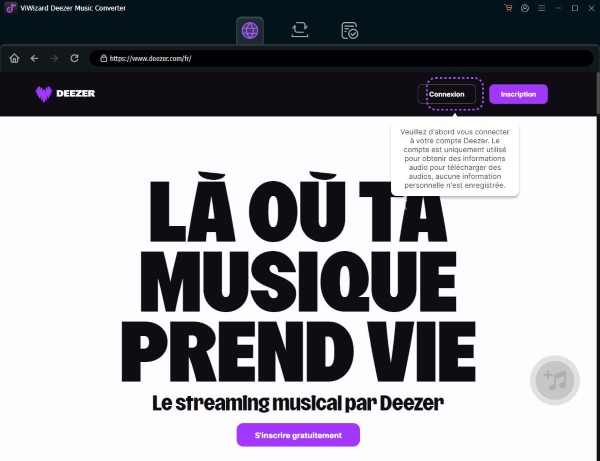
This version of ViWizard is built just for Deezer. You can download albums or tracks and save them as MP3s or other common formats. Like the Spotify version, it's a desktop app that gives you more control than browser tools. If you only care about Deezer, this is a simple and reliable way to keep your music offline.
A magnificent Deezer downloader for Windows and Mac, designed to help all Deezer users—including both free and paid subscribers—download songs, albums, playlists, artists, and audiobooks in MP3, AIFF, M4A, and other formats while preserving the original sound quality and ID3 tags.
Step 1 Install and launch ViWizard Deezer Music Converter. Just like its Spotify counterpart, it comes with a built-in Deezer Web Player. Sign in with your Deezer account when prompted.
Step 2 Browse through your library or use the search bar to find a song, album, or playlist. Once selected, drag the item into the center area of the converter window or paste the link directly if preferred.
Step 3 Click the menu button (☰), go to Preferences > Convert, and choose your output format. MP3 is selected by default, but you can also go with M4A, AIFF, FLAC, or others. You'll also have options to customize how files are named and sorted once downloaded.
Step 4 Click Convert to start the process. ViWizard will strip DRM, convert the tracks, and preserve important details like artist, album, and artwork.
Step 5 After conversion, go to the output folder to access your new files. From there, you can organize them, sync to a device, or play them in any MP3-compatible media player.
4. Deemix (For Deezer Only)
Deemix is another popular tool focused on downloading music from Deezer. It's open-source and free to use. Some users also find clever ways to use it with Spotify by moving their playlists from Spotify to Deezer first. That way, they can still get their favorite songs offline. It takes a few extra steps, but many users like the flexibility it offers.
Step 1 Download and install Deemix from its official site or trusted GitHub source. Once launched, you'll be prompted to log in with your Deezer user token, which you can retrieve from your browser if you're already signed into Deezer.
Step 2 Once logged in, enter the name of the artist, album, or track you want into the built-in search bar. You can also paste Deezer links directly into the app.
Step 3 Select the desired track(s) and choose your preferred download quality. Deemix typically supports MP3 at 320kbps, and in some cases, FLAC for higher fidelity—depending on your Deezer account tier and availability.
Step 4 Click the Download button, and Deemix will queue and begin processing the tracks. Files are saved automatically to your specified output folder.
Step 5 Open your download folder to find your music organized by album and artist. Deemix preserves file metadata and cover art, so your downloaded tracks are ready for personal playback and portable use.
Conclusion
From the above introduction, you would have a clear mind of Spotify VK Downloader. You can access Spotify songs you want to download using Spotiload. Also, there are lots of alternatives to Spotify VK Downloader for you to download Spotify music. If you want to download Spotify songs with lossless audio quality, ViWizard Spotify Music Converter could be a good option for you.






Leave a Comment (0)