
Roon is not easy to define because it gives you a rich music experience in many ways. At its core, Roon is a multi-device, multi-room music platform. It organizes your music library, cleans up your files, and sends your music to the right Hi-Fi devices.
With Roon, you can control your personal music collection, internet radio, and streaming services. You just need the right tools to send your music to different devices: Roon Core on a computer, the Roon app on a smartphone or tablet, and then you connect and pick your music - whether it's local files or streaming services like TIDAL - and select your audio output device to listen to the music.
But what if you use Spotify? If you run into problems, this guide will help you get Spotify working smoothly on your Roon setup.
Part 1. Does Roon Work with Spotify?
Many people wonder if they can just open Roon and play Spotify. The truth is, Roon works with services like TIDAL, Qobuz, and KKBOX, but Spotify does not have built-in support. That does not mean you cannot access your Spotify library. It just means you need to understand the limits and explore your options before trying workarounds like converting Spotify files or using a Roon extension.
Why Spotify Doesn't Natively Integrate with Roon:
Roon and Spotify do not work together directly because Spotify focuses on its own app, user data, and algorithm-driven experience. This might be disappointing, especially now that Spotify offers lossless FLAC streaming.
It is not a problem with Roon or Spotify. Roon appeals to audiophiles with high-quality audio and detailed music info, while Spotify offers easy, cost-effective streaming with Connect. Despite the lack of direct integration, tools like ViWizard Spotify Music Converter make it possible to play Spotify tracks in Roon using local files.
Download Spotify music, podcasts and audiobooks as MP3 and more. Keep full sound and listen offline anytime.
Part 2. Add Your Spotify Library to Roon via Roon Storage / NAS (Workaround 1)
One way to play Spotify in Roon is to use local files. You download Spotify tracks in a Roon-compatible format, like MP3, and add them from "Watched Folders," a NAS, or network share. Roon will then see Spotify music as part of your library. In practice, this works well if you want to play all your Spotify music in Roon like other local files. It is a bit manual but gives you flexibility, especially using ViWizard Spotify Music Converter.
ViWizard Spotify Music Converter is a popular Spotify downloader for both Premium and free users. This means you do not need a Premium subscription to download your Spotify library. Roon supports many audio file formats, including FLAC, WAV, AIFF, ALAC, MP3, AAC, OGG, MQA, WAV64 and high-resolution DSD/PCM in DSF/DFF files. ViWizard supports both lossless formats (FLAC, WAV, AIFF) and MP3. It not only downloads and converts music, but also keeps the original quality and important metadata, saving time and keeping your listening experience excellent.
Key Features of ViWizard Spotify Music Converter
Free Trial Free Trial* Security verified. 5, 481,347 people have downloaded it.
- Download Spotify songs, playlists, podcasts, and audiobooks extremely fast at up to 15x speed
- Convert Spotify into MP3, FLAC, WAV, AIFF, M4A, and M4B losslessly
- Lets you play Spotify tracks offline on any device without restrictions
- Works seamlessly on Windows and macOS, supporting the built-in Spotify Web Player
Step 1: Use ViWizard to Turn Spotify Music into Local Files
First, use ViWizard Spotify Music Converter to save songs, albums, playlists, radios, podcasts, and even audiobooks to a folder you can easily find later. ViWizard is available for Mac and Windows, and it offers a free trial so you can test it with your favorite playlists.
Step 1 Launch the program on your computer. When prompted, sign in to your Spotify account so the converter can load your library.

Step 2 Click the "+" button to choose the songs, playlists, or albums you want to convert for Roon. ViWizard will pull them in automatically.
Step 3 Go to Menu > Preferences > Conversion and pick the format you want. MP3 or FLAC works best for Roon. You can also adjust the bitrate and sample rate if you want higher-quality audio.

Step 4 Hit Convert to begin. ViWizard will download and convert your tracks while keeping the song titles, artists, albums, and artwork intact.

Step 5 When it's done, click the folder icon to open the output folder. Your new audio files are now fully compatible with Roon. From here, just drop them into any Roon-watched folder to add them to your library.

Step 2: Import Spotify Music as Local Files into Roon
Once you're done with ViWizard Spotify Music Converter, you can play your Spotify music in Roon by treating everything as local files. You have two options:
It helps to play a track or two to make sure the files exported correctly. Importing silent files into Roon is never fun.
Option 1: Import Spotify Music to Roon via Watched Folders
Step 1 Open Roon on your computer and click the gear icon in the corner to open Settings. Go to the Storage section. This is where you add or manage folders that Roon watches. On macOS, any shared network folders must be mounted using SMB - AFP is not supported.
Step 2 Click Add Folder. A file browser will appear. Find the folder that contains your converted Spotify tracks and select it. If the files are on an external drive, make sure the drive is connected so Roon doesn't lose track of it later.
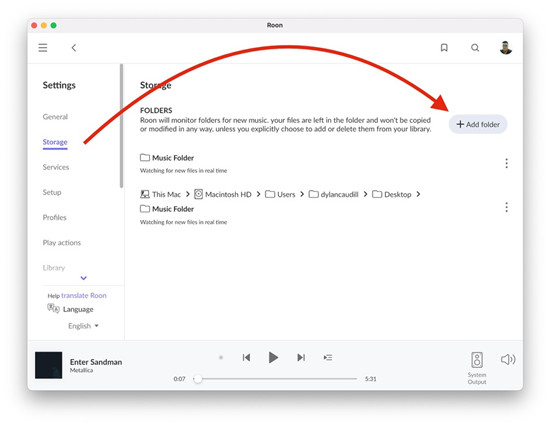
Step 3 Roon will begin scanning the folder. If you converted a large playlist, the scan might take a little time. When the scan finishes, your tracks will appear in your library with full metadata and audio analysis.
Step 4 If you reorganize your files at any point, return to Settings > Storage. You can rescan or remove folders whenever needed. Roon automatically keeps an eye on your watched folders, but a manual rescan can speed things up.
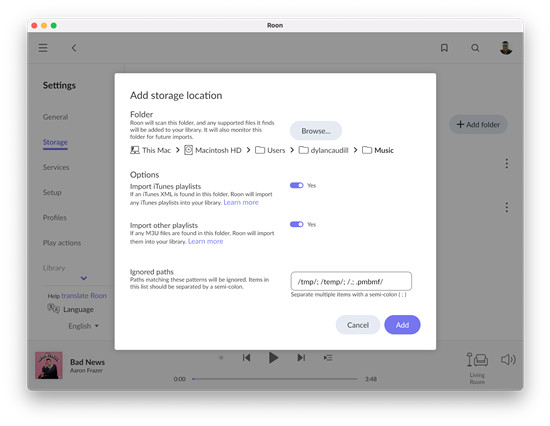
Option 2: Import Spotify Music to Roon via a NAS
Step 1 If you use a NAS, move your converted Spotify files to a dedicated folder. A clean folder name like "Spotify Converted" helps keep things organized.
Step 2 In Roon's Storage menu, click Add Folder, then scroll to the bottom of the file browser and choose Add Network Share.
Step 3 Enter the network path or IP address of your NAS folder. Add your username and password if needed. Some setups also require a workgroup name. If you're unsure, it's usually "workgroup" by default.
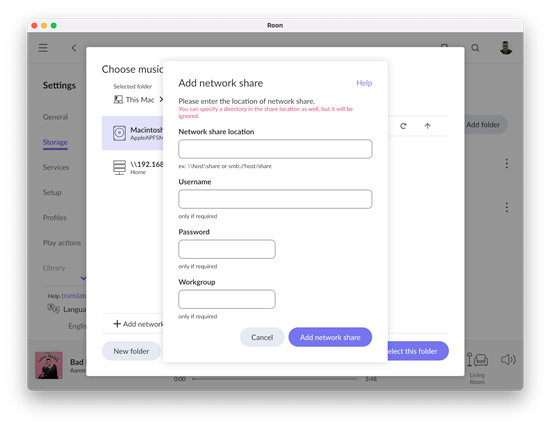
Step 4 Click Add Network Share, then Select This Folder. Roon will begin scanning the NAS folder. If Roon cannot connect to the NAS, make sure the NAS is awake and sharing the folder correctly - many NAS devices enter sleep mode when idle.
Step 5 When the scan completes, your Spotify tracks will appear alongside the rest of your library.
Part 3. Integrate Spotify into Roon Using a Roon Extension (Workaround 2)
If you want something closer to real Spotify integration without handling files yourself, you can try using a Roon Extension. Extensions add new features to Roon. For example, Entrypoints lets Roon access music from Spotify and other inputs. This method is more automated than local files and feels almost like native support. It works well for multi-room setups and users who prefer not to manage downloads, though it can still feel a little clunky.
Step 1 Begin by installing a Roon Extension such as Entrypoints. Think of an extension as a small add-on that lets Roon communicate with outside services, including Spotify. Some extensions run directly on the Roon Core, while others require a small helper app.
Step 2 After the extension installs, open Roon. The extension should appear as an input source or as a separate menu item. You may need to approve network permissions the first time you use it.
Step 3 Connect your Spotify account inside the extension. You will likely confirm your login in a browser window. Once that's done, the extension should remember your account.
Step 4 You can now browse your Spotify playlists, albums, and artists inside Roon and play them through your multi-room setup. Everything streams through Roon rather than the Spotify app.
Step 5 If the extension feels slow or a playlist takes too long to load, switching to a different menu or restarting the extension often helps. Extensions are built by individual developers, so they can vary in stability. Once set up, many of them work very smoothly.
Conclusion:
While Roon does not natively support Spotify, there are practical ways to bring your favorite Spotify tracks into your Roon setup. You can convert your Spotify playlists to local files using a tool like ViWizard Spotify Music Converter and add them via watched folders or a NAS. This approach gives you full control over your music, letting Roon manage it alongside your other collections.






Leave a Comment (0)