
Audible lets you listen to samples before you buy an audiobook, which is actually a great way to decide if a title is worth your credit. But when Audible keeps interrupting your listening by playing samples of random books you've never searched for, especially right after you finish one audiobook, it goes from helpful to annoying.
If this has happened to you, you're not alone. While Audible may be using samples to promote other titles, it's frustrating when you're listening to an audiobook to relax or fall asleep and suddenly get jolted awake by a loud preview. But don't worry, there are a few simple ways to fix it. Let's check them below.
Part 1. What Are Audible Samples and How to Play Them
Audible samples are short, free previews of audiobooks and podcasts that let you try a title before you buy it. Most samples are around five minutes long, though some may be slightly longer depending on the total length of the audiobook.
How to Play Free Samples on Audible (Mobile & Desktop)
Play Audible Samples on Mobile (iOS & Android)
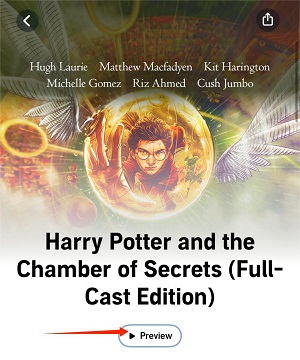
Open the Audible app on your phone.
Use Search to find the audiobook or podcast.
Tap the title to open the book details page.
Tap Preview.
The sample will start playing immediately in the app.
Play Audible Samples on Desktop (Web Player)
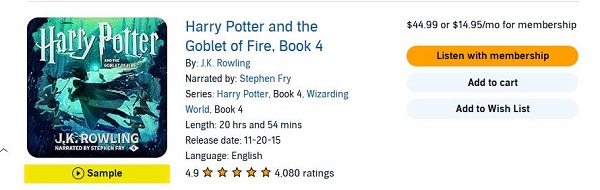
Go to the Audible website and sign in to your account.
Search for the audiobook you want to preview.
In the search results, click the Sample button under the cover art.
The sample will play directly in your browser.
Part 2. Why Audible Keeps Playing Samples?
If you keep running into unwanted sample loops, there are a few possible reasons behind it. If you'd rather skip the explanations and go straight to the solutions, jump ahead to Part 3, where we walk through how to stop Audible from playing samples.
1. The "Continuous Listening" Feature
By default, Audible may automatically play a recommended sample after your current audiobook finishes. This is part of its continuous listening feature, designed to keep something playing even when your book ends.
2. Samples Still in Your Library
Sometimes, a sample you listened to earlier stays in your library even after you purchase the full audiobook. If you don't manually choose your next listen, Audible may start playing one of those samples when your book ends.
3. Audible's Marketing Strategy
Audible also uses the end of an audiobook as a chance to promote other titles. While some listeners find these autoplay samples intrusive, others see them as an easy way to discover new audiobooks.
Part 3. How to Fix Audible Book Only Playing Sample
Indeed, you're not alone in this experience of Audible only playing the sample. Nothing is really difficult in the world, so in this coming soon part, you can dive into these options and find the perfect solution that troubleshoots this issue.
Solution 1. Turn Off Continuous Listening
Continuous Listening is a feature in the Audible mobile app that automatically plays samples after your audiobook ends. You can turn it off by following a few simple steps. According to some users on Reddit, this fix often stops Audible from playing unwanted samples.
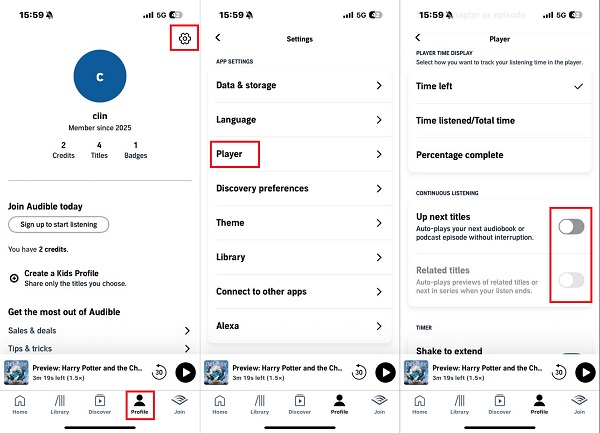
Open the Audible app and tap Profile at the bottom right.
Tap the Settings at the top right.
Select Player from the menu.
Scroll down to the Continuous Listening section.
Toggle OFF both Up next titles and Related titles.
Solution 2. Manually Pick Your Next Listening
Audible may default to playing samples if you don't select your next audiobook. To prevent this, you can enable Up Next Titles in Settings. Once this is turned on, Audible won't automatically play random samples as long as you manually pick your next title.
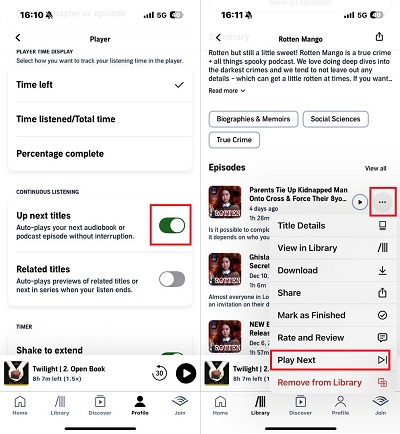
Go to your Library and find the book you want to listen to next.
Tap the three dots (⋮) next to the title.
Select Play Next.
To view or edit your queue, open the player screen and tap the Chapters icon. At the top of that menu, tap the Up next tab.
Solution 3. Download and Listen Offline
Downloading the full audiobook ensures you don't accidentally hear a sample due to streaming issues.
On Mobile:
Open the Audible app and go to your Library.
Find the audiobook you purchased.
Tap the Download button.
Once downloaded, tap Play to listen offline.
On Desktop:
Open Audible.com and go to your Library.
Click Download next to your purchased audiobook.
Play the file in a supported player.
Read More : How to Backup Audible Books on Android, iPhone, PC, and Mac
Downloading Audible books on a computer still requires you to use an authorized player, like Apple Books. If you want to play Audible audiobooks on other common audiobook players, you can use ViWizard Audible Audiobook Converter. This tool removes DRM from Audible books and lets you convert them to MP3 and other popular audio formats.
Solution 4. Set a Sleep Timer for the Book
A sleep timer prevents Audible from playing unexpected samples while you're falling asleep.

On Mobile:
Open the Audible app and start your audiobook.
Tap the player screen to see playback controls.
Tap the Sleep Timer icon.
Choose your preferred time.
The audiobook will stop automatically when the timer ends.
On Alexa:
Say: "Alexa, set a sleep timer for 30 minutes" while your audiobook is playing.
Read More : Audible Sleep Timer Hacks: Setup, Fixes & Customization
Solution 5. Check the Internet Connection
Audible only playing sample is often indicative of a subpar internet connection. In instances where a weak Wi-Fi signal hinders the app's ability to load subsequent or further content, it defaults to replaying the most recently played segment. To rectify this issue, you should momentarily disconnect and reestablish your Wi-Fi connection via the device Settings. This process can potentially restore the optimal wireless network performance. Here's how to address the connectivity concern:
Navigate to the Settings menu on your device.
Identify and select the Wi-Fi option.
Toggle the Wi-Fi off and then back on to reestablish the connection.
Should the Wi-Fi continue to exhibit poor connectivity or sporadic behavior, consider switching to cellular data or connecting to an alternative Wi-Fi network.
Solution 6. Check if You're Eligible to Access the Full Audiobook
You can only access the sample if you neither bought the audiobook nor you subscribed to Audible subscription services. The Audible Plus subscription allows unlimited listening but only to the Audible Plus catalog. While the Audible Premium Plus includes one credit per month for an audiobook of the member's choice from the entire Audible catalog. If you're facing the issue of Audible only playing samples, you'd better check whether your subscription is expired or you didn't own this audiobook, which directly causes you to fail to access the full content but only the sample.

Go to the Audible website and sign in.
Hit on your name.
Select Account Details or My Account. From here, you can see your Audible membership and purchase history.
Solution 7. Refresh Your Library
If you have carried out the instructions above, Audible still plays sample only. Then, the effective and most common way to fix it is to refresh your library. After refreshing your library, the entire audiobook will show you. Ensure the latest version of Audible, otherwise, you would fail to refresh.
For Android:

Tap the Menu button.
Touch on Settings then Help & Support.
Locate and tap the more menu in the upper right-hand corner.
Select Full Library Refresh.
For iPhone:

Open the Audible app and tap the Home button at the bottom of the screen.
Tap the Profile icon at the top of the screen.
Tap the gear icon in the top right corner to access Setting menu.
Locate and click Download and then tap Refresh Library.
Solution 8. Change the Audio Quality
High-quality downloads naturally take up more storage on your mobile device and could be the reason why Audible is only playing samples if there is not enough space to run these Audible books. So before going to download or redownload the audiobook, this step is necessary.

Open the Audible app.
Hit on the Profile icon in the bottom right corner.
Tap the Gear icon in the top right corner.
Access Setting menu.
Select Data & Storage and then Standard.
This is only for the Audible mobile app, and is not available on the website.
Solution 9. Listen to the Full Audiobook without Audible
Still getting interrupted by Audible samples? One reliable way to avoid this is to listen to your audiobooks without using the Audible app. It's not the fastest method, but it's definitely one of the most dependable.
To play your Audible books on other audiobook players, you can use ViWizard Audible Audiobook Converter. This tool downloads your entire Audible library, including purchased books and Plus titles, and converts them into universal formats like MP3, M4A, M4B, and more. Once converted, it's easy to import your audiobooks into any player for uninterrupted playback.
Key Features of ViWizard Audible Audiobook Converter
Free Trial Free Trial* Security verified. 5,481,347 people have downloaded it.
- Convert Audible audiobook to unprotected audio formats like MP3
- Split Audible book into several smaller segments by chapter or by time
- Support playing Audible audiobooks on any device or media player
- Handle the conversion of Audible audiobooks up to 100× faster speed
Step 1 Download ViWizard Audible Converter and Launch It
Install ViWizard Audible Converter on your computer and launch the program. A small Audible website window will appear. Sign in with your Amazon or Audible account to link the tool to your library.

Step 2 Choose Your Backup Settings
Click the Menu icon and select Preferences. Go to the Conversion tab and choose your preferred format. MP3 or M4A are recommended. You can also adjust the audio quality and select a folder to save your files. Click OK to save your settings.

Step 3 Pick Titles
In the ViWizard window, go to your Audible Library. Click the plus (+) button in the corner. A list of your books will appear. Select the ones you want to convert. You can choose multiple titles at once. Click Add to List.

Step 4Convert and Save Your Files
Click the Convert button. ViWizard will remove DRM and convert your audiobooks to the format you selected. When the conversion is complete, click the folder icon to open the save location.

Summary
With regard to Audible only playing samples, have you got your wanted answer and have you known how to fix it? Generally, all the methods above work to solve this issue. Among them, using other players instead of the Audible app is the best way to escape from Audible playing samples only. And to do so, ViWizard Audible Audiobook Converter is the right choice. Give it a shot to avoid any problems and get a smooth listen!






Leave a Comment (0)